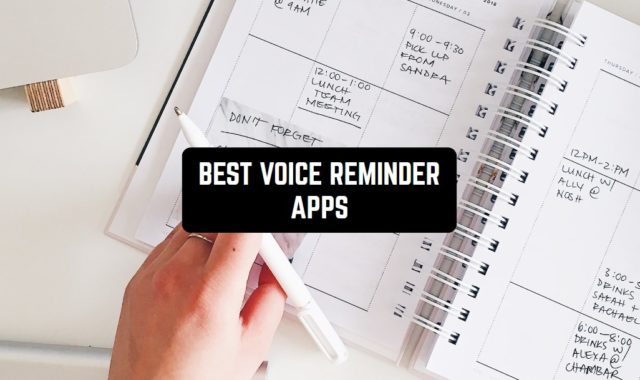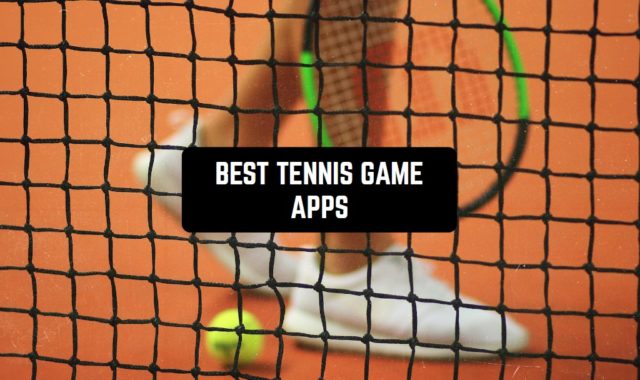Games are an integral part of parties and holidays. Being even in the coolest company with friends, at some point you will run out of topics for conversation, but there will still be no desire to leave.
In this situation, games for companies that can involve from 2 to 8 people come to the aid. So if you do not know how to entertain your friends – rather look for suitable games. For example, here is the list of 15 Free Party Game Apps for Android & iOS.
Such a game may become a popular Twister. The game is a large canvas with colored circles, on which you will need to stand different parts of the body. It happens that a special spinner for Twister is lost or broken in the game, and it is expensive to buy a new set.
In this case, you will be helped by modern technology, because even for this purpose there are special applications. We have collected for you 9 Best Twister Spinner Apps for Android & iOS.
Twister Spinner Game by Oleksii Diachenko
Can’t find your spinner for the game? You don’t need it anymore if you want to play Twister. The Twister Spinner Game is a great alternative for those people who don’t want to look for extra equipment during the party. With the help of the application, you will always have with you a spinner that you can use as intended.
Twister Spinner Game has a simple interface, which almost completely copies the original roulette to play Twister. The screen will show the circle itself, which you have already seen and used in real life.
It is divided into sectors in parts of the body, and also contains colorful circles. Just scroll the arrow on the screen of your smartphone and think that you made a move – now you only need to perform the specified actions in real life on the playing field.




You may also like: 13 Best Family-Friendly Games for Android & iOS
4-color automatic spinner
This virtual companion allows you to play the classic game of Twister with your friends and family, all from the comfort of your own phone. It’s an excellent way to keep the fun alive, especially when it’s not possible to gather everyone in the same room.
Firstly, the app’s design seems outdated, reminiscent of the early 2000s. The interface is cumbersome and not user-friendly, making navigation feel like a game of blindfolded Twister – it’s easy to get tangled up in menus and buttons. However, perhaps this retro aesthetic is intentional?
This digital spinner serves as a virtual replacement for the physical spinner in the original Twister game. With a simple flick, you can determine your next limb placement, making it an engaging and interactive experience.
One exciting aspect is the ability to customize the spinner with your own dares or challenges, adding a unique twist to the game.
Additionally, TwisterWheel keeps track of scores, allowing you to see who reigns as the ultimate Twister champion among your friends.
Finally, while it may not have the most modern or sleek design, it still delivers a fun and engaging experience for those looking to indulge in some twisted entertainment.


Color Steps – Spinner Twister
If you ever wanted to enjoy the fun of Twister without needing a physical mat, then this app could easily become your new favorite. But wait, there’s an interesting twist to it (pun intended).
ColorSteps brings the classic Twister experience to your phone, eliminating the need for a large, colorful mat that takes up space in your living room.
Play with your friends and family in multiplayer mode, adding to the excitement. The app allows for multiple players, making it an enjoyable group activity.
The app’s concept is both its greatest asset and limitation. Essentially, it offers the familiar game experience of Twister, but in digital form on your phone. So if you were expecting groundbreaking innovation, be prepared for a more modest experience.
Navigating the controls can be a bit challenging. It can sometimes become a comedic exercise of frustration as you try to tap your virtual hand in just the right spot while balancing on one foot.
The game offers various modes to keep things interesting, including a classic mode and several challenging variations.
To sum up, ColorSteps is a delightful and amusing game that provides a lighthearted source of entertainment, especially when enjoyed with friends.



You may also like: 12 Free Mobile Party Games to Play with Friends (Android & iOS)
Decisions: Spin Wheel Roulette
Let’s start with Decision Random, a truly innovative app. Though it was not designed especially for the Twister game, you can still use it. Just set the colors and spin the wheel to play Twister with your friends.
What about the origin features of this app? Using Decision Random is simple and easy. Just enter your options, and it will randomly choose one for you. It’s a fast and efficient tool, perfect for when you’re feeling indecisive.
Additionally, it includes a handy feature that lets you save your previous decisions in case you ever want to look back on them – like that time when you picked pizza instead of salad.
But here’s the catch – Decision Random is not the only app of its kind available. There are numerous decision-making apps in the market, some offering more features and customization options. So, if you’re seeking additional bells and whistles, Decision Random might not fully meet your expectations.
All in all, this is not the best Twister spinner but it is still quite helpful and can assist you while playing Twister.




Spin The Wheel – Random Picker
It offers a unique feature that helps users make decisions by providing a personal decision-making assistant. With custom wheels containing various options, users can rely on fate to guide their choices. However, you are interested in playing Twister and you can still do it.
Just set the colors and start your game. Of course, this app was made for making decisions, but you can decide to use it for another purpose. You can then spin the wheel to determine your next move in the game. This could bring an enjoyable and unexpected element to your Twister sessions.
When it comes to its position in the app market, it can be seen as the unconventional relative at a family gathering – not quite part of the mainstream, but adding a unique and interesting touch. If you enjoy making decisions in an imaginative and playful way, this app could be just right for you.
In summary, Spin the Wheel Decider is a unique app designed specifically for decision-making purposes. While it may not assist with your Twister game, it provides an enjoyable method to resolve everyday dilemmas.




Twister Talking Automatic Spinner
Sometimes the game of twister is too long – because each player has to be distracted by roulette before making a move. Twister Talking Automatic Spinner will solve this problem simply – with the help of voice tracking.
Now you will be able to play the whole company and without the role of the leader, because all his duties will perform the application. All you have to do is to play.
To start with, you will need to set the timer in the application. This will help you to fully immerse yourself in the process, and the Twister Talking Automatic Spinner will spin the roulette itself.
We recommend setting a longer time because for this period of time you will need to move. Such applications improve your concentration on the game process and the movement to victory because you won’t do anything extra.



You may also like: 9 Best apps to share files & games with friends (Android & iOS)
Decision Wheel by Komorebi Inc.
This app offers a unique experience for playing Twister alongside your loved ones. It serves as a convenient digital companion for those craving a twist of nostalgia in their lives.
It boasts an interesting feature that generates random combinations of colors and body parts, acting as your very own personal Twister referee. It’s almost like having a virtual guide to oversee the physical game, providing entertainment without relying on constant human interaction.
Additionally, even though it claims to be a platform for playing Twister, it lacks a virtual Twister mat or any means of physically engaging with the game. As a result, you’re left staring at your screen and pondering how this will actually help you twist and turn in real life. Quite puzzling indeed!
What is more, you can you it as a randomizer to make a decision.
Finally, this app may not revolutionize the app market, but it offers an amusing twist for avid Twister players seeking a digital companion. If you ever find yourself yearning for a virtual referee during your physical Twister game, this app could be a fun addition to your gaming experience.




Ruleta para jugar TwisTer
This app is perfect for playing Twister. Maybe it isn’t so modern like any other apps, but it really provides great game experience.
But wait a minute; here’s the ironic part. The downside? Well, it’s just a simple wheel, honestly. You could easily flip a coin or rely on your own good judgment to make decisions without any cost.
Furthermore, this app is filled with advertisements that constantly interrupt your experience. It feels like an endless carousel of pop-ups.
In summary, Ruleta para jugar TwisTer app a playful tool for playing Twister and having fun with friends.



And there you have it, my friend, a lighthearted perspective on an app that adds a touch of mystery to the world of Twister. Have fun exploring its features and may your twisting adventures be free from any confusion!
Playing together with friends is always fun and enjoyable. Playing twister, you can laugh at each other’s positions, show your flexibility, and just have a great time.
If your smartphone will have a special application for roulette twister, then you can always start playing at the party. It is funny that many people have a special mat for the game, but the spinner is constantly lost or broken – so the virtual option is much better.
Some of the applications on offer may even tell you which action to take. With this feature, you won’t even need a host! We think we were able to help you find a great Twister app.