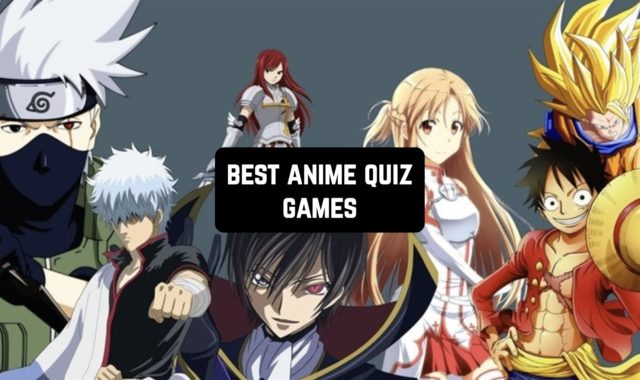Wanna find out how high you can jump? Then keep reading this article!
For a long time, the only way to measure the jump’s height was to get special equipment that is far from cheap. The good news is — now you can replace the equipment with apps. Therefore, we’ve gathered together the 7 best vertical jump measurement apps for Android & iOS that can estimate your jump’s height as easily as pie. Have a look!
You may also like: 15 Best Measure Distance Apps for Android & iOS
My Jump 2
Let’s start with the app called My Jump. It’s a measurement tool that estimates vertical jumps
In the first place, this app is developed by pro sportsmen and athletes, so you can be sure the calculations will be correct. The app is fully dedicated to vertical jumps so if you’re practicing horizontal ones as well you’ll need t get extra software for that. As for the mechanics, this app uses your device’s cam — you just need to record your jump on a vid and the app will cope with the rest.
Herewith, you may rather record a vid or pick one of the pre-made ones. Plus, you need to make sure your cam captures the entire height of your jump so don’t stand too close to it. Then you’ll need to load a vid and mark the take-off and landing time. Once it’s done, the app will scan the vid and give you a jump report.
Along with the height, the app will also determine the flight time, velocity, and more. Beyond that, the app can determine your maximal force, power and compare it to the optimal results. You also get to add the external load you’ve used or the height of the surface you were standing on.



You may also like: 9 Best Balancing Trainer Apps for Android & iOS
VertVision
Looking for a service to calculate your vertical jumps? You can’t go wrong with this one.
This is a simple way to measure vertical jumps that don’t require any extra equipment. All you need is an app with a built-in cam and that’s it.
Plus, the app is completely free which is rare for the genre. As for the mechanics, it’s quite simple — you need to record a vid of our jump using your phone’s cam.
Next, you’ll need to load the vid into an app and set take-off and landing marks. It sounds simple, but you need the marks to be accurate, so it’s better if you’ll low down the speed of the vid before marking. If something goes wrong you can easily delete or drag the marks to another timing.
Plus, make sure the video captures an entire jump’s height so don’t stand too close to the cam. Another suggestion for getting the most accurate results is to land at the same spot as the took off.
Once it’s done, the app will calculate the jump height in secs. The app doesn’t save your results tho, so you should screenshot it by yourself.


What’s My Vertical?
As its name suggests, this app measures your jump’s height.
The main goal of this app is to analyze how high you can jump quickly and easily. Along with its sister apps, this one runs on video analysis so all you need to do here is to record your jump. Herewith, you need to make sure the cam captures the entire jumping process and height — it’s the only way for you to get accurate results.
Plus, it’s best for you to land on the same spot you were taking off, but that’s not that important. Once it’s done, you need to load the vid into an app and mark the take-off and the landing timing. Then, the app will analyze the vid and give you a height result. It needs to be said, the app saves all the measurements in your history for easy progress tracking.
Beyond that, this app also covers a dunk calculator that aims to find out how high you need to jump to be able to make a dunk. All you need to do here is to enter your height and the app will cope with the rest. Although the app is not free it won’t have any ads or extra features to pay for, so it’s totally worth it.


Check also: 9 Free Crossfit Apps for Android & iOS
JumpPower
Next, we have a jump analyzer that lets you find out how high you can jump.
First of all, the mechanics of this app is slightly different from other apps on our list have. The thing is, you won’t need to record a vid, put marks or interact with the app in any other way.
All the measurements are fully automized -you just need to stand in front of the cam and do your thing. Is it a good or a bad thing? Frankly speaking, it’s a bit of both.
On the one hand, an automatic process should ease your life quite a lot. But on the other hand, the implementation of this app is not perfect, so you may not get the most accurate results all the time. Speaking of how the mechanics works, the app automatically recognizes a person standing in front of the cam.
Thus, the app detects when you start jumping and when you land and calculates the height according to this data. Plus, the app considers the acceleration before the jump to make the results more accurate. As it was already mentioned, the recognizing tech is not the best here, so you may need to repeat your jump several times to make sure the results are correct.


Jumpster – Vertical jump
And lastly, we have a jump tracker that is incredibly easy to use,
Apart from its sister apps, this one doesn’t use your cam at all. This app uses your phone’s sensors to provide you with the most accurate jump height results. Here’s how it works — the app uses the sensors to determine your current height.
Then, it tracks the height change when you jump and calculates your jump’s total height. Thus, all you need t do here is to have your phone in the pocket while jumping and the app will cope with the rest. The coolest thing is, you don’t even need to take your phone out of the pocket after each jump — the app will read the results for you.
Beyond that, the app tracks your jumping history and points out the record. Once it’s done, the app will compare each session with the record to keep you motivated. The app has no ads or paid tools, and you don’t need a web connection to use it.



Vertical Jump Test: Sport Power Test
Vertical Jump Test: Sport Power Test is a mobile app designed to measure your vertical jump performance.
The app is easy to use and provides accurate jump height readings. All you have to do is stand in front of your device and jump as high as you can. The app will measure your jump height and give you a score based on your performance.
- Improves your jump technique
- Allows you to track the development process
One of the best things about the Vertical Jump Test app is that it lets you track your progress over time. You can see how much you have improved since you first started using the app, which can be a great motivator to keep working on yourself.
However, the application has some flaws that some users are unhappy with. Some users have reported that the app does not always accurately measure jump height.
Others complain that the app often crashes, which can be frustrating when you’re in the middle of a workout.
Despite these issues, the Vertical Jump Test app is still a useful tool for anyone looking to improve their jumping ability.
With an easy to use interface and comprehensive tracking features, this app is definitely worth checking out if you want to take your jumping game to the next level.


You may also check: 11 Best tape measure apps for Android & iOS
My Jump Lab
My Jump Lab is an app designed for athletes and fitness enthusiasts who want to track their vertical jump performance. The app provides accurate jump height measurements and helps track progress over time.
It is easy to use and does not require special equipment. All you need is your phone and a flat surface to jump on.
The app uses advanced algorithms to calculate your jump height based on your phone’s movement, providing accurate and reliable results.
Some users report dissatisfaction with the app’s performance, citing accuracy and reliability issues. Some also point out that the app can be buggy from time to time, with frequent crashes and slow loading.
Despite these shortcomings, My Jump Lab remains a popular choice among athletes and fitness enthusiasts who want to track their progress and improve their vertical jumps.
So, if you are looking for an easy and effective way to control your jump height, try My Jump Lab! Who knows, maybe it will help you reach new heights (literally!).