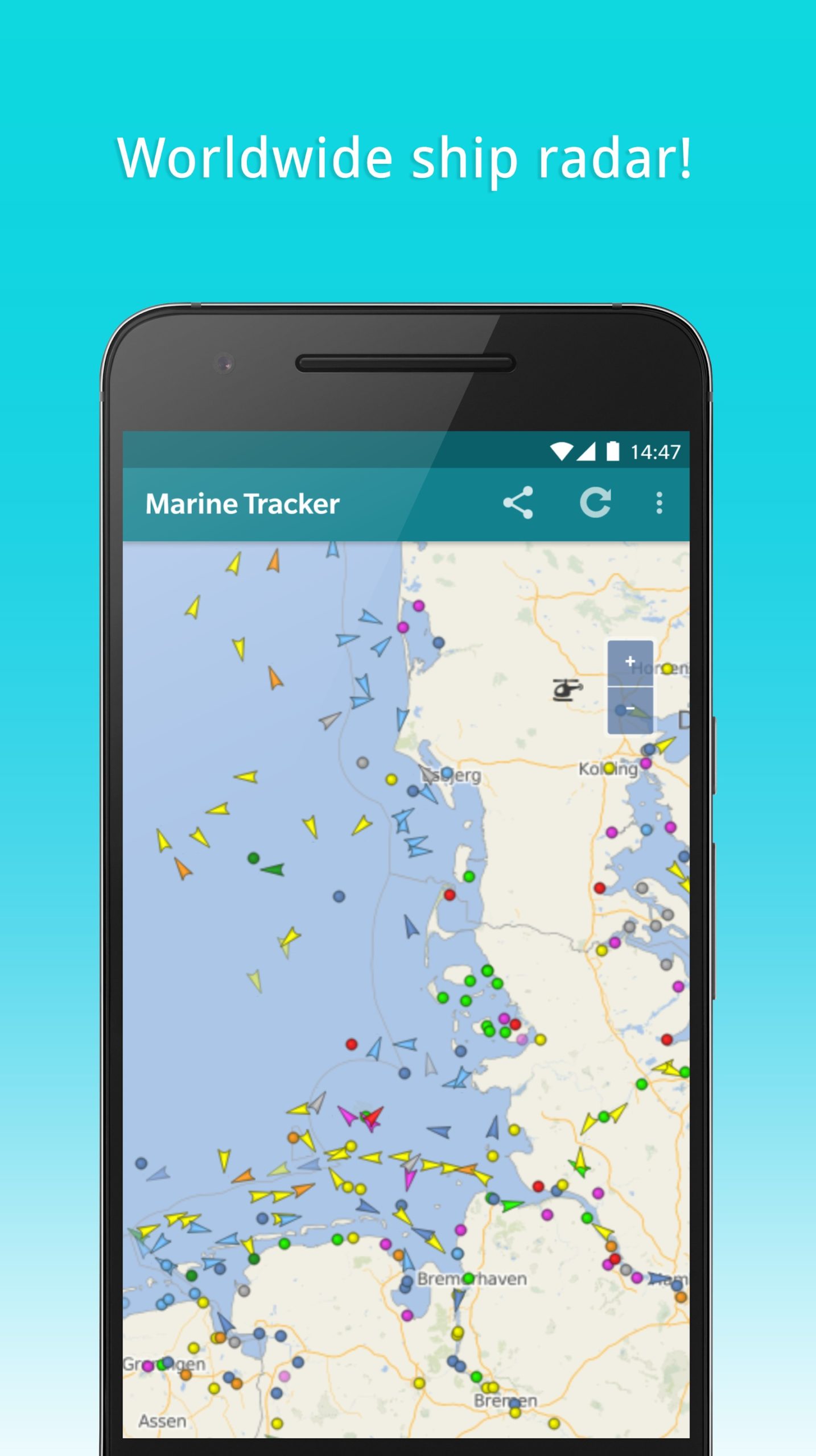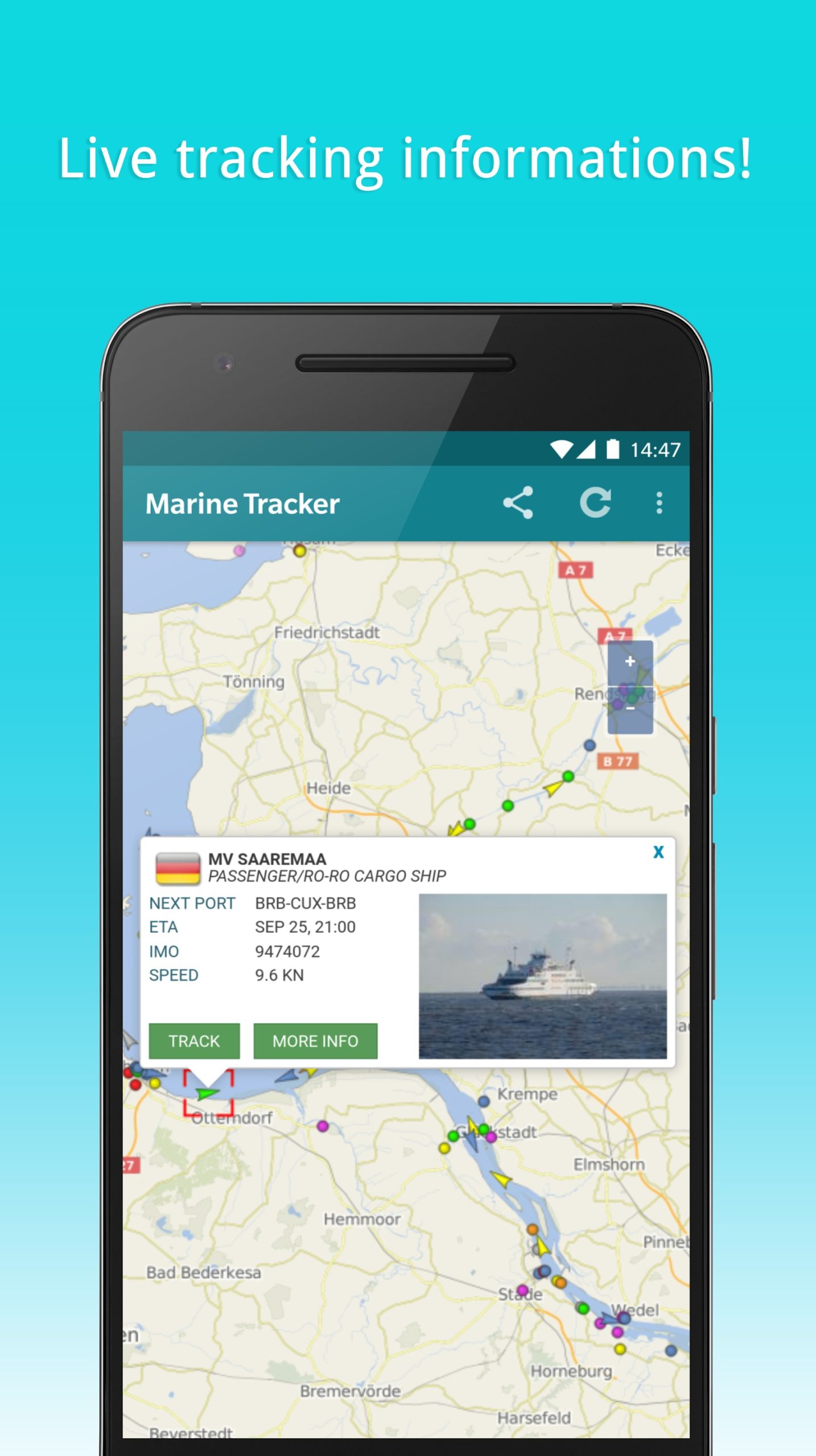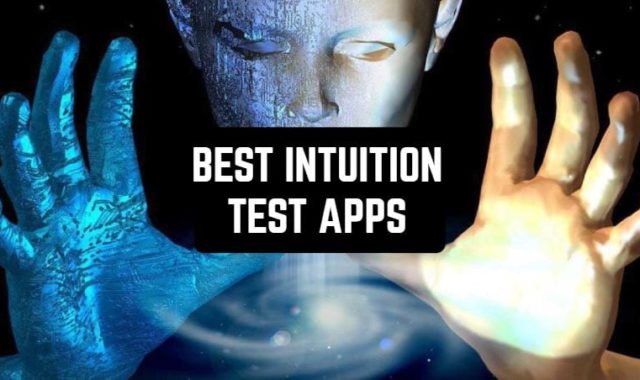So many ships and vessels are crossing oceans and seas. It is very exciting to find where they are at the moment. But how can one do it?
Well, there is a great number of good and accurate apps to track vessels and find out where they are.
By the way, if you would like to track flights, you need to look at these best flight tracker apps.
In this article, you will see the best vessel finder applications for Android and iOS users. Most of them are free or at least have a trial.
Vessel Finder

This is one of the best and most popular applications to track vessels. With the help of VesselFinder, you can monitor the movements of vessels. You will be able to see it on the world map.
The application is packed with a great number of features available at no cost. Let’s concentrate on the best of them:
- You will see real-time vessel movements displayed on a map. You can zoom in and out to see more details.
- Use a great number of filters to sort the information. For instance, you can sort by the type of vessel or its location.
- See all the detailed info about each type of vessel. You can see technical data, its owner, its date of creation, the country it belongs to, and many other interesting facts.
- Search ships by name. If you know the name of the vessel you wanna track, it will be much easier to find it on a map. The search works pretty fast so it usually takes about 5 seconds to find the exact location.
The listed options are available at no cost. However, in this case, you will see a pretty big number of ads. To remove them, go premium. This will also give you the history section, meaning you can review the 7-day history of the vessels’ voyage.
There are some downsides, though. For example, many users often complain that they face bugs with vessel descriptions. They are rarely fully displayed.
VesselFinder doesn’t track your location or purchases but it will have access to your usage data.
The app isn’t too big, it will need about 50 MB of your phone memory.
Both Android and iOS users can enjoy this nice application at no cost. Get it now and track all the ships browsing a big territory of oceans.
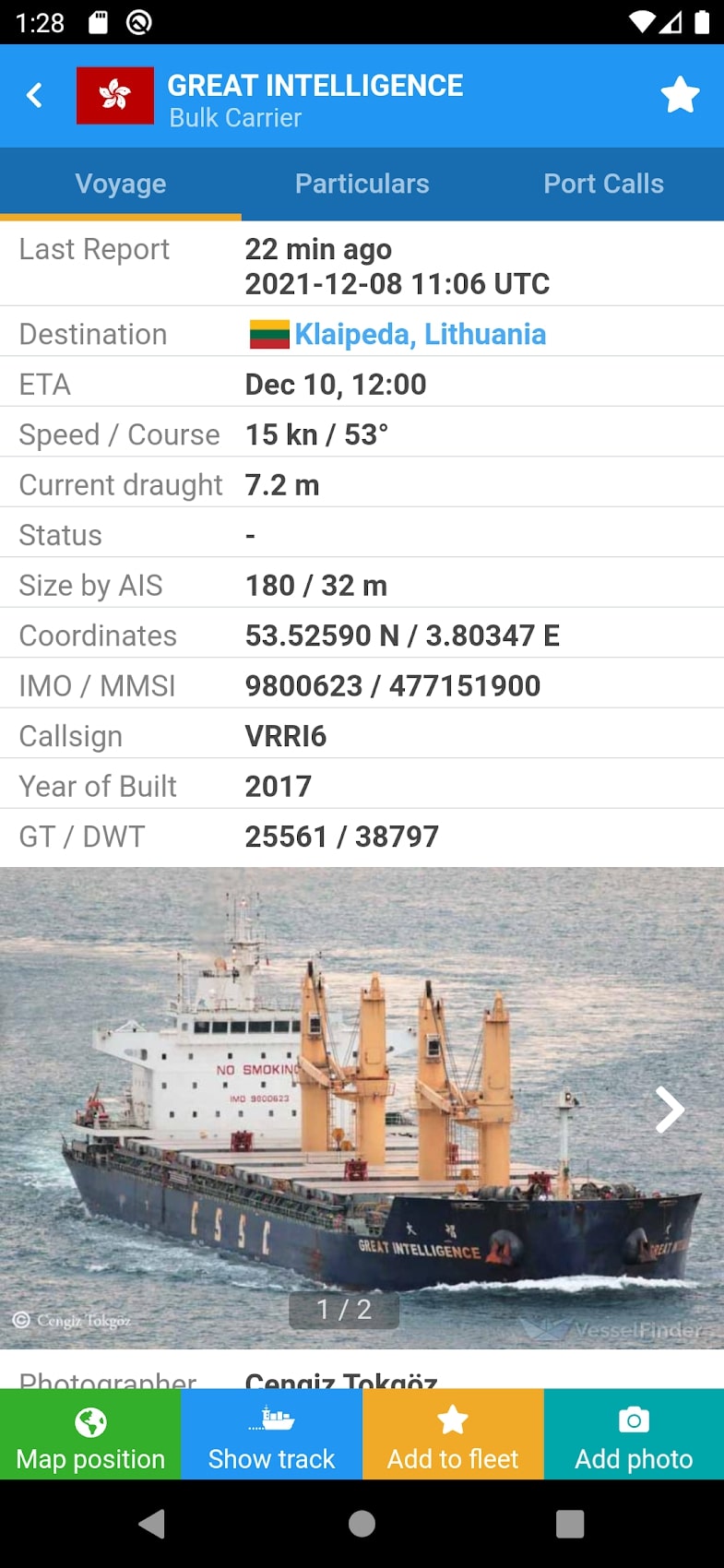
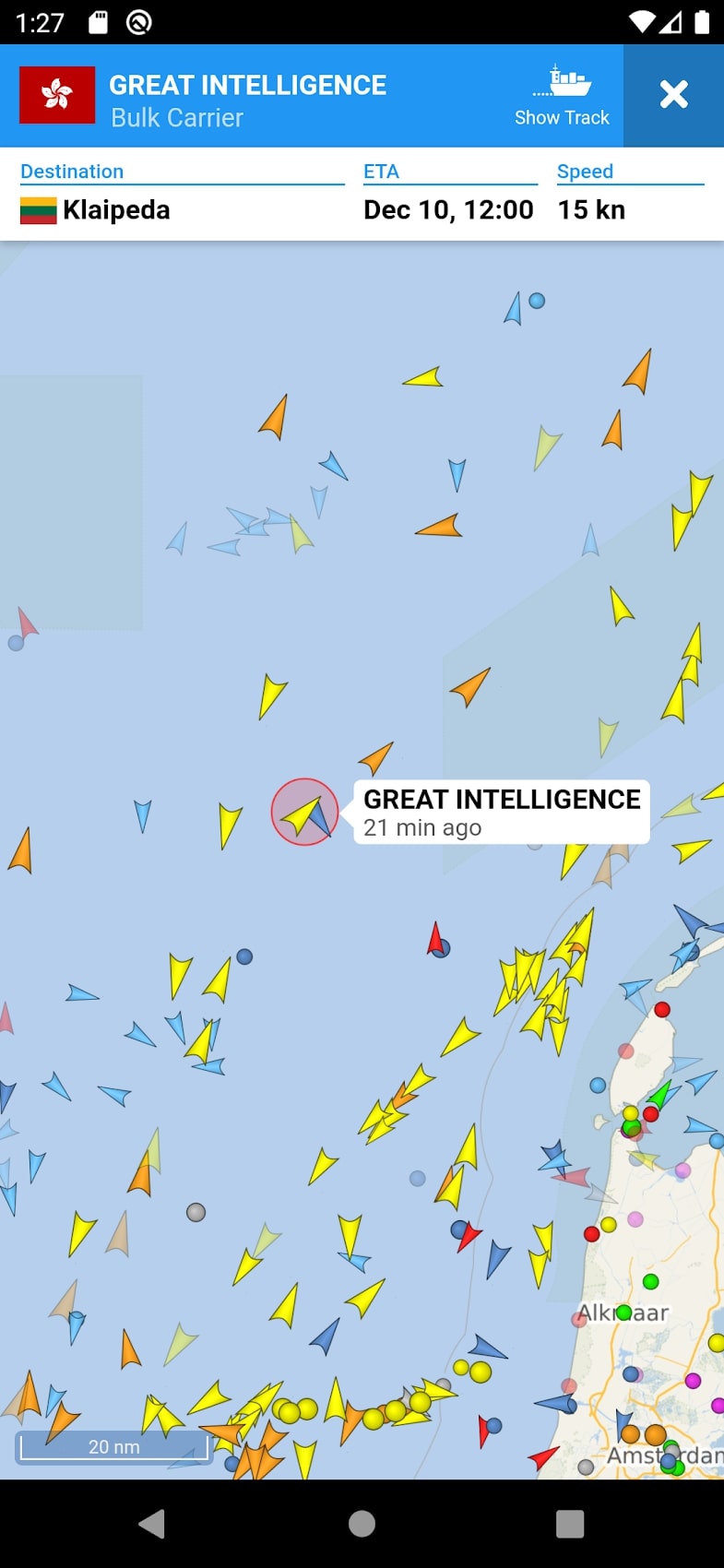


You may also like: 13 Best Key Finder Apps To Try In (Android & iOS)
FindShip

This app will help you to find any ship that is browsing endless oceans and seas. Packed with a friendly interface and simple but powerful functions, FindShip is believed to be the best vessel tracking application for Android.
Here are the coolest features available at no cost:
- You might track 100,000 ships online. The app covers most of the popular ports of the world, especially the ones located in the USA and Europe.
- View ship particulars and interesting facts about it. For instance, you can see the tonnage, the name of the vessel, its name, and history.
- Share the info you obtained with the help of FindShip with your friends. You can copy a link or share directly via messengers.
However, there are some disadvantages as well. After the latest update, many users started seeing a ‘network error’ when they try to open the application. So keep it in mind – sometimes you might need to try opening FindShip a few times before you’re successful.
FindShip is super small – having 7.6 MB of free space will be enough.
The application is available on Google Play at no cost.
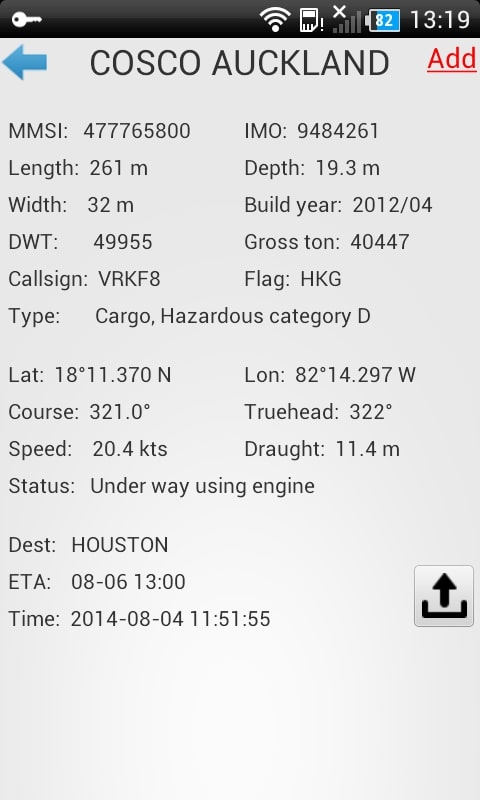
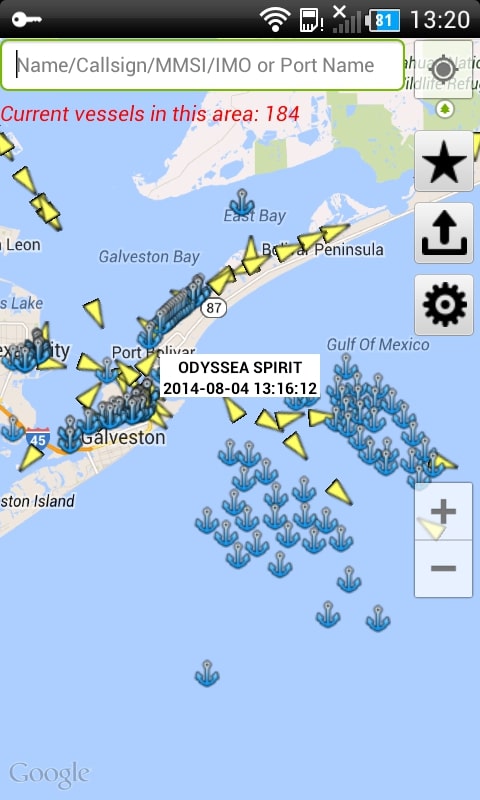


MarineTraffic – Ship Tracking

This is another perfect vessel tracking service for both Android and iOS users. This is one of the safest and fastest apps to use. It is rather friendly to users with a minimalist interface and useful functions only.
Let’s concentrate on what you will get after downloading MarineTraffic! These options are free of charge:
- Enjoy Live map. This is an interactive feature displaying vessels in seas and oceans. You can zoom in to see the picture in detail. What’s more, the map is updated every 10-15 seconds so you will see the movement and the course of the vessels.
- Over 170,000 Vessels provide MarineTraffic with info about their location. Yes, it isn’t 100% of all vessels but it’s still a lot.
- Vessel checker. You can identify a vessel you happen to see. To do it, open your camera and take a photo. Then MarineTraffic will analyze it and search for it in the database. If it finds something, you will be given a detailed description of the vessel.
- Monitor port activity. If you want to track the number of ships arriving and leaving the port, MarineTraffic can also help you with that. Choose your favorite port and see what’s going on there.
- Check over 2.5 million images of various vessels. Not only is it interesting but it helps you to learn more about vessels.
- Get info about the weather. The most useful function is wind forecast, as it helps to predict conditions in the ocean or sea.
The app is free with ads and in-app purchases. To remove them, you can go for the Annual Starter Plan, which costs 9.99$.
You can download MarineTraffic both on the App Store and Google Play.

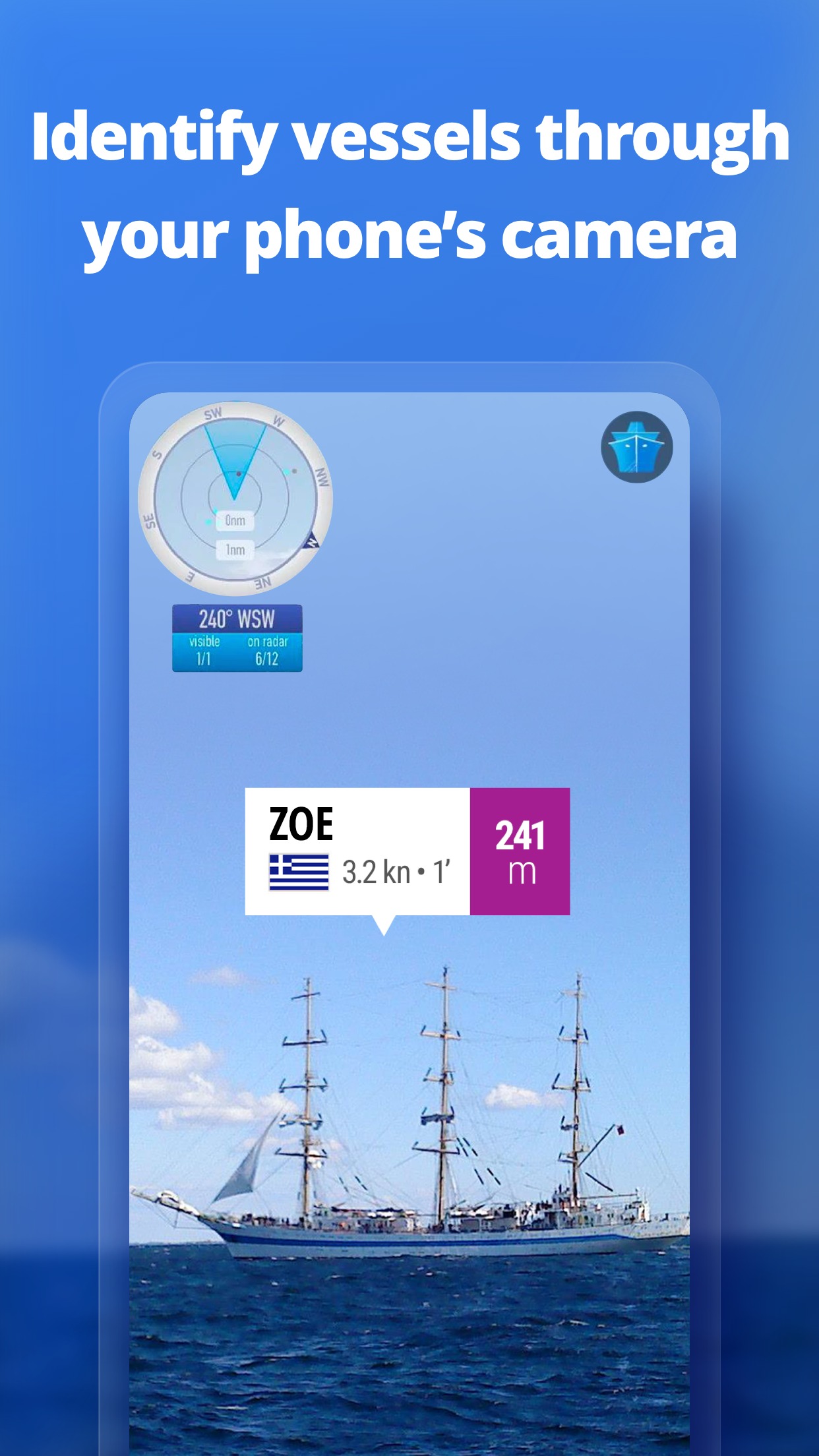


Vesselink – Ship Tracker

This application combines two functions – tracking vessels and sending warnings. All the info provided by Vesselink is based on global AIS data, which means it is always precise and up-to-date.
This app has a simple and friendly interface.
Vesselink is free with most of its functions. Here are the best of them:
- Search vessels by different details about them, including their names, numbers, model, or any other type of data.
- You can track over 300 thousand various vessels. With an interactive map, you can zoom in to see even the smallest ships and islands.
- Make sure you try a history checker. It enables you to see the movements of any vessel for 30 days before the moment. You can also see the destination of each vessel as well.
- Check the Meteorological services. This is a perfect option if you are worried about the vessel or you are going to travel by sea. If weather conditions aren’t good enough, you will receive a notification.
Vesselink needs some data about you, such as your location, data usage, and purchases. However, this info won’t be linked to your identity.
By the way, if you tend to loose your car, make sure you go through these best “find my car” apps.
The application is available on the App Store, as well as Google Play at no cost.
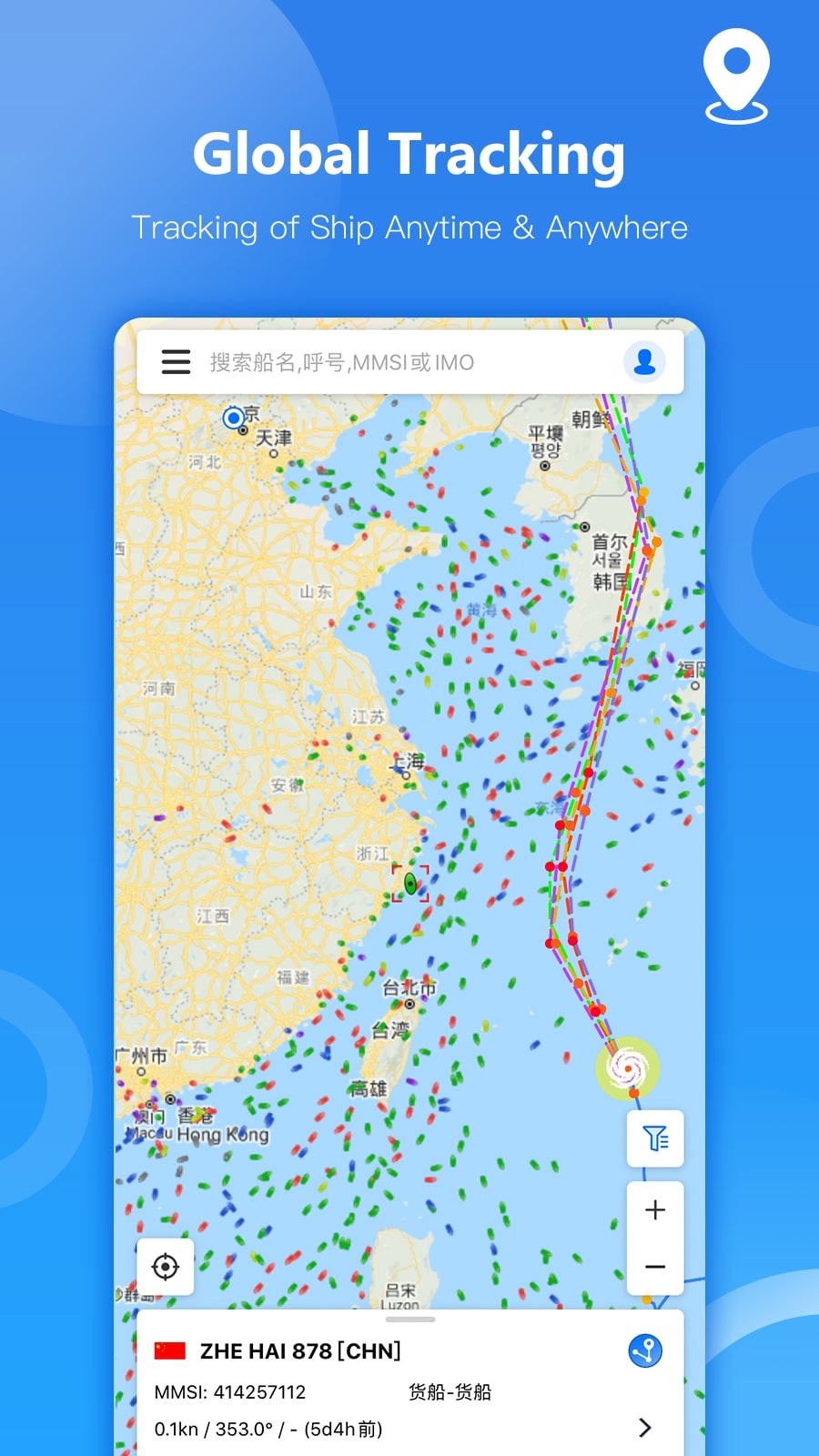
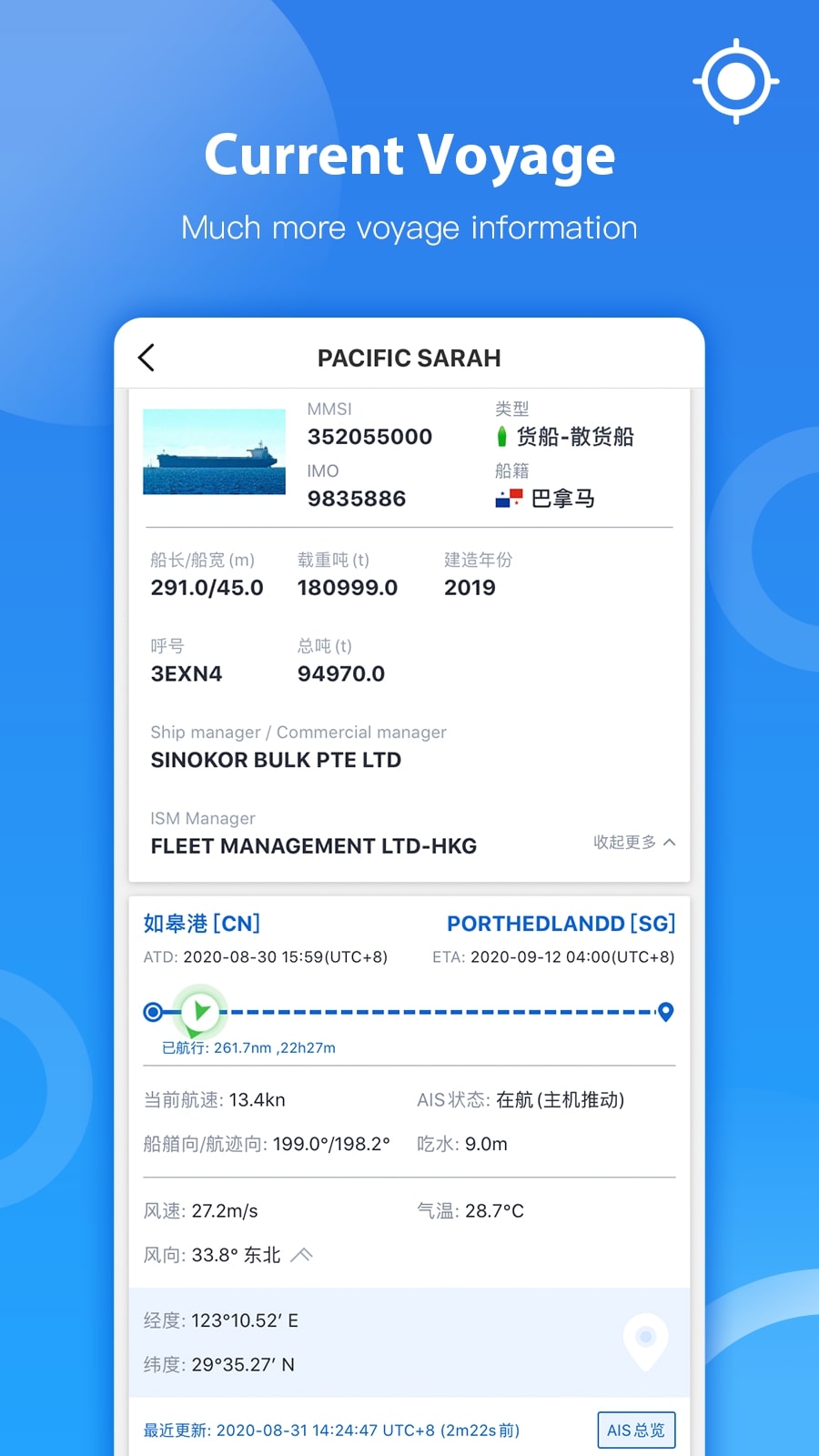

Ship Finder Lite

Here is another nice app to look for vessels. This tracker allows you to monitor about 20 thousand various ships.
There are two versions of Ship Finder – the lite and the full one. We will talk about Ship Finder Lite as it’s free of charge.
Still, it gives almost the same tools for vessel finding. Let’s see what you will get after the download:
- Enjoy global AIS coverage. This means you can see the map and the surface of oceans and seas. All the details are depicted very precisely. This coverage is being improved all the time enabling you to look into many corners of the Earth.
- The app and its data are being updated all the time. This enables you to see the real-time situation as if you were there on the ship.
- See some info about each vessel. Yes, the data will be less than in the paid version of the app. However, you can still see the name and the destination the ship is heading to.
The app doesn’t give any details about its privacy policy so we don’t know which permissions and data it might require from you.
Ship Finder Lite will need about 50 MB to function well enough. To monitor the vessels, you need to be connected to the Internet and have a good signal.
You can get Ship Finder Lite on the App Store for free.

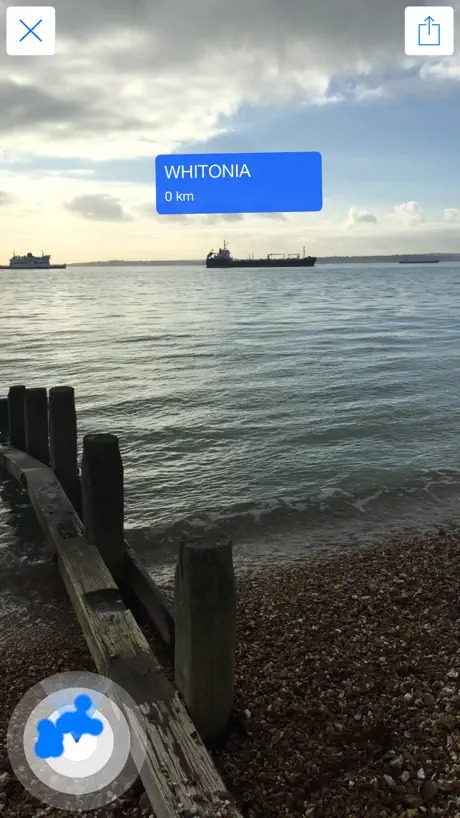

Ship Tracker – AIS Marine Radar & Vessel Tracker

If you are an Android user looking for a nice vessel tracker, this one is worth your attention. The idea of the app is no different from the others listed here. It helps you track different vessels.
What is especially cool about the service is that it’s completely free of charge. Let’s review the best options provided by Ship Tracker:
- You can see almost all the ships in the ocean thanks to interactive UI and real-time information that is often updated.
- The tracker works all the time, 27/7 enabling you to track at night, in the morning, or anytime you feel like tracking.
- Enjoy the auto-refresh option. This means you don’t need to refresh the map manually, the app will do it instead of you.
At the moment, the rating of the app leaves much more to be desired. It’s all about the last update. After the latest update, some new glitches appeared. For instance, you often can’t access the map or it is updated rarely.
The application is available on Google Play at no cost. Get it now and start tracking vessels.
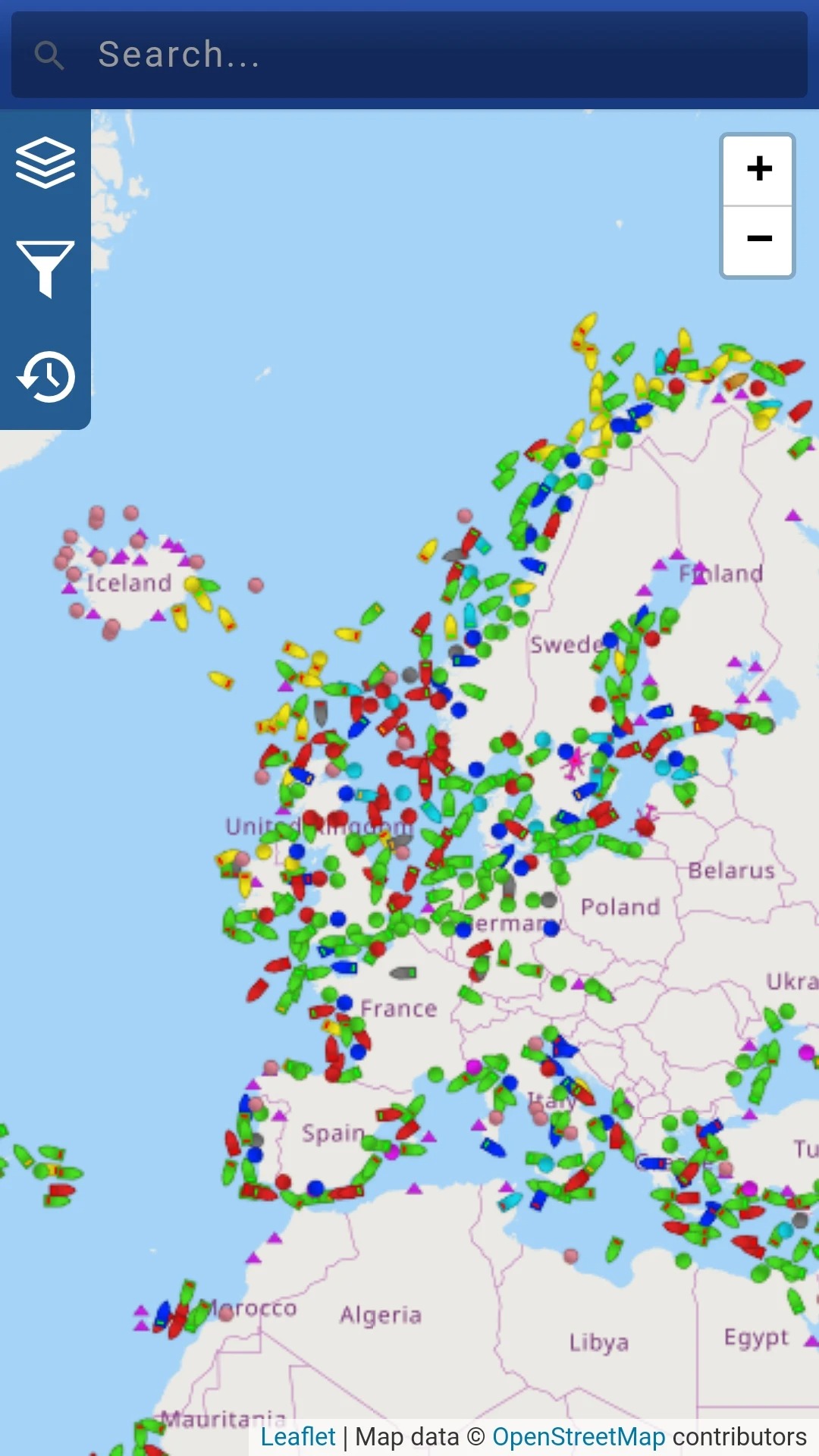
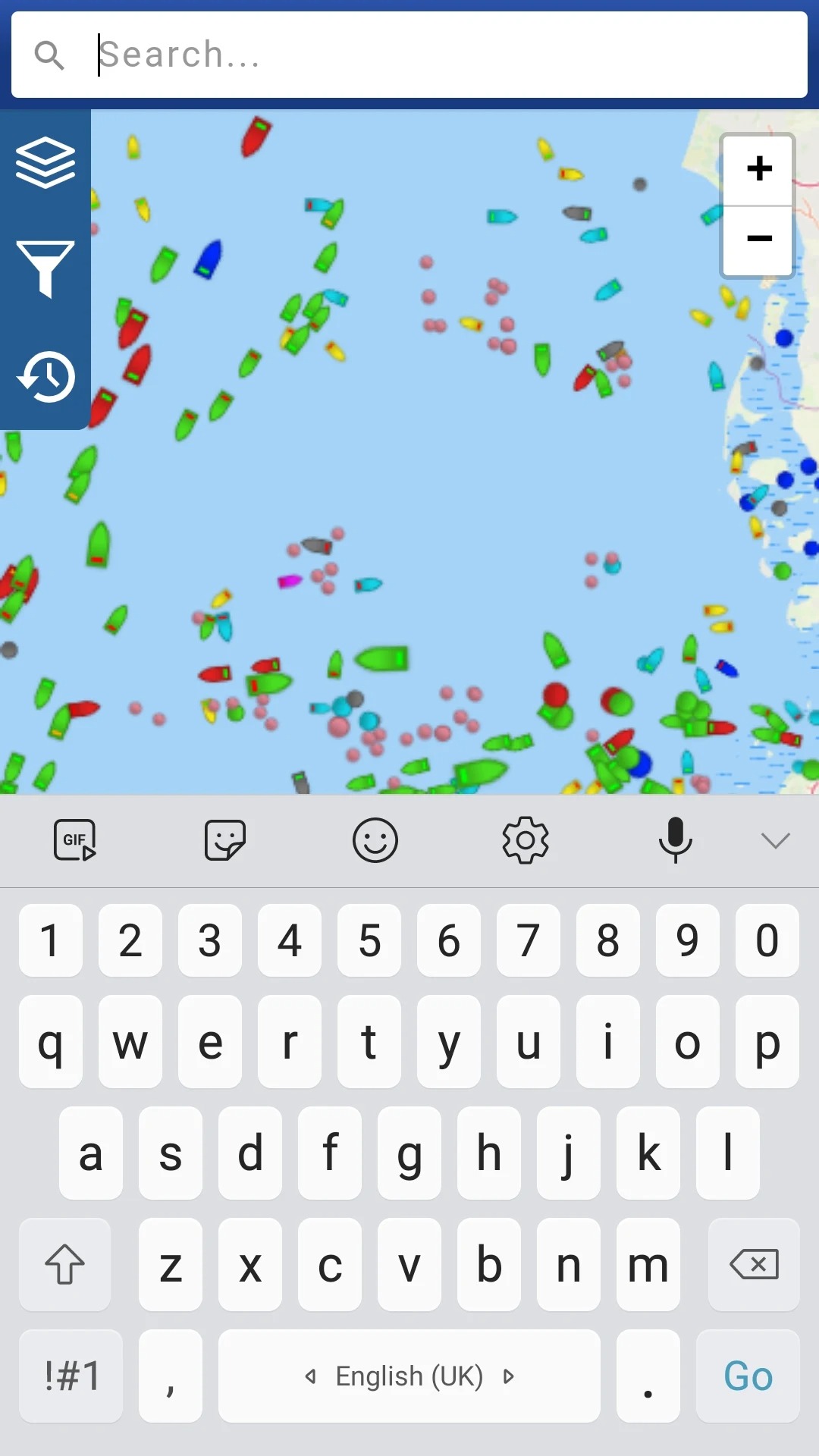

Ship Tracker – Live Marine Radar

If you are an Android user and you want to track vessels online, this app might come in quite handy.
This is one of the smallest applications on the list. You will need about 4 MB to install and use Marine Radar.
The principle of the app is pretty simple – you can open the app, see the interactive map and then track the vessel you are interested in. The map is being constantly updated so you can easily see how the ships are moving.
However, this isn’t the only function you will get. Let’s look at the others:
- Sort the information based on the vessel’s names, destinations, or any other details. This will enable you to find the vessel even if you don’t have full info.
- Study the info about each vessel. To do it, open the map, zoom in, and then tap on it. You can then read the detailed data. Almost every vessel has a photo attached to its card.
The app is free of charge but there will be some ads. However, they aren’t too irritating, they appear every few minutes.
It’s high time you started tracking vessels and downloaded Live Marine Radar.
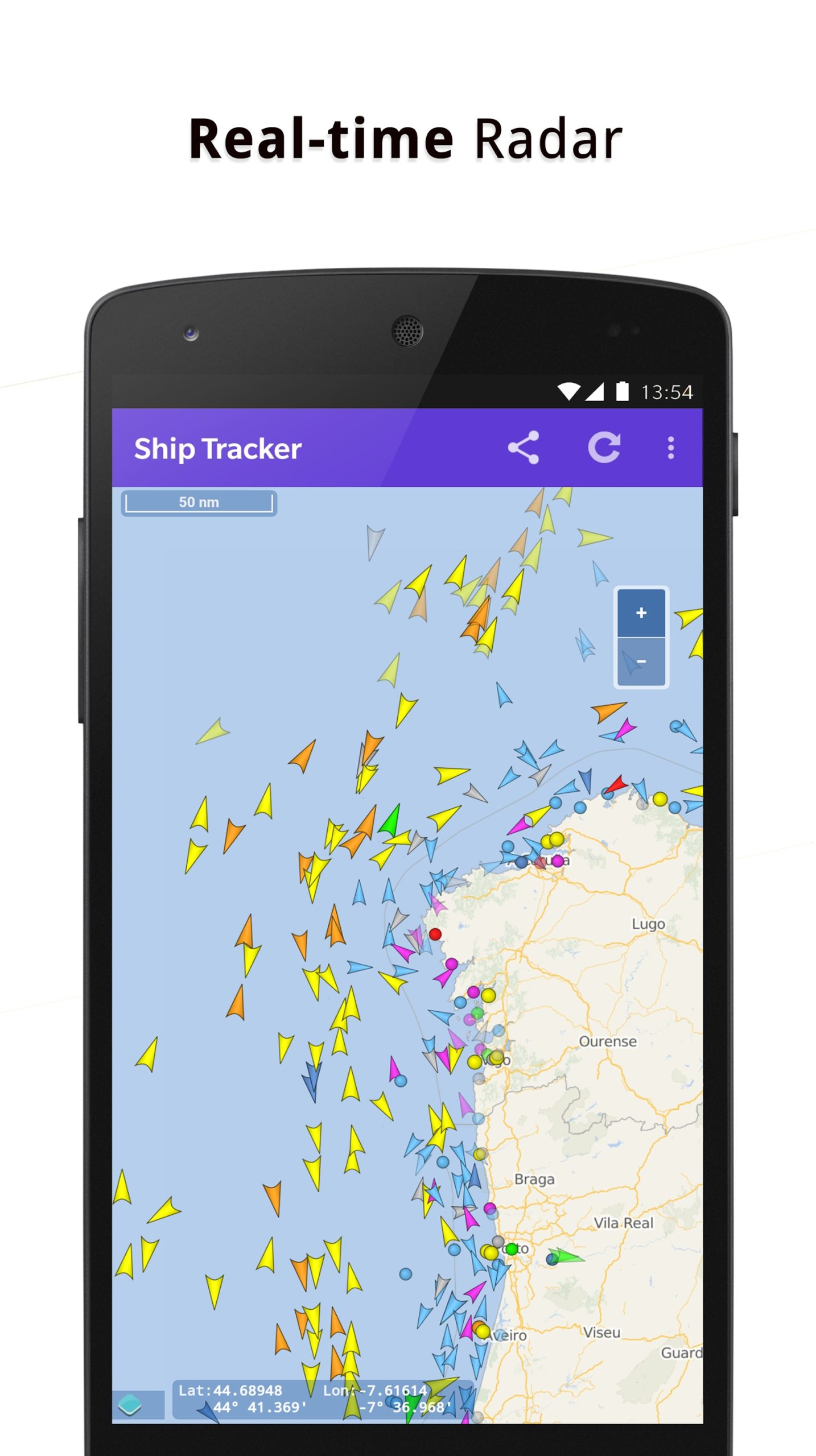


Marine Radar – Ship tracker

Marine Radar is a convenient and multifunctional mobile app for tracking the location of ships in real time.
With this app, the user will be able to get up-to-date information about the movement of ships around the world, as well as receive notifications about vehicles that are nearby.
The interface of the app is understandable even for beginners, thanks to which the user will be able to easily navigate and find the necessary information.
To start using the app, all you need to do is download it and connect a geolocation point. After that, it will be possible to track the movement of the ship on the built-in map. At the same time, each ship will flash its own color, so that none of them can be confused with each other.
You can also get necessary information about the ship. To do this, you need to click on its icon on the radar. After that, the app will display data about its speed, exact coordinates, and other important indicators. Zoom in or out of the map, move around it to get the necessary information.
The program also offers a number of functions that help to determine the characteristics and routes of ships.

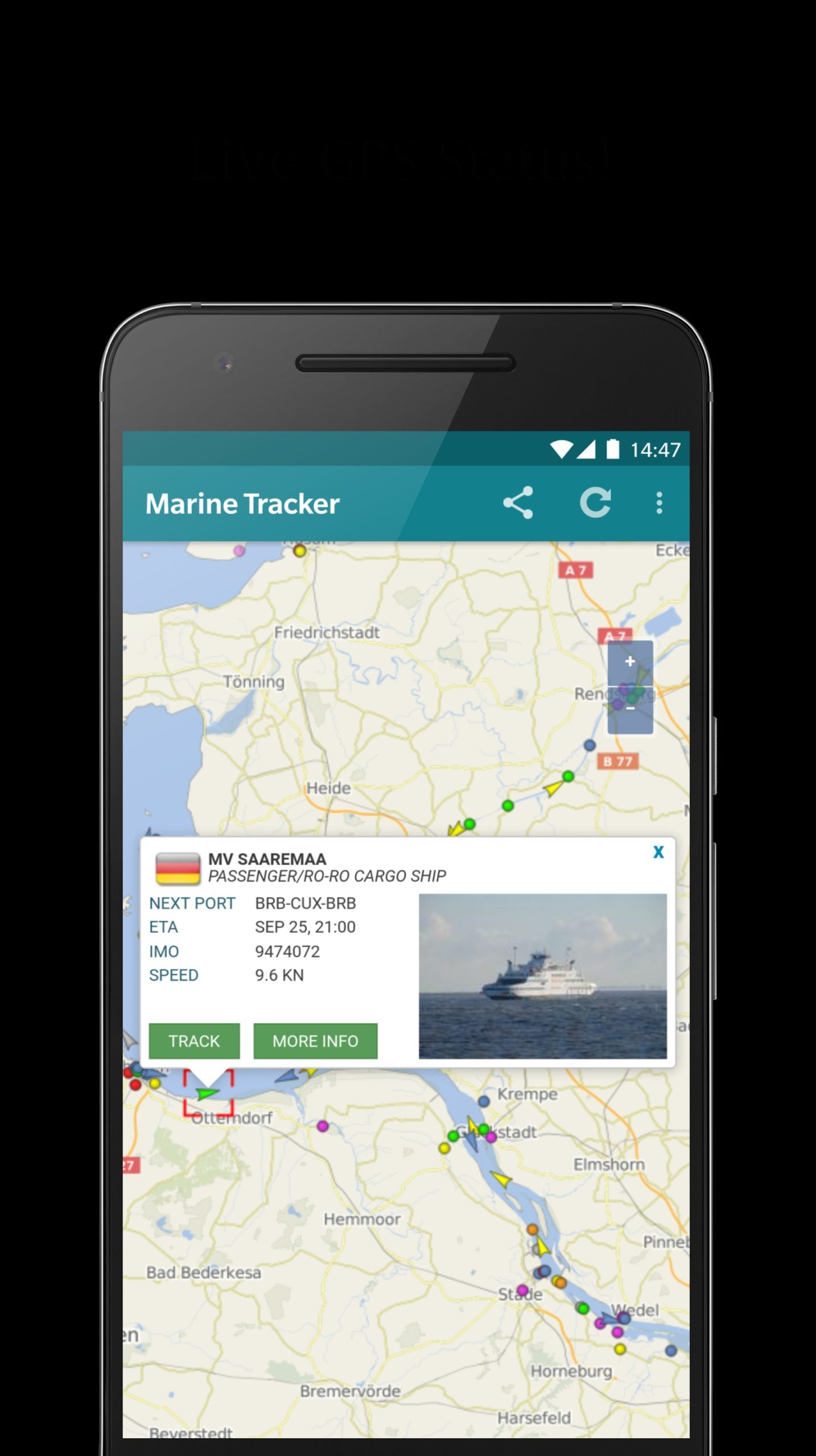

You may also like: 11 Best car locator apps for Android & iOS
Marine Tracker by Sky Mania

Marine Tracker is a unique app that allows you to track the movement of ships through a handy built-in map.
The app utilizes ship position data obtained from relevant satellite tracking systems. As a result, users can be assured of the accuracy of the data. It updates vessel position and speed information every second to provide the most accurate and up-to-date data.
The program provides the user with detailed information about each tracked vessel. With the help of an interactive map, you can view the movement of ships around the world.
The map shows the position of ships at the current moment in time and is updated in real-time. You can also set your desired region on the map and track data only for that region. This reduces the time required to find your vessel.