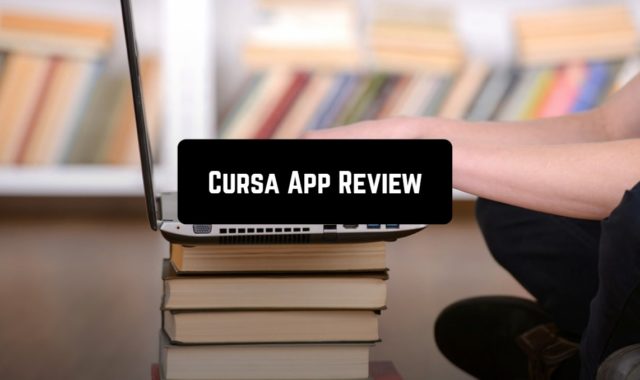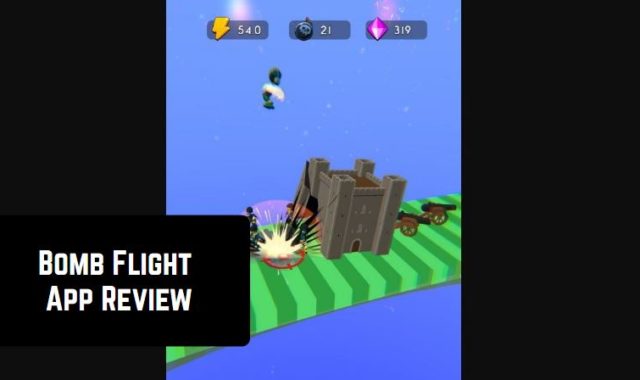VLC Mobile Remote is a convenient way to control VLC media player from your smartphones and tablets. No more couch-to-computer workouts.
Whether you are watching movies and videos offline or online on your computers, the VLC Mobile Remote app gives you the ability to control your VLC media player wherever you are, be it in the kitchen or garden.
You may also want to check the free apps like Spotify.
Works well with VLC, Windows, Mac OS or Linux desktops and laptops. There is remote control of the mouse and keyboard. Shutting down, putting your computer to sleep. (explanation: the application does not transfer the image from the monitor to the phone, you must look at the monitor when using the mouse).
Let’s see what is needed for such a system to work:
VLC installed on a computer with one of the operating systems – Windows, OSX or Linux; Player version must be 2.0 or later; Local connection (LAN or Wi-Fi) between a computer (laptop) and a phone (tablet).
What will we get? Having installed and configured properly, VLC Mobile Remote will be able to control the computer version of the player and play local files or videos from YouTube video hosting. No more getting up off the couch and switching between movie or audio – everything can be done from the program.
Looking for more music streaming apps? We got you! Here you will find the best of them.
Key features of VLC Mobile Remote:
- No need to install additional software;
- A built-in wizard guides you through all the configuration steps;
- Control from a phone, tablet or watch that runs on the android operating system;
- Automatic connection as soon as you are within range of your Wi-Fi connection;
- It’s as simple as using a regular remote;
- Stop, play, pause;
- Previous track, next track;
- Search play time and fast forward and rewind;
- Switch to full screen, enable replay, etc .;
- Management of subtitles, playback speed, framing; DVD control;
- Control by means of gestures;
- Remote control YouTube;
- Playlists management;
- Ability to add subtitle files for the video being played; Playing media files online (video, radio channels, etc.);
- Volume control and more.