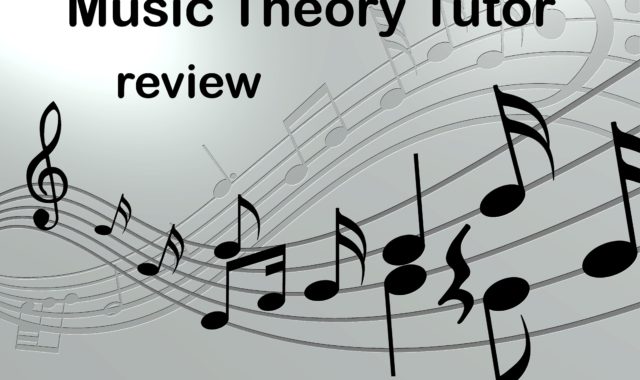Witches have incredible abilities that allow them to get everything you can imagine. Many of us would like at least once in our lives to be in this magical role. Most likely, it is impossible to do it in real life. However, you can feel like a witch at least virtually, using these best witchy photo editing apps for Android & iOS.
If you want to make your Halloween photos more eye-catching, then use these best scary face-changing apps.
Halloween Photo

Halloween Photo is an app for those who want to take an interesting photo with a witchy look. With this app, you can try on different hairstyles, see what kind of makeup you can do, and see which Halloween costume suits you best.
Don’t know who you want to go to the party as? No problem! Just upload a photo to the app or take one using the camera feature and experiment.
Add different costumes, choose your hairstyle, apply makeup, and add stickers. Try on what scars or vampire fangs would look like on you.
What about a witch costume? Add one of the many scary filters to the photo. Attach text to the photo. The app works for free. You can experiment as much as you want with the images. You can add stickers, rotate, shrink or enlarge them, according to your photo.


Save the resulting photos to your gallery and share them on social networks. The app has a clear interface, so working with it is easy. Try it now and you will not regret it!

You may also like: 9 Best Scream Voice Changer Apps (Android & iPhone)
Halloween – Scary photo editor

Halloween – Scary photo editor is an app with which you can give your photos a scary look. Do you want your Halloween photos to be beautiful and scary at the same time? Then this app is a gift for you!
With it, you will be able to try on many different characters’ costumes to see which image you want to be in for the holiday. Add to the image on your picture interesting makeup and unusual hairstyle.
You’ll find plenty of options in the app to try on the image. Use ready-made blanks with your face cut out or add stickers to your photo. To do this, you need to upload an image from the gallery or make a new one using the “Camera” function.
Try adding interesting effects to your photo. See what your face looks like with vampire fangs or unusual-colored eyes. Add a wound or scar to your skin that will look realistic. Add text to the photo using one of several terrifying fonts.
Change the background and add frames to your photos to give them a special atmosphere. Experiment with different macabre filters. Save your photos and share them with your friends on social networks.


The app works for free and without restrictions. It also does not require registration. Download now and make your photos awesome and horrible!

Halloween Photo Editor – Scary Makeup

With this app, you can edit your photos and scare your friends with them. In the app, you will be able to add a ghost to your photo or make yourself a witch.
To do this, you just need to select the photo you want to turn into a ghost. Then you will be able to crop it using special tools.
Trim the edges and adjust the exact image of the ghosts. Add one of the many intimidating effects on it and add a ghost image to your photo.
What else can you do with this app? You’ll have the ability to change the background of your photo – choose a macabre location and add it to your photo.
With the Camera feature, you’ll be able to take photos that make it look like your spirit is leaving your body or you and your ghost will be in the same photo. Add frames to your photos to make them look more intimidating.
Add witch stickers. Experiment with witchy makeup and hairstyles. Save photos to your device and share them with friends.


The app works with no ads and no restrictions. The clear interface makes working with the app convenient. Try creating your creepy photos now.

Magic Photo Editor: Foto Repair

Magic Photo Editor: Foto Repair is an app that will help you edit your photos to your liking and desire. It has many different functions that you can use to make your photo creative and unique.
The standard features are cropping, rotating, and changing photo settings. Make the photo the right size, rotate and give it the right orientation, as well as make the photo brighter or dimmer, adjust the sharpness and tweak other filters.
You can also use different tools such as a brush, mosaic, or frame. Write any text on your photo, and add a frame to it to make it look more original.
Make a postcard with your signature on it. To do this, upload a photo, type in your name, and click “Start”. In a couple of minutes, you’ll get a retro-styled photo with your signature on the frame. You can download and print this photo to give as a gift to a loved one.
You can also restore old photos and make them fresh and cheerful. Upload your old photos to the app and it will automatically make them more attractive, clearer, and more colorful.
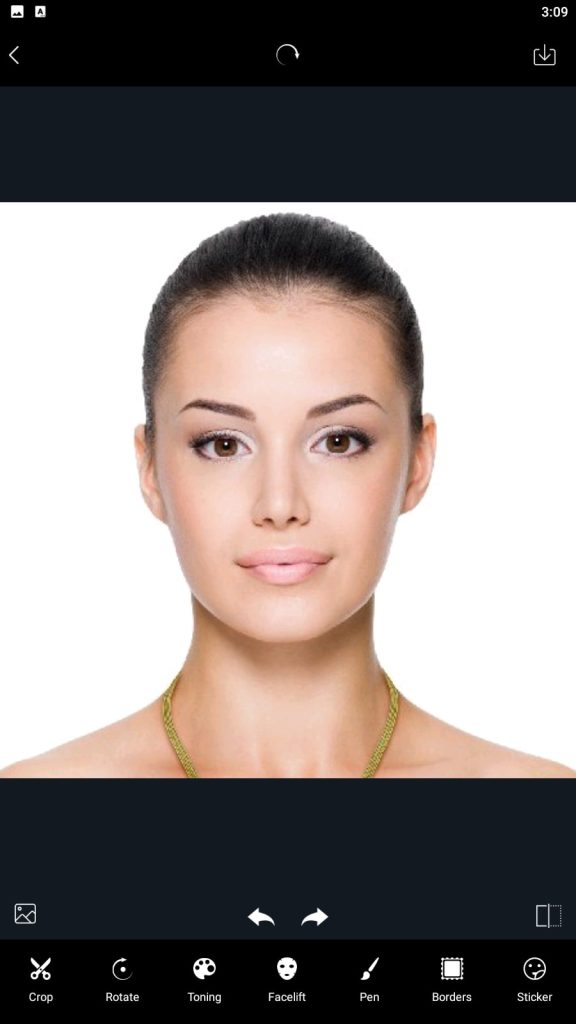

Breathe life into old photos. Enhance your photos with a click. If your photos don’t look happy enough, add a smile to them with a special feature. Download and make your photos gorgeous!

Magic Photo Effects

Magic Photo Effects is an app where you can use special effects to edit your photos and make them magical. If you like the effect of magic on your photos, this app is perfect for you.
Upload your photo to the app and use its features to make your photo unique. Add different effects – adjust glitter glow or light scattering, add a soap bubble effect, and more right in the app.
In addition to effects, you can apply different filters to your photo and make it more beautiful. Add text using one of several awesome fonts.
The app has a clear interface, making it simple and easy to work with. There are no restrictions in the app, so you can edit as many photos as you want. Add any stickers in the form of hearts, stars, and other cute things. Add quotes, hashtags, and geolocation to photos.
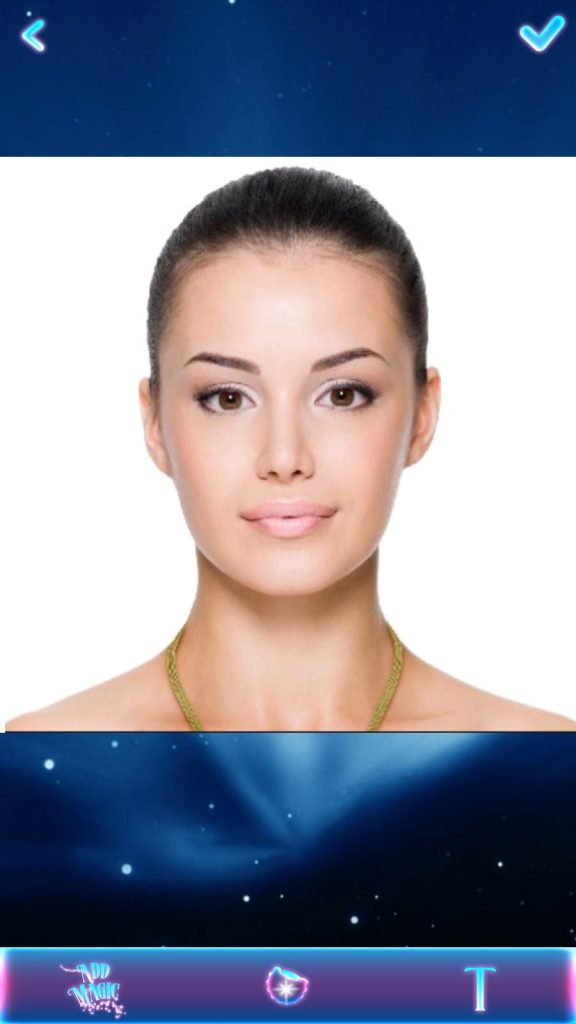

Download photos and share them with friends on all kinds of social networks. Try it now. Download the app and make your pictures the most magical.

You may also like: 11 Free Face Mask Apps for Android & iOS
Horror Mask Photo Editor

Horror Mask Photo Editor is an app for creating horror photos for Halloween. How does the app work? All you have to do is upload a photo to the app.
You can upload a pre-prepared picture or take one right away using the “Camera” feature. You can then edit the photo as you see fit. Add macabre filters, put horrible makeup on your face, and experiment with your hair.
Try on different masks to see what look you want to go to the party in. You can also use basic photo editing features. Trim the photo, rotate it to give it the right orientation, and change the color correction, brightness, and other settings.
Add text to the photo using different creepy fonts. Share photos on social media. Send them to your friends in messengers to scare or make them laugh. Upload photos to your phone.


Thanks to the simple interface, working with the app is clear. There are no ads in the app. You won’t have a limit on the number of photos you can edit. Download and use the editor at your pleasure!

Halloween Photo Editor

Halloween Photo Editor is an app with which you can create spooky photos. All you need to do is just upload a photo to the app and edit it with a lot of features.
The clear interface makes working with the app easy and convenient. The features are constantly being improved and updated. For now, you will be able to try on one of the many images.
Add a mask or sticker to your photo. See how you would look as a vampire or witch. After uploading your photo, choose a sticker and apply it to your picture, you can change its size and orientation.
Add creepy makeup and experiment with different hairstyle options. Add creepy text to the photo. Apply different filters to make the photo more atmospheric and macabre.


Scare or surprise your friends with gorgeous Halloween photos. Share the resulting images on social media. Save photos to your device. The app is free and unlimited, edit as many photos as you want. Download this editor and make your photos eerily beautiful.

Vampire Photo Editor App

Vampire Photo Editor is an app that lets you try on the role of a vampire. With special tools and effects, you can see how you would look if you were a vampire or even a witch.
Do you want to scare your friends on Halloween? Then this app is made just for you. Over 50 effects options to make you look like a vampire. Upload a pre-made photo to the app and experiment.
Add vampire fangs or eyes to your face. Add images of vampires to your photos. Choose any of the available objects and add them to your photo. Try on different masks, and add scary stickers and other effects.
Use filters to give your photo an air of creepiness and horror. Save photos to your phone. Share them on social networks or send them to your friends in messengers.


The app has a clear interface, so it’s easy and convenient to work with. Download the app and use it for free. Edit as many photos as you want, you have no limits. Try it now and you won’t regret it!

You may also like: 7 Free Batch Photo Editors for Android & iOS
Halloween Photo Editor – Scary

Halloween Photo Editor – Scary is an app for those who want to add horror and creepiness to their photos. Edit your pictures, and add creepy filters and stickers to change them.
Do you want to try on different images for Halloween and choose what to wear to the holiday? Download the app and it will help you. With its features, you can try on images of different characters.
Add stickers to your photos. See what the wounds and scars on your body will look like. Experiment with makeup and hair. Create the perfect virtual Halloween look.
The app is equally suitable for both girls and guys. Put a spooky filter on the photo to give it a special atmosphere. Use the makeup overlay feature, make yourself a witch or see how your face changes with vampire fangs.
Download the resulting photos to your phone, and share them on social networks or messengers. The app has a clear interface, so you do not need to have special skills to work with it.


It works for free and has no limit on the number of photos to apply filters and stickers. Add creepiness to your photos with this app. Try it and you won’t be disappointed.