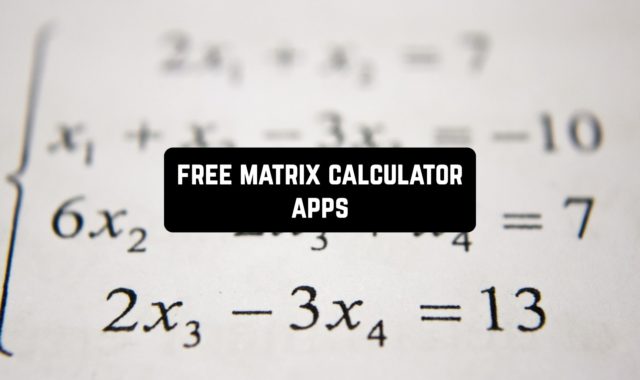I won’t make the ultimate discovery if I say that business cards stay one of the most effective way to communicate in business. Therefore, we found free business card makers so you could create a business card for you quickly and effortlessly.
What is more, I can reccomend to check the best business networking apps for all of you who are related to the topic.
Business Card Maker
This exceptional app enhances your ability to create a vast array of business cards. It offers options from generic and forgettable designs to slightly less typical yet equally forgettable styles, allowing you to blend in with the masses while also standing out.
The app is easy to use – you can download it and start using it right away with the predefined templates.
The Business Card Maker’s main menu offers an abundance of options to explore. Whether you are looking for something standard or unique, the menu has got you covered:
- The Library of Templates is an extensive collection that provides countless design options to choose from
- The customization tools allow for adding essential information such as your contact info and company logo, along with a few design elements, to make your card stand out from the crowd- in an unremarkably remarkable way
The app sticks to the safe side rather than experimenting with new trends. This concept may seem unadventurous, but on the bright side, it assures that you will get a well-crafted business card design.
Behold the main features of Business Card Maker:
- An extensive collection of expertly selected templates is readily available for you to explore. Each template boasts an impressive selection of unique designs that can leave a lasting impact on your audience.
- Customization options: Add your contact details, logo, and some run-of-the-mill design elements to give your card that extra touch of conformity.
In general, this is a convenient and lightweight app for those, who want to create business cards quickly and without a hassle. It doesn’t have any significant flaws so nothing will disturb the process of making.



Digital visiting card – evCards
With this app, I’ve unlocked the ultimate power to create mind-blowing business cards. I truly gives you the opportunity for you to unleash your creativity onto a range of pre-designed templates.
You can customize the colors, fonts, and even add your photo if you’re feeling particularly photogenic.
Using the app is so easy. Simply choose a template that resonates with your professional spirit, enter your details, and you’re good to go.
One of the interesting features is the ability to share your digital business card with a simple tap. No more fumbling through stacks of physical cards, just whip out your phone and impress your contacts with your tech-savvy finesse.
Main features:
- Dazzling templates: Choose from a collection of professionally designed templates that will make your business card shine
- Customization galore: Add your own personal touch by tweaking the colors, fonts, and layout
- Digital sharing: Impress your contacts with your futuristic approach by effortlessly sharing your digital business card
Moreover, one of the key advantages of evCards is the convenience of having your business card accessible at all times on your mobile device. No more worrying about forgetting or losing your physical cards. It’s all about efficiency and staying ahead of the game.
To sum up, along with the convenient and well-designed interface this app is a productive choice for those who want to create business cards.



Business Card Maker + Designer
This business card app promises the world but delivers quite an ordinary set of possibilities for creating business cards. Its template designs lack creativity and originality, though for those who want to create a typical business card it might seem like a convenient option.
The app’s convenience can’t stand with the previous apps, but it’s OK in general. There is hope, as even mediocre achievements are within reach. What is more, it’s more convenient to use on a Tablet.
Here’s a short list of the app’s main features:
- The business card templates collection boasts an array of stunning rectangular designs, available to choose from. Because sometimes simplicity is the ultimate sophistication, and adhering to a standard format can make a more impactful brand
- The available options for customization are limited, which may discourage some users from expressing their creativity fully
What is more, it offers an interesting feature: the illusion of choice. While pre-designed templates are available and could be alluring, customization options aren’t that necessary.
In conclusion, I would say that this app is a prefect choice for those who don’t want to create any intricate business cards and just wants an app that works quickly and reliably.



QRcard – digital business card
The app QRcard claims to revolutionize the creation of business cards replacing traditional paper cards. QRcard is incredibly user-friendly, requiring only a few easy steps to create your personalized QR code.
Providing basic info like your name, contact number, email address and social media profiles will enable the program to generate a unique barcode containing all this data.
The main features of this product:
- Easy creation of digital business cards with personalized information
- Generate a unique QR code for instant sharing and contact saving
- Customize the appearance of your QR code with different styles and colors
- Share your digital card via email, social media, or messaging apps
The most standout feature of the app is probably its convenience. With a simple scan, your virtual identity is seamlessly transferred. Furthermore, you have the ability to personalize your QR code with various styles and hues which adds a distinctive flair to your digital introduction.
And don’t forget to update your contact details in real-time, ensuring everyone has your latest information. Before scanning that life-changing QR code, make sure your smartphone is fully charged to avoid any unexpected technical glitches.



Digital Business Card by Covve
The app claims to rescue users from outdated paper business cards by providing a digital alternative. Users can create and customize their own digital business card using the app, including all contact information and professional details.
Getting started with the app is effortless: sign up, and you can create a digital business card masterpiece in no time. The process allows you to add your photo, job title, company details, social media links and even a personalized message to set your card apart from the rest.
The app has a unique standout feature that allows users to easily share digital business cards, using QR codes. With just a few taps on your phone, generate a customized QR code and connect with people effortlessly.
The app’s convenience is a question that warrants consideration. At first glance, it appears to be an expedient solution for those exhausted by carrying piles of business cards.
Nevertheless, QR codes may not be familiar or comfortable to everyone using the app, consequently, time might need to pass until digital business cards completely replace their physical counterparts.
This app offers a wide range of options for creating business cards. Regardless of your profession or industry, there are templates designed to meet your specific needs.
Whether you prefer a polished look or something more artistic, the possibilities truly are endless. From corporate executives to creative freelancers, this app has got everyone covered.



Business Card Maker, Visiting
This app enables users to design impressive business cards.
The algorithm of usage is simple: download the app, choose a template, and customize it with personal information and stylish fonts.
Main features:
- The library of templates has a wide variety of pre-designed options to choose from for your business card
- The business card template is customizable, allowing individuals to add their name, contact information, and personal touch. This gives the card a unique identity that reflects the person’s style and promotes brand recognition
- You should consider playing with design elements, such as backgrounds, colors, and shapes to create a business card. While it may be tempting to stick with predictable choices, blending it is not always the best option- there is potential for creativity and differentiation
The Business Card Maker, Visiting enables you to design your own business cards with ease. Maybe the overall design of the business cards that it offers is a little bit outdated, but it still works. At the end of the day, if you’re looking for a convenient template just to place your main work info on, you will find it here.
This app is worth looking into. It boasts an extensive selection of pre-designed templates that cater to diverse professionals and industries.
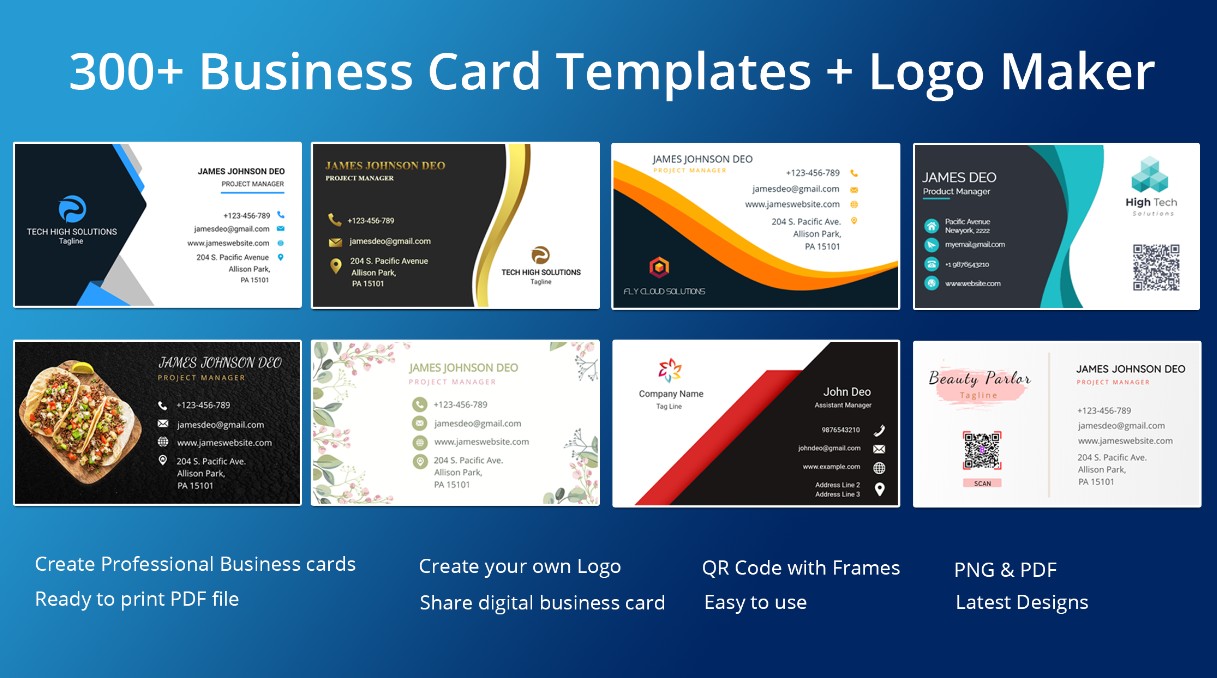

You may also like: 11 Best Facebook Page Apps for your Business
Business Card Maker
It provides an effortless way to create exquisite business cards that are sure to impress anyone who sees them. Download the app, choose a template and enter your details with ease.
Now, here’s what’s interesting about this app. It offers a wide selection of pre-designed templates that cater to various industries and professions:
- The Template Library offers a plethora of pre-made designs to ensure your business card perfectly aligns with your brand
- The user can easily make the business card template their own with customizable options. By adding their name, contact information, and a touch of personality, the template becomes uniquely theirs.
- To create a business card that blends in with others, the design elements of backgrounds, colors, and fonts should be explored
By opening Business Card Maker and selecting a template, entering your information, you’re good to go. Your business card is prepared.
The Business Card Maker offers a creative solution to design your own business cards. With this tool, unleash the hidden designer inside you by choosing from an array of backgrounds, colors, and fonts, without needing professional designers.


Business Card Maker
Another app that enables the creation of a range of impressive business cards.
Whether you prefer the classic and traditional “Plain and Bland” style or the more awe-inspiring “Slightly Less Plain and Bland,” the options available are only limited by how daringly original you wish to be.
The Business Card Maker’s main menu presents a plethora of options that will spark creativity and amazement.
- The treasure trove of pre-designed templates awaits your perusal, with each layout thoughtfully crafted to elicit feelings of familiarity. Select from an array of conventional options that blend seamlessly into the crowd, yet deliver a polished image for your card.
- Customizing your tools is essential to showcase your company’s brand. Adding contact information and a business logo can make all the difference in establishing brand recognition.
The app offers a range of business card types from classic to modern and professional. However, the predictability of these choices is quite visible.
Here’s a brief list of the main features that Business Card Maker brings:
- Diverse selection of templates to choose from.
- Customization options that allow for minimalistic personalization.
- Integration with professional networks to conveniently share your non-distinctive creations.
Moreover, its popularity among users is somewhat lacking. While it may appeal to those in need of straightforward business cards, the lack of customization options and limited originality may leave some underwhelmed.


Business Card Maker
The Business Card Maker’s main menu offers a range of features. Although they may seem dull at first glance, take a closer look and you may discover something that piques your interest:
- The Template Gallery offers a vast selection of pre-designed templates.Each layout is more predictable than the last, daring your creative limits to prevail.
- Customization Tools allow the addition of contact information, a company logo to distinguish mildly, and design elements that are predictable.
Overall, I can say that Business Card Maker provides a decent array of options to create your ideal business card. Need one idea or multiple versions?
Here’s a brief list of the main features that Business Card Maker presents:
- Extensive collection of mind-numbing templates to choose from.
- Customization options that allow for minimalistic personalization.
- Unlimited business card creation for those who crave monotonous variety.
There’s no limit here! In comparison to the previous apps, this platform offers everything you need for designing and customizing spectacular business cards that meet your requirements.
While some may appreciate its effortless blending capabilities, others might find its lack of originality and limited customization options slightly underwhelming. As for its uniformity, well, that’s up for debate.


Business Card Maker!
This app seemed like an interesting option for me when I was looking for business cards creation tools. Anyone can use it to elevate their design game in seconds.
Here’s how it works:
- You can easily choose from a variety of beautiful pre-designed templates for their business card using this app.
- After choosing a suitable template, you can easily customize it with your own information, including name, contact details, and job title.
- To make their business card memorable, add eye-catching graphics, icons, or even a personalized photo.
After creating the masterpiece, it’s easy to share it with others via email or social media, but I’m not really sure why would anyone want to do that, honestly.
The app, allowing carrying a pocketful of printed business cards, is one example of its ease. However, users must tackle a labyrinth-like user interface that can test their patience.
All in all, with pre-designed templates, customization options, and sharing features, it’s easier than ever to make your card stand out in a sea of bland designs. Although some may find its convenience lacking, its popularity speaks volumes about our society’s demand for quick and eye-catching solutions.


Business Card Maker – Visiting
While some may prefer personalized designs, this app ensures that you can quickly and reliably produce professional-looking cards that fulfill the standard requirements of a modern-day business.
The main menu boasts a nice selection of functions:
- Templates Galore offers a sizable collection of pre-designed templates, defining it as an area of limitless possibility. Despite an array of layouts to select from, those feeling entrepreneurial might discover all designs have a startling sameness to them when scrutinizing each one; business cards become indistinguishable in this world.
- Limited customization options are available for the user. While it’s possible to add your contact information and company logo to make your brand more noticeable, the range of customization capabilities is not groundbreaking.
Business Card Maker – Visiting offers a seemingly incredible opportunity to design your own business cards. However, it’s important to note that designing might be an overstatement – simply select a template and enter your details.
Here’s a brief list of the main features:
- An assortment of soul-crushingly generic templates to choose from.
- Limited customization options that will leave you feeling creatively stifled.
- The unparalleled opportunity to design your own business cards within strict boundaries.
Some people may find its ability to create professional cards with ease quite appealing, while others may lament the absence of choice when it comes to customization and originality.


Business Card Maker, Visiting
Quite an intersting app for creating business cards for iOS users. While it has quite a decent interface design, I wanted to check if it has the diversity of templates for business cards.
Visiting’s Business Card Maker boasts a variety of exciting card types to choose from, including traditional rectangular cards. While some may opt for unconventional shapes, the tried and true shape remains just as effective.
The app’s features are quite simple:
- The library provides access to a local collection of pre-designed templates. Each template is generic, lacking originality and creativity.
- The platform offers limited customization for users. While it allows you to add your contact information and company logo don’t hold your breath for any groundbreaking options.
The app’s convenience factor needs attention. Its complex layout and limited customization options can be difficult to handle for not-tech-savvy and wishing for more control over their experience.
Here’s a short list of the app’s additional features:
- The available customization options are intentionally limited to ensure a balance between creativity and practicality.
- The opportunity exists to design business cards that seamlessly blend into the corporate environment, with a standard rectangular shape.


You may also like: 9 Free Text Message Marketing Apps for Small Businesses
Digital Business Card-Design
Despite a limited selection of templates, this is a nice app for creating and editing digital business cards along with the ability to print those later.
Unfortunately, creativity takes a back seat here as this app is purely focused on creating conventional designs and shapes.
At the same time, there are some functional features that this app brings:
- A decent array of basic customization options using which you can create a business card to remember
- The ability to add text, images, and contact information to your business cards
- A user interface that will make you appreciate the simplicity and minimalism
The app’s limited template selection and lackluster customization options might leave you wanting more. The drawbacks should be considered when looking for innovation and uniqueness in your business card design.


Digital Business Card Maker
Crafting business cards with Digital Business Card Maker is a breeze. Choose from an array of pre-designed templates that will ignite your creative spark. Don’t worry, though – the tool also allows you to add your own personal touch with customizable text fields and images.
However, it comes with a catch – you need to be satisfied with the templates available.
- Users have the flexibility to add a personal touch to text fields and image placeholders using customizable options available within the app’s limitations.
- One can share their artwork digitally nowadays.
The user interface of this app is like complicated due to the abundance of the templates and it can be quite difficult to navigate here.
Main Features:
- The software provides the option to personalize text fields and add desired images in designated spaces, with a hint of familiarity.
- The user interface presents an exciting challenge, pushing problem-solving skills to their limits without sacrificing your sanity.
To sum up, the Digital Business Card Maker stands by the beauty of uniformity and offers unlimited design options.


You may also like: 9 Top Apps for Retailers (Small Business)
Ultimate Business Card Maker
The app claims to be the top business card maker. Honestly, having tested it, I noticed that it bring nothing extraordinary, but anyway – it’s worth the attention.
Firstly, it claims to offer a range of business card types that can be created using it. From various designs to unique card materials, the app appears to have it all – at least the basic range.
Main features:
- A wide range of customizable templates to choose from.
- Extensive editing options to unleash your inner Picasso.
- Add your own images, logos, and text to personalize your card.
- Access to a vast library of fonts.
- Share your masterpiece directly from the app, so the world can witness your business card genius.
The Ultimate Business Card Maker claims to offer unparalleled customization options, catering to all design preferences from conservative to eccentric. It promises a top-notch business card that’s guaranteed to make an impression – but of course, the developers tend to exxagerate the effect a little bit.