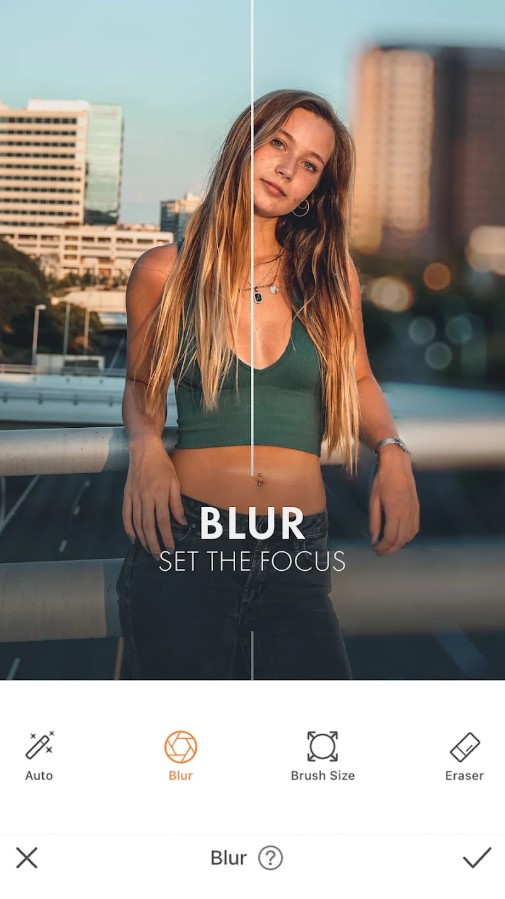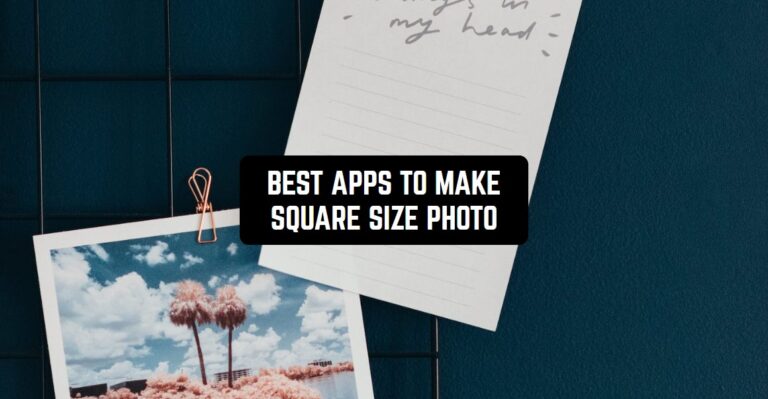Making a square-sized photo is a cakewalk for those who edit pics professionally. However, it might get difficult for people who do not deal with pics on a daily basis. In case you’re one of those people — keep reading this article!
There are apps to make square-size photos on Android & iOS that won’t require much effort from you. These apps cover lots of cropping options for various social media so you can make your pics ready for any occasion.
In case you’re into adding captures to your IG posts, check out this article: 11 Free Fonts for Instagram Apps (Android & iOS)
Here’s the list of the 9 best apps in that category you should try. Take a look!
Instasize Photo Editor + Video
Let’s start with an app called Instasize. This is an app that empowers you to make square pics fast and easy.
In the first place, this is an app with a toolkit of features that can make your shots pop and Insta ready. But let’s talk about the resizing first. The main goal of this app is it enables you to format your pic for any SM. Herewith, you don’t even have to cut the pics by yourself — there are pre-made options that fit various SM.
To be more precise, there’s a layout for uncut inst uploading, IG story one, the one for FB, Twitter, and so on. Plus, you can move the cutting tool and device which areas on the pic you’s like to get rid of. The app also empowers you to cut your pic in fun shapes like a star, a heart, and so on.
Besides, you can play with the bg, add frames, labels, and more. As for the other tools, the app covers everything you might need for making an IG-ready pic. There’s a base of unique presets, color correcting tools, collage layouts, and more. Once you’re done you can rather save the pic to your gallery, load it n a cloud service or post it directly on your SM.
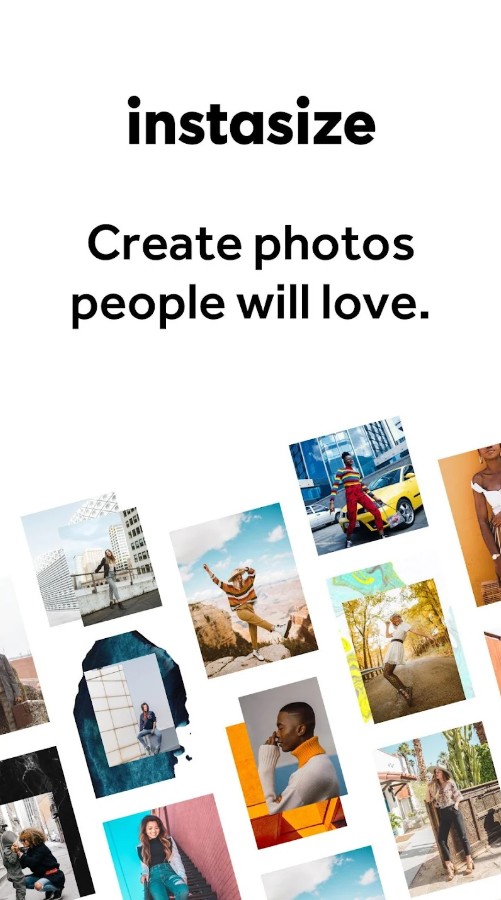



You may also like: 13 Free Apps to Schedule Instagram Posts (Android & iOS)
InSquare Pic – Photo Editor, No Crop
InSquare Pic is an app that enables you to post the pics that fit IG rules.
The main goal of this app is to help you come up with bright and unusual pics that will rock your SM feed. However, along with the fun stuff, it covers quite useful resizing tools. As we all know, there are special sizes needed to post a shot in an IG feed or story and now you can resize your pics before posting.
The app has a ratio tool that can cut your pics to fit various SM parameters. Besides, the app covers the ratio sizes for all the popular SM so no worries about that. Herewith, you can move the cutting tool to pick the areas you’d like to keep. Plus, you don’t have to go for the pre-made sizes — you can cut your pics as you like.
There are even some crazy cutting shapes like hearts or clouds you can use. Additionally, the app covers many other filters you may add to your pics. There are plenty of presets, captions, overlays, and so on. Plus, the app has a hashtag tool that helps you to find the tags that will bring more likes to your posts.

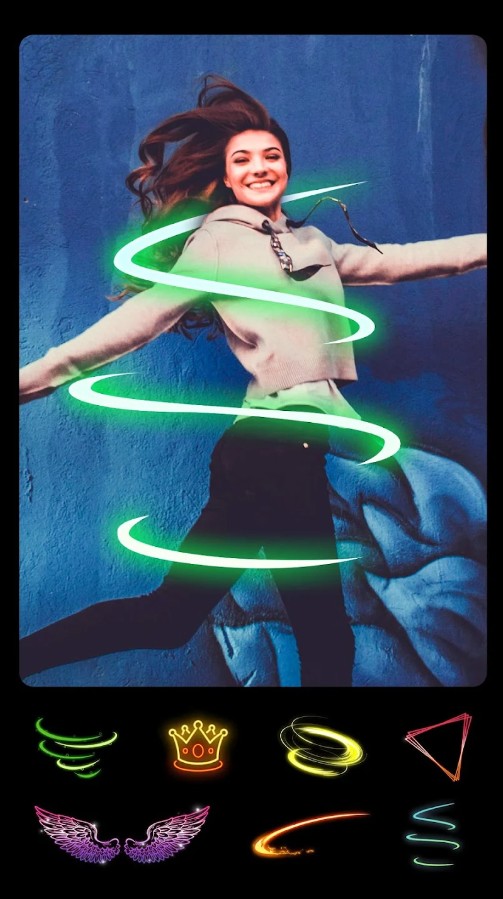

INSTFIT – Post Without Croppin
INSTFIT is another app that empowers you to square size your pics.
Frankly speaking, this is a one-stop app with lots of pro editing tools you can use. As for the ratio tool, it’s made for you to be able to post your pics on IG full size. There are two ways to gain that — the first is to add a white (or whatever else) frame around your pic. This method will make your pic smaller and fully visible but the overall feed may look a bit old-school.
The other way is to simply resize the pic before posting it. Herewith, you get to move the ration tool to pick the areas that will be visible and which not. Plus, you can erase or blur the bg and even make it colorful if needed. It needs to be said, there are more than 100 options of colorful bg you can try.
There are also lots of pre-made frames sizes the fit various SM. Speaking of the other tools, the app has a highly detailed HSL altering tool. It empowers you to alter the reds, greens, blues, and other colors individually. There is also a compilation of presets and captures you can add to your pics.
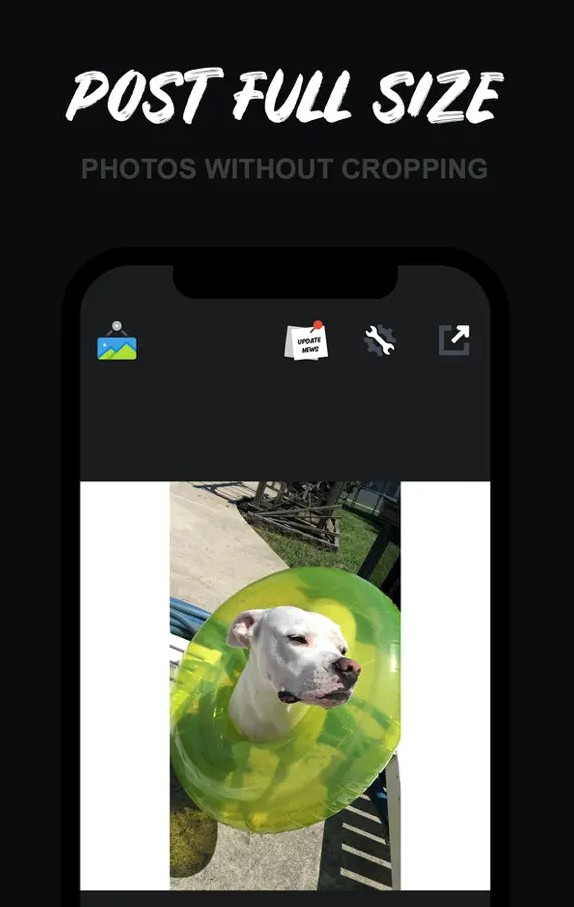
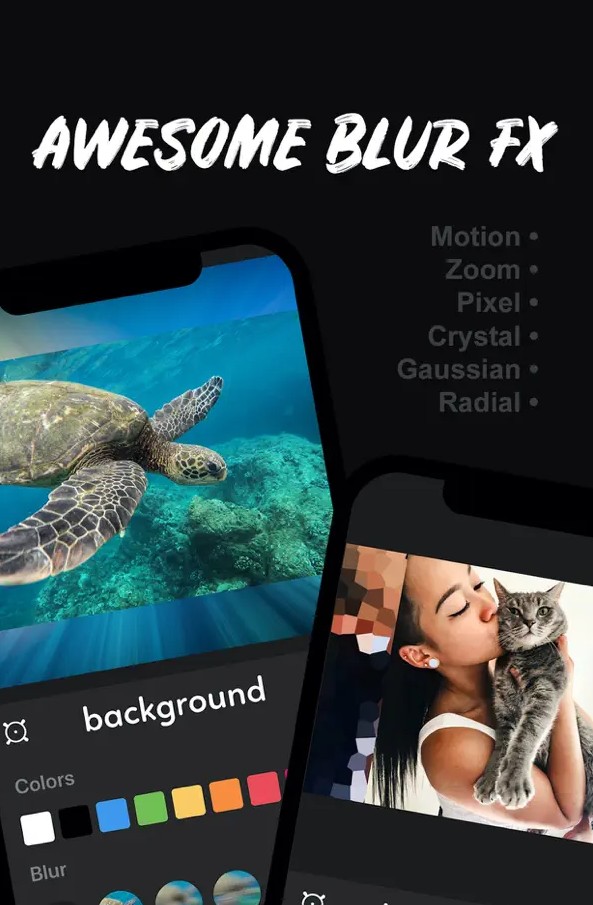

Photo & Picture Resizer
As you may guess by the title, Photo & Picture Resizer is an app that empowers you to easily cope with pic resizing.
Apart from the previous apps, this one is fully dedicated to the crop tool and there is not much else you can do. However, the app gets the job done quite well and there are lots of detail you can alter here. As the main reason for pic resizing is usually the rules of a particular SM the app covers pre-made frames for all of them.
In case your pic is not for SM you can select the dimensions by yourself and even define custom width and height if needed. Therewith, the app doesn’t take down the quality of your pics so no worries about that. You can also move the ratio tool to pick which areas of the shot you’d like to cut out.
Once you’re don’t, you won’t even need to save the pic by yourself — it automatically saves in the special album. Therewith, the original pics remain the same so you can use them for full-sized for future edits. The app also has a compression tool that will help you load heavyweight pics to SM acts.
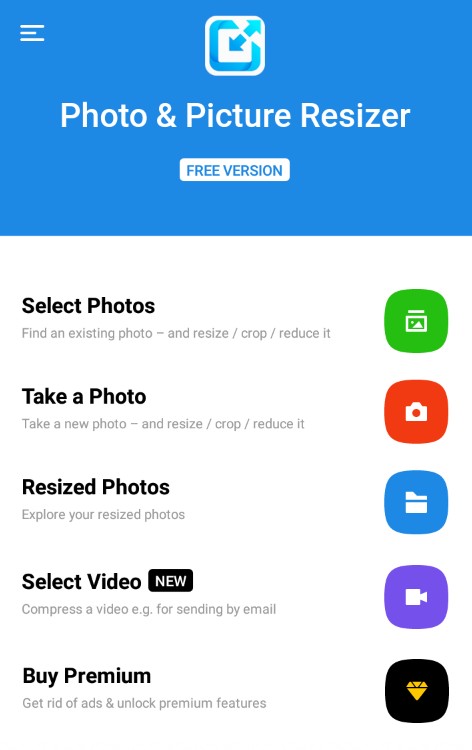
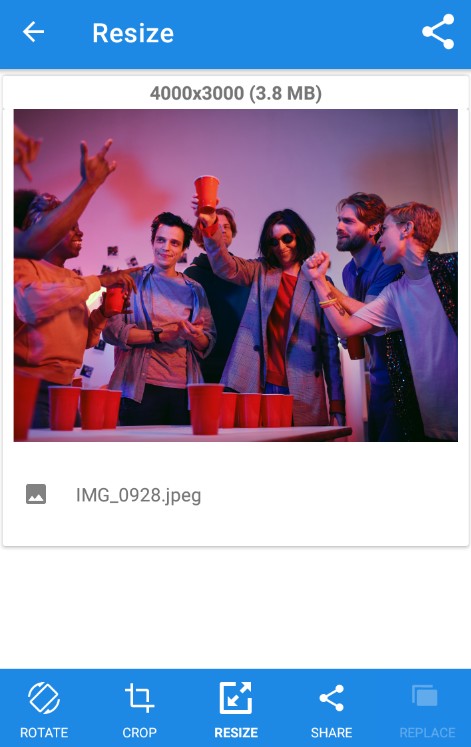

Square Sized
Square Sized is an app that grants you to post the entire pics on your IG.
It needs to be said, the app does have some tools apart from resizing — some of them are great and some won’t be enough to make your pic IG ready. As for the stuff like bg erasing and replacing — the app does great. But for the matter of filters and HSL tools — these are not so great. Of course, you’ll be able to make some basic corrections but not more.
Speaking of the resizing, there are two ways you can come up with square pics. First of all, you can add borders around your pic from all sides to gain a square shape. Needless to say, it will make the original pic a bit smaller but it’s the only way to fit the whole shot in an IG post.
Therewith, the app covers dozens of colorful borders you can try in case you don’t want to stick with white. The other way to get a square pic is to simply crop it. Yeah, you can do it via IG but it will level down the quality of the shot. This app covers pre-made cropping layouts that fit the IG rules so you won’t need to do it yourself.
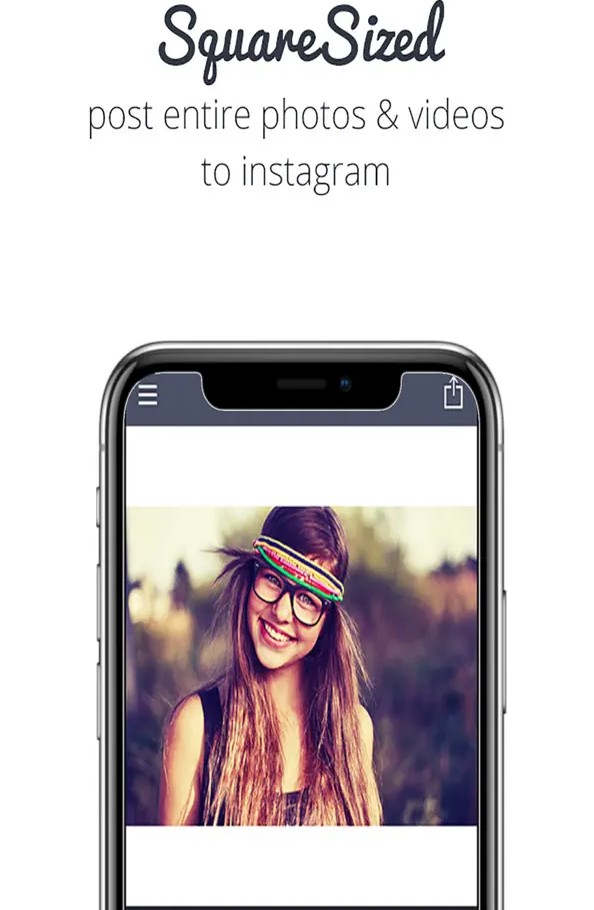
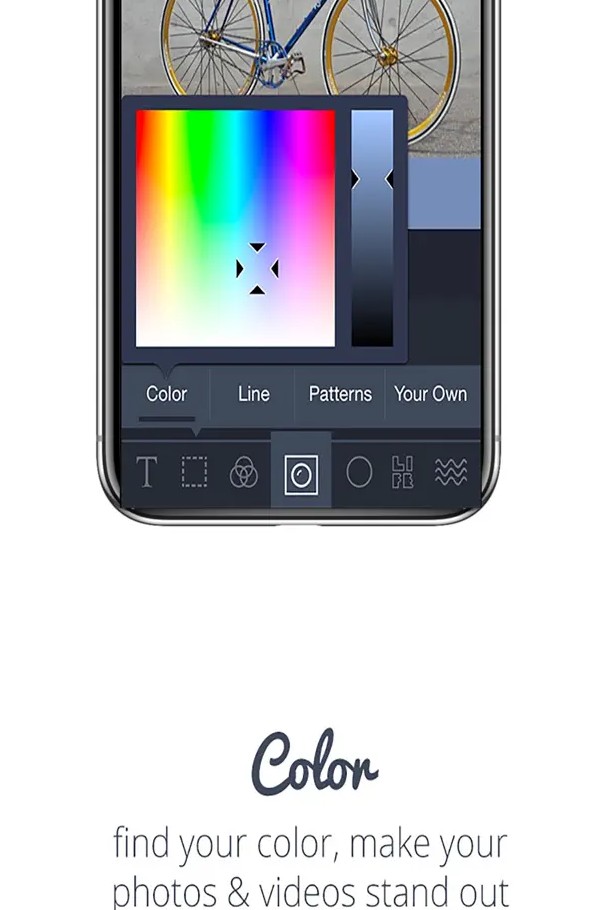

Check also: 11 Best Instagram Highlight Covers Apps (Android & iOS)
Square Pic
Square Pic is an app for making quick square-ready pics. The app helps you make your shots insta-ready via adding borders on all sides of it. Health, there are lots of borders you can try — from plain colors to patterns and blurred ones. Of course, the most popular option is white but you can try whatever you want.
You can rather add vertical borders, horizontal ones, or even both. The app places the borders automatically so there are practically no efforts needed from you. In case, you want to come up with something unusual you can move pic from the center or add the frames of some shapes. All the tools in the app are free and there are no ads which are great.
Along with that, the app has plenty of collage templates you can use. Therewith, all the templates are already square sized so you can post them on IG full-sized. The app also has a compilation of presets and stickers you can decorate your pics with. Plus, there are all basic HSL tools covered as well. When you’re done you can post directly on SM or save the pick to your gallery.
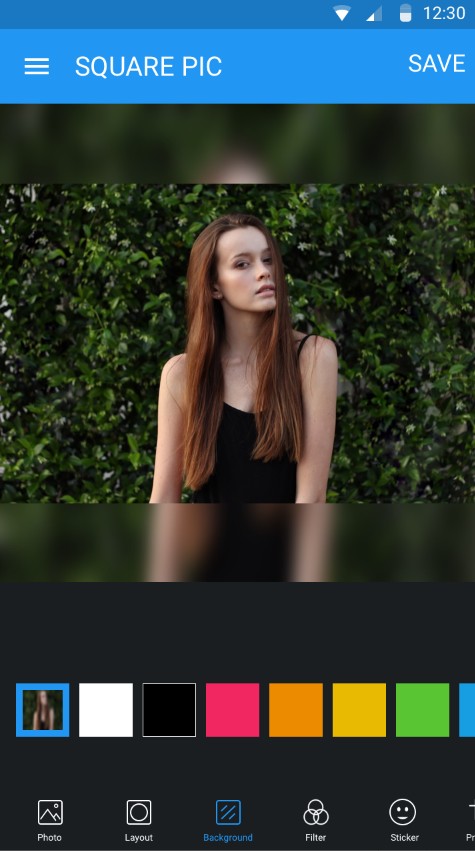
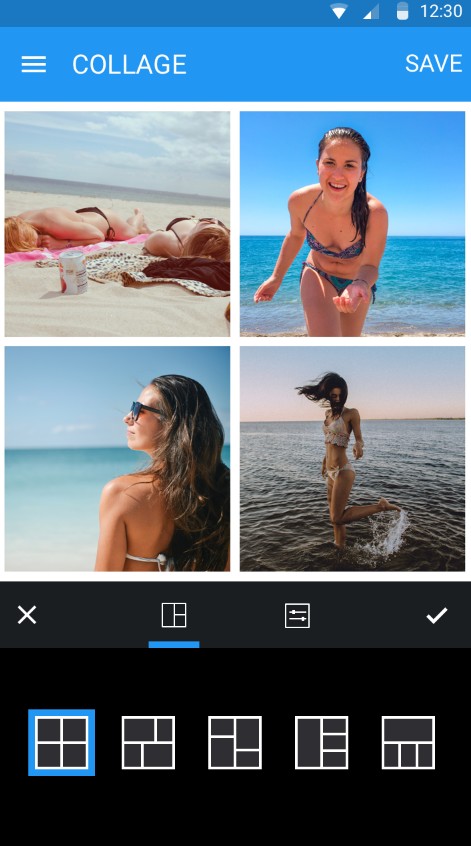

Squaready
Squaready is an app that will ease your IG posting routine.
The main goal of this app is to let you post fill-sized pics on Insta. However, the app has a generous editing toolkit with lots of pro features. As for the square pics, it’s getting done via borders placed around your shot. The app covers vertical borders, horizontal ones, and a full-on frame.
It needs to be said, the app covers ratio frames for other SM apart from IG. Herewith, you can use plain colored borders, patterns, or even use the blurred version of the original pic. You can also use a raindrop brush to paint the borders the color that’s already on the pic. Another cool thing about this app is it doesn’t take down the quality of your shots after resizing.
Along with that, the app covers lots of collage templates that are square-shaped as well. Plus, there are a lot of presets and HSL tools you can play with for free. There’s also a compilation of stickers and captures you can decorate your pics with. The app has no ads or paid tools which is always good news.
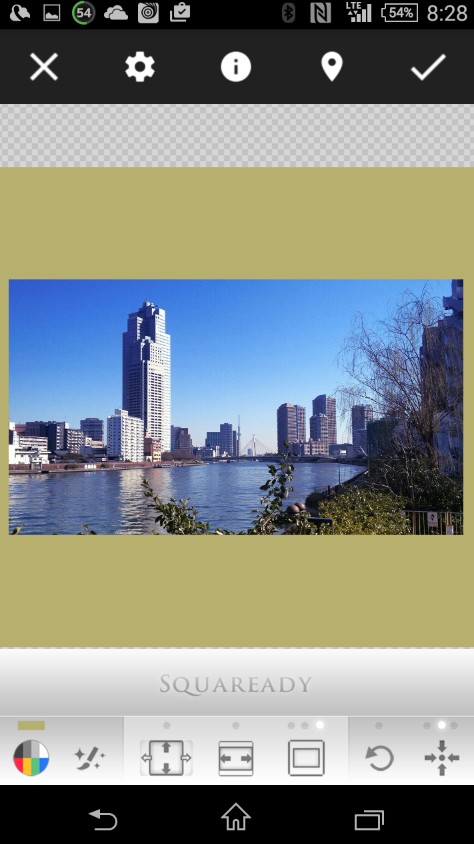
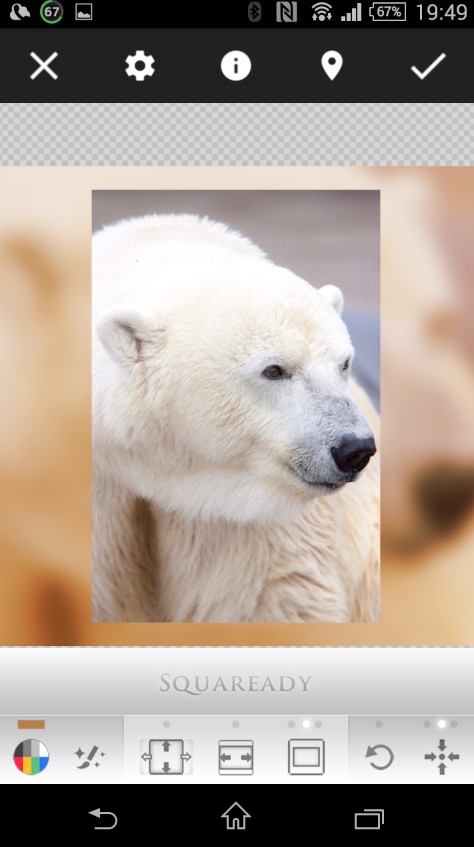


Square Fit Photo Video Edito
Square Fit is an app that enables you to publish full-sized pics and vids on IG without cropping.
This app can fairly be called an Insta-ready editor. That’s cause it covers multiple trendy filters, stickers, fonts, and all that. Plus, the app doesn’t take down the quality of your shots and vids which is incredibly important when it comes to posting. But let’s get to the ratio tool — it grants you to add borders to your pics and vids to make them fit perfectly to your IG feed.
Herewith, the app covers multiple SM formats so you can easily make a vid for YouTube or a pic for FB as well. You can also move and rotate the original pic as you wish. As for the borders, you can rather stick with plain classic or pick a colorful pattern to b more creative.
Plus, you can use the blurred version of the original pic or vid to avoid the contrasting details. Along with that, the app has a compilation of presets (more than 30 of hose are free) and detailed HSL settings. You also get to make layouts and add evocations to your shots.



Square Quick – Photo Editor 4
And lastly, Square Quick is an app that will make your pics Insta-ready.
This app empowers you to square your pics without cropping, add filters and decorate the shots with fun stickers and captures. Therewith, there are various options for square pics in this app. The basic one is the one with plain colored bg. Then, there’s a pattern one, the blurred ones, mirrored one and more.
There’re even some outstanding options like mosaic or glitch bg. Plus, you get to move the original pic and rotate it as you want. You can even add some weirdly shaped frames to make the pic more unique. The good news is — the app doesn’t ruin the quality and resolution of your pics.
The app also covers other Sm formats apart from IG posts so you can make your pics read for FB posts, IG story and so on. In addition to that, the app has its own preset collection and lots of stickers you can use. There’s also a wide range of captures and fonts you can use. Once you’re done editing you can post the pic directly on IG or another SM.
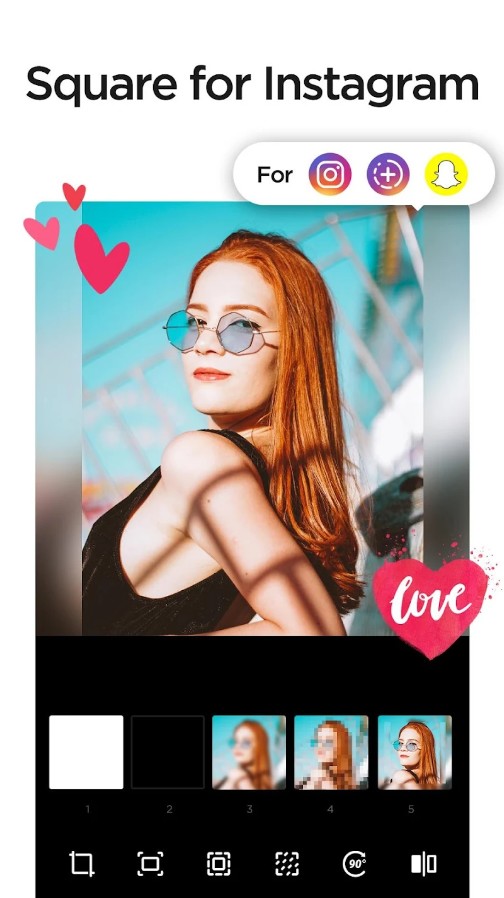
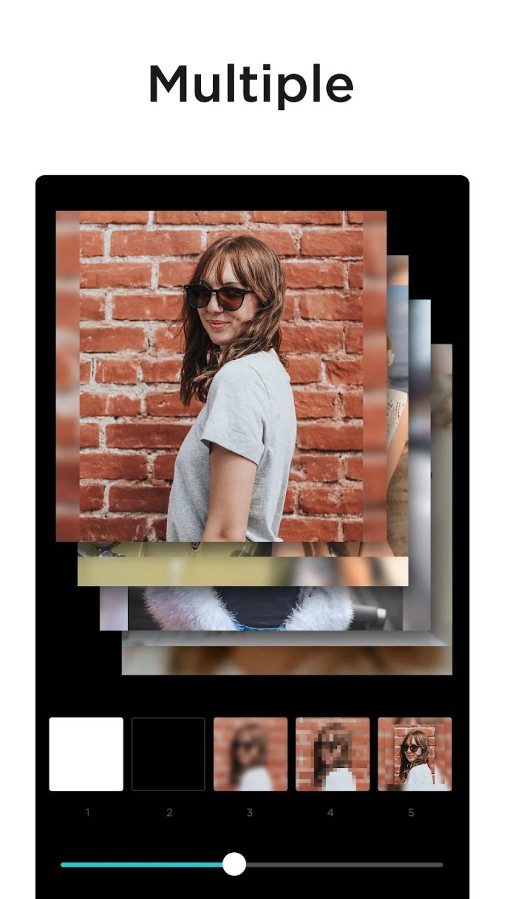


You may also check: 11 Best Instagram layout apps for Android & iOS
AirBrush – AI Photo Editor
Air Brush is one of my favorite photo editing apps ever, and what I always like about it is its versatility.
This means AirBrush is of course suitable for creating square photos – all you have to do is to use the scale tool in the ‘tools’ section. It’s that easy! And the best part is that the picture won’t lose quality. What is more, there are a lot of additional features that can help make any photo look flawless.
For example, before, squaring the pic, you can edit the portrait photo, erase all the pimples and wrinkles, apply makeup and even change the shape of the face. Moreover, you can change the size and shape of all the objects in the picture, if needed. Because the app is constantly upgraded with new features, not it uses the AI functions which makes the UX so much smoother.
The interface is easy to comprehend and navigate. All the tools are grouped in sections. The abundance of various filters will help to keep your pictures lively and bright. The only thing is that the free assortment is quite limited, but there are some ways to pass by these limitations.