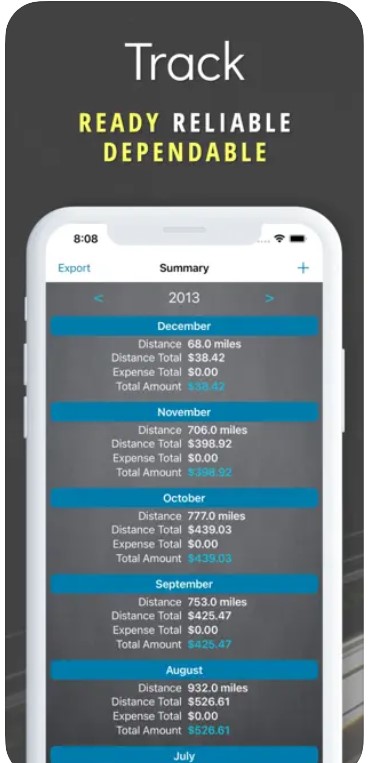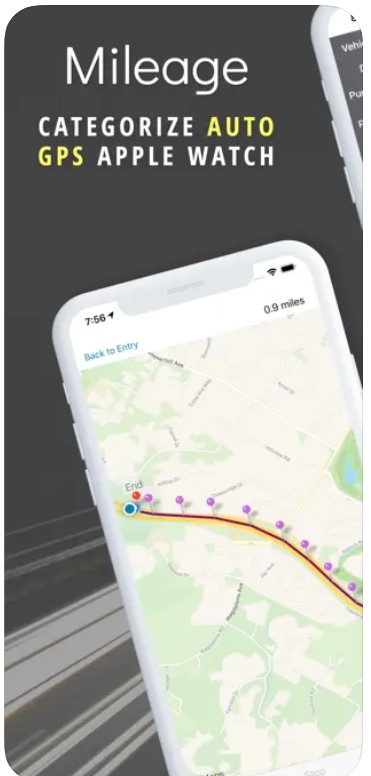In addition to playing Angry Birds, which is played by millions of smartphone users and photographing themselves, our digital gadgets can be much more useful than for entertainment. The most helpful are mobile applications for car drivers. Many applications for smartphones will help you save money and time, and will also become indispensable helpers in work and travel.
And before you start counting mileage on your car, don’t forget to get a good insurance with these best free car insurance apps.
We offer you for review mobile applications, which in our opinion are the most useful to any car enthusiast and a person who is forced to constantly be on trips for work. So here is the list of best mileage tracker apps.
Everlance
This application uses GPS in order to track the mileage of your car. The application automatically saves your trips in the background. The program is specifically designed to save battery life. There is synchronization with the cloud storage. The application Everlance tracks your miles automatically by logging all of your trips.
Everlance is an excellent solution for business trips because the program marks the time of the beginning and the end of the journey and calculates the cost of reimbursement. There are several classifications: business, personal, charitable or medical trips. Another convenient function of the program – it saves receipts for the mileage, reserving it in the cloud.
So, now you will not lose a single trip by car. All expenses are also saved – they are checks for food intake, etc. The application supports multiple revenue sources.

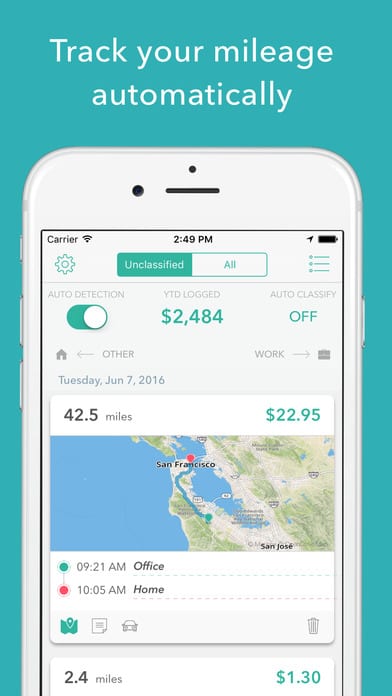


You may also like: 7 Best Apps for Insurance Agents (Android & iOS)
MileIQ
What distinguishes this application from many others? Easy to use, fast and effective settings. The app is a great way to track the mileage. The program accurately tracks every mile in any of your trips, whether it be personal, business or another trip. You can register every mile, classify trips, get personalized mileage records and much more. Save your time with GPS technology. Also, the application accurately records all the data, so you can easily pass all the reporting to the tax on your trips. There are built-in purchases.
Features:
- Automatic tracking of mileage with GPS.
- Classification of trips.
- Reporting on the miles traveled.
- Built-in purchases to enhance your capabilities.
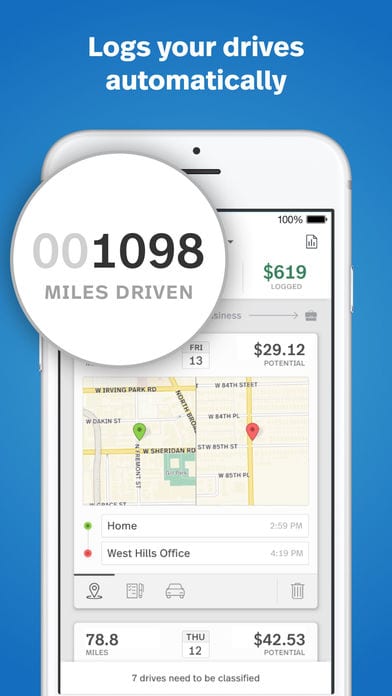
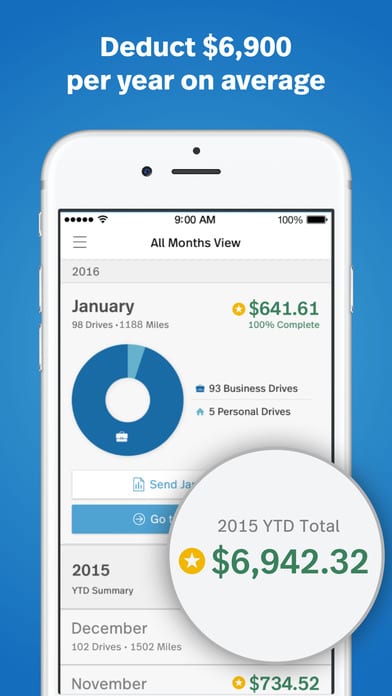


Mileage Tracker by Psngr
Mileage Tracker by Psngr is one more automatic mileage tracker that logs all your trips and calculates expenses for reimbursement or tax deduction. It’s a handy tool, especially for those who use their vehicles to work, like delivery drivers.
The interface is designed to be tidy and user-friendly. I found it intuitive and easy to navigate. Plus, the maps look really nice.
Like many other apps, this one works with different units such as miles and kilometres, and supports calculations in different currencies. Not only can it log your car trips, but also bike rides, walking or running, and even trips made by public transport.
The app is not a resource hog, ensuring it won’t clutter up your storage space.
Finally, it is free to download and use for up to 40 trips per month. While you can access some basic functionalities for free, to unlock more advanced features, a subscription is required.
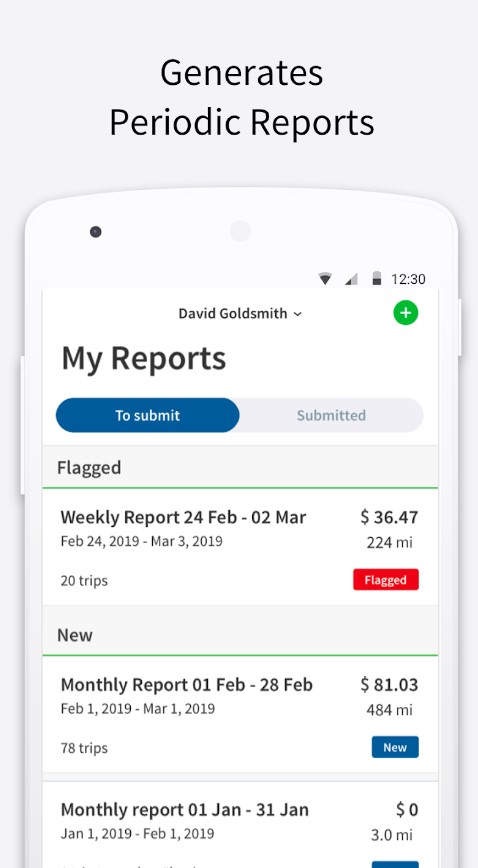
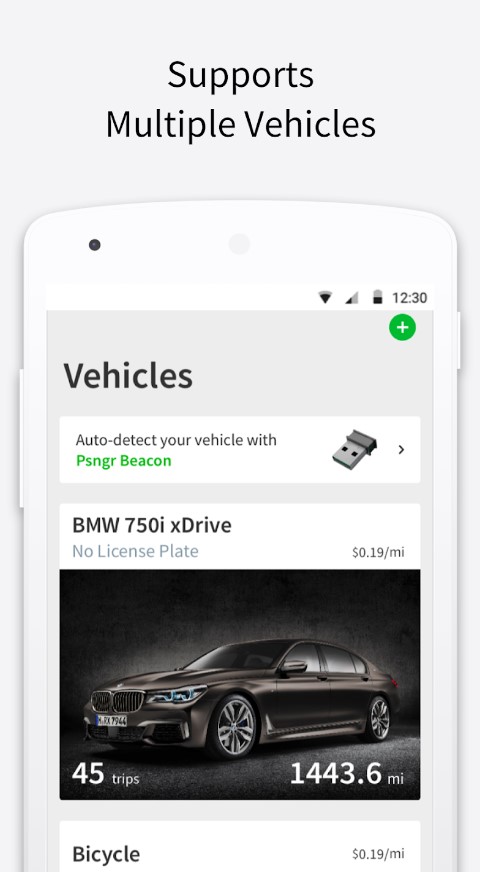


Hurdlr
The application helps to track the mileage for reporting to the tax. Track your miles, collect the necessary information for easy filing of tax documents. In the application, you will be available: internal support, automatic distance tracking, cost and tax deduction assessment, self-assessment calculation, payment reminder, cloud storage, battery saving device.
This is an excellent application for those who are constantly on business trips and who need to provide tax reporting.
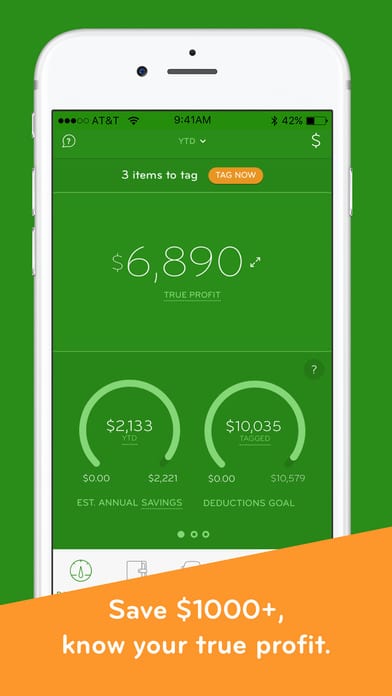
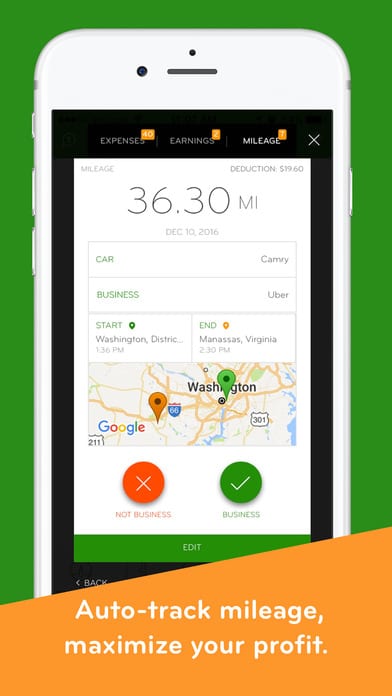


GOFAR All-in-1 Mileage Tracker
GOFAR is a veritable all-in-one mileage tracker. In fact, it’s another app that allows you to say goodbye to paperwork while logging trips. It helps you track your fuel expenses, mileage, and even offers driving tips to help you save on gas.
From my experience, it’s been quite reliable, with just a few minor bugs. It boasts 100% accuracy, and I think it delivers. The app is super easy to use. Just install it, set it up, and let it work its magic.
It’s perfect for anyone who wants to keep a close eye on their mileage and fuel expenses. Great for both personal and business use. Not only does it log your trips and shows them on the map, it also generates reports, helps you track the health of your vehicle, tracks fuel costs and CO2 emissions, and backs up data.
There’s a premium version available, but even the free one is pretty usable without bombarding you with ads.
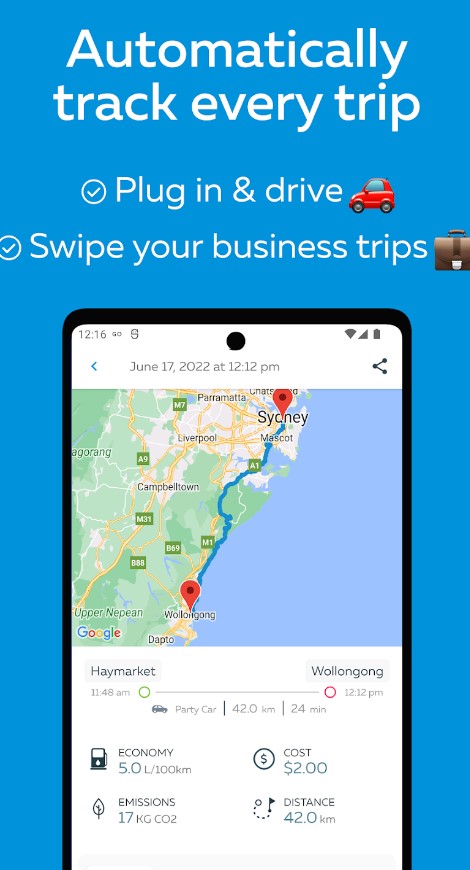
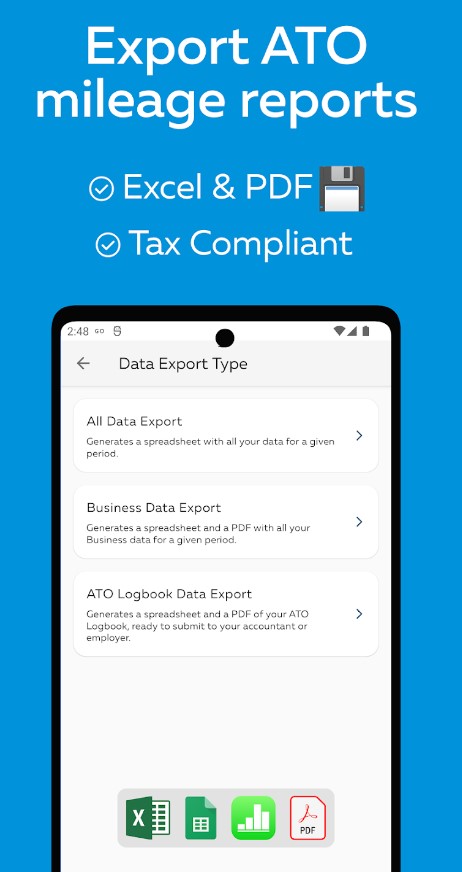


Mileage Tracker by Driversnote
One more mileage tracker, this app is an accurate mileage logbook with an automatic mileage tracker. Be it for business excursions or personal adventures, this tool is here to help you record all your travels and create IRS-compliant logs with one tap.
When it comes to reliability, I felt like I could count on it without any worries. The layout is clean and intuitive, making it super easy to navigate. It records everything automatically once you reach a certain speed, and lets you send your trip logs to your employer in a few seconds.
Additionally, you can categorize each of your trips as Business, Personal, Medical, or Charity; reviewing and editing rides is also possible. Plus, detailed reports can be generated in PDF or XLS.
In terms of memory, this app is not that heavy when compared with similar tools.
You have the option to choose between a subscription that unlocks advanced features or utilizing the free version with advertisements.
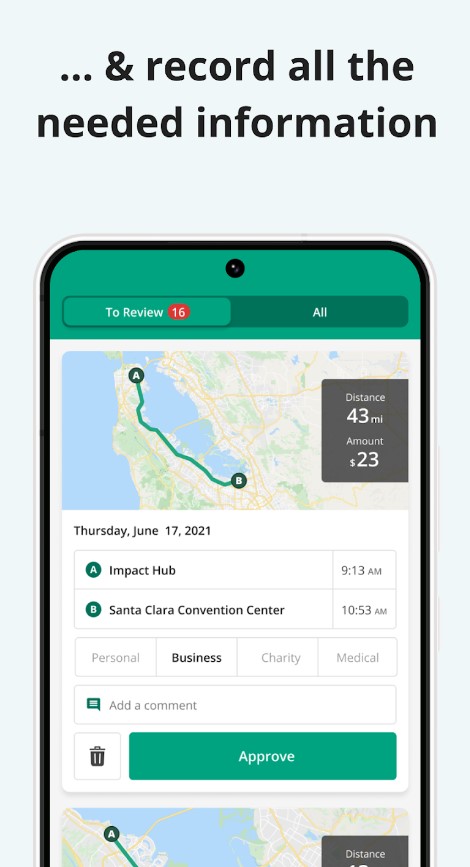
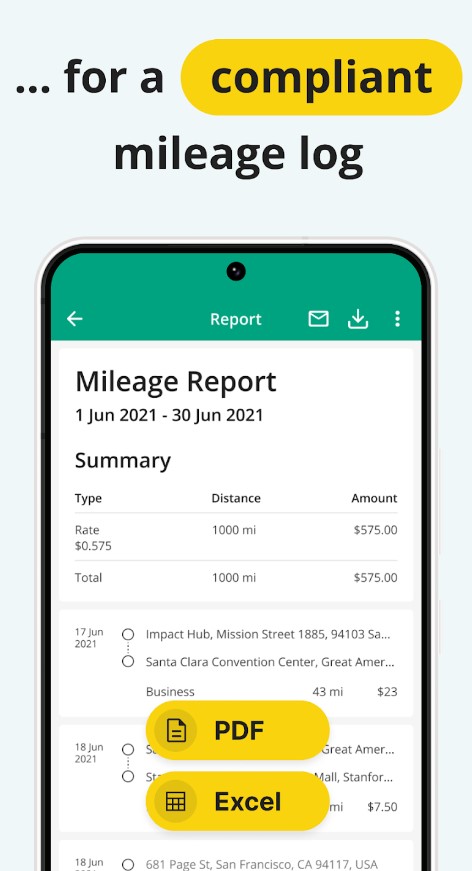


TripLog
The application is designed to count the mileage of the car and save records and reports on trips, fuel refueling and other expenses for car maintenance. Owners of Android and Apple devices will be able to take photos of all receipts, upload, and reserve all information about their trips to Amazon Cloud (the Amazon account will not be required). This will save the information, even if you lose or damage the phone.
Here are the main features of the TripLog GPS Mileage Tracker:
- recording of expenses for business trips, gasoline, toll roads, parking and all services related to the car;
- work with several cars and their categories, for example, with corporate, medical, charitable transport, as well as with several companies;
- GPS technology is used to calculate the distance traveled;
- to automatically calculate the location and search for addresses using GPS, cellular and Wi-Fi access points;
- allows you to take pictures of receipts using the camera phone (the first 10 pictures are free, then you need to purchase the Power User Package);
- uploading data to Amazon Cloud servers and uploading them as HTML reports;
- automatic calculation of fuel consumption (l/100 km, km/l);
- support of commercial cargo transport;
- fast data entry based on information from the last trip;
- built-in calculator for calculating tax benefits for various transport categories (corporate, medical and charitable) with the possibility of editing;
- compilation of monthly reports on benefits, real costs and final information (free of charge);
- exporting and sending by e-mail annual reports and records for the audit in CSV and HTML formats (requires the purchase of the Annual Report package or Power User Package);
- backup and recovery of information from the SD card (for free);
- backup and recovery of information using Amazon Cloud (requires an annual subscription to Cloud Storage)
- the ability to select units of measure (US, imperial or metric) and currency.
The application can be downloaded for free, but to activate some features you will have to pay.
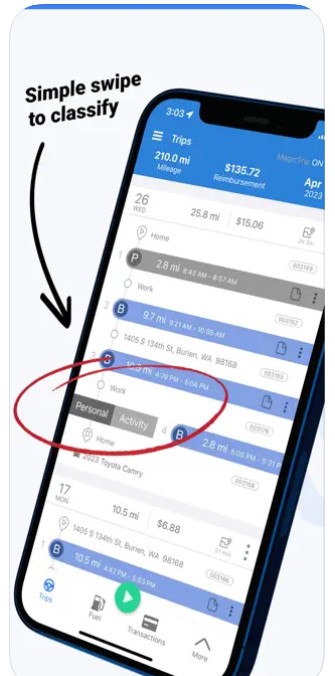
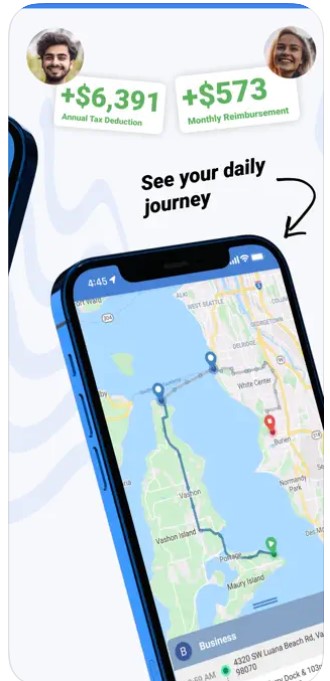

You may also like: 7 Best Fake Car Damage Apps for Android & iOS
MotoLog
This mileage tracker app aims to assist you in keeping track of your mileage and vehicle expenses.
When it comes to reliability, I found the app rather dependable. It’s also very easy to use. However, it doesn’t prioritize aesthetics or design appeal, and the layout is quite simplistic.
Among its handy features is a fuel cost calculator, fuel log book, and an opportunity to use GPS. The app works in different units and calculates your expenses in different currencies.
Of course, you can record and track your vehicle use history. Besides, there is an option of tracking the vehicles of your family members, as well as sharing across devices.
There are ads in the free version, but they’re not too intrusive. If you want an ad-free experience, you can go for the pro version.
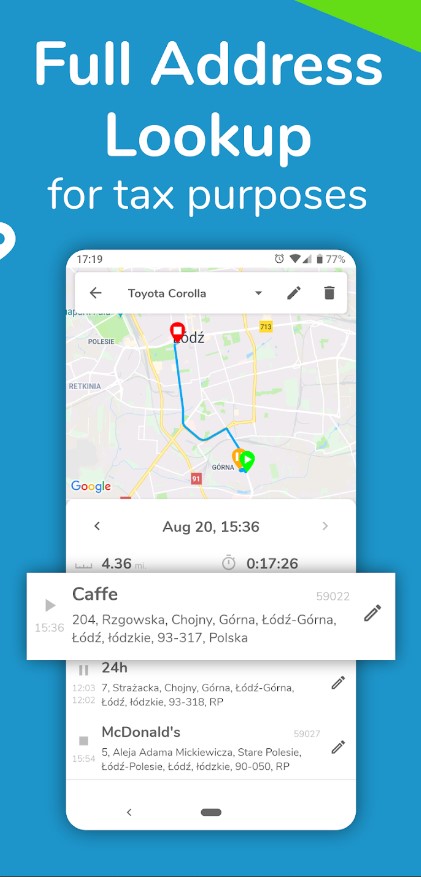
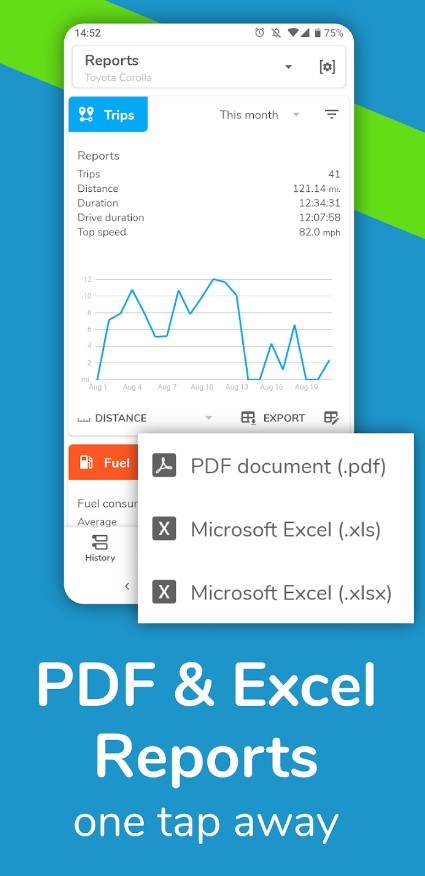

Mileage
Accounting for fuel consumption with the output of various statistical data.
Mileage – is a program for your mobile device based on Android and iOS OS, which allows you to easily control the fuel consumption of several cars.
Features of the program:
- Support for multiple cars.
- New flow charts.
- Customizable input fields.
- Powerful statistics.
- Import data using CSV.
- Automatic backup on SD.
- New types of transport and much more!
The interface of the application is quite simple, you need to enter a minimum amount of data to track the mileage and cost of operating your car.
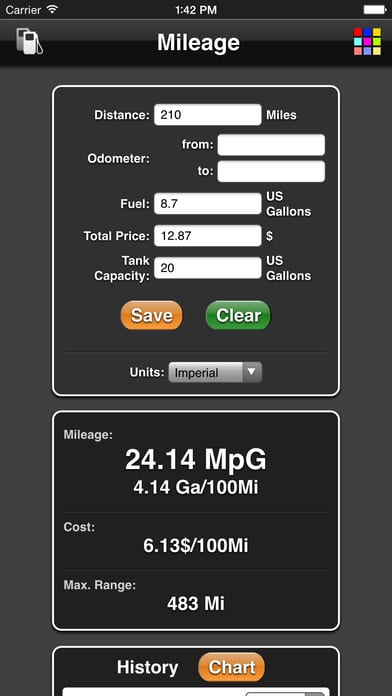
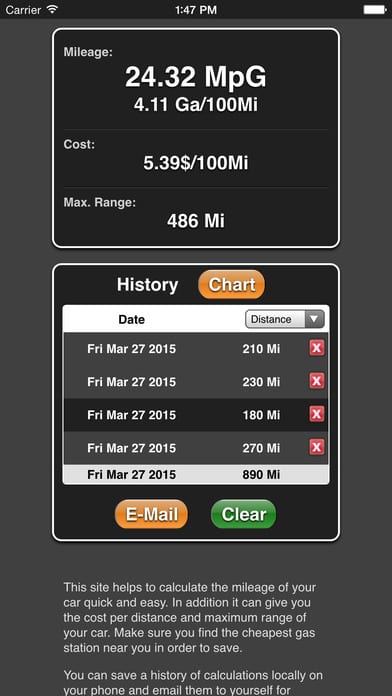

Mileage Book
Mileage Book is another app focused on helping you keep track of your mileage and expenses. It’s like having your reliable old notebook but in a digital format.
Visually, the app is not flashy, but in my experience, it worked just fine, and operating it was quite easy.
The tool comes with a fuel cost calculator which helps you keep track of your car expenses. It also helps you with managing your expenses by logging your receipts and automatically calculating reimbursements. Of course, there are maps to help you track your trips, and a GPS log. You can calculate how much you’ve travelled, and export data to CSV.
There is a free version of the app that comes with a pretty impressive range of options. If you’re looking for more, such as unlimited trips or receipts, or more vehicles to track, you can opt for the Pro or Pro+ versions.
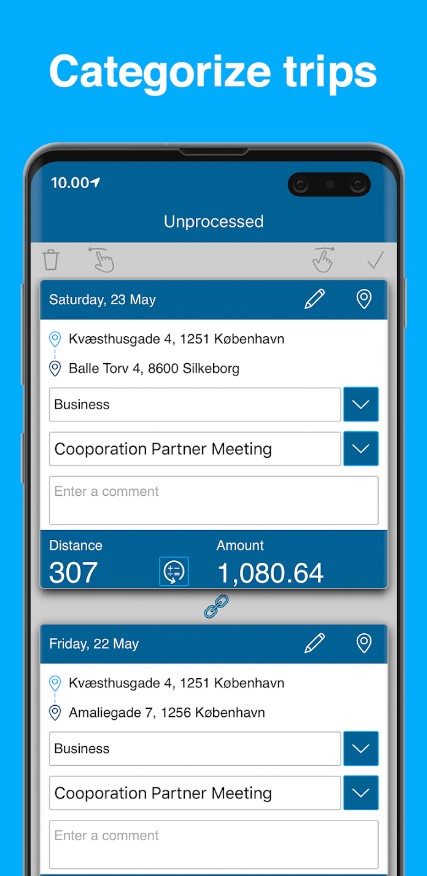
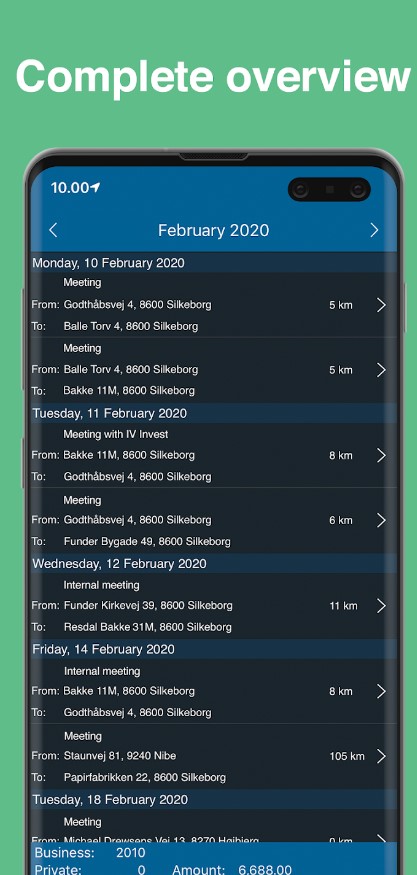

Now, tracking the mileage of the car for personal and professional purposes has become much easier with the application Sherpashare: mileage log expense. A little effort on your part and the application itself will calculate the tax deduction. Drivers with such popular services as Uber and others use this application for their own purposes. Now, you can classify your trips, track expenses, save everything in the cloud. Communicate with other drivers through a special community, view the areas loaded by the machines.
Features:
- The application uses the latest technology in tracking the mileage.
- Used by popular driver services.
- View all road conditions.
- Fast preparation of information for tax.
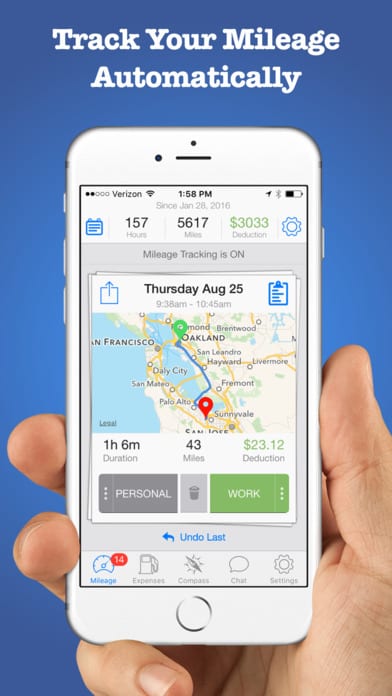


QuickBooks Self-Employed
Track your budget and expenses with this app. Find all tax deductions and be organized. In the application, there are additional functions that you may need, but they are available only at an additional cost. One such function is tracking the run, which is performed automatically using GPS. You can also monitor your expenses, save receipts, create and send invoices, etc. This is an excellent app for individual entrepreneurs.
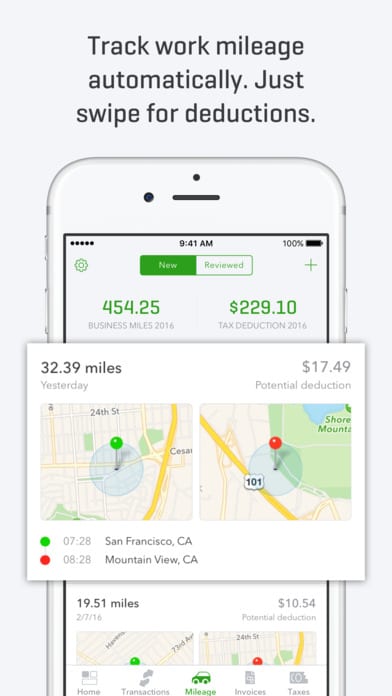
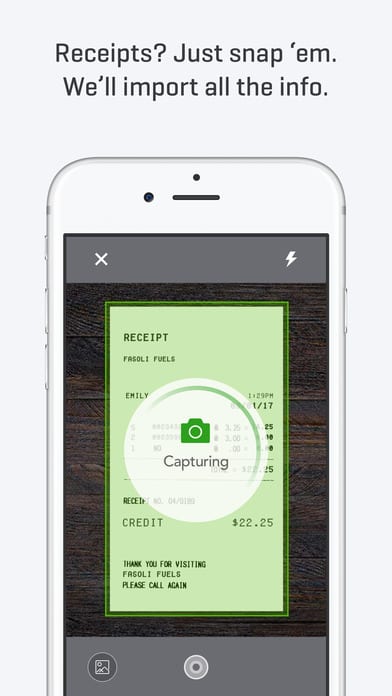

You may also like: 5 Best Health Insurance Apps for Android & iOS
Drivvo – car management
Drivvo is a fairly popular app with over one million downloads on Google Play. Basically, it functions like your personal car manager. It tracks everything car-related: fuel consumption, expenses, maintenance, you name it.
In terms of reliability, it’s rock-solid, with a user-friendly interface, nice maps, and cool graphs – I really dig the colourful pie charts.
With this app, you can manage pretty much anything including refuelling, expenses, maintenances routes, set up checklists and reminders. It’s suited for anyone who owns a car, really. But it’s a savior for those who need to track their car-related expenses for work or personal use. It can really help you with a whole fleet of vehicles.
It’s not a full-blown navigation or maps app, and some advanced features might require a subscription, though.
The app is quite light on your phone’s memory and won’t slow your device down.
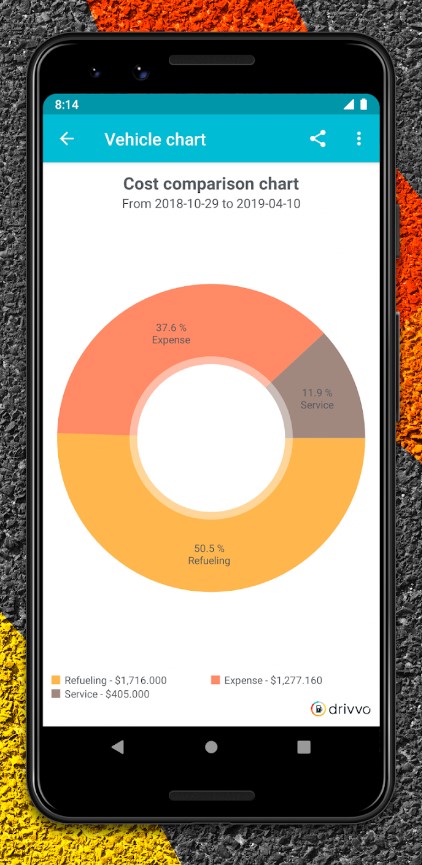
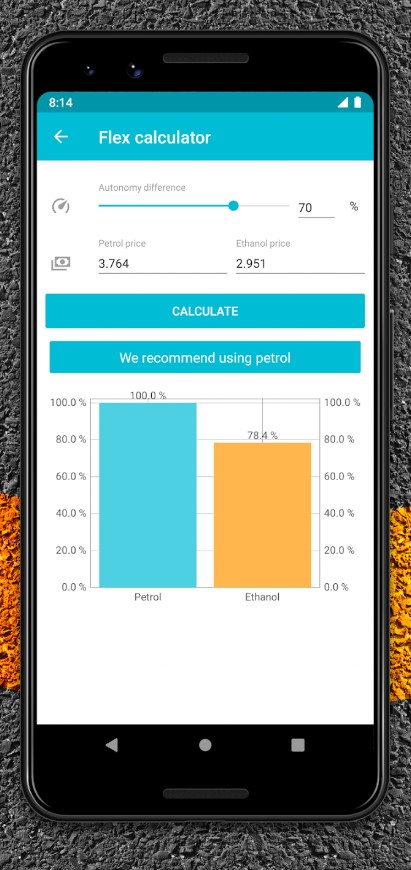

Speedometer: GPS Speedometer
This app has a simple focus and does it extremely well – it acts as a speedometer for any kind of transportation. It also works for running or walking. It can send notifications, too. The app works with different units including kilometres per hour (km/h), miles per hour (mph), and knots.
Based on my experience, reliability has been a consistent and dependable aspect. I haven’t encountered any sudden disruptions or breakdowns while experimenting with this tool, and the UI is simple and neat.
In fact, it’s a great little tool for anyone who wants a straightforward speedometer conveniently available on their mobile device. It even works offline. Plus, naturally, it’s equipped with a map. The app utilizes GPS technology to provide you with your current speed and some other stats.
Don’t expect any additional benefits or tips on navigating traffic or finding affordable gas. Yet it comes in handy when your car speedometer is broken, for example.
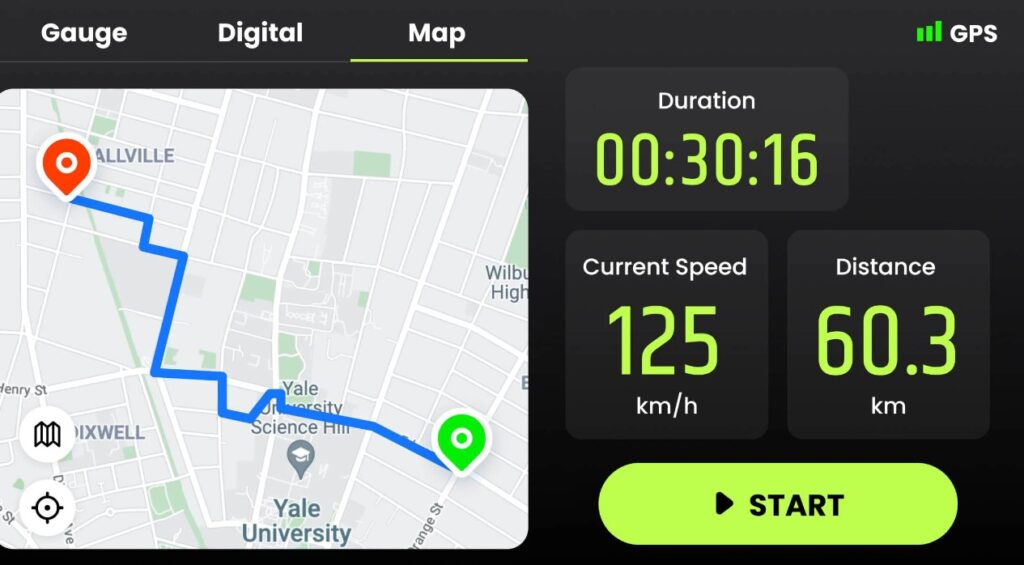

Mileage Tracker by Saldo Apps
Here’s another app primarily focused on tracking your mileage. It’s ideal for individuals who require precise mileage tracking, particularly if they are self-employed or have professions that involve frequent travel.
I’ve been fortunate to experience reliable and stable performance throughout my journey, as there haven’t been any unexpected breakdowns thus far. The interface is clean and intuitive, making it simple for anyone to navigate. Plus, I dig the dark theme.
Using this app is very easy: you just need to turn on the GPS on your phone, and the app will log your trips automatically – no need to even open it to work. It also calculates the value of your trips automatically for tax or reimbursement purposes. You can sort your trips according to their category and their time, too.
If you’re willing to pay, there are premium features available. However, even the free version is lacking in intrusive ads.
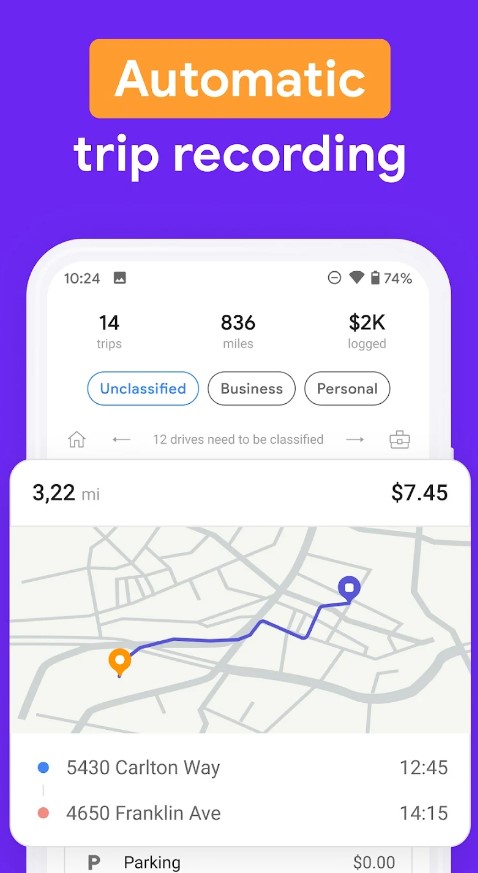
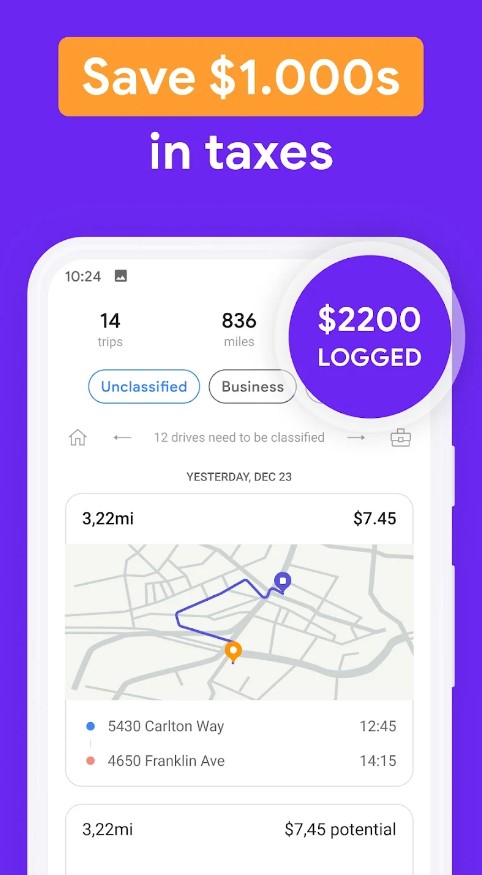


You may also like: 11 Best Offline Navigation Apps
Fuelio
Fuelio is an application for keeping statistics of gasoline consumption, money spent and mileage traversed by a car. The application helps to track and save fuel costs.
The gadget works by the fact that the user writes data: automatically counts, prepares flow charts, conducts comparisons.
The interface of the program
The interface is understandable for users, the statistics tables allow you to quickly learn the distance covered, understand the value of spent fuel, and in the case of cost allowances, reduce the number of trips.
Where is the information stored?
By default, the received data is stored on the internal drive in the Fuelio application directory. However, you can connect the upload of data to both the SD disk and the cloud storage (Google Drive, DropBox). Thus, the data will be accessible from any device, it will be enough to connect the SD card, or to enter the cloud server.
A full list of functions:
- The mileage registration scheme (accounting for the number of fuel stations, refueling, gasoline costs, and GPS orientation).
- There are records of the operation of the machine and fuel consumption.
- It is easy to record on several machines: all data are counted separately.
- Statistics: statistics on the use of devices, fuel economy.
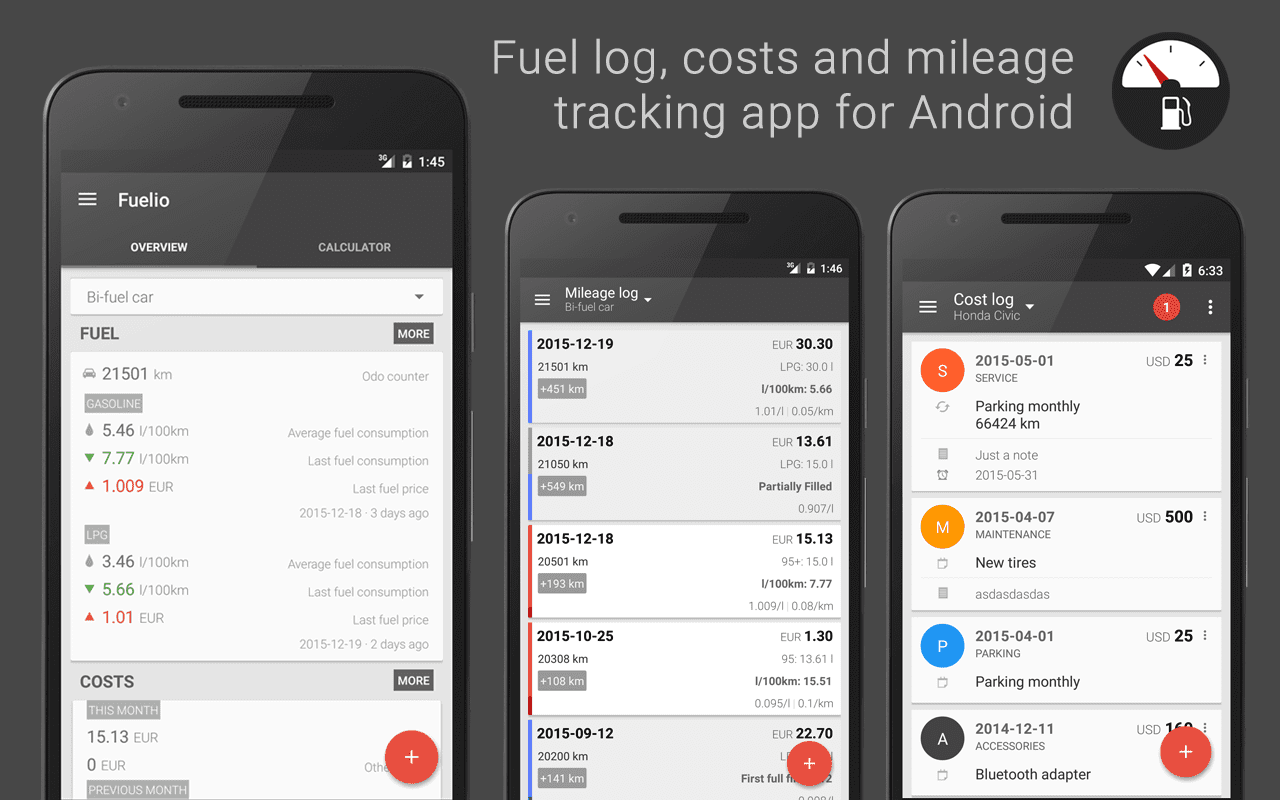


Simply Auto: Mileage Tracker
Simply Auto is quite a popular choice among mileage tracker apps. It’s not just about tracking mileage; it’s a jack-of-all-trades for your vehicle. From expenses and fuel logs to service reminders, it’s got your back.
Functionality-wise, it’s been a smooth ride for me, no breakdowns in sight. However, I must note that the interface could be more intuitive, especially when compared with other similar apps.
Clearly, it’s designed for folks who want a one-stop solution for their vehicle management needs, whether you’re a business owner, a rideshare driver, or just want to keep tabs on your personal car. Detailed reports, graphs and charts are available to aid in tracking your mileage, fuel costs, and help you with taxes.
It’s not a memory hog either.
The basic version of the app covers most of your needs, I think, but it contains ads. There are two premium versions that remove ads and unlock a whole lot of additional features.
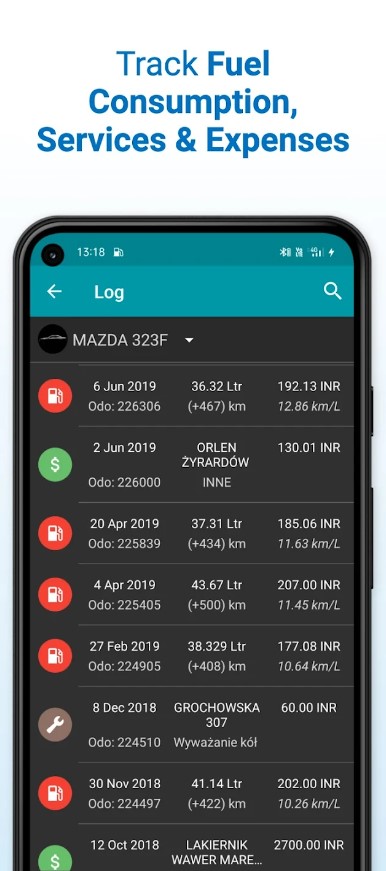
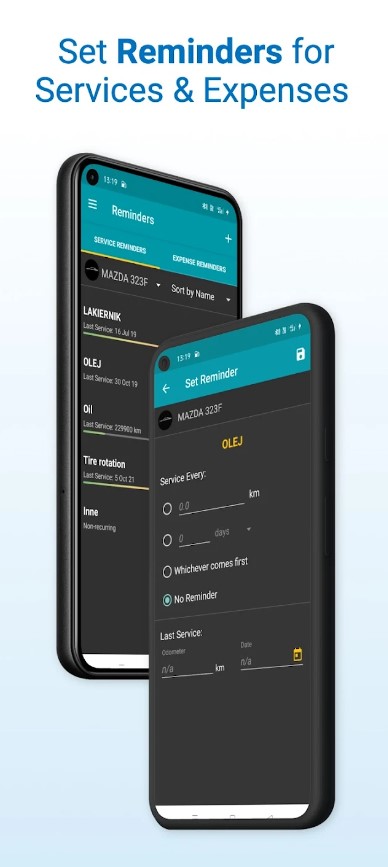


CarScope: Car Management & MPG
This app is like the car mechanic that tells you more about your car than you ever knew. It has a pretty high rating of 4.5 on App Store, too.
With this app, you can track almost every detail about your vehicle: your fuel consumption, maintenance activities, expenses, fines, taxes, and much more. You can attach receipts, generate well-structured reports, get reminders, and track as many cars as you want.
It can be used for any kind of vehicles including trucks, bikes, buses, and even electric cars. Plus, of course, it works with different units. All sorts of costs or expenses can be calculated with this tool, such as fuel efficiency, monthly costs, monthly income, average mileage per year, and so on.
The app didn’t stall on me, and the interface looks pretty accessible.
There’s a premium version for more features, but the free version doesn’t spam you with ads.
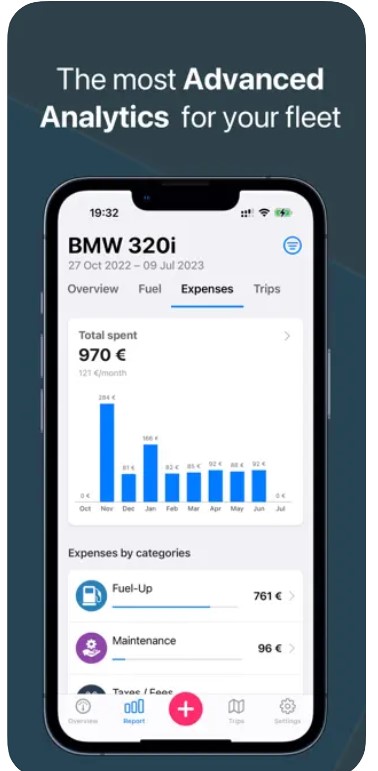
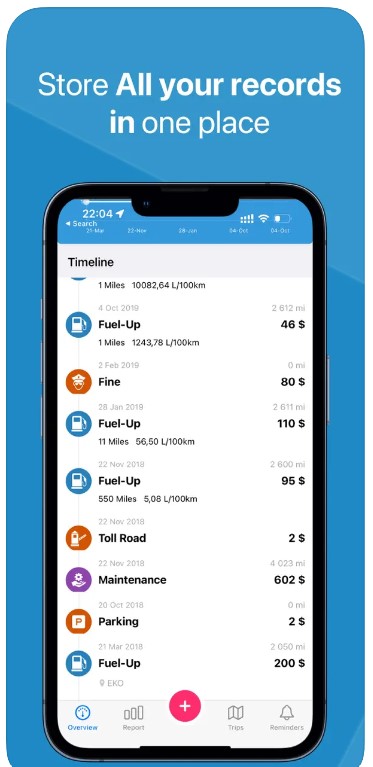

MileCatcher Mileage Tracker
MileCatcher Mileage Tracker is another app I took for a little test drive. It’s an IRS-compliant tool to help you automatically log tax-deductible mileage.
In terms of reliability, it worked just fine for me, although there were moments when it felt a bit slow. The interface is clean and simple, and getting used to navigation is not hard.
Small business owners and freelancers looking to track their mileage for tax deductions are the main audience of this app. It tracks trips with GPS accuracy, helps classify trips, and calculates your deduction using the rate and currency that you can customise depending on your country – and it works for over 20 countries.
Like other apps, it generates reports – which look pretty decent – and allows to check your ride history, share documents, and export data.
However, only a 30-day free trial version is available. After that, you’ll have to pay for a subscription.
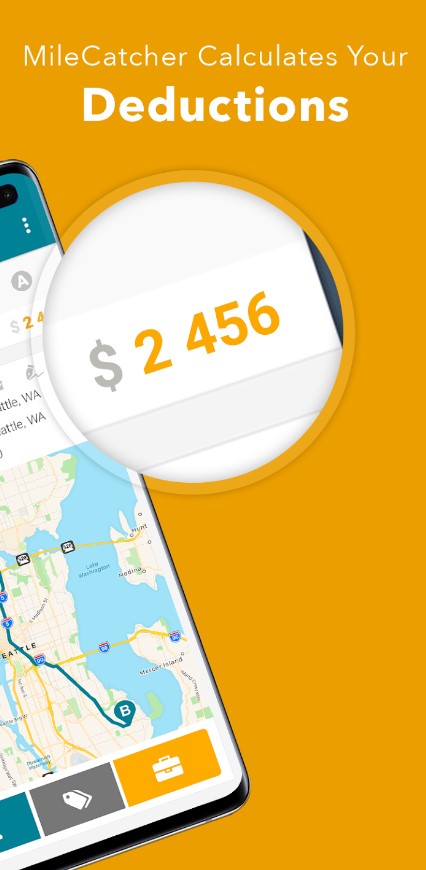
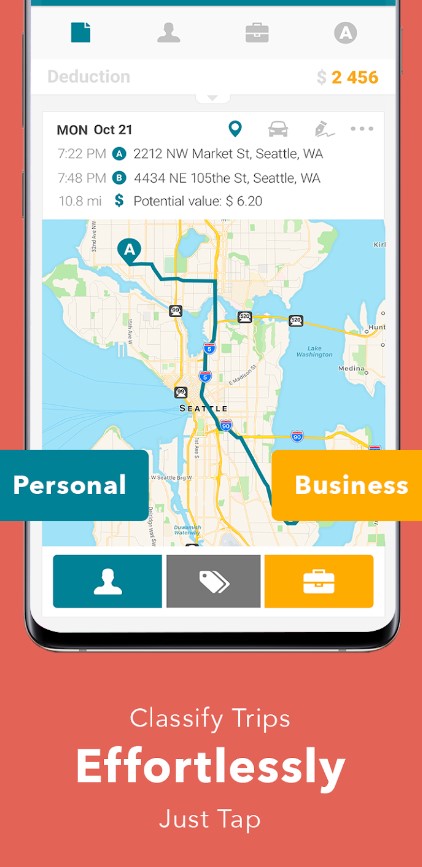


mileMate: Mileage Tracker
Another app that concentrates on tracking your mileage, this one is branded as a friendly way to track miles – and user-friendly it is. The interface is clean and simple, and I love the cheerful blue hues. Navigating the app is like a Sunday drive – smooth and leisurely.
Like its fellow mileage trackers, it’s great for anyone who needs to track their mileage for work or tax deductions. The app uses GPS to accurately track your rides. You actually don’t even need to set up an account to use it – just open the app, and off you go.
At just 12 MB, this tiny app certainly won’t gobble up your phone’s memory.
While there’s a free version that gets the job done, the Pro version comes with a range of extra features, for just $7.99 per year. You’ll get multiple vehicle tracking, unlimited trips, more options to customise your profile and reports, and, of course, an ad-free experience.

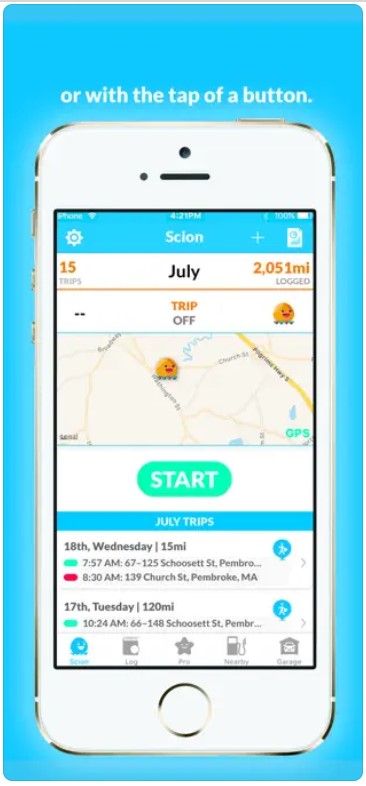

Falcon: Simple Mileage Tracker
Falcon is another app that promises to take your mileage tracking to new heights. And although it’s not the most famous app on the market, it has its own fan base.
In practical terms, the app held up pretty well during my adventures. The interface is straightforward, the maps load quickly, and the graphs look neat. It logs almost everything: mileage expenses, all sorts of receipts, car maintenance, and billable hours.
The app takes advantage of GPS while tracking your rides, and the tracker seemed quite reliable and accurate to me. You can then upload receipts and use the app for creating report and sending them to your tax authority. In fact, it can help you maximize tax deductions and reimbursements, and ultimately, save some cash.
There’s a free version that should satisfy most mileage tracking needs.
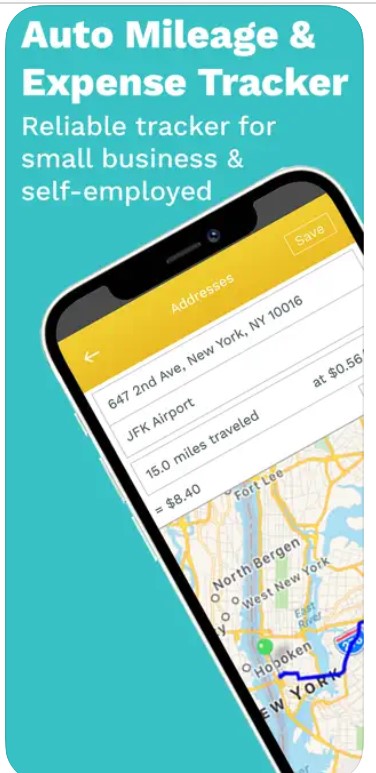
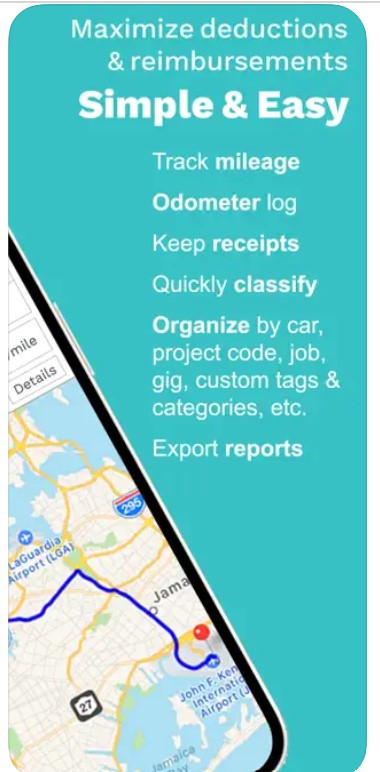

Check also: 9 Best Personal Safety Apps
MEL PRO: Mileage & Expense Log
Let’s dive into the last app on our list, MEL PRO: Mileage & Expense Log, which promises to be your road trip buddy – for just $7.99, no subscription needed. It is focused on personal or business mileage and expense tracking.
It’s not exactly an A-lister in terms of popularity, but it holds a solid rating of 4.5 on App Store.
The app facilitates tracking your mileage via odometer, GPS, or direct entry. It seemed pretty easy to use for me, and I didn’t spend much time getting to know it, before I learned how to operate the app. The app works with iPhone and iPad, and is also compatible with Apple Watch.
Basically, you need to enable your GPS on the phone, and the app will track your mileage automatically in the background, as you drive. Next, you can export the results, and submit them for reimbursement.