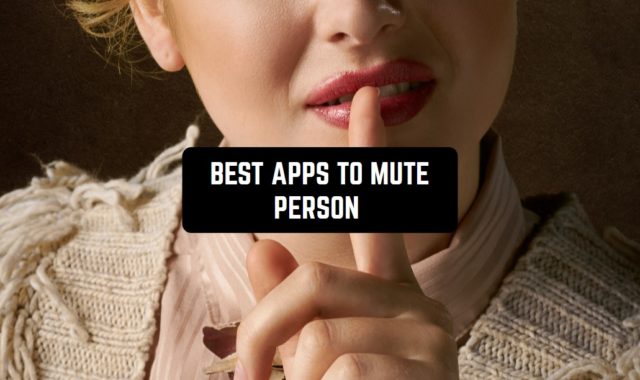Watching sports is always fun. However, sometimes you feel like making a great highlight out of a match or a fight you liked. In this case, check the following apps.
By the way, if you want to stream football, take a look at these football streaming applications.
Some apps from free AI video highlights makers can be used as well.
All the applications listed above are free or have at least a few free features to make nice sports highlights.
Rematch – Sports Highlights
Rematch is a great app for amateur athletes and everybody who loves watching and recording sport events. It contains a wide range of options available at no cost. Let’s take a closer look at them.
- Capture the game. You can use the app as a tool to create videos.
- Edit the games you recorded. You may easily do it using a built-in editor. You need no technical expertise thanks to a simple UI. Highlighting the most striking moments is also available. Just find the moment and tap on it to highlight it.
- Geolocate the following games. If you know there will be a game in your neighborhood, open the map and choose the stadium to add the location of the match. You can also look for the upcoming events through this map.
The most pleasing thing about Rematch is that it’s 100% free. Cool features combined with availability make a perfect mixture.
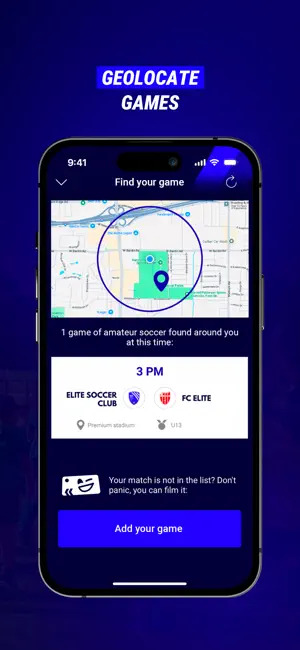
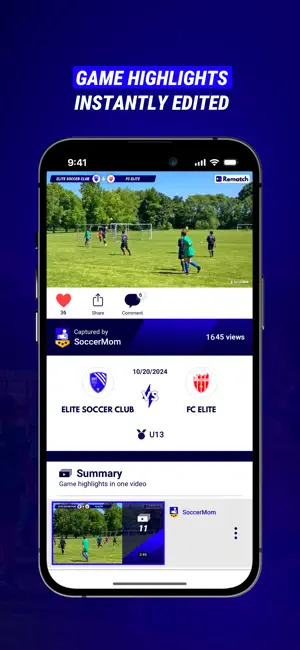
You may also like: 11 Best Sports Betting Apps
CapCut – Video & Photo Editor
If you use TikTok, you are probably familiar with this app. It is an editor used for making short TikTok videos. It can also serve as a great tool to create highlights out of sports games.
Here are the best features you will find in CapCut:
- Trim and shorten videos. This option can be used to create highlights that will amaze others.
- Change video speed. You can make the video faster in some dull moments. This will allow you to avoid cutting out the fragments if you don’t want to.
- Use cool zoom effects to highlight the best moments.
- Remove background noises and extra things. If you don’t want to see some people in the video, just remove them!
- Add text and stickers. This will allow you to explain what is going on in the video.
These are the basic features of CapCut. They are available at no cost. To make a simple highlight, you don’t need to go premium and buy a subscription – just download the app.
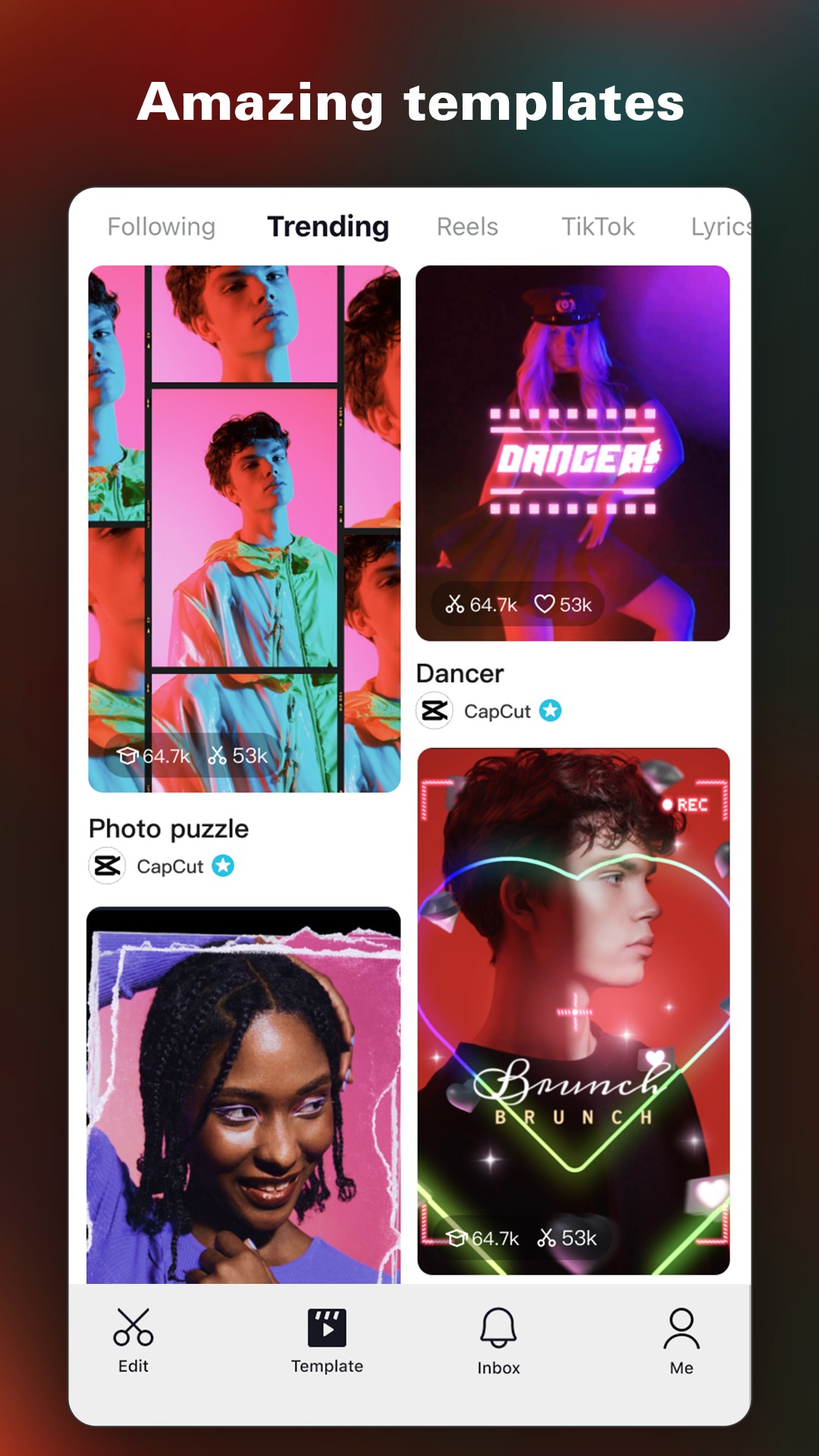
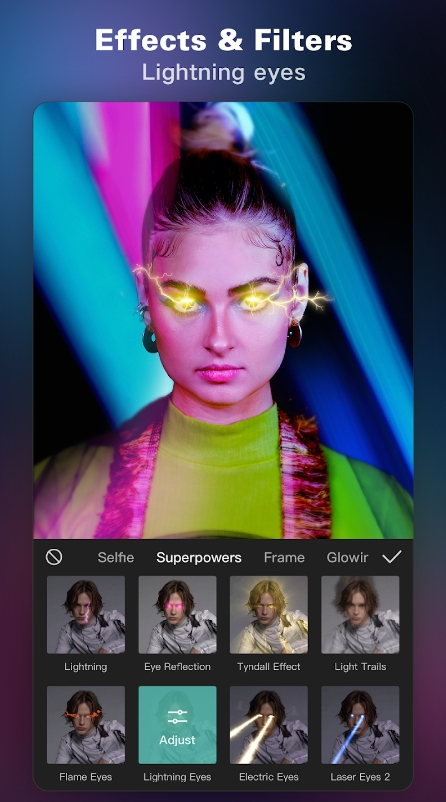
Filmora: AI Video Editor
This is one of the most powerful editors you can possibly find. Yes, it is a classic editor, not a sports one. However, it provides you with all the tools to make highlights, so it’s worth looking at.
How can you make your best highlight?
- Cut the best moments out of your video to make a highlight.
- Add your favorite music in the background.
- If you need a description and you can’t think of it, use AI to generate a text.
Filmora is a great choice if you like to edit videos manually. Most of the features are available at no cost.
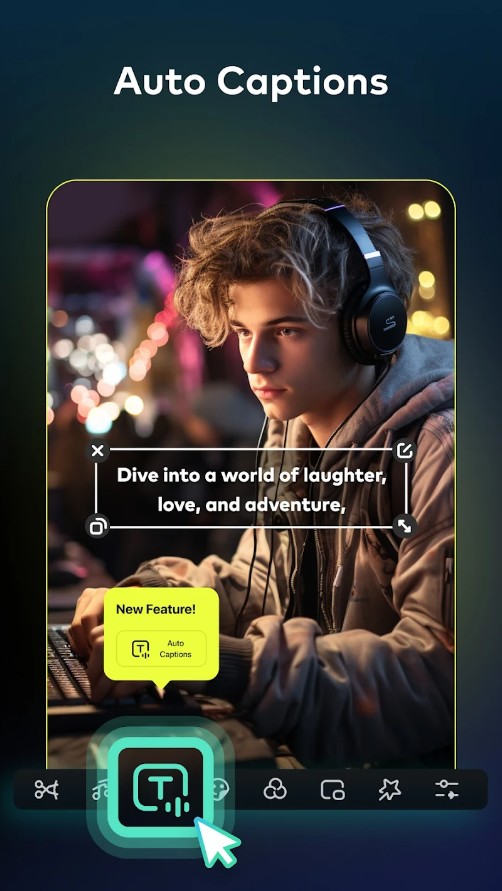

Scout: 1-Click Highlights
This application was designed to make sports highlights easy and fun. Please note that this app requires you to have a Scout account, an iPhone, and Scout hardware.
What can you do with Scout?
- Film a game or a match in different modes. You can do it manually or automatically. In the second case, you don’t even need to be looking at the camera, as Scout knows how to follow moving objects and focus on them.
- Catch the best moments. You can do it while filming! There is no need to rewatch the video, cut out some dull scenes, and make highlights manually – Scout will do it for you.
- Make highlights out of any sport, be it a football game or a tennis play. Scout knows how to film different events.
The app is completely free at the moment.


Warpstream – Sports Highlights
This is a great app for you if you are an athlete and need some cool videos for your portfolio. Warpstream allows you to take a video, edit it (thanks to a built-in editor), and make highlights out of it. Sounds great!
Let’s take a closer look at the features provided by Warpstream:
- Edit your videos like a pro: add replays and time warps.
- Make your highlights unique by adding some cool background sounds or your favorite music.
- Create your recruiting portfolio. You can use it to promote yourself as an athlete.
- Automatically generate a simple website with your data. It will allow people to find out about you.
The app contains some in-app purchases, but you can make highlights without going pro.
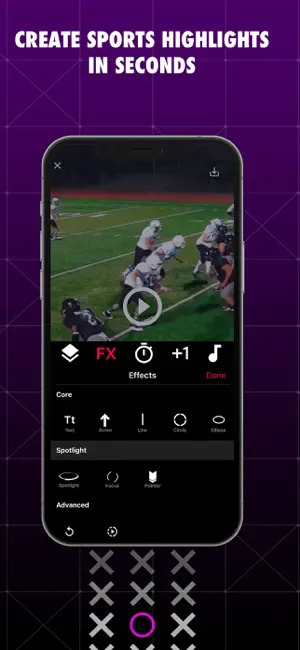
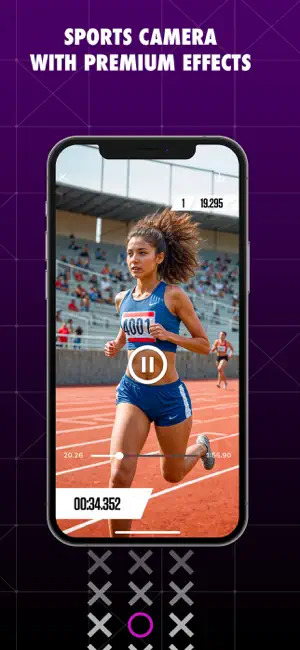
You may also like: 9 Best Football Lineup Creators
FyeTime: Highlight Video Maker
Here comes a great app for those who want to spend less time editing videos. The core feature of the app is that you can make highlights while filming the game. It saves hours of time!
How does it work? First of all, make a short setup. Choose the type of sport you are going to record (it can be football, basketball, and many others). Then start recording. When you see an interesting moment of the game, tap on the highlight button. This action will not stop the recording but will tell the app that this part needs to be included in highlights.
Then, when you are done with the video, just wait for FyeTime to generate highlights with the moments you chose. That’s it! Now you can enjoy your video. You can add your music as well.
The app contains some premium functionality, but it isn’t necessary for the first highlight.
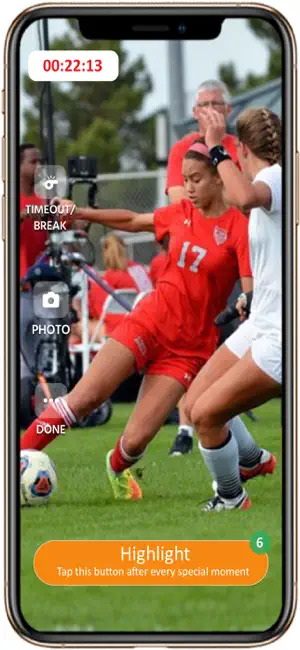
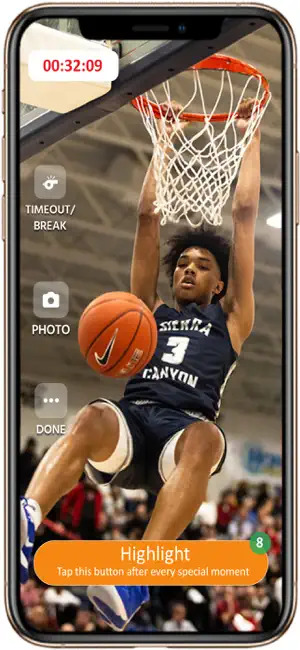
Athlete AI – Highlight Reels
Now let’s focus on the product that uses AI. Athlete AI was initially created for basketball coaches and players, but it can be used for different sports.
What is really specific about this app is that it is more than another editor. It uses AI to create highlights out of videos, meaning you won’t spend time and energy cutting the video manually. It is possible thanks to a special algorithm created by developers. It analyzes the game and grabs the best moments.
And the list of Athlete AI features isn’t over. You can also share your great highlights with others with just one tap. Repost your videos via social media and amaze people with your striking highlights.
The app is small. It needs about 73 MB of your phone’s memory. All the options are free with ads.
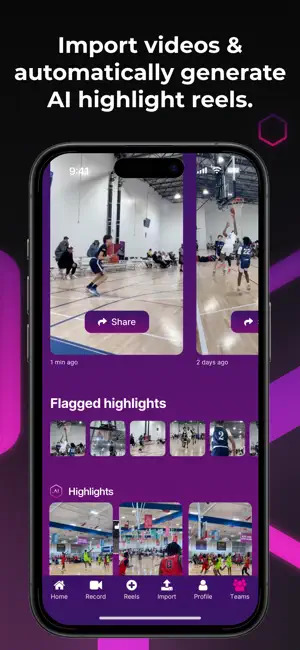
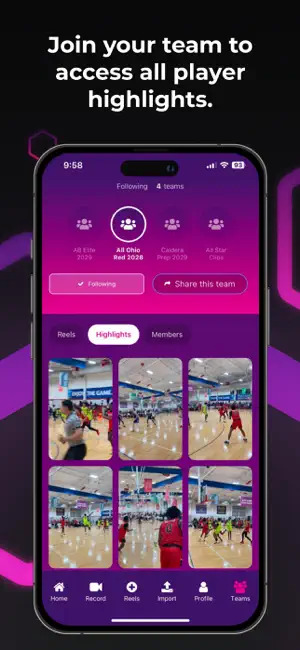
Sport.Video
This is a universal application for Android users who love watching and streaming sports. It contains an impressive set of options, including video editing and highlights making.
The app is intuitive. The only thing you need to do is upload the initial video and cut it into highlights then.
What is more, you may also create your own sports channel and share it with others. You can use it later to stream sport games or upload more videos.
This app, however, is more about social media. Its core function is making and developing a channel.

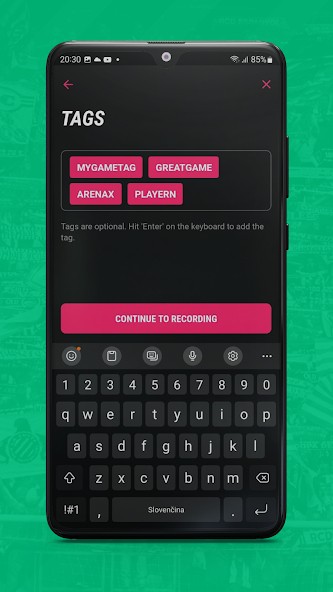
Highlight Reels
This app is more than just a highlight-making tool for athletes. It is a great app to capture your good moments and achievements. The motto of the app says that life is fast, but you can keep good memories with you forever.
It is easy to get started – open the app and add a new highlight. You need to put in some basic data, such as the name and description, as well as location. Then you need to add all the photos from your gallery. They will be used for a future highlight.
What’s more, you can also share the result with others. To do it, just tap on a ‘share’ button. It will generate a QR code, which you can use later on social media or save on your phone.
The app is free with ads. There is a premium version, but the core functionality is also quite impressive and enough for your first highlight.
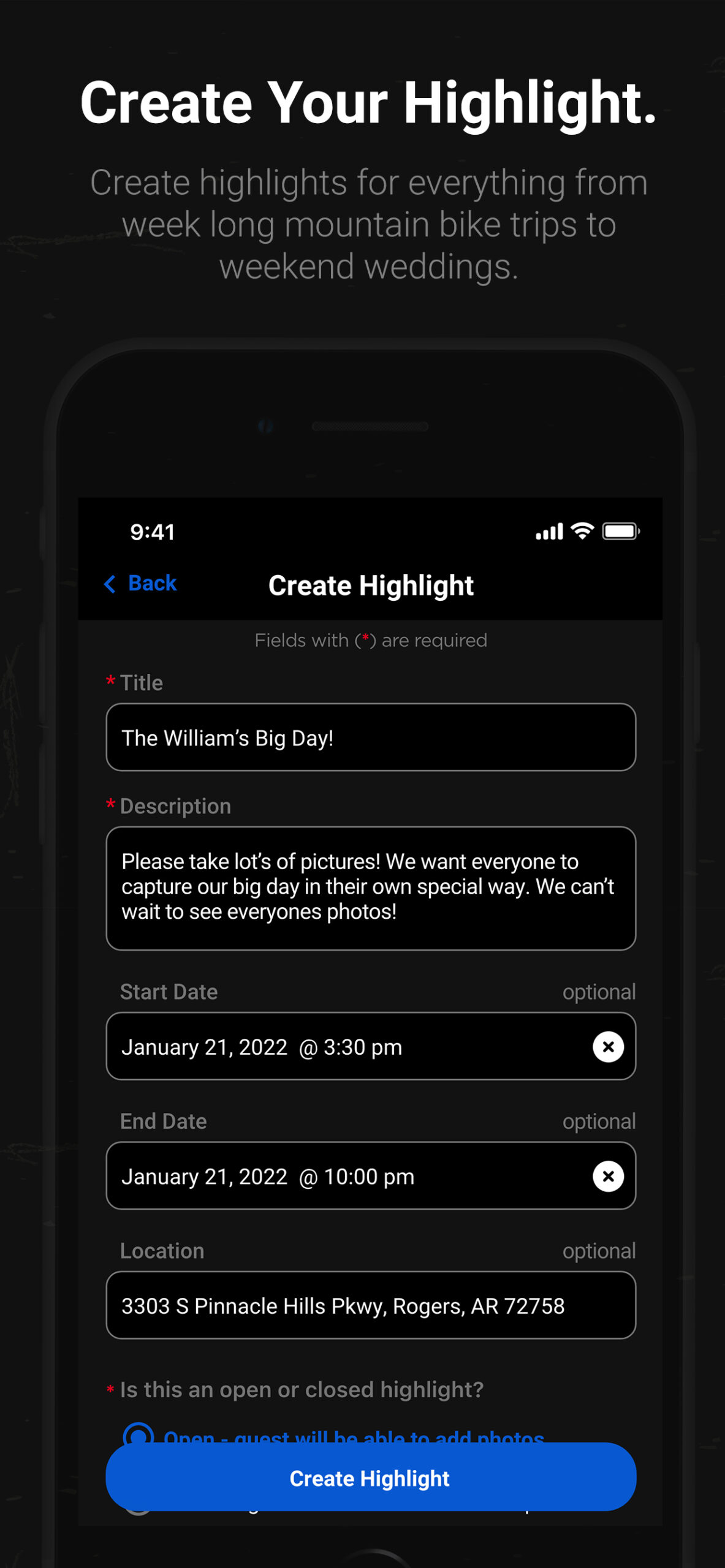
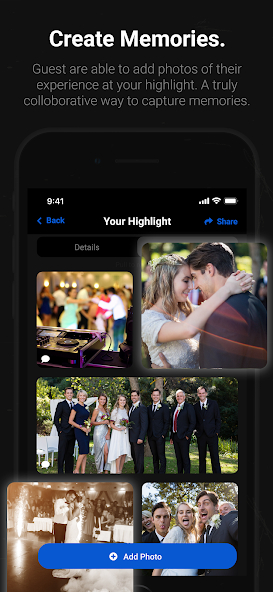
You can also check: 13 Free Basketball Prediction Apps