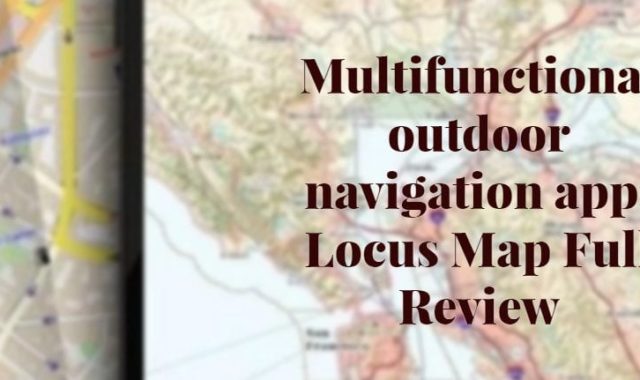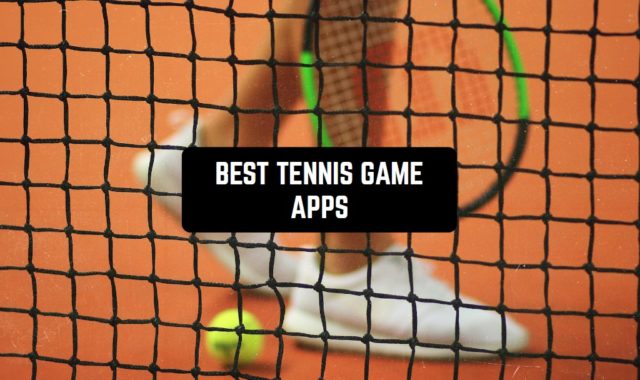Your smartphone is truly a versatile device. With it, you can get as much information as you can’t even read or understand in a lifetime. Your smartphone has several built-in devices that make your life easier. One of them is the camera that usually takes a picture of yourself or something that matters to you. If you are interested in various camera apps you may check 11 Best Panoramic Camera Apps for Android & iOS.
OCR technology is about converting a photo to a complete digital file that you can edit, copy, or send. Using it, a small camera of the gadget turns into a scanner capable of replacing an entire device.
Your phone recognizes the text you bring to the camera and transfers it to your smartphone memory. This is very convenient, especially if you often work with documentation or text. For a computer, there are many programs that do the conversion. We have found for you 11 Best OCR Apps for Android & iOS.
CamScanner – Scanner to scan PDF
 CamScanner is an application that helps you scan various documents, transfer text from photo to file, and scan QR codes. If you are a student, teacher, or school student, all the features provided by developers paid for becoming free for you – just register with your working domain.
CamScanner is an application that helps you scan various documents, transfer text from photo to file, and scan QR codes. If you are a student, teacher, or school student, all the features provided by developers paid for becoming free for you – just register with your working domain.
For other users, there is a premium subscription, which gives access to a huge number of different functions and features.
Private companies, office workers, and those who work with documents will appreciate CamScanner. Scanning is very fast – all you need to do is point the camera at a piece of paper and the application will convert everything into a file.
CamScanner also improves the quality of the text and scanning, raising sharpness and cleanliness in final documents. If you are using multiple devices, you can synchronize all your files between them. As for text, CamScanner allows you to recognize and translate text, as well as share it with other applications.

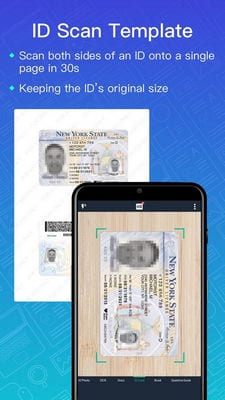
You may also like: 15 Free PDF Editor Apps for Android & iOS
ScanPro App – Docs, PDF and OCR
 If you use an iOS device and want to find a really good OCR and scanning application, ScanPro may be the right one for you. This application works great with cloud storage, email, and other services on your smartphone.
If you use an iOS device and want to find a really good OCR and scanning application, ScanPro may be the right one for you. This application works great with cloud storage, email, and other services on your smartphone.
With the camera, you can scan any document without having to use a traditional scanner or computer. All data and files will remain in the memory of your smartphone, so you don’t have to look for them for long.
In addition to being able to scan documents, you can also extract text from them. This is useful for searching in your browser or by the text itself, sending it as a working report and other purposes.
Your scans are automatically uploaded to the integrated cloud storage, and you can access them from any of your devices. When scanning, ScanPro automatically detects the edges of a sheet or page to make the whole process even better. Once you’re done, you can change the document in any way you like by deleting or editing pages.

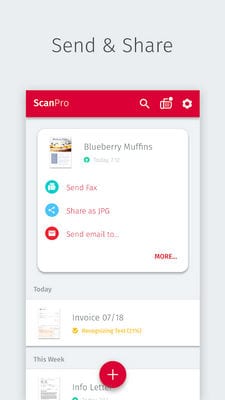
Free PDF Scanner with OCR – PrimeScanner

There are no limits on the number of pages or documents, and all the functionality is as good as a standard scanner in its quality. Of course, if your smartphone camera has sufficient resolution.
Documents created in PrimeScanner have no watermarks and are saved in the memory of your smartphone. You can also send them immediately to the recipient or upload them to cloud storage for further use.
Text that is recognized by PrimeScanner can also be sent or converted to a file for editing. Unnecessary background parts are automatically cropped during scanning and if necessary you can even add something to the text of the document. Get quality files with PrimeScanner without spending money on a subscription.

Smart Lens – Text Scanner OCR
 If you sometimes take pictures of text documents, you know exactly how uncomfortable it is to work with them. Smart Lens is an excellent text scanner that helps you convert pictures into text by identifying each word individually.
If you sometimes take pictures of text documents, you know exactly how uncomfortable it is to work with them. Smart Lens is an excellent text scanner that helps you convert pictures into text by identifying each word individually.
You won’t have to retype the text or rewrite it yourself, as the app will do everything for you. With OCR, it will be much more convenient to translate foreign texts, as you will not need to enter words manually.
Smart Lens works quite simply. You take a picture of the text you need and translate it into a digital format. Source data will not be lost anywhere – everything is saved on your smartphone, as well as in the application history.
It should be noted at once that Smart Lens does not work with handwritten text – the application accepts only the printed format, such as in books or documents.
Text can be scanned in more than 50 different languages. If you try to scan any complex text in a rare language, it is likely that Smart Lens will not detect some characters.
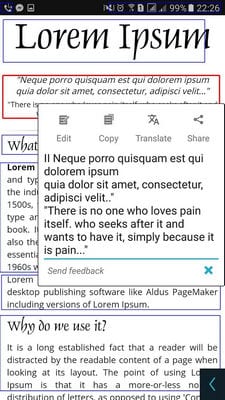
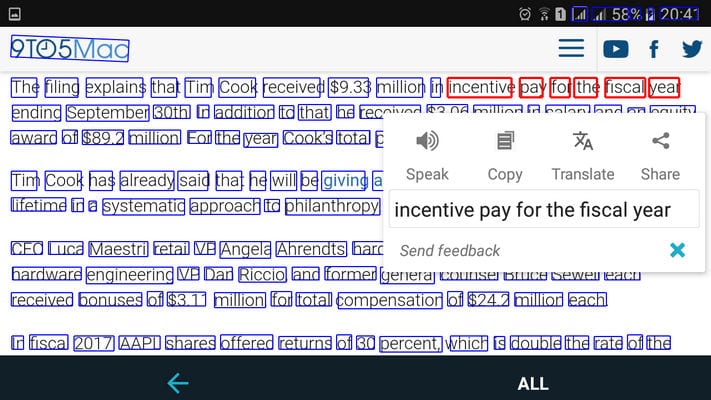
Scan & Translate+ Text grabber
 As you can see from the name of the application, it only works with text. Words are extracted from any printed source at your disposal – books, documents, printed notes and instructions, and much more.
As you can see from the name of the application, it only works with text. Words are extracted from any printed source at your disposal – books, documents, printed notes and instructions, and much more.
Everything recorded can be easily translated into many world languages or you can work on it. The entire recognition process is very fast, in just a few seconds, saving you a lot of time.
The result of Scan & Translate can be sent via social media applications or email. For more accurate work, you can use manual mode, where you have full control over the process.
You can change the quality of your scans, recognize certain parts of a text, or crop your documents as you need them.
Before you can start the text recognition process, you’ll need to select the appropriate language from the list of languages offered and start working. If you need to reproduce the translation in another language, you can use Voice.


You may also like: 11 Best apps that translate pictures (Android & iOS)
Text Fairy (OCR Text Scanner)
 If your task is to convert a large number of pages of printed text to digital format, without OCR applications it will take quite a long time.
If your task is to convert a large number of pages of printed text to digital format, without OCR applications it will take quite a long time.
Text Fairy app for Android will help you transfer information from image to text to work with it further or just save as a separate file.
You may need a certain part of the text in your book or magazine in electronic format, but you can’t find it on the Internet – Text Fairy will help you.
Basically, the application works perfectly with those photos and pictures, where only text is depicted. For the accurate conversion you need clear, high-quality images – otherwise, the text in the original version will be blurred and not recognized.
Text Fairy allows you to edit the extracted text, copy it for use in other applications or services, and convert it to a PDF file. Printed text is not recognized in all languages, and sometimes there may be problems even with English – so it is best to check yourself if everything has been correctly defined.


TextGrabber Scan and Translate
 ABBYY has already introduced many products and software for everyday use. You may already have services from this manufacturer on your computer or smartphone.
ABBYY has already introduced many products and software for everyday use. You may already have services from this manufacturer on your computer or smartphone.
TextGrabber is an application from ABBYY that allows you to digitize printed text and transfer it to your smartphone. You can then immediately translate it, send it, or find another piece of text on the Internet without leaving the application. The service is truly unique and shows good results.
TextGrabber recognizes text not only on pages of books and documents but also on other surfaces. The translation is done in real-time if necessary, which can help in case of a fast task.
The text which turns out, as a result, considers all nuances. If, for example, there is an e-mail address, a link to a site or phone number, you can immediately click on it and go to the desired site or call a person. TextGrabber can play that text which is on the screen at the moment, and automatic copying saves time.
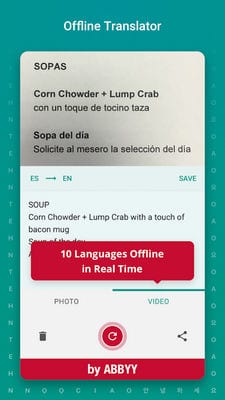

Google Keep
 Notes are something that helps us not to miss any details and remember our important plans. You can write down ideas, plans, make lists, and more – but most of the time it’s common to do so on paper.
Notes are something that helps us not to miss any details and remember our important plans. You can write down ideas, plans, make lists, and more – but most of the time it’s common to do so on paper.
Google Keep encourages you to do it all in the app by syncing all your notes on different devices. You can even take photos of any important entries, and the app will save everything for a quick search.
If your hands are busy or you can’t write your own text, Google Keep helps you do that. Just take a voice memo and the app converts it into a full text you can share.
You can give access to friends or family so they can get your notes or plans right away. For a quick search, it’s easy to highlight different themes with colors, add titles, or create a more structured look. In general, Google Keep is a great option for people who want to see their smartphone entries as text.
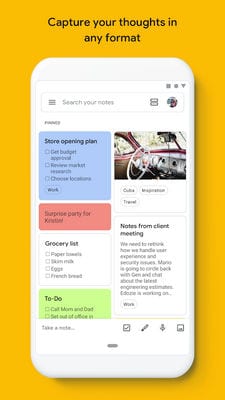
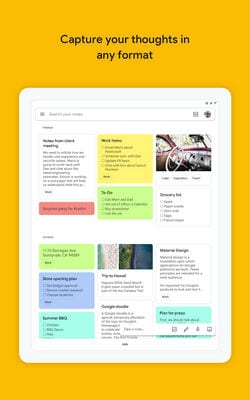
Microsoft Office Lens – PDF Scanner
 Software from Microsoft is popular on all modern devices. The company also has an application with built-in text recognition as well as document scanning.
Software from Microsoft is popular on all modern devices. The company also has an application with built-in text recognition as well as document scanning.
Microsoft Office Lens is called a smartphone pocket scanner, which helps to quickly and easily translate images into PDF format. Taking photos of whiteboards, documents, or collections of text? Now you can do it conveniently as well.
Microsoft Office Lens does not crop your photos, so you have to do it yourself before you convert. It’s worth noting that the application also recognizes handwritten text (if it’s written neatly and clearly) as well as printed text.
This allows you to search the text and quickly find the information or extract you need. You can copy or modify the text after Microsoft Office Lens has detected it.
Another convenient feature of the application – “Business Card”. It allows you to automatically extract contact information from your business card and save it in your address book or smartphone memory.
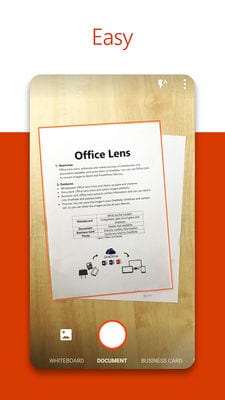

Adobe Scan
 When scanning handwritten text, you will not always be able to recognize it. Unless it’s with Adobe Scan! This application works perfectly and recognizes handwritten words, converting them into a standard digital format.
When scanning handwritten text, you will not always be able to recognize it. Unless it’s with Adobe Scan! This application works perfectly and recognizes handwritten words, converting them into a standard digital format.
You can convert your notes, documents, receipts, and more, keeping them in your memory. Content can be anything, and Adobe Scan will simply translate everything into PDF or text. Recognition technologies automatically detect page and text borders, cutting off unnecessary details.
Adobe Scan can also improve the quality of scans, making them suitable for work. You can change the color or crop the document even more by changing the page order. The text recognition feature is only available after you have made a scan with this application.
Next, Adobe Scan will automatically be able to select the text, and you will copy or modify it. Thus, using your smartphone camera, it is possible to digitize all possible books and text collections, translating them into a more convenient format for you.
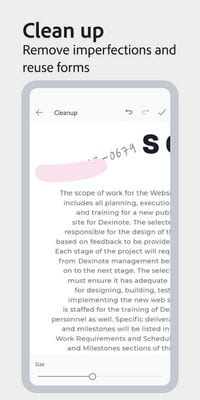
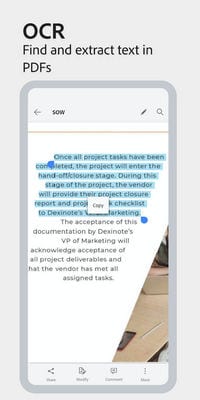
You may also like: 11 Best document scanner apps for Android
OCR Text Scanner: Convert an image to text
 For those people who do not want to retest the text after conversion, there is an OCR Text Scanner application. It recognizes all characters in images with high precision, minimizing errors or other text defects.
For those people who do not want to retest the text after conversion, there is an OCR Text Scanner application. It recognizes all characters in images with high precision, minimizing errors or other text defects.
With OCR Text Scanner you get an excellent text scanner with translation functions, which will instantly help you not only to transfer text to your smartphone but also present it in a convenient language.
In total, the OCR Text Scanner is available in about 100 different languages that you can work with. You don’t need to use a translation for recognition – the application can simply extract text to your clipboard.
Before you start the process of work, you need to crop the image and remove any extra text from it – of course, it must be of good quality.
Also, OCR Text Scanner can separately extract the contact information presented in the text – phone number, e-mail address, and others. Even batch scanning is possible for the speed of the process and to handle a large amount of information.
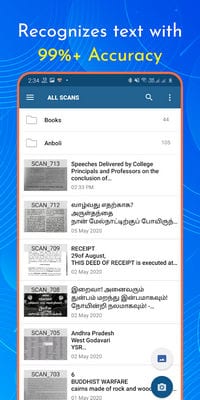

Using smartphones as multifunctional devices is very convenient. You always keep the gadget with you, and with it, you can simplify the process of your work or improve it.
OCR technology is perfect for those smartphones that have high-quality cameras, and shooting is done in a proper light. In fact, there are a lot of such applications.
We have tried to select the best ones for you, which will be the most convenient and effective in the work. We hope this article has helped you understand the pros and cons of such services, and you have chosen the most suitable option for your smartphone.