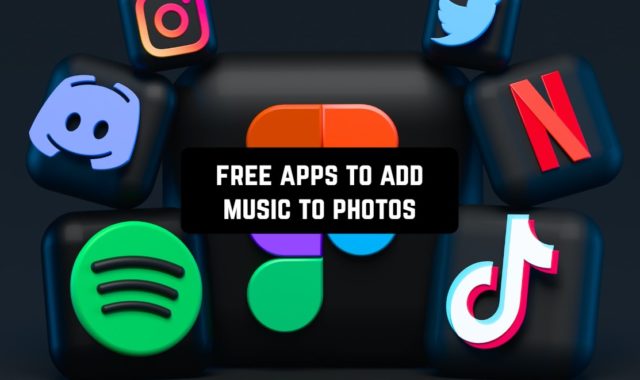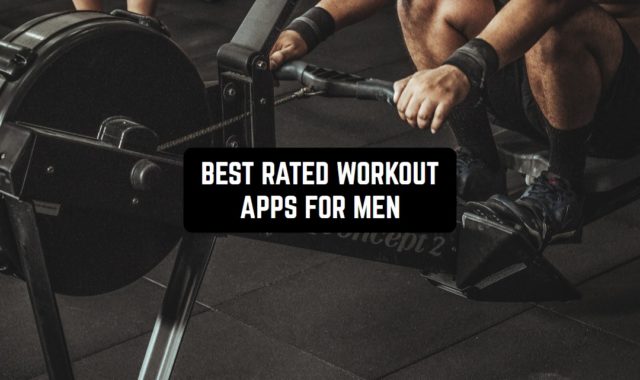If you want to live a happy and long life, safety is definitely your priority. However, it is too hard to control everything. This is why we recommend delegating some safety issues to reliable apps. In this article, you will explore the best senior safety apps.
By the way, if you are looking for some tools to monitor your grandparents activity and take care of them, check out this article.
Snug Safety
This is a great application for senior people who want to take care of themselves and not be left alone in case of emergency.
In fact, there are only two core functions in Snug Safety. The first one is a regular check-in. It works pretty simply: you need to choose a time when you need to check in. Then you will be reminded at this time daily. Open the app and press a big green button to ensure that you are ok.
If you happen to miss the time and not press the button, your selected contacts will be notified about it. It can be your family members or close friends. What is more, Snug Safety dispatchers may also call you to make sure you are fine.
As you see, this app is not about preventing emergencies. It’s about being monitored and not left alone. Try it to feel safe!
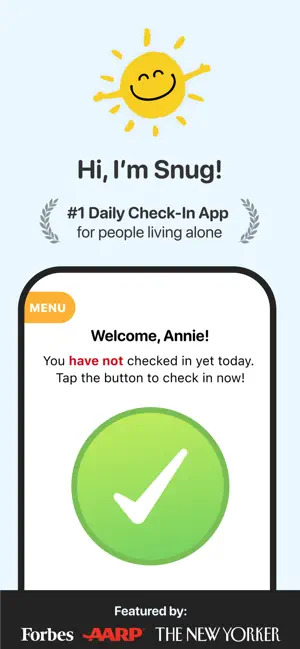
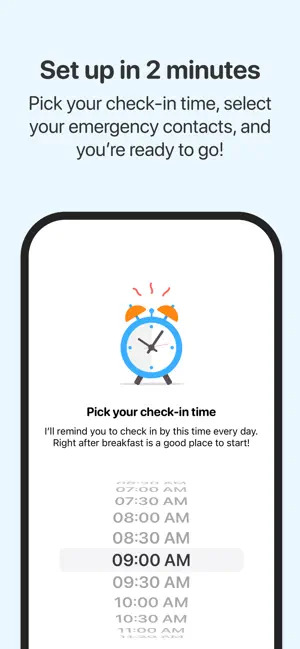
You may also like: Best Caregivers Apps
Medisafe Medication Management
This app is a must for senior people. It is packed with all the functions you might possibly need when you live alone. Medisafe Medication Management is free and simple to use. Let’s take a look at the best options you will get:
- Medication reminder. When you are a senior, you might need to take pills regularly, and it’s vitally important not to miss it. So Medisafe will send you alerts.
- Track your health metrics. Monitoring how you feel is crucial for taking care of yourself. Medisafe allows you to track up to 70 different symptoms. Tracking your health metrics is quite useful, as you can always review them. Relying on your phone is much better than relying on your memory.
- Use caregivers’ help. If you think you can’t do something, feel free to ask for help.
- Download your health reports. This option will come in handy when you go to a doctor. Send this report right through the app and save your time.
- Synchronize with your family. If you need to monitor more than 1 person, you can do it through one tool only.
The app is free with in-app purchases. Download it and start tracking what’s going on with your health.
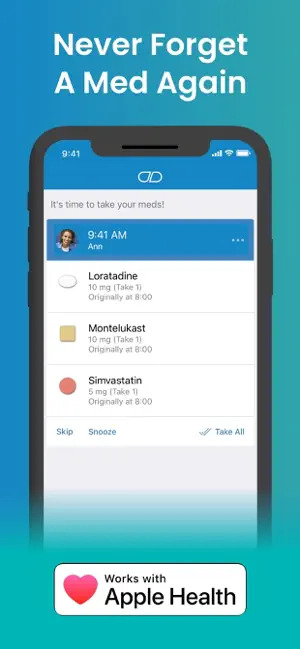
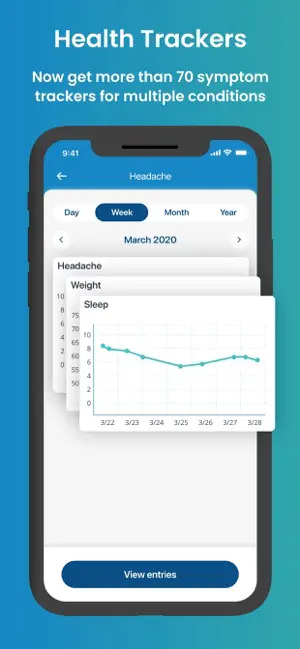
Life360
This app is a bit different from others, as it has nothing to do with health issues. However, it can still be useful for senior people.
Life360 has one core feature. It is your geo-position sharing. Thus, when you are going somewhere, your family members will see it. It can prevent a senior from wandering and being lost.
Here is what you can do with the help of Life360:
- Send silent alerts. This is a great feature, which probably saved many lives. Just press a single button, and your family will be notified that you are in danger.
- Check your family member’s location history. This will allow you to analyze his or her behavior.
Download Life360 and make sure you are always connected to your family.
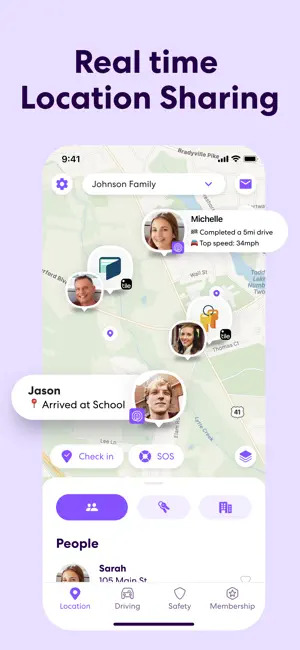
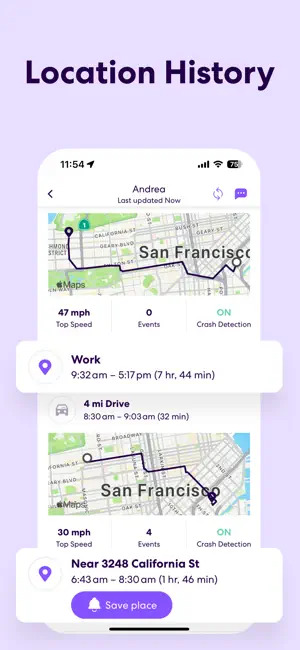
Red Panic Button
If you are looking for something extremely simple, Red Panic Button is for you. It has a pretty limited range of options. However, these options are crucial for your safety.
How does the app work? It is quite primitive. The first thing is alert sending. You can choose one contact that will be notified when you press the red button. What is more, there are also panic SMS and email senders.
To sum it up, Red Panic Button will help you to remain calm and feel you aren’t alone. Even if your family lives far away from you, this app can serve as a bridge between you and them.

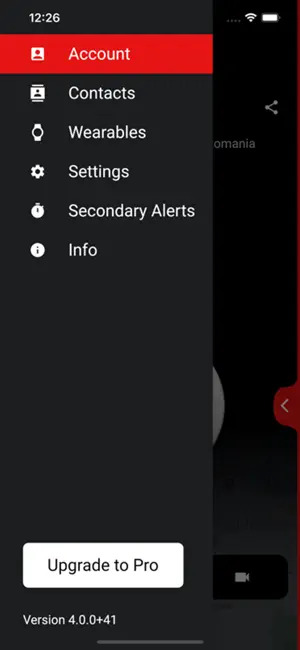
My SOS Family
This is an application that will come in handy for people who work alone or live alone. It is simple and useful at the same time. Here is how it works:
- Choose the contacts you want to reach in case of emergency. It can be your relatives or closest friends. These trusted people will always know if you need help.
- Use My SOS Family even if you have no connection to the Internet. The app works offline and sends alerts no matter what.
- Activate the app with your voice. If you or your senior relative can’t reach his phone, he might just use Siri, Alexa, or any other voice assistant.
The only disadvantage of this app is its limited range of functions. You can’t really monitor your senior relative; you will just get notified if something happens.
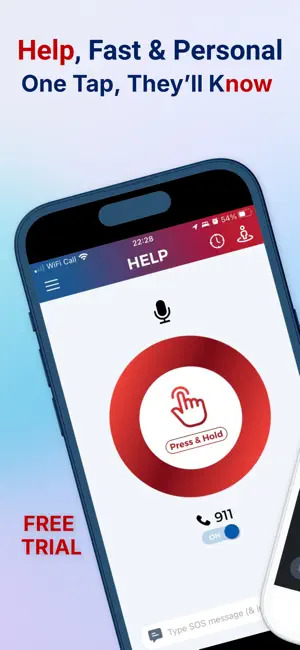
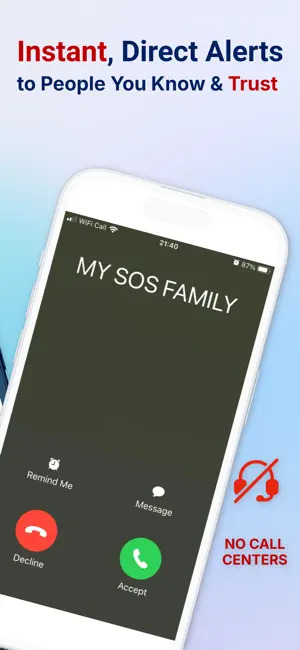
MyMedicalGuardian
When we talk about senior safety, we need to focus on their health as well. This is why you need to take a look at MyMedicalGuardian. It provides you with a big number of options to monitor your relative’s life and help in case of emergency.
These are the options that might help you:
- Find the best caregivers. Sometimes it might be hard to always be there for your senior relative. This is why it is better to delegate such a thing to professionals.
- Monitor your senior relative’s activity and location. Please note that this option isn’t ideal. For instance, the location is updated once an hour. It means you don’t have access to the current location of your loved one.
- The app can be linked to a Medical Guardian account. It can be handy to have all reports and medical info in one place.
There are some downsides as well. It is its data that can be incorrect or old at times. This is why we recommend taking a closer look at the app before trusting it.

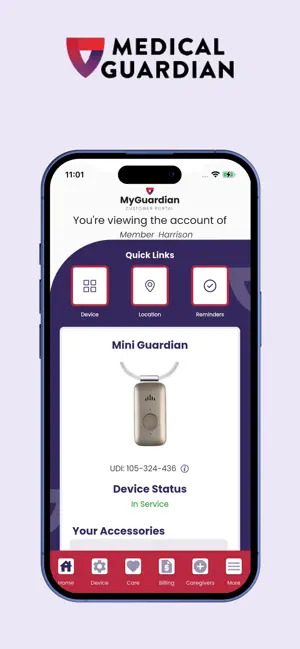
Rescu
Here comes another good option for senior people living alone. Rescu, as you might see from its name, is aimed at helping you in hard situations and emergencies, such as heart attack, fire, or even crime.
With Rescu, you can:
- Create an account and fill it with your personal data, such as your address and health condition. It will help in case you need help from an ambulance or other services. They will already know some details, for example, your diseases.
- Ask for help without talking. You can do it at a single tap. A very powerful function when you have a dangerous medical condition and need help immediately.
- Make sure your home is a safe place. You can instantly call police if you happen to see intruders through your home cameras.
- Rescu works using your GPS, so it can help you even when you aren’t home.
This app is especially good for seniors thanks to its simple interface and minimum set of features.
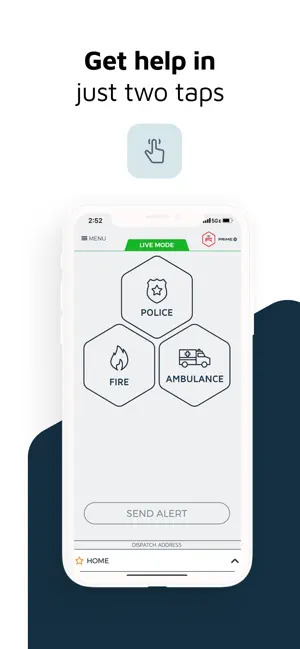
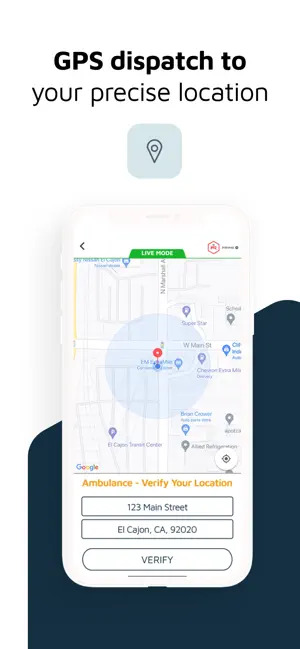
You may also like: Free Memory Apps for Seniors
SABRE Personal Safety
This application will give you confidence when you are out of your house. Always be safe on a street at any time. SABRE uses your GPS to see where you are at the moment and share your location with your trusted contacts.
If you feel insecure or have an emergency, you can send an instant alert. Your family and friends will see a message on their phones. This option requires Internet.
However, if you don’t travel far away, you can enjoy SABRE Personal Safety without a connection to the Internet. It can also work using Bluetooth. Please note, you can use this option only if your trusted people aren’t too far. For instance, when they are at home and you are in your backyard.
Actually, this is the only feature SABRE can give you. It is an advantage and a downside at the same time. Still, the app is good for seniors thanks to its simplicity.

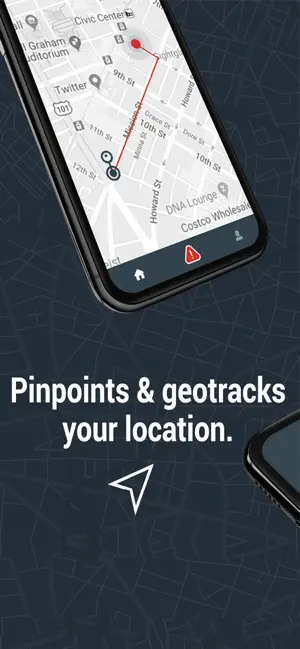
Family Locator
Here is another tool to monitor where your senior relative is. Download it on his or her phone and give access to the location. That’s it! Now you can see if your loved one is leaving home and where he is heading to.
With Family Locator, you can:
- Share your location and see the location of your senior relative. This is especially helpful when your loved one can often leave his home. This type of behavior is common for people with dementia.
- Review the location history. You can see where your relative was a few days ago if necessary.
- Communicate right through the app. This is quite handy, as your seniors don’t have to use a big number of apps and switch between them.
Family Locator has a few versions. We recommend starting with a free one. It allows you to monitor your relative’s location, but communication features are limited.
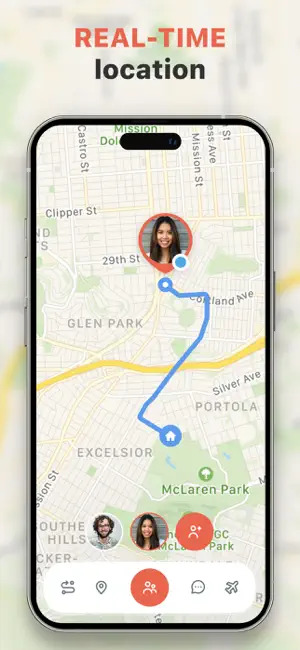
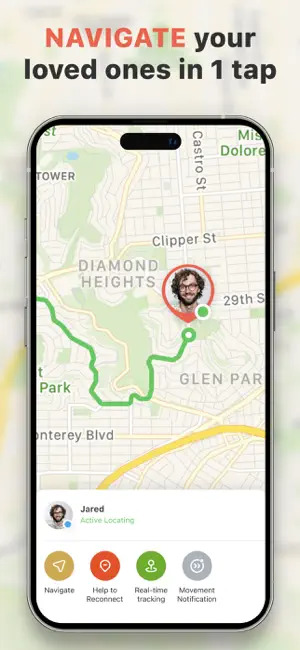
bSafe
This is one of the best apps for seniors, as well as young people. It has a free version with an impressive set of options. Here is the list of them:
- Send SOS alerts. If you are in trouble, you can send instant alerts and get help from your relatives and social services. You can activate the SOS alert by pressing the button or do it by using your voice.
- You can start live streaming. In dangerous situations, filming and streaming can literally save your life.
- Fake calls. When you meet an unpleasant person, you can pretend you are calling someone and asking for help.
- Share your location right through the app. If you are lost or in an emergency, your family can understand it by an unusual location.
bSafe probably has the best free version in comparison to the other apps from this list. It has a GPS locator showing your position in real time, as well as an SOS alerting system.
What is more, the app is quite simple to use thanks to its smart UI.

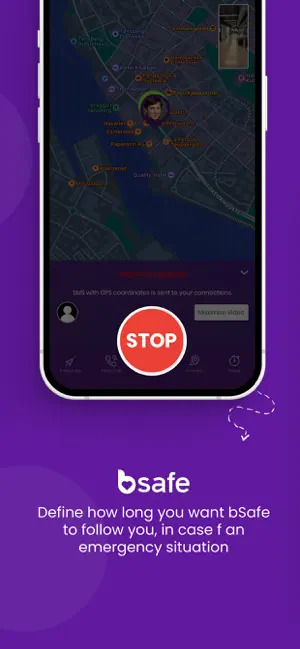
MyTherapy
This app will ensure your senior relative’s health is always okay. It will help you to manage medications and doctor appointments without any help.
MyTherapy is a combination of mood and health tracker, pill reminder, symptom diary, and weight control. All of these features will make life healthier and safer. Let’s take a closer look at the advantages of this application.
- It is easy to get started. It will take you less than a couple of minutes to create an account and do all the basic setup.
- You can rely on this app. If you set a reminder, you can be sure it will work on time. It can be just a pop-up or a sound alert.
- Track your pain and symptoms. This is especially important for seniors, as they might need to recall their symptom history when talking to a doctor.
MyTherapy is a simple and reliable app, which makes it a good option for seniors.
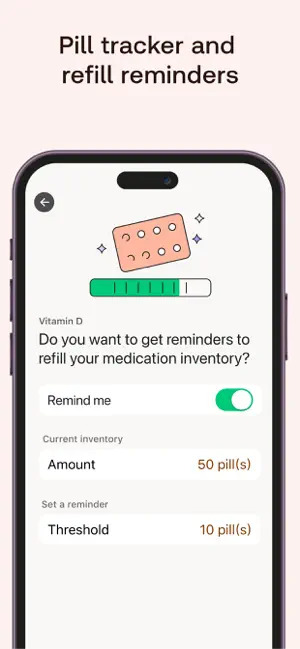
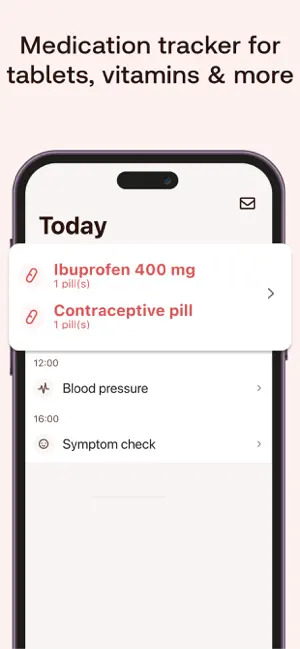
Doctor On Demand
This is a good app with all the options available for free. To make a long story short, this app can partly replace going to a real doctor and get instant help when you are alone at home.
Doctor On Demand can deal with a big number of issues, such as flu, asthma, allergic reactions, headaches, and even phycology problems.
You also can talk to medical providers, who have education and knowledge. These virtual providers are available all the time, even at night.
Should you need to talk to a real doctor, make sure to plan a visit through the app. The doctor will visit you at home when it’s comfortable for you. For sure, this isn’t a free option. However, you can cover these costs with your insurance.
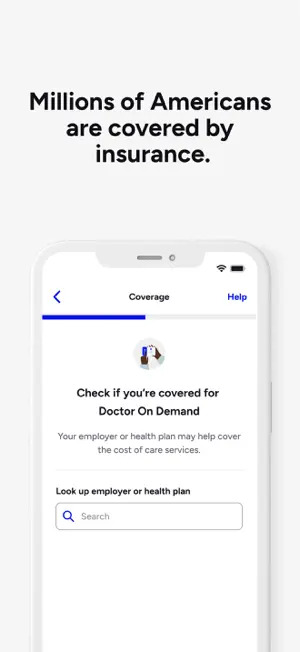
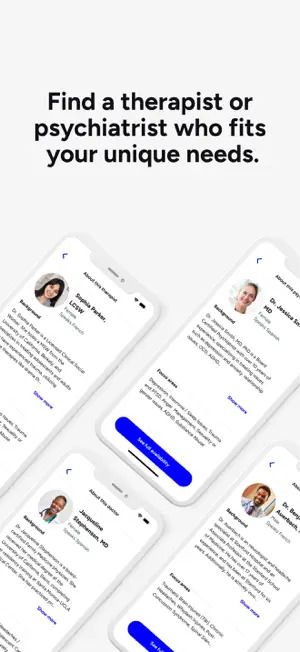
First Aid: American Red Cross
This is a classic first aid application every lonely person should know about. Its strongest feature is its integration with 911, meaning you can connect with them right through the app.
However, there are also other great features you can get for free:
- Detailed instructions for different types of emergencies, from seizures to severe injuries. It is crucial to know what to do in a dangerous situation, as the help is the most effective in the first minutes.
- Most of the contect in preloaded. This feature allows you to open the instructions even if your Internet isn’t working.
- A lot of educational materials. If you or your senior relative live alone, it can be a good idea to study and always be ready for emergencies.
The app by American Red Cross is user-friendly and full of great features. Make sure you download it on your device.

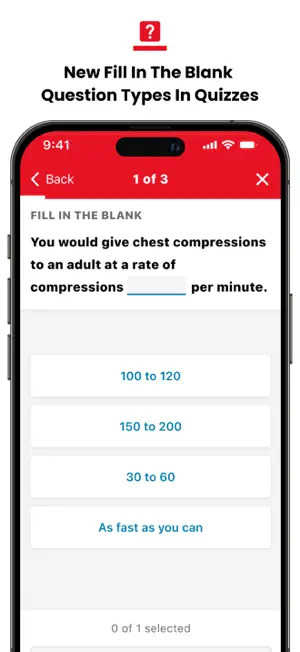
K Health | Primary Care
If you leave alone, this app is a must for you. Should you need any help, support or advice when you are on your own, you can open K Health and instantly solve any difficulties.
To start using K Health, you just need to create an account. If you have no insurance, it’s fine, you can do without it.
This is the list of the best features provided by K Health:
- Always have access to the data you can trust. It might be hard for seniors to always stay informed about their health. This is why it’s crucial to have a good source of information.
- Get instant help. If you happen to go down with a flu or have a severe food poisoning, you might need help immediately. With K Health, you can ask for help right in a chat.
- You can have generic prescription delivered to your door. This will save you time, energy, and money.
The only disadvantage of K Health is that it’s available on the App Store only.
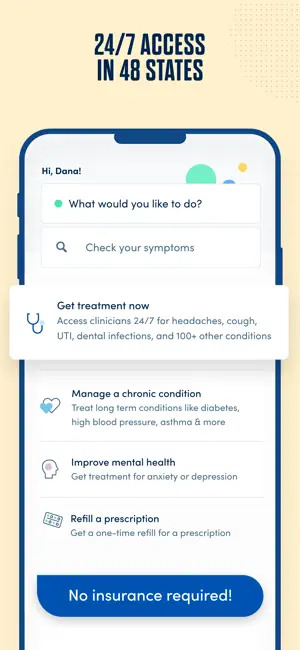
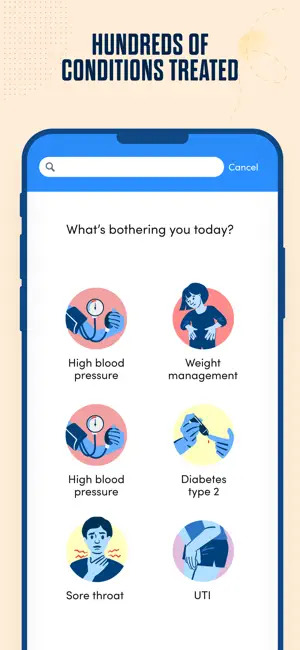
FallCall Detect
If you are afraid of falling and getting injuries because you live alone, this app will help you remain calm and secure. As you see from the name of the app, FallCall can detect a fall. Should you fail from the stairs or in a bathroom, the app will detect it anyway.
What is more, this app can identify how serious the fall was, because not all the falls lead to serious circumstances.
Still, if the fall was hard, you can ask for help by tapping on a button or asking your voice assistant for help.
The only disadvantage of this app is that it has one option only. FallCall Detect can’t ensure your safety, it can just ensure you won’t be left alone in case of falling.


You can also check: Best Fitness Apps for Seniors