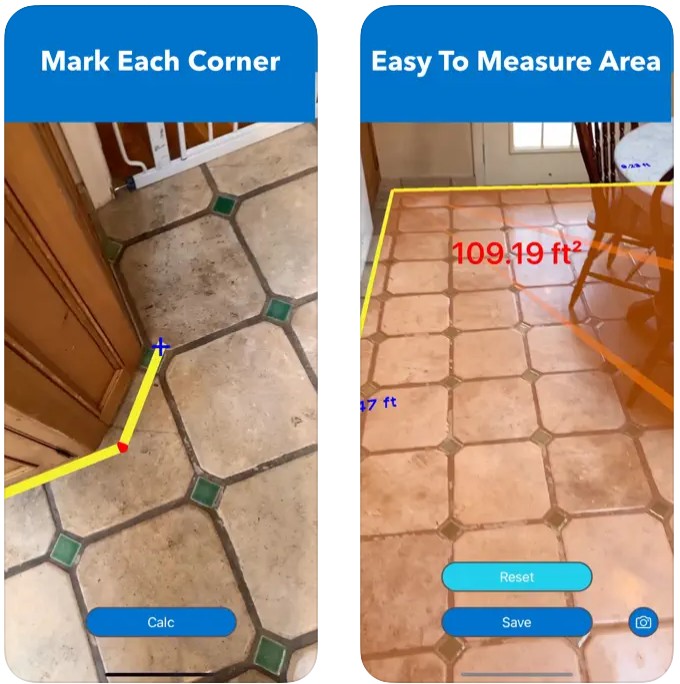If you’re wondering if are there any apps that can make square footage measurements – the answer is yes.
There are plenty of square footage apps for Android and iOS that can cover all your needs. Those apps basically turn your mobile into a full-on measurement instrument that will always be on hand.
Here’s the list of the 11 best apps in that category that worth your time. Have a look! And in addition, we recommend you to check our article about the best tape measurement apps.
EasyMeasure – Camera Distance Measurement App
Let’s start with an app called EasyMeasure — Camera Distance Measurement App. This is an app that basically turns your mobile into a full-on measurement instrument.
With this app, you can measure everything that comes on your way — from furniture parameters to the length and the height of your dog or yourself.
You can even use the app to see how far you are from a particular object. As you start measuring something the 3d grid of space will appear on your screen so you will see the process of measurement.
Into the bargain, the app is able to determine you hold your phone at and it will be included in the measurement result. Plus, you can set up the app for it to work in different measurement units (you can change it in the settings).
In case you are unable to figure out how to use the app you can turn on the manual mode that will get you through all the features.
However, it needs to be mentioned that the app works on AR technology, where everything has its own dimensions and lengths.
At that, you have to keep in mind this app is bot the most accurate measurement instrument so if you use it for a house renovation or anything that important make sure to recheck the results using professional instruments. In case you want a more detailed review of this app, have a look at this article.
All in all, the EasyMeasure app fully reflects its name while being a powerful measurement instrument. Give it a try!


You can also check: 15 Best Free Exterior Design Apps & Websites
Tape Measure – Measure with your phone
The next app on our list is called Tape Measure — Measure with your phone. As you can see by the title, this app is made for you to measure all the possible things around you.
The main goal of this app is to be a user-friendly and easily accessible measurement tool that you will always have on hand.
Along with that, this app is more than just a basic roulette as there is also a bubble feature that works as a level instrument. This is extremely helpful if you need to hang a mirror, picture, shelve, or any other thing.
Along with its sister apps, this one functions via AR so it will only work for iPhone 6s and above. In the bargain, the app also has a floor plan tool that gets the job done quite fast. There’s also a built-in flashlight that is more powerful than the one you already have on your phone.
While making measurements the app determines the angle you’re holding your phone on and it will be reflected in the results. In case you don’t quite get how to use the app you can turn on the support model that will get you through everything.
However, this app works with paid subscription packs but you can go for a free trial to see if it is worth it.
In the long run, if you’re planning a house renovation or you’re just into measuring things, be sure to give the Tape Measure app a try.
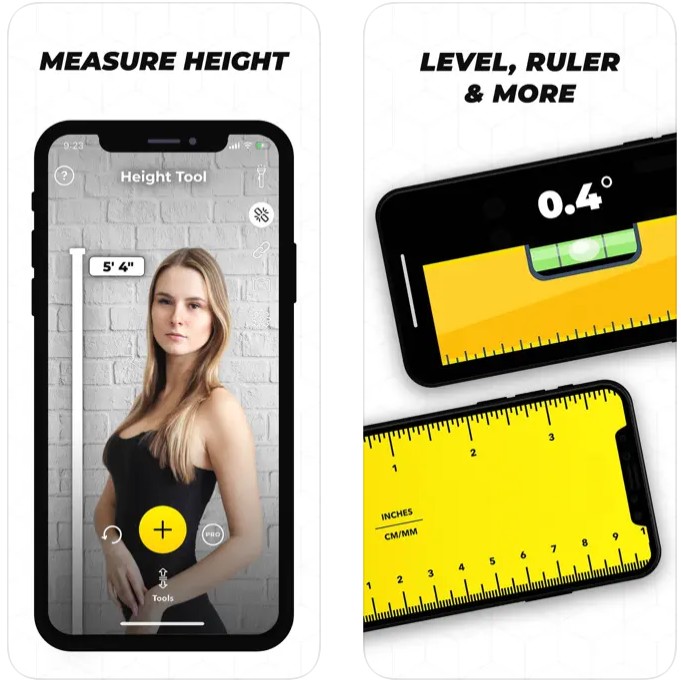

Area Calculator & Distance Measurement
The next app is the Area Calculator & Distance Measurement. This app works as a distance calculator that can make square-foot measurements.
With the help of this app, you will be able to measure distances and spots on the map. You might think that it’s too complicated to make measurements using this app but it actually quite user-friendly.
When you cover some area on the map the app uses the distance calculation formula and gives you square-foot results.
Along with that, you can use the area calculator to count the distance between two GPS points on the map. Once you’ll get your results you can also see how long the distance will take if you drive or walk.
At that, the app has a built-in map for measurements but you can use any other map you like and even screenshots.
By the same token, you can even use the app to see how far you are from a particular object. Plus, you can set up the app for it to work in different measurement units. The app is quite easy to use but if you can’t do that, there is a manual mode that will get you through everything.
To crown it all, if you need a square-footage determination app, pay attention to the Area Calculator & Distance Measurement app.
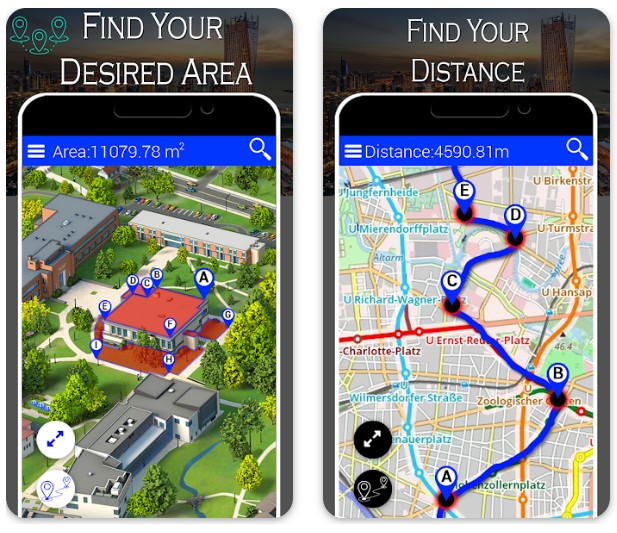

Check also: 15 Best Measure Distance Apps for Android & iOS
Area & Distance – Map Measure
As its name suppose, Area & Distance — Map Measure is an app that empowers you to easily determine areas and distances on the map using nothing but your mobile.
At first, let’s figure out how to use the app- just press the plus button and hold the screen to mark the area you want to measure or place the pins to determine the distance.
Once two or three pins are placed on the map the app will calculate the area inside the pins. You can go back to your previous measurements and drag the pins a bit of what you want. Overall, the app is easy to use but if you have difficulties, turn on the tutorial mode to see the hints.
It needs to be mentioned if you want the calculations to cover the accurate area from the first try, start by placing the pins in the center of the area and all the other around it clockwise. Plus, the map in the app is quite good-looking and you can easily come back to your current location by tapping the “locate” button.
What is more, all the measurements include earth curvature and even if the app draws straight lines — it is for the visual aspect only. However, the app works with paid subscription packs that are needed to remove all the ads but it’s not that expensive.
All in all, Area & Distance is a powerful measurement app that totally worth trying.
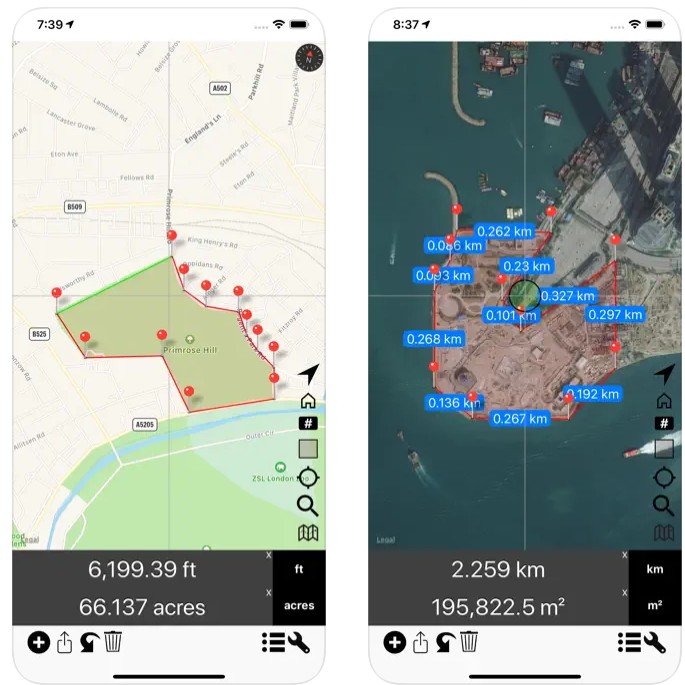

AR Ruler App – Tape Measure & Camera To Plan
AR Ruler App — Tape Measure & Camera To Plan is an augmented reality app that empowers you to measure everything you lay your eye on using your mobile’s camera.
In the first place, it’s extremely easy to use this app — just target the area you would like to measure, choose two points and you are done. The app allows you to measure sizes in different units — from cm to inches and yards.
Plus, the app can automatically measure the distance between your mobile’s camera and any point you’ll choose. Besides, you can even measure the corners in 3D.
Into the bargain, the app is not just a regular roller — it can measure the area of the room and its perimeter. What is more, there is now an ability to measure the volume — the size of 3D objects.
At that, there’s also a built-in path calculator that shows you the length of the route. Therewith, you can tape measure the height according to a particular area.
Apart from that, this app is also capable of creating floor plans and freeing you from the need of doing it on your own. It needs to be said, the app quickly gets the job done and once it’s done you are free to make any adjustments you want.
You can also choose the format in the floor plans will be saved in. As for the small objects, the app has a mini ruler that pops up on your screen.
Thus, if you want a fully-featured measurement tool on your mobile, be sure to try the AR Ruler App.
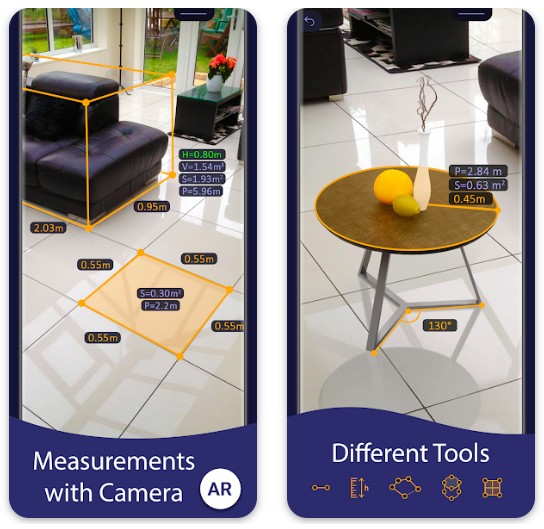


Smart Measure
Smart Measure is a well-known app that allows you to make quick distance measurements.
Using this app you can measure the distance between any object you see with your camera and its height. It can be done easily — point your camera on the object or an area you want to measure and press the “begin” button.
Besides, the app is fully customizable so you can calibrate it for your needs in the settings.
You can also choose to turn off the sound effects if you don’t like them and take a screenshot with one button. It needs to be mentioned, the measurements you can get with the app are not 100% accurate so if you wanted to use it for work or house renovation you would better recheck everything with a pro instrument anyway.
Along with that, if you want to get results closest to reality, you will need to measure everything by the ground.
Such as, if you want to measure the distance between you and your dog you will need to point the camera on its paws. The app works with subscription packs, but there are plenty of free features and a free trial.
In the long run, if you need a powerful pocket measurement tool, pay attention to the Smart Measure app.


AR Plan 3D Ruler – Camera to Plan, Floorplanner
And last but not least, AR Plan 3D Ruler — Camera to Plan, Floorplanner is a measurement app that will be your best mate when it comes to house renovation.
As you can see by the title, the app provides you with a virtual ruler that can make all the measurements using just your camera. The app can easily measure the height of the walls and memorize where the windows and doors are located. Besides, you can even measure the corners.
Along with that, the app can automatically create floor plans for the room. Once it’s done you get a regular room plan with the above view and also the side view and the wall scan. Plus, you are free to make any adjustments and changes you want. At that, the app also measures the area of the room and its perimeter.
Into the bargain, the app has a built-in level instrument that empowers you to see how straight something is relative to the floor or ceiling.
This tool s extremely helpful when it comes to hanging a picture or installing a shelf unit on the wall. Furthermore, all the measurements you make are saved to your personal history so you won’t lose anything.
To crown it all, if you need measurement too for your house renovation, give the AR Plan 3D Ruler app a try.
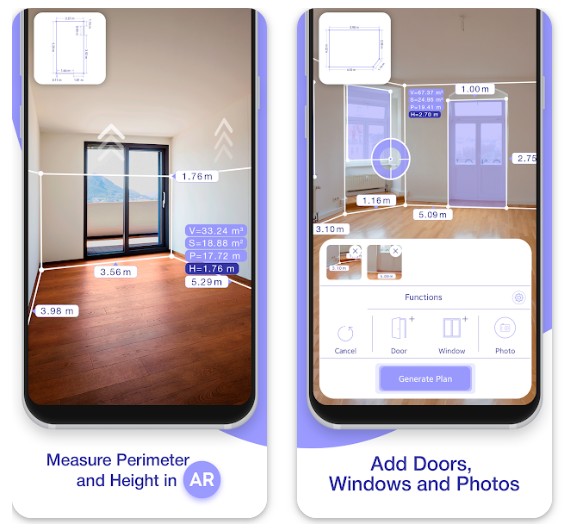


Moasure
Moasure, available both for iOS and Android, is a perfect measurement tool since it has quite an extensive set of instruments. These include a tape measure and a ruler to measure heights, as well as a protractor and a goniometer to measure angles.
With Moasure you can measure distances up to 30 m long. To do so, just pin the point you want to start with and drag your phone to the finishing point. You can choose either an imperial or metric system to see the results.
As for the square footage measurement, you have to choose the “Closed shape” option from the main menu as soon as you launch the app. The program will measure the area, the perimeter, and the elevation of the shape you need.



Roomscan Pro
Probably one of the best options if you are looking for a square footage app for house renovation works. Roomscan Pro is an advanced powerful tool that draws a complete plan of the room within seconds.
This service uses the capabilities of augmented reality: all you have to do is to scan a small part of the wall or the floor. The app will analyze what you have scanned and built the lacking parts of the room itself. Therefore, you get an accurate 3D model as an outcome.
Once your room plan is ready, you can add any adjustments you like manually or write any comments and notes with the help of the Apple Pencil. There’s no need to say that once your floor plan is ready the areas of all the rooms are calculated automatically.
Also, you can export a ready-made plan as a PDF, DOC document, or other formats.
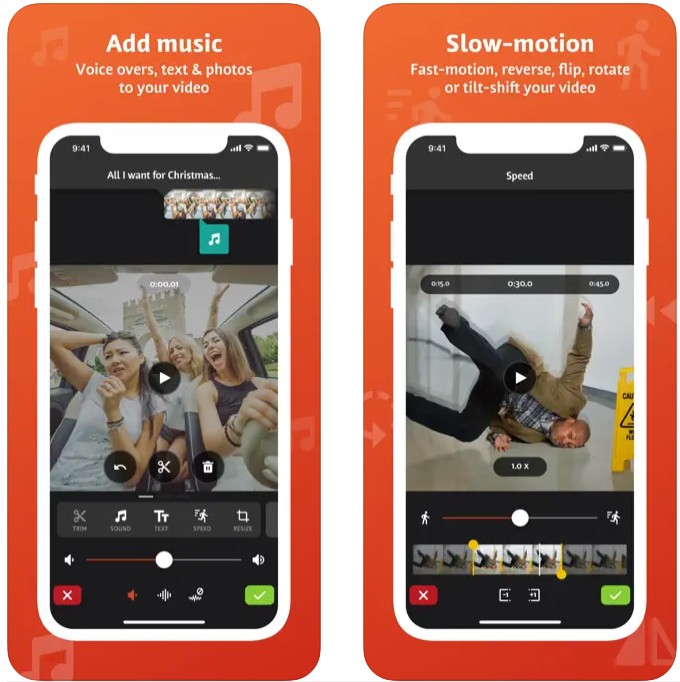

GPS Fields Area Measure
Let’s now switch from house renovations to open spaces measurements. To calculate the square footage of a vast area on the map you can use GPS Fields Area Measure.
The app offers you a satellite map where you have to put some basic pins that would define the shape of the area. Then choose one of three options: Field, Distance, or Marker. Choose “Field” to measure the square footage of the area. The program calculates it along with the perimeter of the shape you will mark.
If there’s a need to cut out a part from the inside of the shape, you can also use the “Hole” mode and see the footage excluding the area you mark. What’s more, you can upload photos and use them to measure the area or to increase the accuracy of existing measurements.
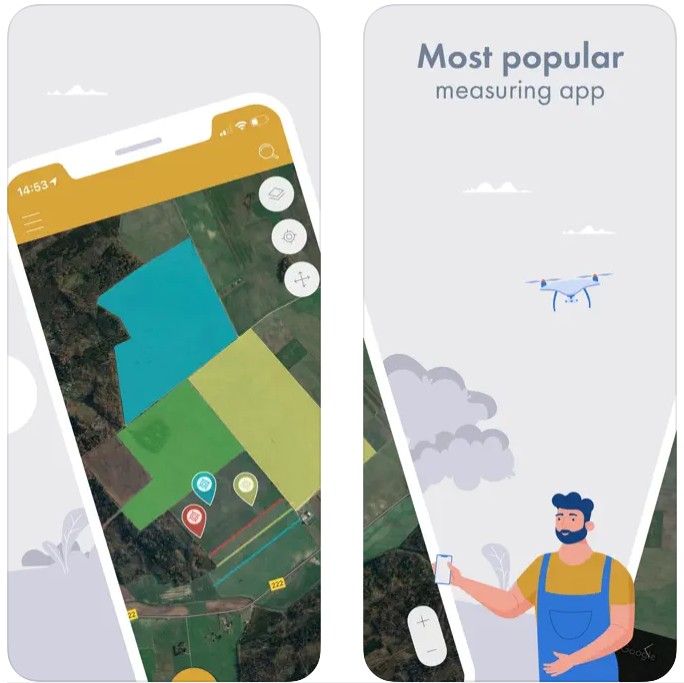


You can also check: 25 Best Home Design Apps for Android & iOS
sqft AR
Another service uses the opportunities of augmented reality.
You can measure the area of both vertical and horizontal surfaces. The algorithm is perfectly the same: all you have to do is to point your phone camera at the surface, mark carefully all the angles and drag the phone so that a yellow straight line could appear, marking the border of the shape.
Once the shape becomes closed, the app calculates its area automatically, using either ft2 or m2. The program also works with irregular shapes and relative sizes, such as furniture. Though the design is super simple, it’s more powerful than it could seem at the first sight.