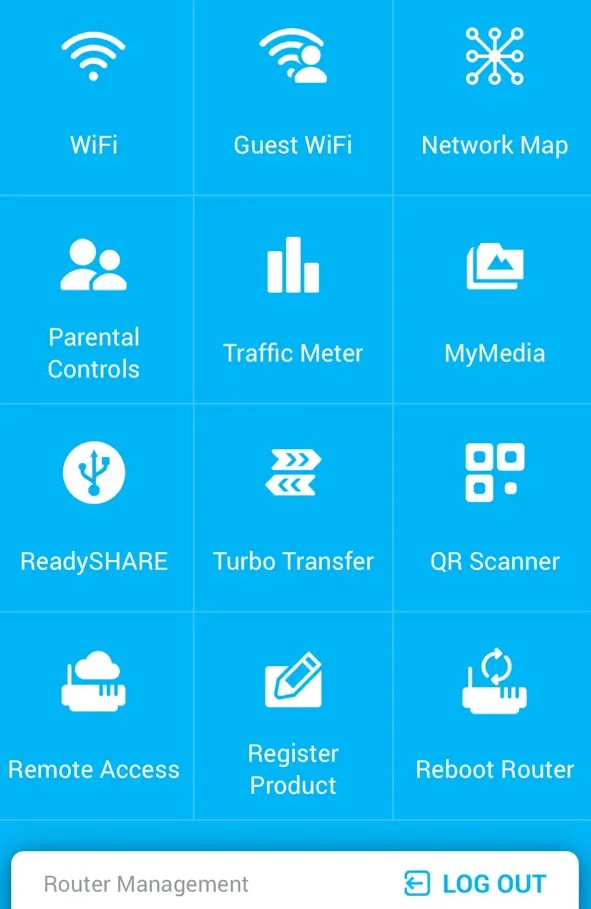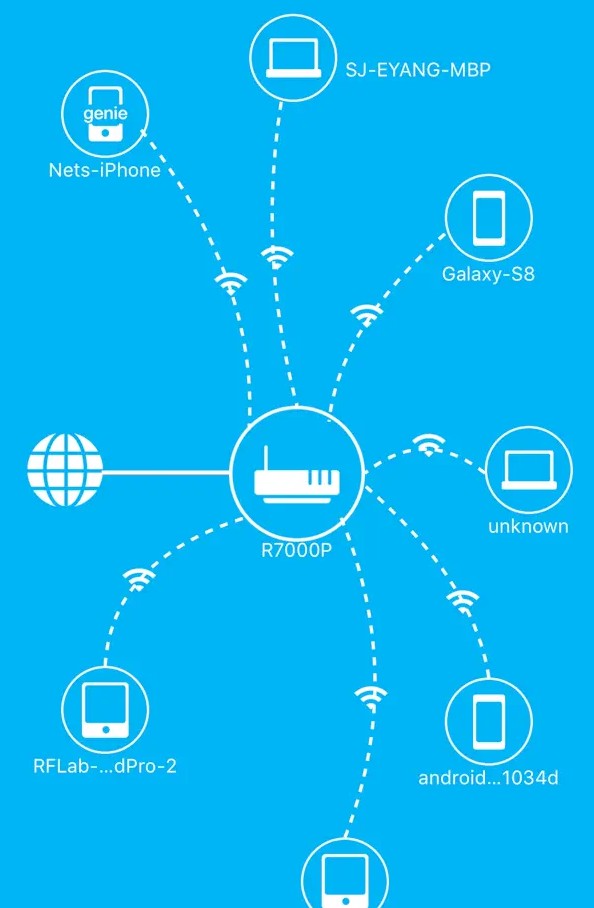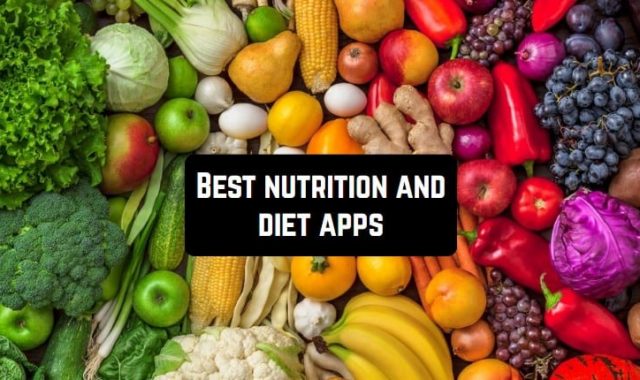Today it’s almost impossible to do anything without the Internet. However, Wi-Fi can’t always be available for you. In this case, you can create your network to access the net.
To set a network, you need a good router or a good application. We can’t help you with the first. However, we have collected a list of the best wireless router apps in 2024. There are versions for iOS, as well as Android users. Most of them are free to use.
By the way, if you are interested in controlling your Internet usage, make sure you read 9 Free Internet Lock Apps for Android & iOS.
Osmino Wi-Fi
Today you can find the Internet almost everywhere, especially if you are in a big city. However, rarely can you use the Net for free. It is either provided by hotels, restaurants, or other services.
But if you try to find a free hotspot, it might be a challenge. In this case, you can either create your own Wi-Fi network or find the free one.
Osmino Wi-Fi can help you with both tasks. Let’s take a quick look at the best options of the app:
- Find the nearest hotspots around you. To enjoy this function, make sure you give permission to track your location. Don’t worry, it is safe, your data won’t be used by the developers or stored on their servers.
- You can find a hotspot almost everywhere. Osmino Wi-Fi has access to more than 120 billion free hotspots all around the world.
- View the map of the hotspots. Osmino will show you all the places where you can use the Wi-Fi without a password. The best thing is that you don’t need to search for the hotspots manually, Osmino will do everything instead of you.
- If you discover a new free Wi-Fi hotspot, make sure you add it to the app’s database so that everybody can also use it. If you know the password to some of the hotspots, you can share it as well.
- Create your Wi-Fi hotspot and manage it remotely. Set a complicated password to ensure that you control the number of people using it. Try to change the settings to customize the network.
The app has a pretty simple interface. Just download it, give it all the permissions it will ask for, and start searching for the Net.
Osmino Wi-Fi can be downloaded on Google Play, as well as App Store for free. The app contains ads and in-app purchases but all the basic stuff remains free.

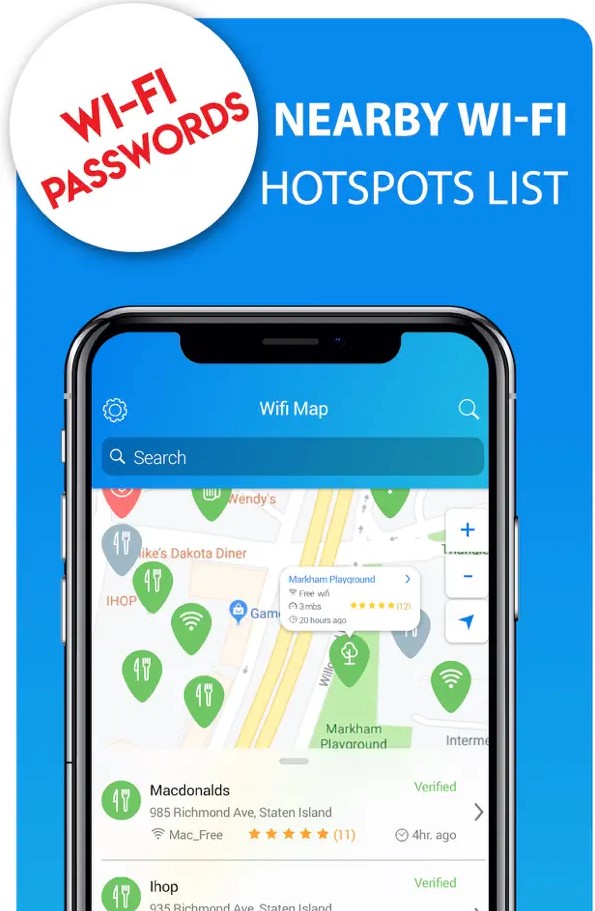


You may also like: 9 Best Android Remote Control Apps
WiFi Magic by Mandic
It’s high time you stopped searching for a free Wi-Fi hotspot! With WiFi Magic, it will be a simple thing to do.
It collects all the hotspots available around you. The app is being created by its users. How does it work? When a user finds a free hotspot or manages to find out the password to some of the other Wi-Fi networks, share it with others.
Here are the greatest functions of WiFi Magic by Mandic:
- The app provides you with searching tools that can scan all the hotspots available at the moment. There are a plethora of good hotspots in almost any place of the world, especially in big cities. But sometimes it might be quite hard to find it manually. Now you can forget about it – Wi-Fi Magic will do this procedure instead of you.
- To make the app 100% useful, you need to collaborate. So when you discover a new hotspot, you should share it with others.
- Share your Internet with others. If you create a network, you can always give others permission to use it. If you want to control the number of users, make sure you set a complicated password.
- Save your battery energy. It is proven that 3G or 4G technology tends to use a lot of energy. With Wi-Fi Magic, you can enjoy the same functions and save your phone’s battery level.
The app is free but you have to deal with ads that appear quite often, interrupting your experience. However, if you don’t want to see ads, you can pay 1.99$ and remove them forever.
The only disadvantage is that there can be glitches at times. However, you can easily solve the problem by closing the app and opening it again.
Please note that it’s not a hacker app, you can’t find a password to private networks.
The application is available for Android, as well as Google Play for free
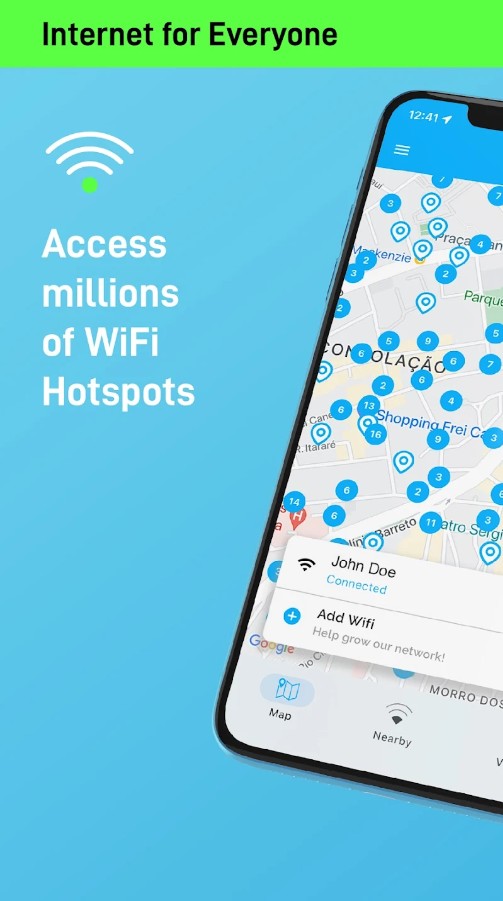
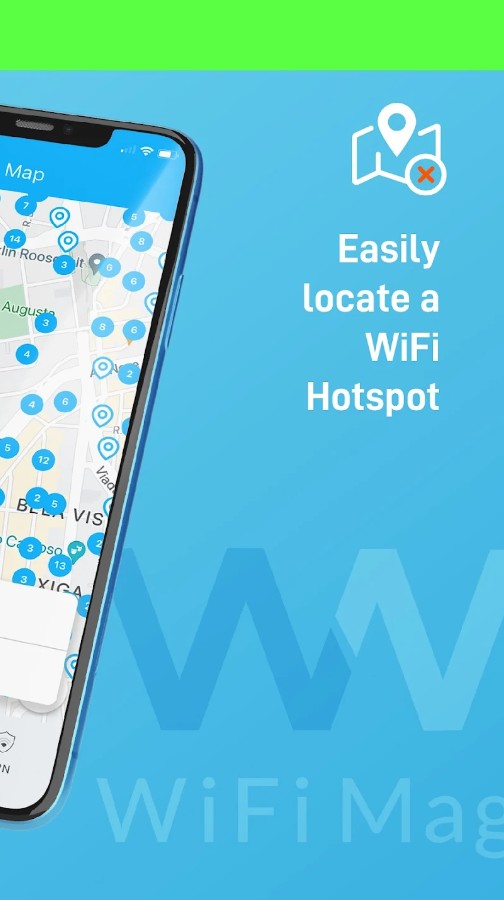


ASUS Router
It’s high time you managed your network! With ASUS Router, you can bring the Internet wherever you want. The quality of the Net will be perfect.
How does the application work? It provides you with a prototype of a real Wi-Fi network. There are the same principles that are used in the real router that you probably have at home.
Here are the best features of ASUS Router:
- Monitor the router easily. You can do it remotely, it is especially cool when you aren’t at home. You can be at work and solve problems right there, using ASUS Router.
- Enjoy plenty of great features provided by the app. There are bandwidth limiters, various Internet blockers.
- Use the app right after the download. It’s very easy to start. There are detailed instructions and tutorials that will help you to save time and energy. You don’t have to create an account or choose a subscription plan.
- Customize the application according to your tastes. You can change your avatar, nickname, and icon. Try various themes to find the style you like most.
- Feel safe when you are online. To ensure full security, scan your network, using the tools provided by the app.
The app is 100% free of charge. The only thing you need to do is to download it.
Please note that the application doesn’t support some models of the routers, such as DSL.
Unfortunately, ASUS Router is available for Android users only. There are no ads that will interrupt your experience.
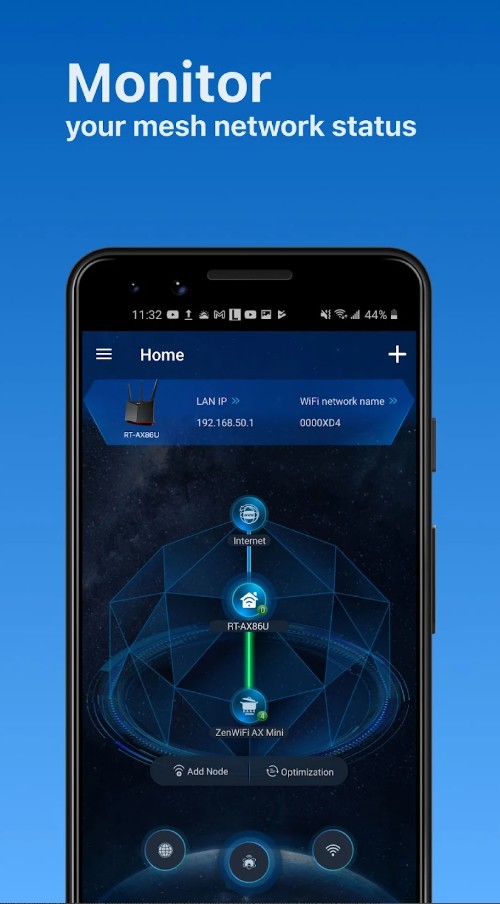
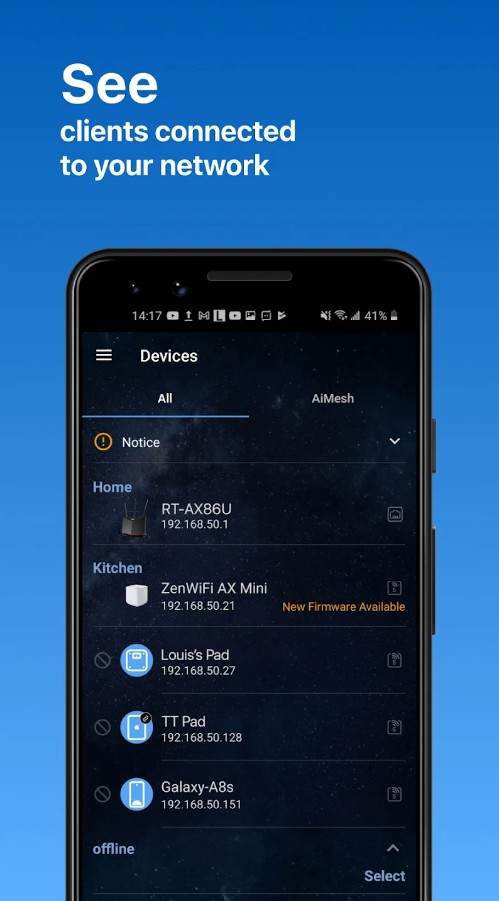

You may also like: 13 Best WiFi Blocker Apps for Android & iOS
EasyTether Lite
This is another application to manage a network. To put it simply, it can share Wi-Fi with others, creating a kind of a router that can spread the Internet on any device, including a smartphone, tablet, personal computer, or even a router.
The only disadvantage of the app is that it’s quite hard to set up the service for the first time. If it’s your first experience with such an application, it might be a challenge for you.
However, there is a detailed description devoted to the process of setup. If you carefully follow all the steps written in the instruction, you will easily create a network.
Here are the best features of EasyTether Lite:
- Create your network and give other people permission to use it. Your smartphone acts like a router, spreading the Internet around you. However, you can also share Wi-Fi via USB.
- The app is compatible with all the operational systems, including Linux, Windows, and macOS.
- You are 100% safe. The developers claim they won’t use your data. What is more, EasyTether Lite doesn’t require any root rights.
Please note that the demo version of the program blocks messengers, most of the games and some websites.
Should you need any of the premium functions, feel free to buy the full version. It will cost you 9.99$. You will need to pay once and the app will provide you with its work forever.
Unfortunately, the app is available for Android users only. There are no ads but the app contains in-app purchases.
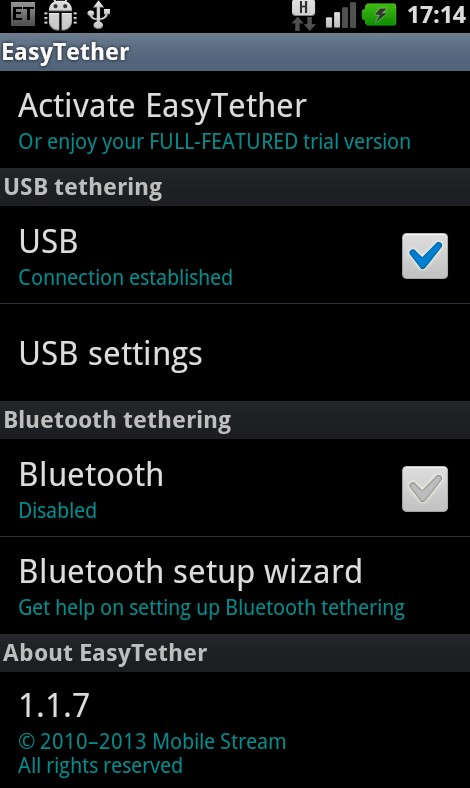
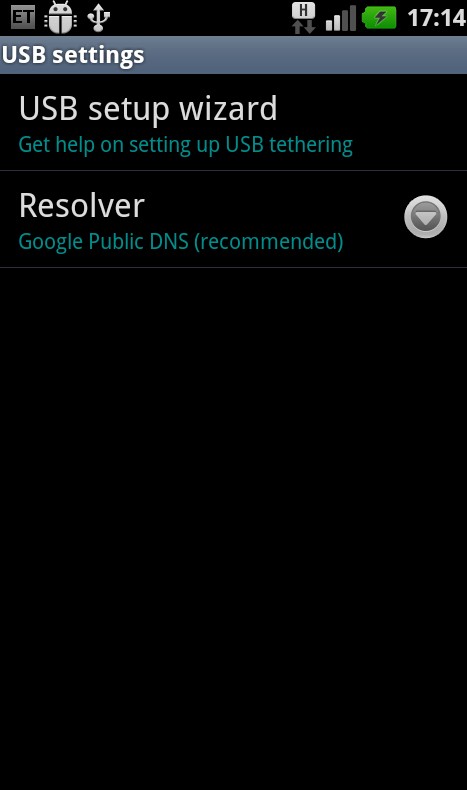

Wi-Fi Router Master
Do you need to manage your Wi-Fi? If yes, Wi-Fi Router Master is the best tool for you. It will help you create a network, or manage the router you already have remotely.
The app is extremely easy to use. Its interface is intuitive so you can start using it at once.
However, this is not the only disadvantage of Wi-Fi Router Master. Let’s look at the best features of the app:
- Wi-Fi User Detector. In other words, you can clearly see who exactly is using your Wi-Fi. It is quite hard to find out if your neighbor is trying to save money via using yours. However, with Router Master you can analyze the traffic of your network. Detect the users that might be present illegally. You will know the IP address of this person.
- Many tools for Router analyzing. Sometimes you might be irritated and frustrated with the speed of your Internet. Now you can measure it at the tap on a screen. With these statistics, it will be much easier to fix the problem.
- Cool Wi-Fi Analyzer. The app will scan the space around you and it will show you the list of Wi-Fi channels that are available around you.
- Play with Router settings. Sometimes you can hardly control what’s going on inside your router. However, it’s important to control this process. With this app, you can change the settings remotely. For example, you can do it when you are at the office.
- If you forget your password, it’s not a problem anymore. Wi-Fo Router Master will make the process of password recovery very simple. It will take you less than one minute to fix the problem.
- Another cool thing is that the app is super small. Its size is 6.7 MB only. Enjoy all the functions and save your phone memory at the same time.
These are the basic tools only. Many additional cool features can help you control the router.
The app is free with ads. However, you can always remove them.
You can get the application on Google Play for free.
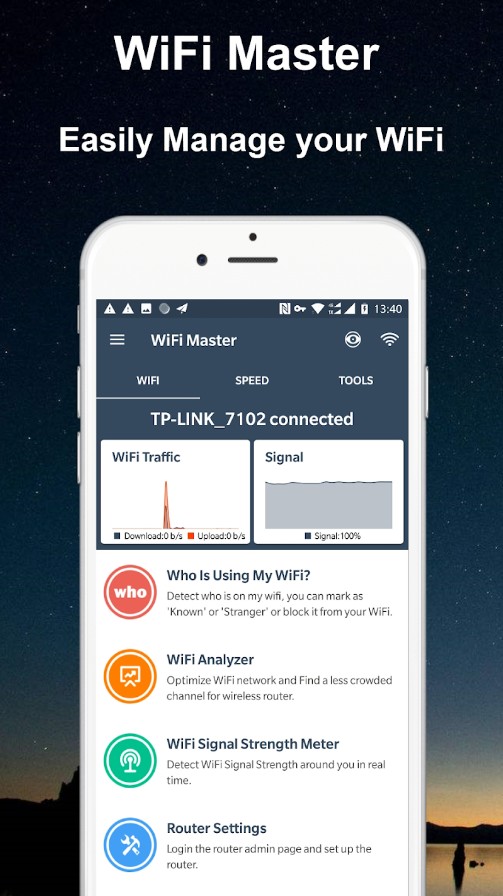
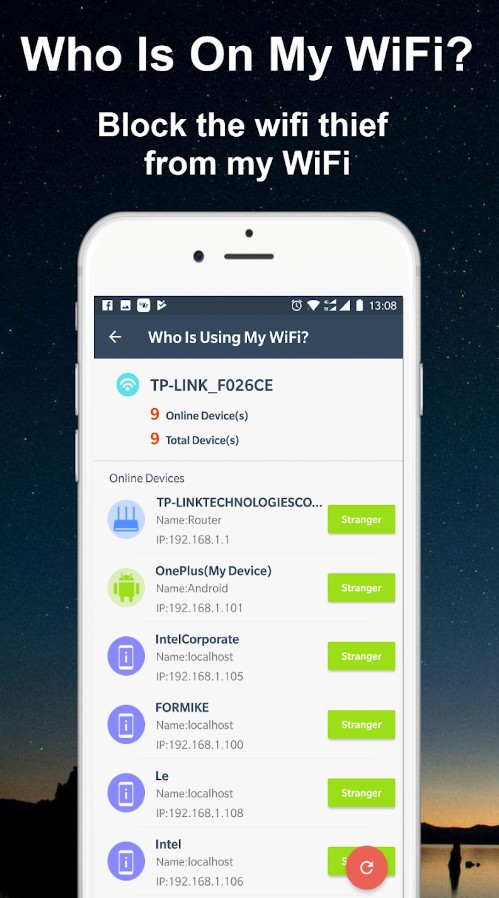

You can also check: 13 Wi-Fi Analyzer Apps for Android
NETGEAR Genie
NETGEAR Genie is specifically designed to help you manage your NETGEAR Wi-Fi router and home network.
The app is incredibly user-friendly. Setting up your Wi-Fi network, adjusting passwords, and creating a guest network are all quick and easy tasks. This app is highly reliable when it comes to managing your network settings. Additionally, if any issues arise with your home network, the app allows you to troubleshoot and fix them efficiently. It’s definitely a lifesaver for those moments when the internet decides to act up.
Here are some outstanding features of NETGEAR Genie:
- Network repair. You can perform basic network diagnostics and troubleshoot issues using the app.
- QR code connection. You can connect smartphones and tablets to your home wireless network using a QR code, which is a convenient feature, especially when accommodating guests.
- Media streaming. A notable feature of this app is its capability to seamlessly stream music and video files throughout your entire network. This is particularly beneficial for individuals who have an extensive media collection that they want to access across various devices.
But there are a few limitations to consider. The app may feel somewhat basic for users who desire more precise control over their router settings. Additionally, certain features such as parental controls might require a subscription, meaning it’s not entirely free of charge.