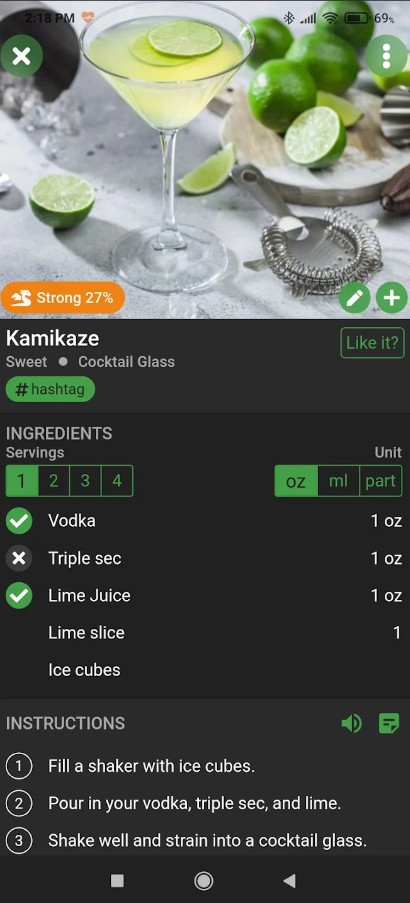Do you love to have fun and drink? If yes, you might be running out of cool ideas for cocktail making! This is why we have created this list of applications.
It is vitally important to know how to mix ingredients. The taste and quality of the drink will depend on your mixing skills.
Here you will find unique and great cocktail recipes. There are great options for iOS, as well as Android users. You will explore both free and paid apps. And you can also check the best wine label apps if you are interested in this topic.
Mixel – Cocktail Recipes
Do you know how to mix cocktails so that it tastes perfect? If not, it’s time to start studying! Now there is no need to go for courses or ask a friend to teach you. Just download Mixel – you’ll find all the instructions there.
There are two ways of using Mixel – you can enjoy its free version or go premium. Let’s look at both options, starting with the free one:
- Explore more than 600 different ingredients, read information about them. And finally, mix them to get the best cocktail ever.
- Check detailed instructions and recipes for cocktails. There are 80 recipes available at no cost in the basic version of the app.
- The recipes are based on many Internet resources: sites, forums, and blogs. New instructions are being added all the time.
- Use a shopping list. If you don’t have some ingredients at home, create a list and start shopping. This little feature will help you not to forget about anything.
- Enjoy a flexible system of filters. This will help you to find the cocktail you need fast. For example, you can sort the recipes by ingredients.
- Try to become a creator. If you always wanted to create your unique cocktail, it’s time to do it. Make up a new recipe and share it with the world.
- Add notes. Sometimes you would like to remember some details about the cocktail. Do it with the help of notes.
These were the free features. If you go premium, you will get:
- Customizable design. Change themes and choose the one you like. The dark one is amazing!
- Explore more than 2000 recipes. They are even better and more complicated than the basic ones.
- Try an advanced system of filters, which will enable you to find the cocktail you want much faster.
Both Android and iOS users can enjoy Mixel. Get it on the App Store or Google Play.
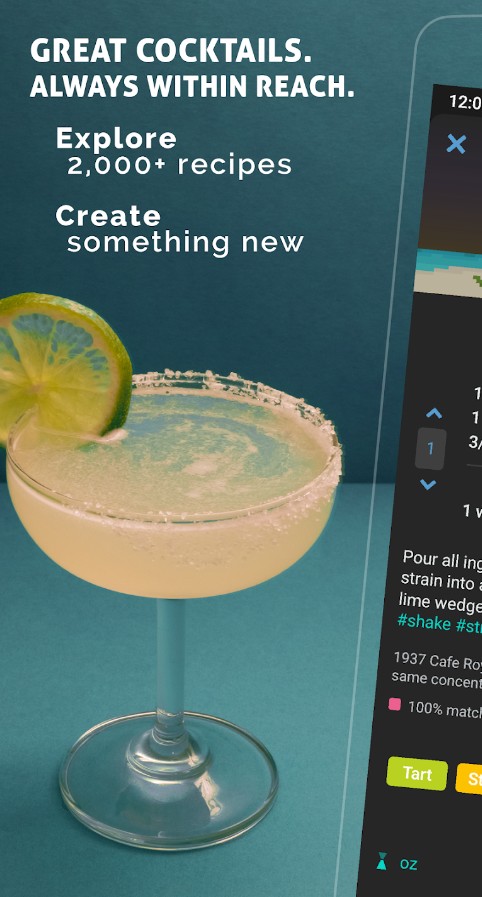
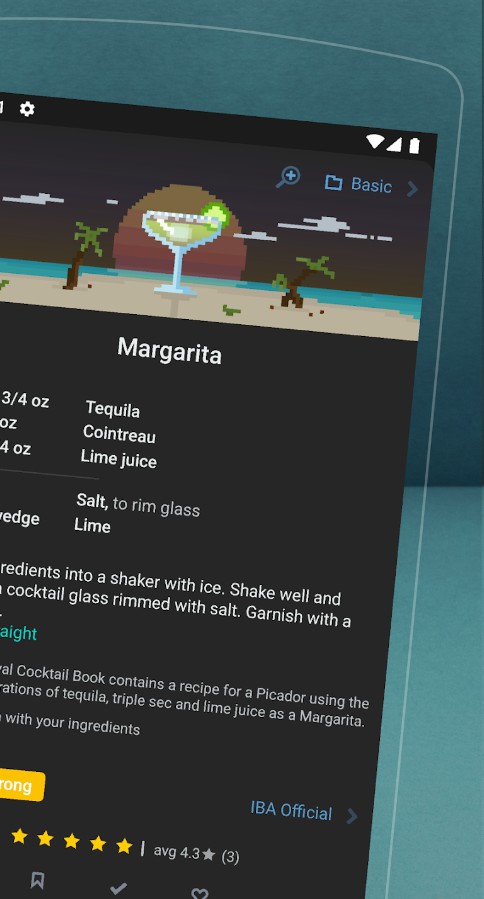


You may also like: 15 Free Party Game Apps for Android & iOS
Cocktail Flow – Drink Recipes
Here is the number one cocktail app on the App Store, meaning you need to try it if you are looking for a good app with mixing instructions.
Why Cocktail Flow is so popular among users? Let’s look at some of its striking functions:
- Discover your digital cabinet and bar. Once you download the app, you will be asked to create an account or log in. Then you start browsing through a big catalog of drinks and add them to your bar.
- Enjoy the advanced search provided by the app. There are hundreds of cool cocktail recipes to choose from. If you read them all, you will waste long hours browsing through endless options. Instead of this, use the filters to save your precious time and energy.
- Add the cocktails you like to your favorite list. You can go back and then make this cocktail.
The app isn’t too big for such a wide range of functions – you will need 137 MB to install it on your device.
Please note that you have to be at least 17 years old to download and use this application.
You can download Cocktail Flow at no cost but in this case, the number of functions will be strictly limited. This is why you might try going premium, it will cost you 4.99$.
You can get Cocktail Flow on the App Store or Google Play and finally start making cool cocktails!
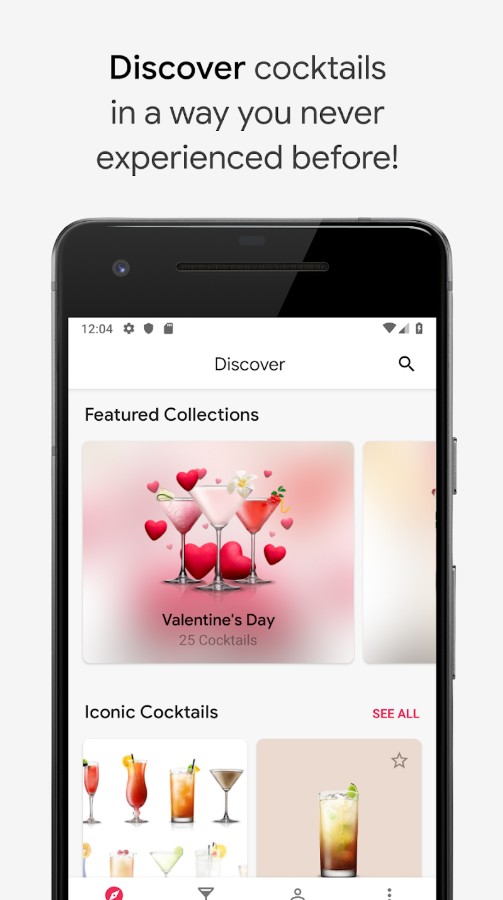



Bartender’s Choice
This application is a must for each bartender. If you work at the bar, this application is a must. However, if you aren’t a bartender, you will still find a great number of cool recipes.
The app is extremely simple to use. When you download and open it for the first time, you will see three sections, let’s take a look at each of them:
- “I feel like”. This section will provide you with some browsing options so that you find what you need fast and simple. The app will analyze your preferences and give you a big number of relevant recommendations.
- “Recipe book”. If you don’t know what to choose, you can always look through the recipe book. Maybe some cocktails will attract your attention and appeal to you. Not to lose them, add these recipes to your favorite list.
- “Favorites”. This is the list of your favorite drinks.
If you are disconnected from the Internet, you can still enjoy most of the functions provided by the application.
However, there are also disadvantages, though. For example, some users say that they often face glitches. When they tap at the cocktail, they don’t see the ingredients but go back to the menu. This is not the only glitch they faced.
The app needs at least 57 MB to be installed on your device. It isn’t too big for such a wide range of cocktails available.
Both Android and iOS users can enjoy this great application for bartenders and create perfect cocktails.
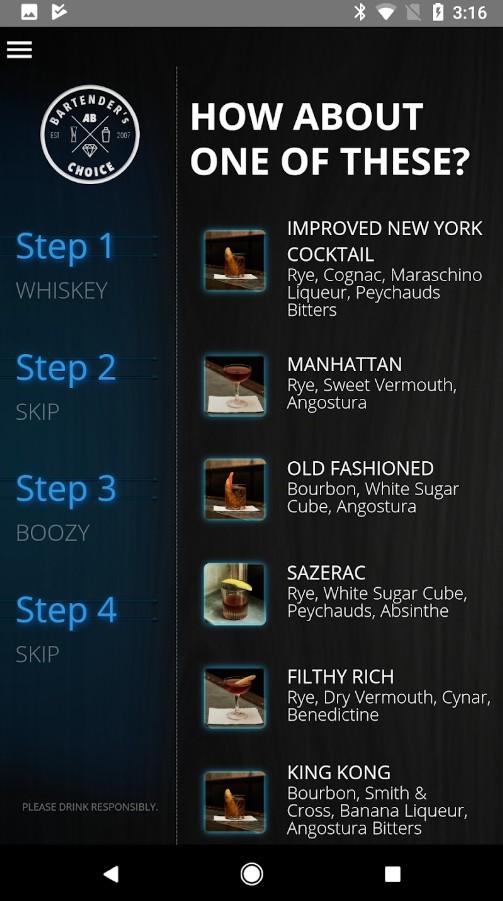



Perfect Drink
If you want to create a cool cocktail but lack skills, you might like Perfect Drink. It was created by professionals for beginners.
The app is super simple to use. Perfect Drink will tell you how to create a cocktail step by step.
Perfect Cocktail is rated 4.8 on the App Store. The users love clear and detailed instructions, as well as nice and friendly interface.
Let’s see why so many people love this application:
- Not only does the app gives you all the instruction you need but it will also help you to fix the drinks if you poured too much.
- The app has a built-in virtual glass. This will display the full process of cocktail-making.
- Customize the app according to your tastes and preferences. You can add your notes about the drinks. What is more, you might also choose the type of glass for your cocktails.
- Create your menus. This option will come in quite handy if you are planning to have a party. All of the recipes will be collected in one place.
The app contains some data about alcoholic beverages, this is why you have to be under 17 to use the service.
You will need at least 88 MB of memory to install the app.
You can download Perfect Drink on the App Store, as well as Google Play.



Distiller
If you are looking for a cool app to create cocktails with liquor and other alcoholic beverages? Then Distiller is a must.
What is especially cool is that you can broaden your ‘cocktail’ outlook by studying the ingredients. You can also try making your first cocktail at once. And all of these features are available at no cost!
However, there are many other great options you will be given:
- Before you create a cocktail, attentively study the ingredients you plan to use. Do it with a built-in barcode scanner. Take the bottle in your hands, point the camera on the barcode, and read all the info without leaving the application.
- When you create a profile and browse through the beverages. The app will keep track of what you look for. This will help it to give you the most relevant recommendations.
- In Distiller, you can also read thousands of reviews on various alcoholic beverages written by experts. This will give you a great number of tips on how to create the best drink.
- Add your notes to the recipes you like. Maybe you explore something new to yourself and don’t want to forget the idea. In this case, notes will come in handy.
The app needs 126 MB of memory to function well. It supports the English language only.
All of these functions are available at no cost. Download the app on the App Store or Google Play and start studying the ingredients and creating your cocktails.
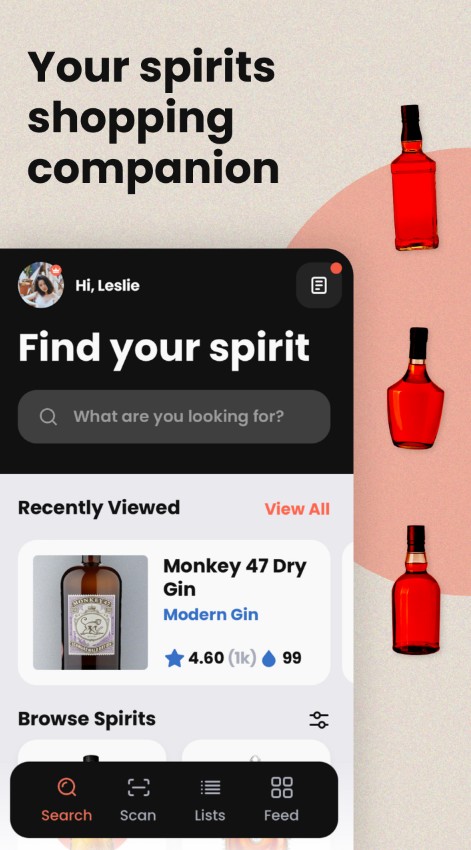
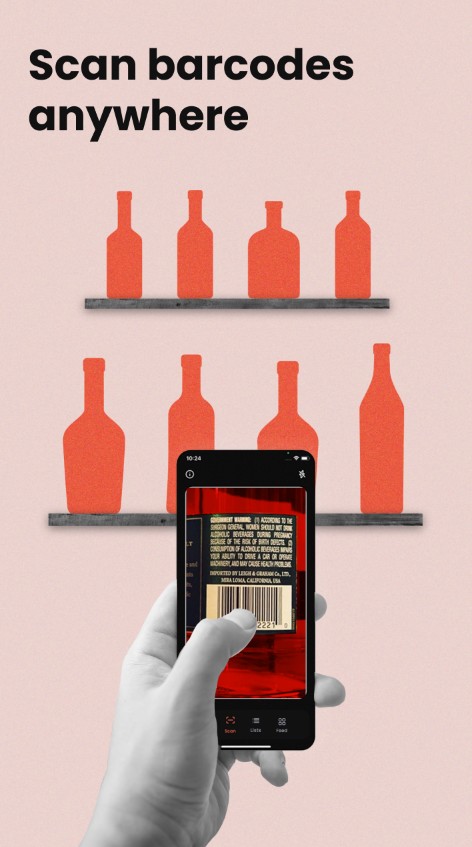


My Cocktail Bar
Do you want to create a digital bar at home? It’s time to do it. With My Cocktail Bar, you can turn your apartment into a laboratory of drinks mixing.
This application is a must for people who want to mix something new at home. For example, if you have some vodka, lemon, or strawberry in your fridge, you may filter the range of cocktails by the ingredients and see what you can make.
Why My Cocktail Bar can be a perfect app for cocktail-mixing?
- Enjoy a browser that works pretty fast. You will need about 2 seconds to find the cocktail you are looking for.
- Study the details about each of the ingredients. This will give you a better understanding of how to create cool cocktails and broaden your outlook in general. What is more, the latest update added a new filter by the glass type used for a cocktail.
- Search your favorite cocktail by title or ingredient. You are highly likely to find what you want. Still, if you fail to do it, tell the developer! They will add a new cocktail, enriching their huge database.
The app is free to download and use. However, many ads are popping out of nowhere and distracting you from the process. To remove them, go premium.
The app is super lightweight – you will need 13 MB only to install it.
You can get the application on Google Play.
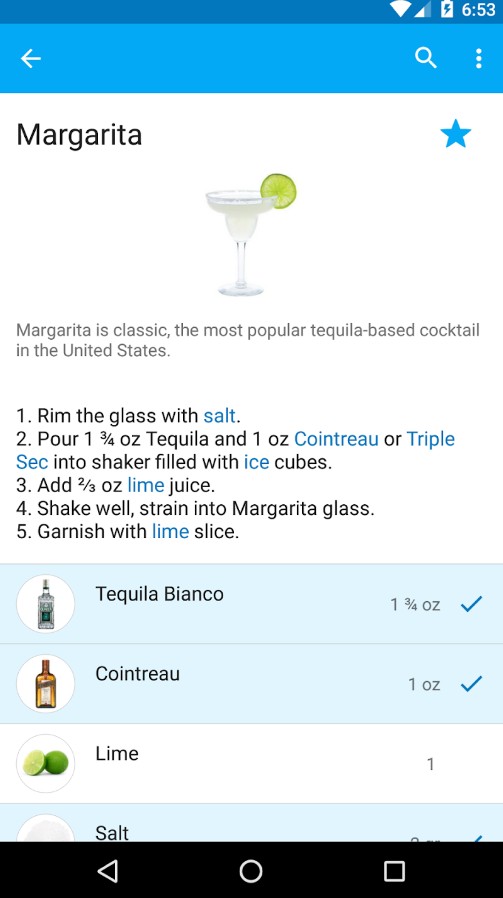
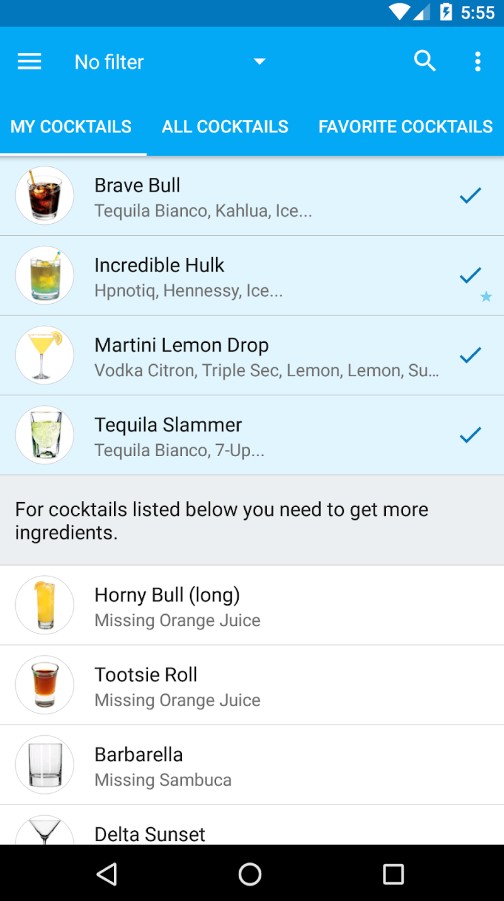

You may also like: 16 Best DJ Apps To Rock Your Party for Android & iOS.
Shake and Strain Cocktail Recipes
Is it the first time you are trying to make a cocktail? Then you can start with this application! With Shake and Strain, you can take your first step into the world of cocktail-making. You can use this skill at home or party – it will be equally striking.
Let’s review the features you will get for free:
- Check thousands of various recipes. To find what you need faster, use the search. You can sort the database of the recipes by glass type, ingredients, or title. If you still struggle to find the cocktail, make sure you use multiple filters.
- Are you a beginner? It’s not a problem. Watch the videos on how to make a cocktail. In this case, you won’t make too many mistakes. Still, if you do it, you can always fix it by following the instructions.
- Create your digital bar. It looks like a cabinet where you can create your virtual cocktails as well. Sounds like a great laboratory for experiments!
- Make your own cocktail recipe and share it with the community. Who knows, maybe it will become popular among other users?
- The app works both online and offline. When you are disconnected from the Internet, your favorite cocktails will still be with you.
- Add your notes to your recipes not to forget important details.
The application provides you with the listed functions for free but you will have to put up with ads. To remove them, pay 1.99$ once.
The app is pretty small – you will need 30 MB only to install it.
Download the cocktail app and start creating cool drinks at home!
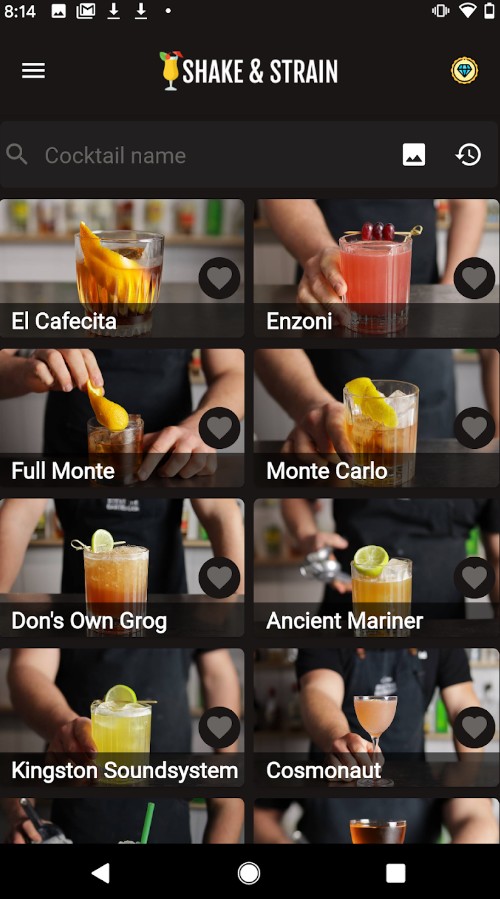
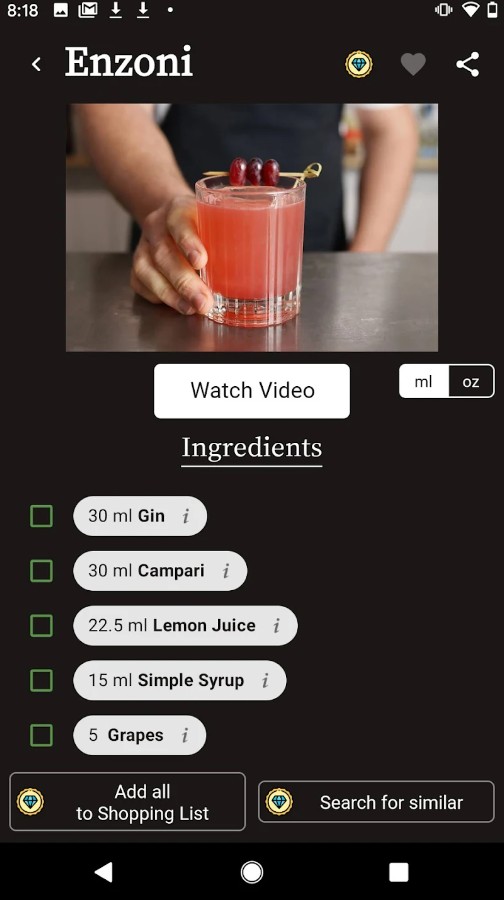

Cocktail Shelf – Cocktail Reci
Cocktail Shelf – Cocktail Reci can help you learn plenty of new cocktail recipes and give your friends a chance to taste all your cocktails.
I must admit that using this cocktail-making app can feel overwhelming, like navigating a menu with too many options. When you select a recipe, it provides you with a list of ingredients and steps to follow. It’s not difficult, but the user experience could be improved for ease of use.
Reliability-wise, it’s decent: I haven’t come across any bugs or glitches. The instructions are mostly clear, although they could be more detailed for beginners.
While the app does introduce new recipes periodically, which is a positive aspect, it does have limitations in terms of variety and complexity of recipes.
On a practical note, the app won’t swallow your phone’s memory whole. And while there are paid features, they’re not too intrusive.
In summary, I find this app quite decent for those who are seeking to develop their cocktail-making skills.
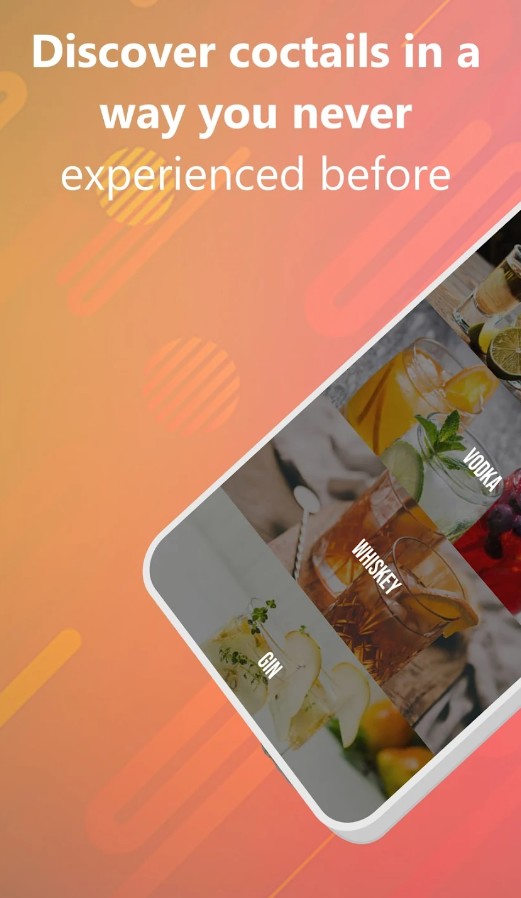


Lush
Let’s take a look at one of the best applications for cocktail mixing. Lush Cocktails is a great tool to teach yourself to create cool drinks at a party or home.
Let’s see what you will get after you download the application:
- Explore hundreds of recipes. What is more, new recipes are being added all the time!
- Enjoy smart and beautiful design and a simple interface. You won’t need to study complicated instructions to get started.
- Create a list of your favorite drinks. There is no need to take screenshots or write down the instructions on paper, just add the recipe and go back to them.
- Create your profile and let the app help you with relevant recommendations. For example, if you like the taste of lemon, tell the app about it, and it will give you the list of cocktails containing lemon.
- Enjoy a good system of search. You can use a few filters at a time. For example, you might search by ingredients, this is the most effective way of using the filters. Still, you can also sort by glass type.
- The app works offline perfectly. So feel free to use Lush Cocktails everywhere you are, the range of cocktails will remain the same. However, in this case, you won’t be able to enjoy updates, and therefore, get new recipes.
However, there are some disadvantages, though. Some users complain the app’s filters work too slowly. What is more, the app lacks a big number of specific ingredients so if you want something unique, Lush Cocktail might be a disappointment.
The app isn’t free, you have to pay 1.99$. Once you do it, all the recipes will be available.
You can get this cocktail-making app on the App Store.
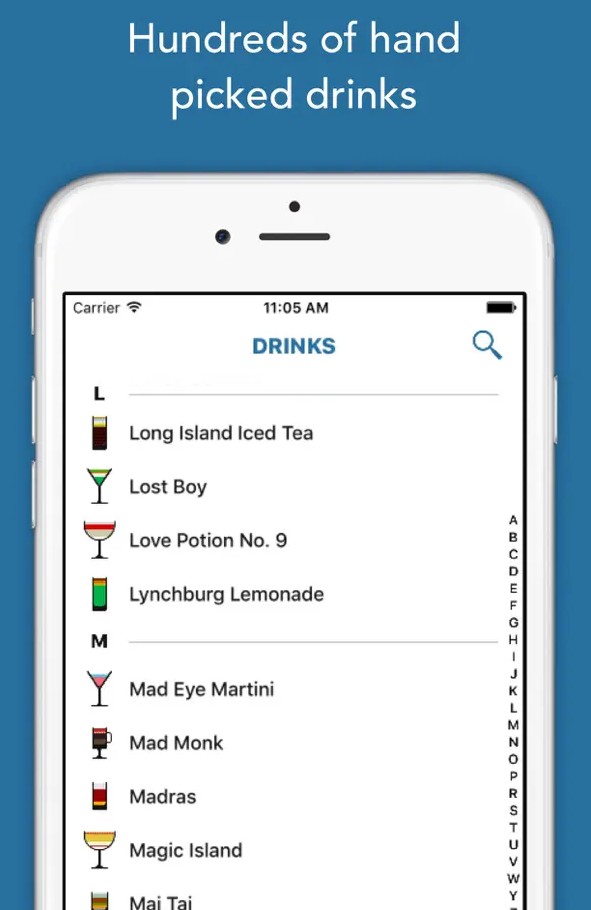
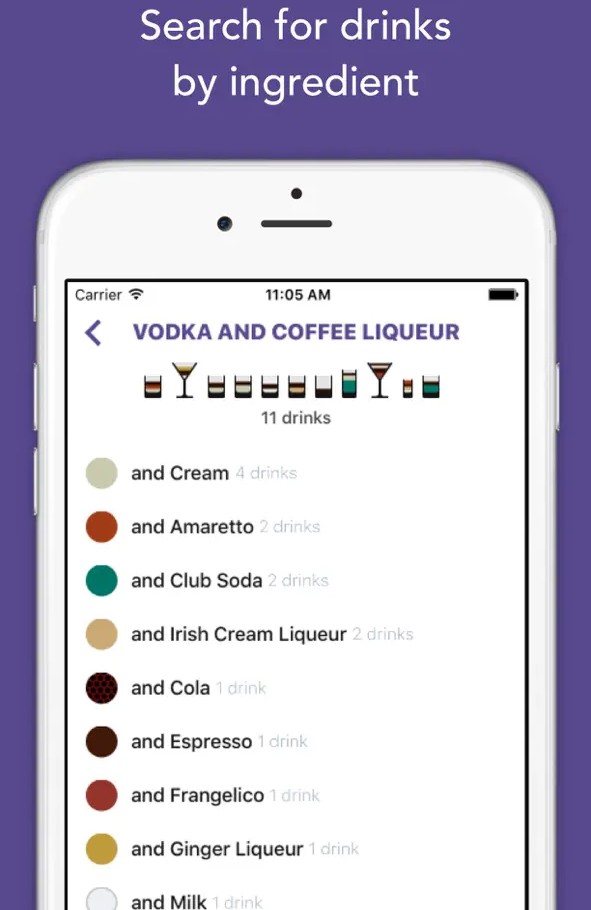

8,500 Drink Recipes
Are you dreaming of making a Margarita cocktail at home? If yes, this application will come in quite handy!
What is more, the app is free. There are some full-screen ads, though.
As you can see from the title, you will be given over 8500 various drinks. Let’s see what other functions you will get:
- Browse through a wide variety of drinks. This will help you find the cocktail you are looking for. Don’t neglect using filters and sorting the drinks by ingredients, it will help you spend less time.
- All the drinks are divided into categories so that you can easily find the cocktail you need.
If you easily get irritated by the ads, you can always remove them. To do it, go premium. It will cost you 4.99$ per month. Still, if you plan to use the service regularly, it might be more logical to go for the annual membership.
The app is pretty big, you will need at least 140 MB to install it on your phone or tablet. This might be a problem if you are running out of memory.
Unfortunately, only iOS users can enjoy this huge amount of drinks recipes.



Highball by Studio Neat
If you always wanted to have a kind of cocktail-making social network, Highball is the best option. Here thousands of people from all around the world share their experiences.
The app is free to download and use with in-app purchases. However, the basic version has a limited number of features. Let’s review some of them:
- Once you download and open the app, you can check the categories of cocktails. This is a perfect way to start if you don’t know what cocktail you want.
- Tap on the cocktail to see all the ingredients you will need to make a drink at home. There are also detailed step-by-step instructions and color schemes that will make the process even easier.
- When you read the description of the cocktail, you can add it to your favorites and then edit it, adding new components or removing the ones from the recipe.
There are some disadvantages, though. Most users complain that the range of functions available at no cost is strictly limited. To remove these limitations, you can go premium for 4.99$.
Sometimes the application might be glitchy but usually, it works quite well.
Unfortunately, only iOS users can enjoy this nice cocktail application.

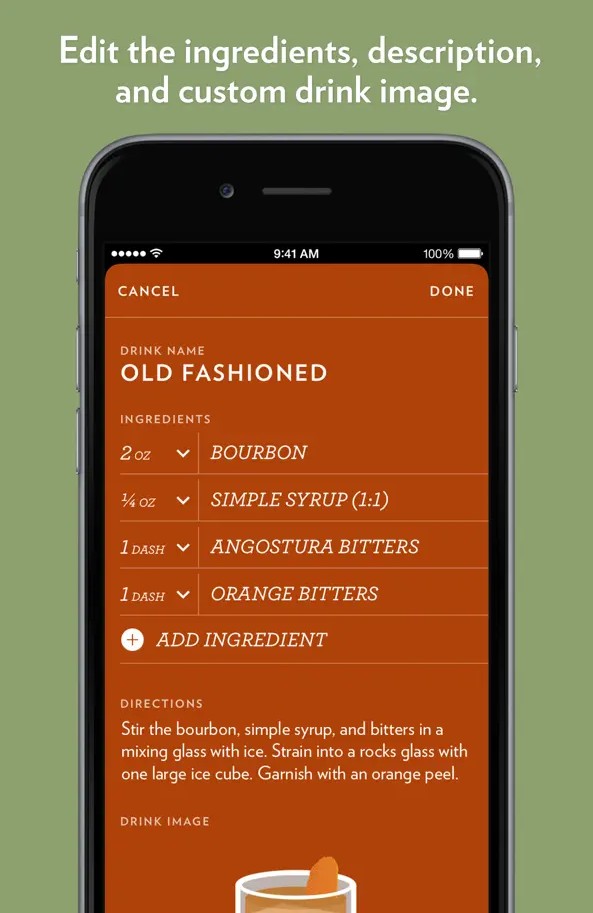

You can also check: 11 Best Party Planner Apps for Android & iOS
Cocktail Hobbyist – Recipes
Cocktail Hobbyist – Recipes boasts a pleasant interface that is rather easy to navigate. There are no distracting animations or overly vibrant colours, just a well-structured and organised design.
Navigating this cocktail-making app is fairly simple. All you have to do is select a recipe, follow the clear step-by-step instructions, and before you know it, you’ll be on your way to mixology greatness.
You can count on this recipe app to be reliable and not overcomplicate your life: the instructions provided by it are straightforward, and I didn’t feel I needed bartender experience to make an impressive cocktail.
At the same time, the app doesn’t overwhelm you with a constant influx of new recipes; yet it has a good selection to keep your mixology hobby thriving. However, it does have some limitations – you won’t find any obscure cocktail recipe imaginable here.
To sum up, I would recommend this app if you want to become a master at making cocktails in the comfort of your own home.