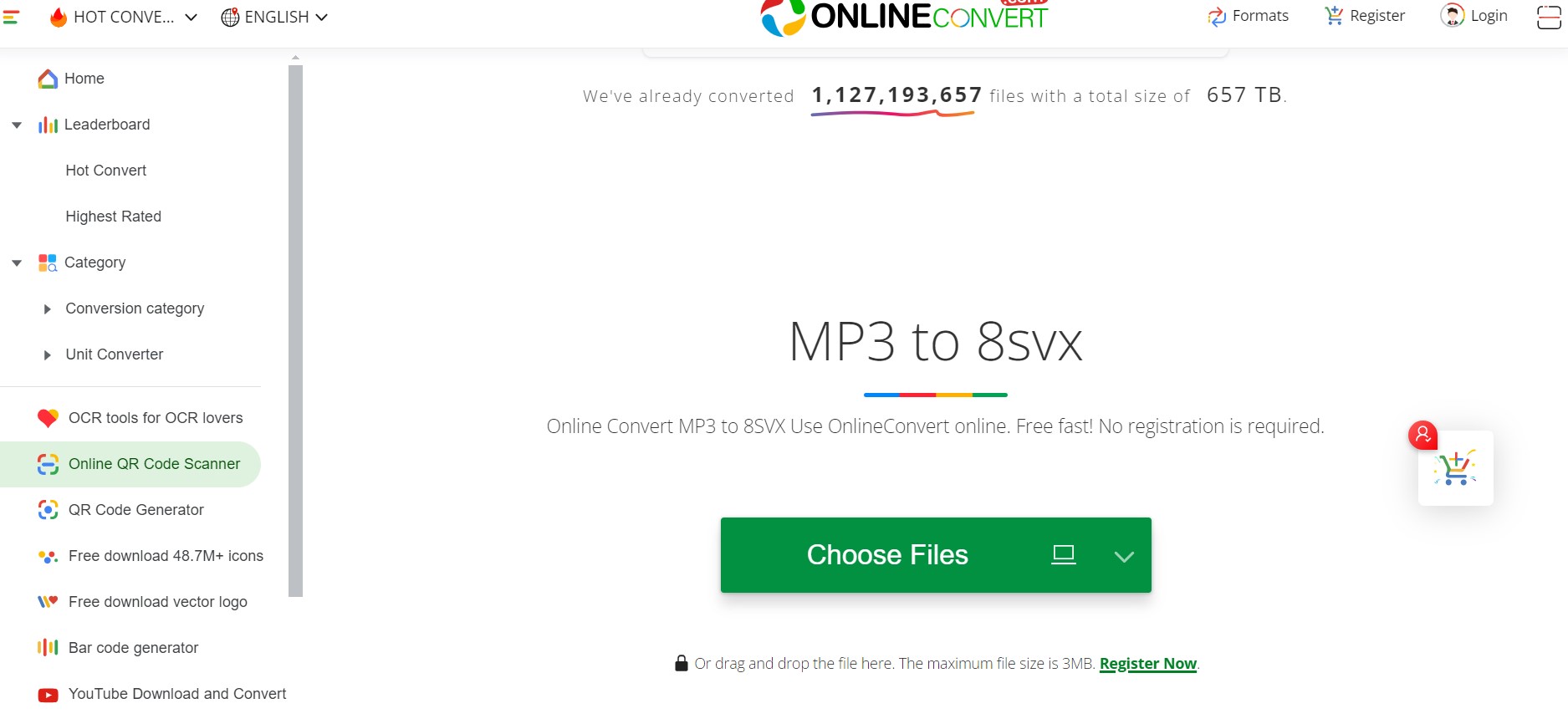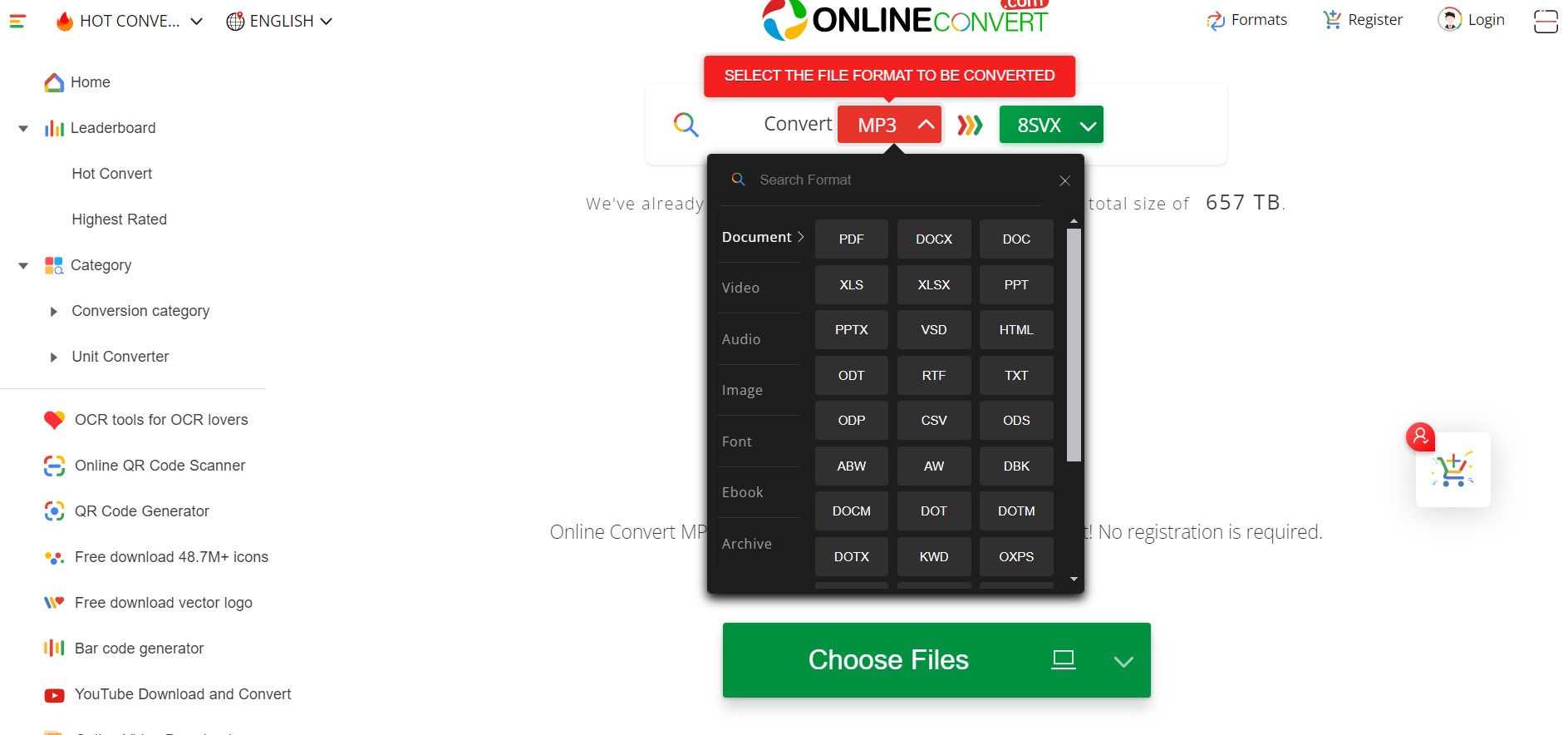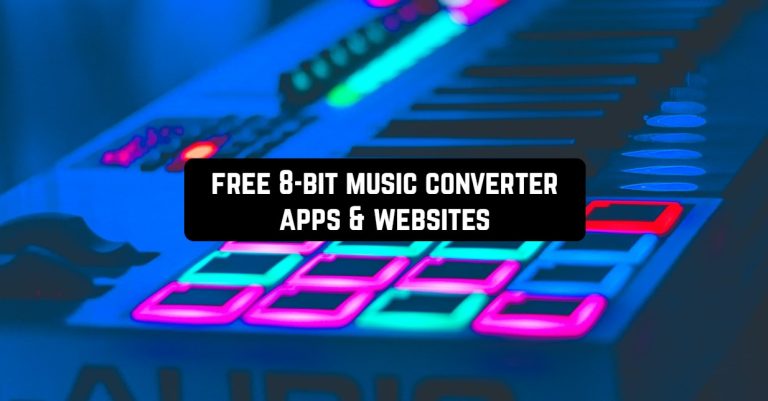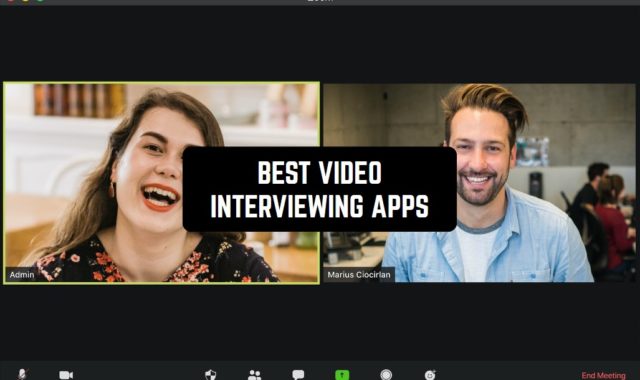The charm of 8-bit music never fades. Its nostalgic blips and bloops transport us back to the golden age of video games and classic computing. You can create music from scratch with Free 8-bit Music Maker Apps.
But what if you want to share these retro gems with modern friends or use them in your own creative projects? That’s where 8-bit music converters come in, transforming contemporary tunes into delightful chiptune versions!
Beat Maker Pro: DJ Drum Pad
Calling all pixelated pioneers and 8-bit enthusiasts! Today, we’re venturing into the digital domain of Beat Maker Pro, a mobile app promising to transform your tunes into glorious chiptune masterpieces.
The Good, the Pixelated, and the Bleepy:
- Beginner-friendly interface: Navigating Beat Maker Pro is like riding a pixelated bicycle – easy to learn, even for those new to the world of chiptune creation.
- Variety of drum kits and samples: From classic 8-bit percussion to funky synth leads, the app offers a decent selection of sounds to build your chiptune foundation.
- Built-in effects: Spice up your creations with reverb, chorus, and other effects for added depth and dimension.
But Wait, There’s a Cassette Tape Full of Glitches:
- Limited 8-bit conversion capabilities: While the app boasts various instruments, only a few truly capture the authentic 8-bit sound. Many lack the characteristic chiptune warmth and grit.
- Subscription roadblock: Unlocking the full potential, including premium chiptune-specific sounds and effects, requires a monthly subscription. This might leave free users feeling like they’re playing a demo version of their own musical dreams.
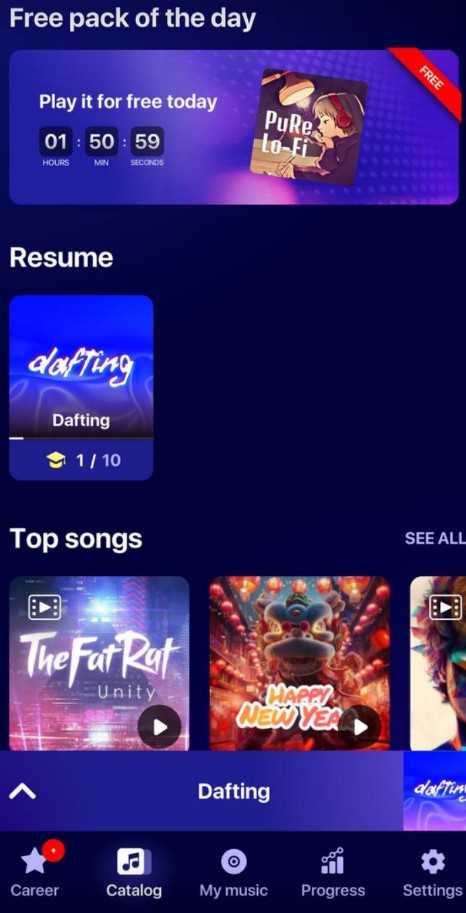



You may also like: Free Music Platfroms for Artists to Upload Music
Auxy Studio
Greetings, retro rebels and chiptune champions! Today, we delve into the digital domain of Auxy Studio, a website promising to alchemize your contemporary tunes into glorious 8-bit masterpieces.
The Allure of the 8-Bit Siren Song:
- Effortless conversion: Unlike some alchemists who require rare ingredients and cryptic rituals, Auxy Studio boasts a user-friendly interface. Simply upload your audio and let the digital cauldron bubble.
- Customization options: Not all heroes wear capes – some wear pixels! Auxy Studio offers a handful of controls to tweak the 8-bit conversion, allowing you to adjust the bit depth and sample rate to achieve your desired level of retro charm.
- Genre-specific presets: Feeling indecisive? Auxy Studio offers pre-configured settings for various musical genres, potentially guiding you towards chiptune nirvana with a single click.
But Beware the Glitches in the Digital Matrix:
- Limited control over the final product: Unlike a master conductor, you have minimal control over the precise conversion process. The resulting 8-bit rendition might stray from your original melody, leaving you with an unexpected chiptune symphony.
- Quality inconsistency: The 8-bit conversion can be a fickle beast, and Auxy Studio is no exception. The results can vary depending on the complexity of your original song, sometimes producing sounds that veer into unpleasant territory.
- Subscription for extended play: While the basic conversion is free, unlocking the full potential, including higher quality downloads and extended song length, requires a monthly subscription.
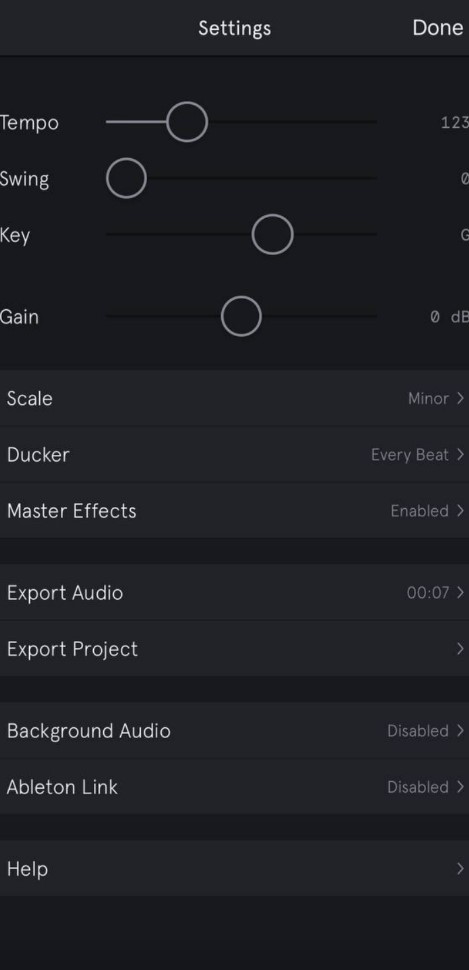


Medly
Attention, all chiptune commanders and retro revolutionaries! Today, we set sonic phasers to “analyze” and boldly explore Medly, a music creation app promising to transform your modern musical masterpieces into glorious 8-bit anthems.
The Allure of the 8-Bit Frontier:
- A universe of instruments: Medly boasts a vast library of virtual instruments, including a dedicated chiptune sound collection. This diverse sonic arsenal empowers you to craft your own pixelated soundscapes.
- Sequencing prowess: Lay down your 8-bit baselines and melodies with Medly’s intuitive sequencer. Its visual interface makes programming chiptune beats and patterns a breeze, even for seasoned space cadets.
- Effect the change: From classic chiptune effects like echo and distortion to more modern processors, Medly provides a plethora of tools to sculpt and refine your 8-bit creations, adding depth and character.
But Navigate the Asteroids of Conversion:
- Learning curve for launch: Medly’s feature-rich interface, while powerful, can be daunting for newcomers. Mastering its complexities requires some time in the digital cockpit, so prepare for a bit of a learning curve before your chiptune engines fire up.
- Limited “one-click” conversion: Unlike some warp-speed converters, Medly doesn’t offer a single button solution for 8-bit alchemy. You’ll need to utilize its sound library and effects to manually craft your chiptune masterpiece, requiring more effort and creative input.
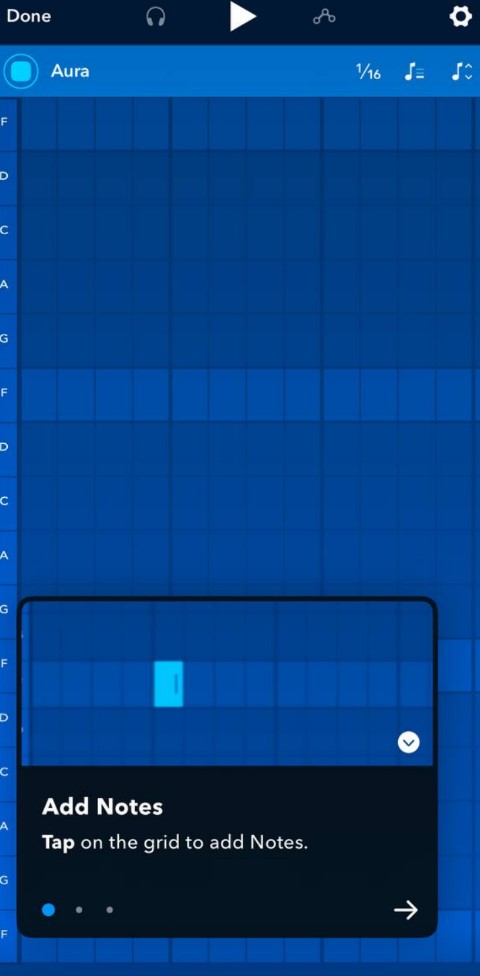
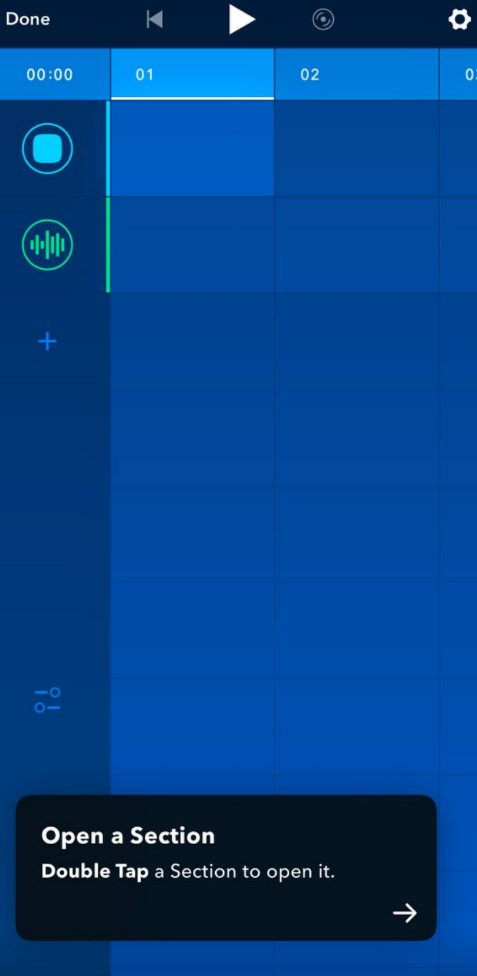

You may also like: Free Sheet Music Scanner
Rapchat: Music Maker Studio
Calling all beat-droppin’ pixel pirates and chiptune champions! Today, we set our digital course for Rapchat: Music Maker Studio, a mobile app promising to transform your rap anthems into glorious 8-bit symphonies.
The Allure of the 8-Bit Remix:
- Beat creation bonanza: Rapchat boasts a diverse library of pre-made beats, including a selection of chiptune-inspired options. This allows you to quickly lay the foundation for your 8-bit rap masterpiece.
- Vocal booth vibes: Whether you’re a seasoned spitter or a lyrical rookie, Rapchat provides a user-friendly platform to record your vocals. You can even add effects like echo and distortion for that extra chiptune flair.
- Social sharing soars: Once your 8-bit rap masterpiece is complete, Rapchat lets you share it with the world through various social media platforms, potentially sparking a pixelated revolution.
But Beware the Glitches in the System:
- Limited chiptune selection: While Rapchat offers a few chiptune-inspired beats, the overall selection is meager compared to dedicated chiptune creation tools.
- Vocals overpower the chiptune charm: Rapchat is primarily designed for rap music creation, and its features heavily cater to that genre.
- Monetization model mayhem: While the basic features are free, unlocking the full potential, including additional beats, effects, and extended recording lengths, requires navigating a complex system of in-app purchases and subscriptions.
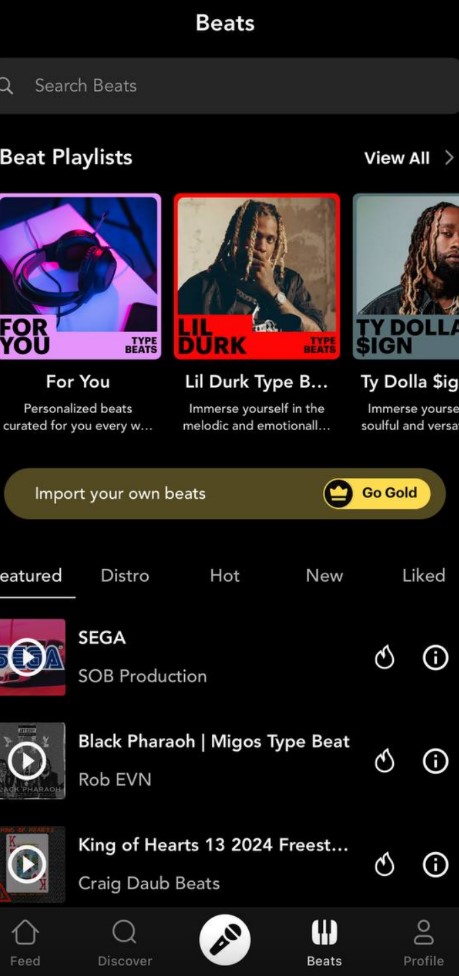
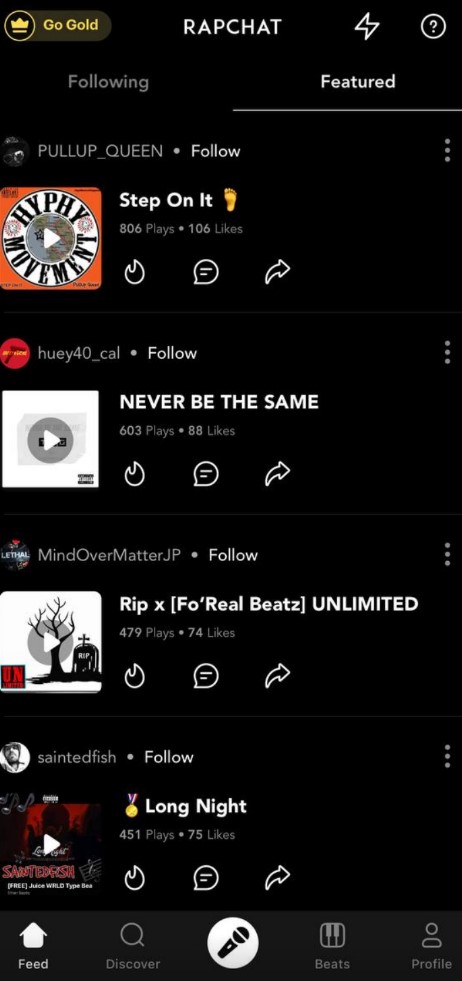


Bfxr
Greetings, sound savants and chiptune champions! Today, we warp into the digital realm of Bfxr, a free online sound generator that promises to equip you with the tools to craft your own 8-bit soundtracks. Buckle up, as we navigate the joys and quirks of this unique sound creation platform.
The Allure of the 8-Bit Arsenal:
- A treasure trove of classic sounds: Bfxr boasts a diverse library of sound effects specifically designed to evoke the golden age of 8-bit video games. From laser blasts and power-up chimes to coin collections and character jumps, it’s a treasure trove for anyone seeking to recreate that nostalgic charm.
- Customization reigns supreme: Don’t settle for pre-made mediocrity! Bfxr empowers you to fine-tune every aspect of your sounds, from attack and decay to pitch and envelope shaping. This granular control allows you to sculpt sounds that perfectly match your creative vision.
- Simplicity for the pixelated pilot: Unlike some complex sound creation software, Bfxr’s interface is refreshingly user-friendly. With clear labels and intuitive controls, even first-time sound designers can start crafting chiptune masterpieces in minutes.
But Beware the Limitations of the 8-Bit Dimension:
- Limited melodic capabilities: While Bfxr excels at creating sound effects, it’s not specifically designed for crafting full-fledged melodies. You’ll need to use other tools or combine Bfxr sounds with external instruments to create complete chiptune tracks.
- Monophonic melodies: Bfxr can only play one note at a time, which can be restrictive for creating complex and layered melodies. This might limit the creative potential for those seeking to craft rich and intricate chiptune soundscapes.
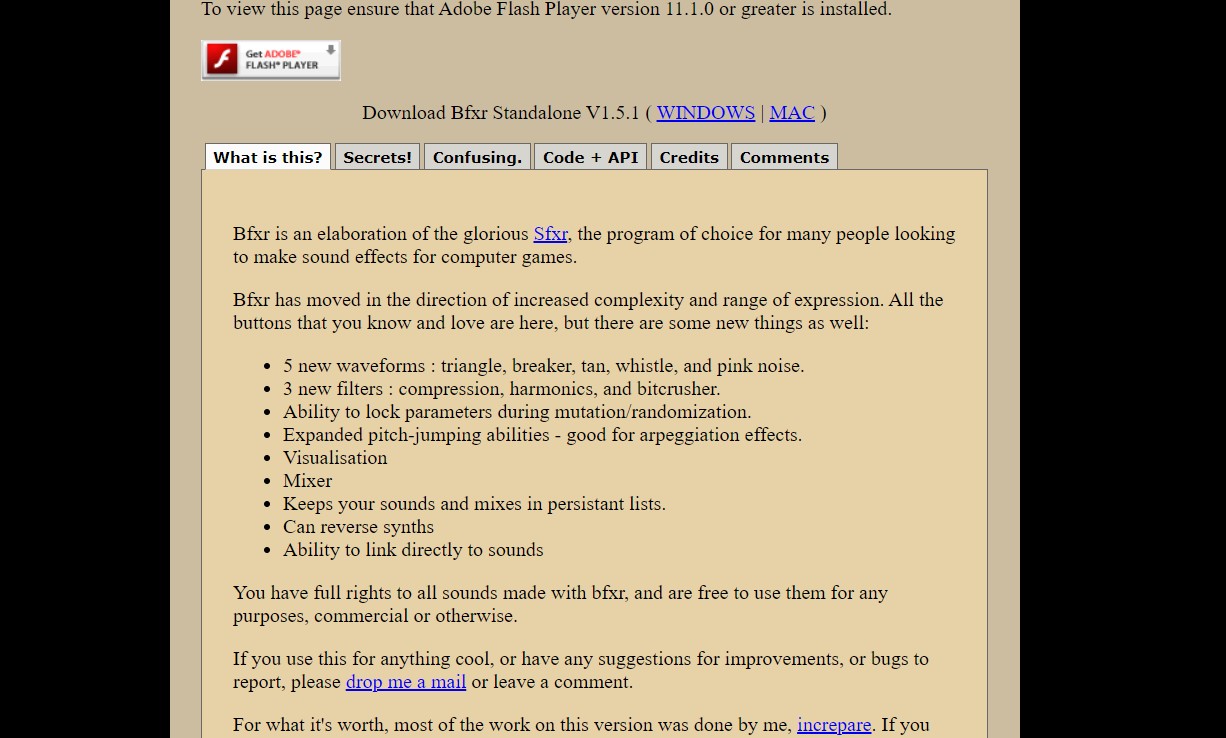
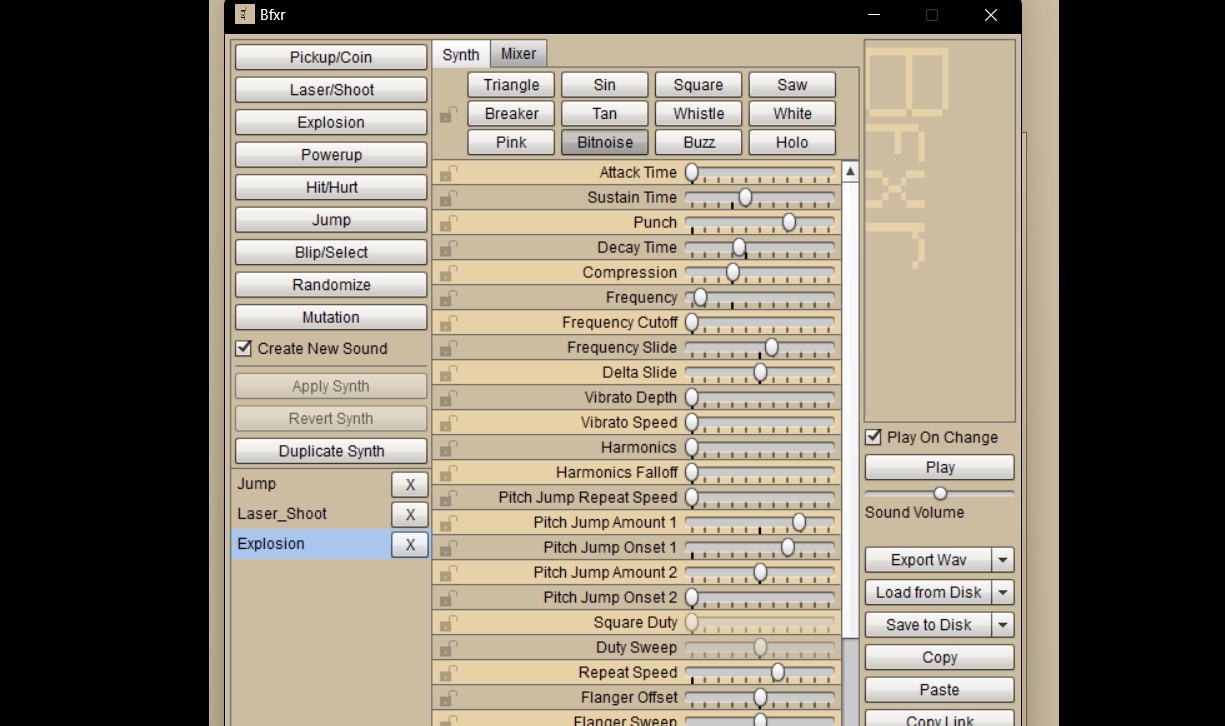
You may also like: Free AI Music Generators from Text
Convertio
Calling all retro renegades and chiptune champions! Today, we embark on a digital odyssey to Convertio, a website promising to warp your contemporary tunes into glorious 8-bit anthems. But can it truly transport you to a pixelated musical nirvana, or is it more of a sonic black hole, leaving your melodies lost in the digital abyss?
The Allure of the 8-Bit Shortcut:
- Effortless conversion in a click: Unlike some convoluted contraptions, Convertio boasts a user-friendly interface. Simply upload your audio file, select the “8-bit” option from the format list, and hit the “Convert” button. Your chiptune transformation awaits!
- Adjustable parameters for the pixelated purist: While Convertio offers a one-click solution, it also allows you to tweak the conversion parameters to your liking. Adjust the sample rate and bit depth to achieve the desired level of retro charm, giving you a touch of creative control over the final product.
- A format feast for the discerning chiptune chef: Convertio offers various output formats for your newly minted chiptune masterpiece. Choose from MP3, WAV, and FLAC, ensuring compatibility with your preferred music players or software.
But Beware the Glitches in the Digital Matrix:
- Limited “one-click” conversion magic: While Convertio offers a convenient conversion option, it lacks the depth and control of dedicated chiptune creation tools.
- A mystery box of chiptune quality: The quality of the converted 8-bit rendition can be unpredictable. The website uses generic algorithms, and the results can vary greatly depending on the complexity of your original song, sometimes straying from the true essence of chiptune sounds.
- Subscription for extended journeys: While basic conversions are free, unlocking the full potential, including batch processing, larger file size limits, and faster processing speeds, requires a monthly subscription.
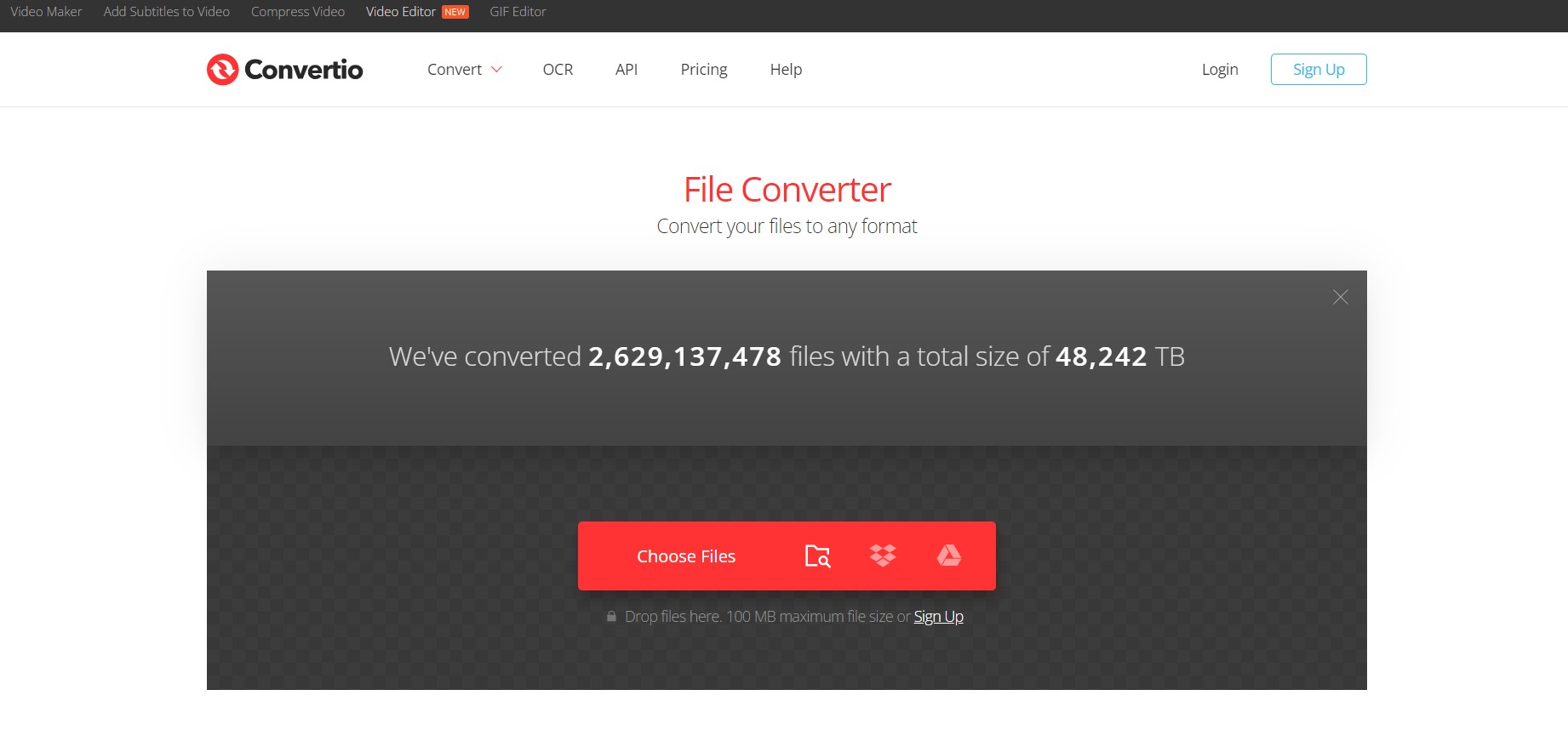
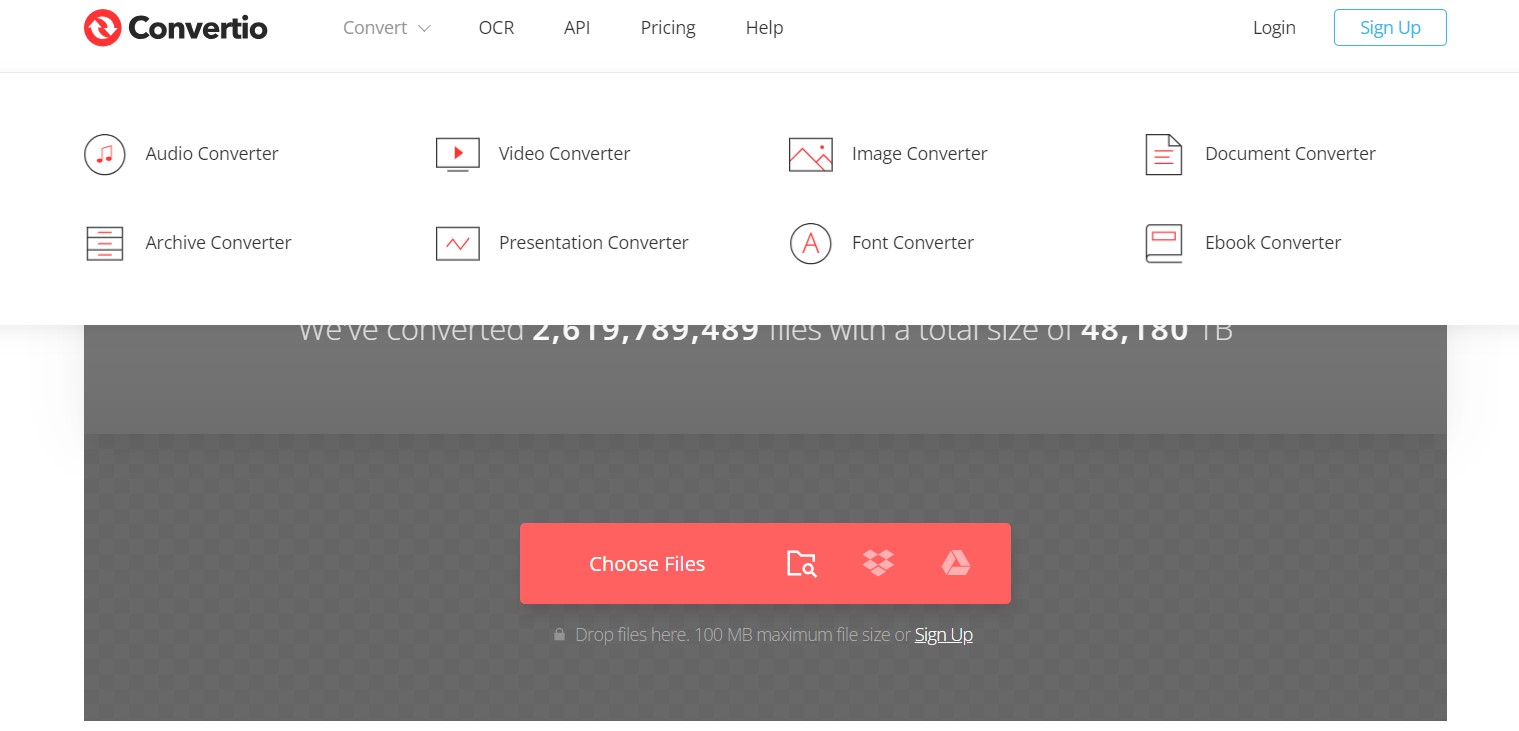
Beepbox
Greetings, retro rebels and chiptune champions! Today, we delve into the digital domain of Beepbox, a web-based tool promising to transform your musical musings into glorious 8-bit anthems. But can it truly unlock the secrets of chiptune creation, or is it more of a pixelated puzzle box, leaving composers lost in a sea of blips and bloops?
The Allure of the 8-Bit Arcade:
- A symphony of pixelated sounds: Beepbox boasts a diverse library of classic 8-bit instruments, from the iconic blips and bloops of the NES to the warm, gritty tones of the Game Boy. This sonic arsenal empowers you to craft your own retro masterpieces.
- A visual feast for the creative mind: Forget complex notation software. Beepbox employs a user-friendly grid interface, allowing you to build your melodies and rhythms visually. This intuitive approach makes chiptune creation accessible to both seasoned composers and curious newcomers.
- Sharing the pixelated love: Once your 8-bit masterpiece is complete, Beepbox allows you to share it with the world through various online platforms. Spread the retro revolution and inspire fellow chiptune enthusiasts!
But Beware the Glitches in the Virtual Cartridge:
- Limited conversion capabilities: While Beepbox excels at creating original chiptune music, it’s not designed for directly converting existing songs into 8-bit versions.
- Learning curve for aspiring maestros: While the basic interface is approachable, mastering the nuances of chiptune creation and utilizing Beepbox’s full potential might require dedication and practice.
- Limited instrument customization: Although offering a decent selection of sounds, Beepbox doesn’t provide extensive control over individual instrument parameters.

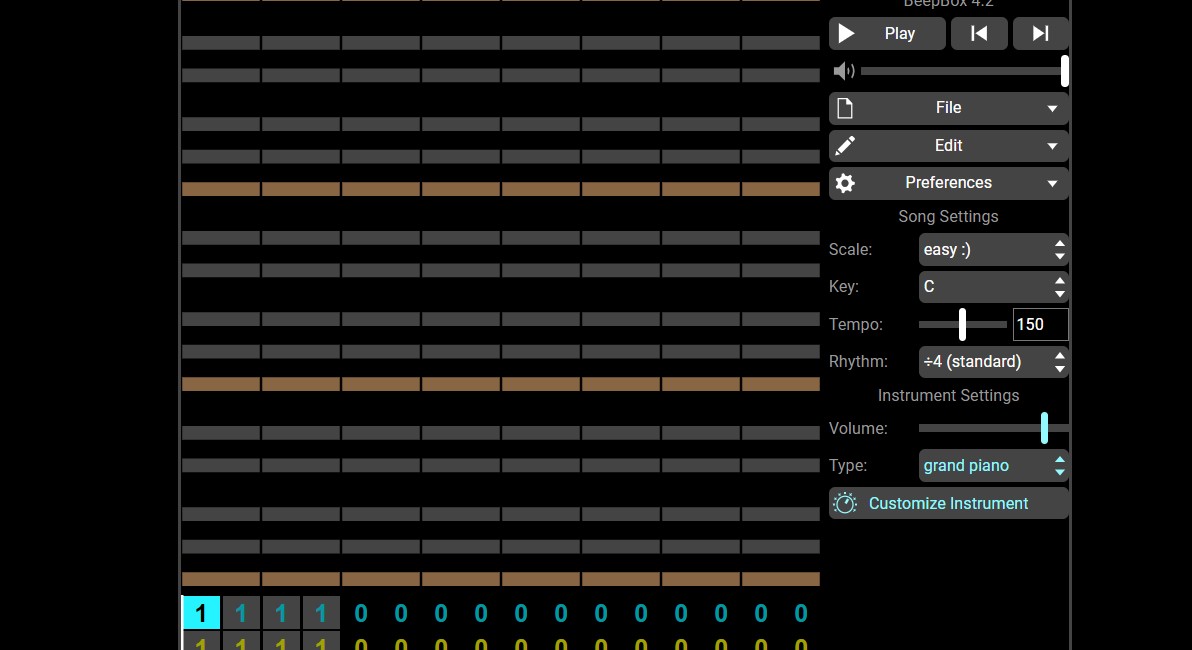
Sfxr
Greetings, sound savants and chiptune champions! Today, we set our digital sights on Sfxr, a free online sound generator known for its treasure trove of classic 8-bit sound effects. But can it truly launch you into a pixelated musical adventure, or is it a one-trick pony limited to blips and bloops?
The Allure of the 8-Bit Arsenal:
- A sound effects smorgasbord: Sfxr boasts an impressive library of customizable sound effects, encompassing everything from laser blasts and explosions to animal noises and user interface elements.
- Customization reigns supreme: Don’t settle for pre-made mediocrity! Sfxr empowers you to fine-tune every aspect of your sounds, from attack and decay to pitch and envelope shaping.
- Simplicity for the pixelated pilot: Unlike some complex sound creation software, Sfxr’s interface is refreshingly user-friendly. With clear labels and intuitive controls, even first-time sound designers can start crafting chiptune-inspired elements in minutes.
But Beware the Limitations of the 8-Bit Dimension:
- Limited melodic capabilities: While Sfxr excels at creating sound effects, it’s not designed for crafting full-fledged melodies. You’ll need to use other tools or combine Sfxr sounds with external instruments to create complete chiptune tracks.
- Monophonic melodies: Sfxr can only play one note at a time, which can be restrictive for creating complex and layered melodies. This might limit the creative potential for those seeking to craft rich and intricate chiptune soundscapes.
- Export limitations: The free version of Sfxr allows you to download your creations in a single format (WAV). For additional export options and extended functionalities, you’ll need to upgrade to the paid version.
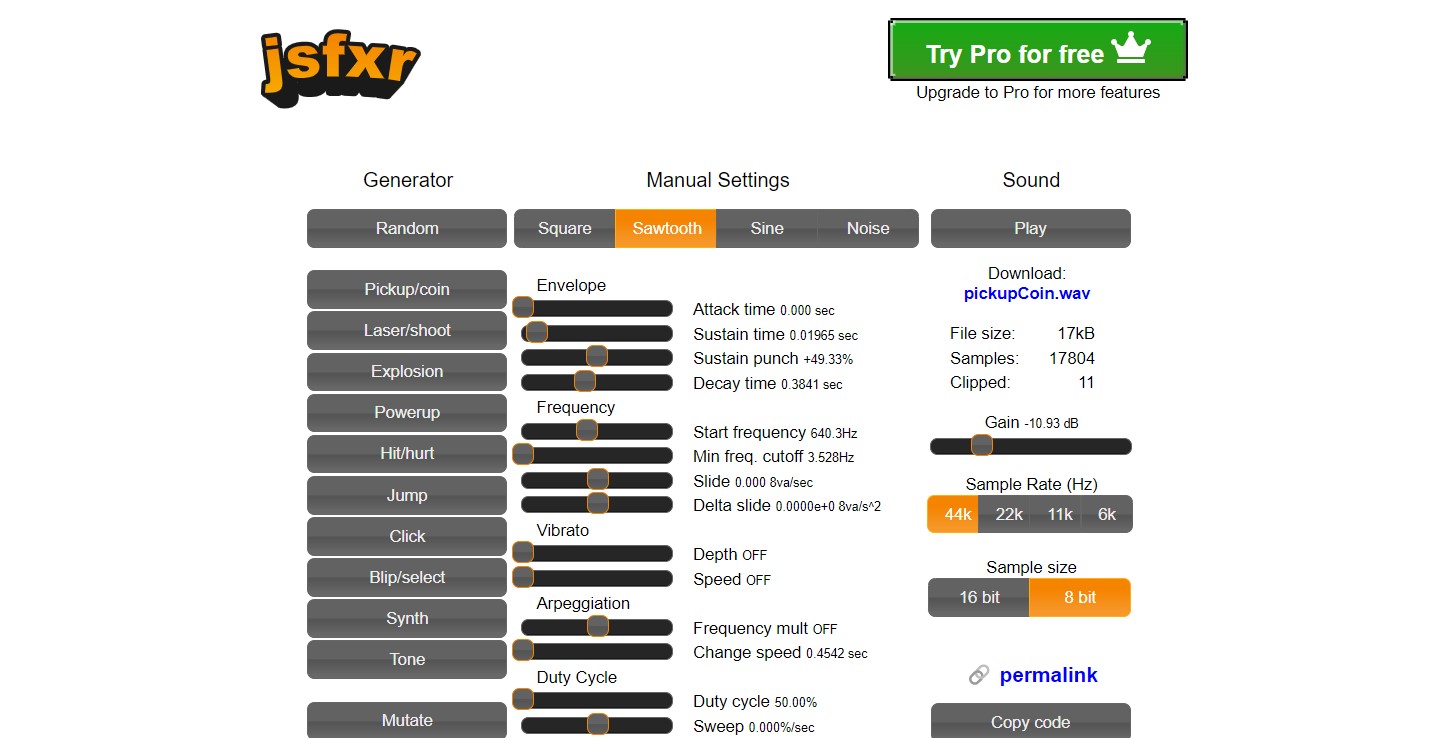
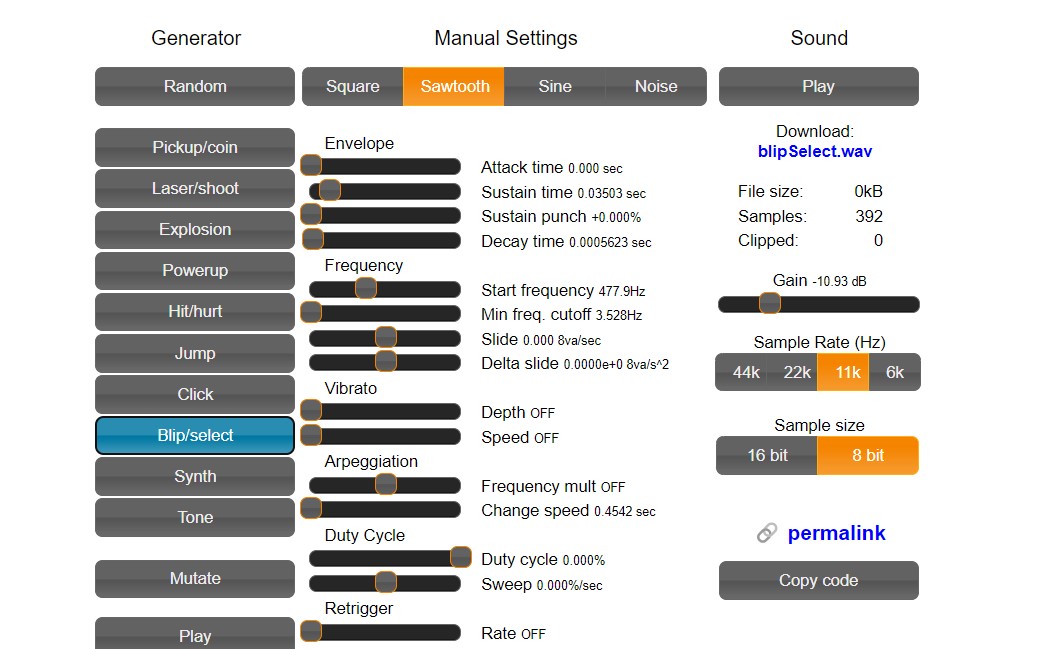
You may also like: Free Music Channel Apps
Onlineconvert
Calling all retro renegades and chiptune champions! Today, we embark on a digital odyssey to Onlineconvert, a website promising to warp your contemporary tunes into glorious 8-bit anthems.
The Allure of the 8-Bit Shortcut:
- Effortless conversion in a click: Similar to a pixelated fairy godmother, Onlineconvert boasts a user-friendly interface. Simply upload your audio file, select the “8-bit” option from the format list, and wave your digital wand (or click the “Convert” button).
- Adjustable parameters for the pixelated purist: While Onlineconvert offers a one-click solution, it also allows you to tweak the conversion parameters to your liking.
- A format feast for the discerning chiptune chef: Onlineconvert offers various output formats for your newly minted chiptune masterpiece. Choose from MP3, WAV, and FLAC, ensuring compatibility with your preferred music players or software.
But Beware the Glitches in the Digital Matrix:
- Limited “one-click” conversion magic: While Onlineconvert offers a convenient conversion option, it lacks the depth and control of dedicated chiptune creation tools. You have minimal influence over the actual sonic transformation, potentially resulting in unexpected and potentially undesirable outcomes.
- A mystery box of chiptune quality: The quality of the converted 8-bit rendition can be unpredictable. The website uses generic algorithms, and the results can vary greatly depending on the complexity of your original song, sometimes straying from the true essence of chiptune sounds.