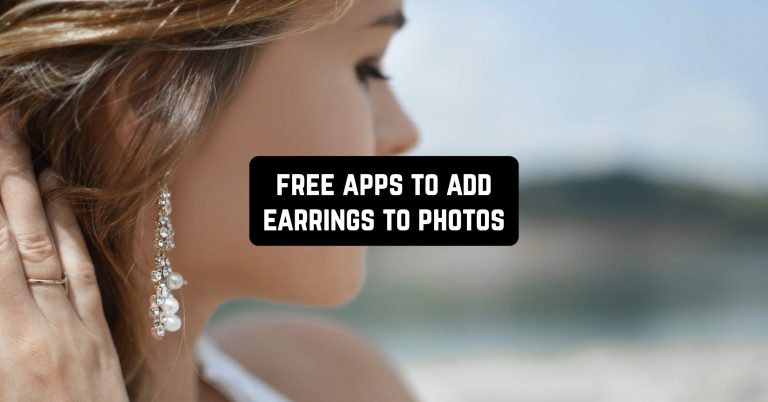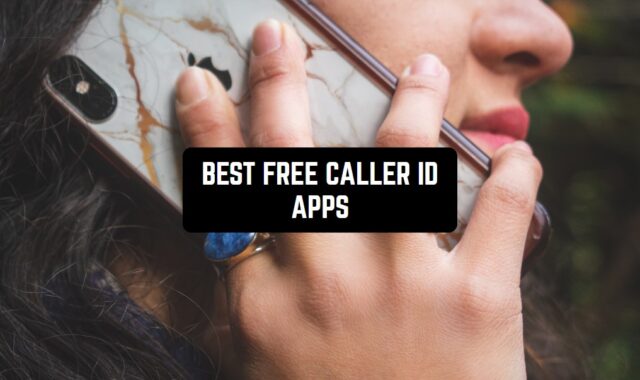Earrings are a simple and elegant way to add personality to your look. But what if you don’t have the time or money to go to a jewelry store and buy a pair of new ones? Then mobile apps will come to your rescue.
Make your selfies even more perfect using these best apps to add makeup to photos.
In this article, we’ve reviewed the best free apps to add earrings to photos. These apps are easy to use and offer a variety of earrings sets.
Piercing Photo Editor
Now you have a unique opportunity to try on any earrings without getting pierced! The Piercing Photo app will help you do it. Immediately note that the peculiarity of this program is the ability to install earrings and piercings on absolutely any part of the body.
When using the app, you only need to choose a photo from the gallery or take a picture with the camera at the moment. Then, choose an earring design that suits your style, rotate it in the projection you need, change it to the appropriate size, and save the finished photo.
Most importantly, the effect is relly natural. No one will ever guess that it is made using the app.
This photo editor is free. Yet, if you want, you can buy a paid version of the photo editor. Thus, you will get a more advanced package of piercings.
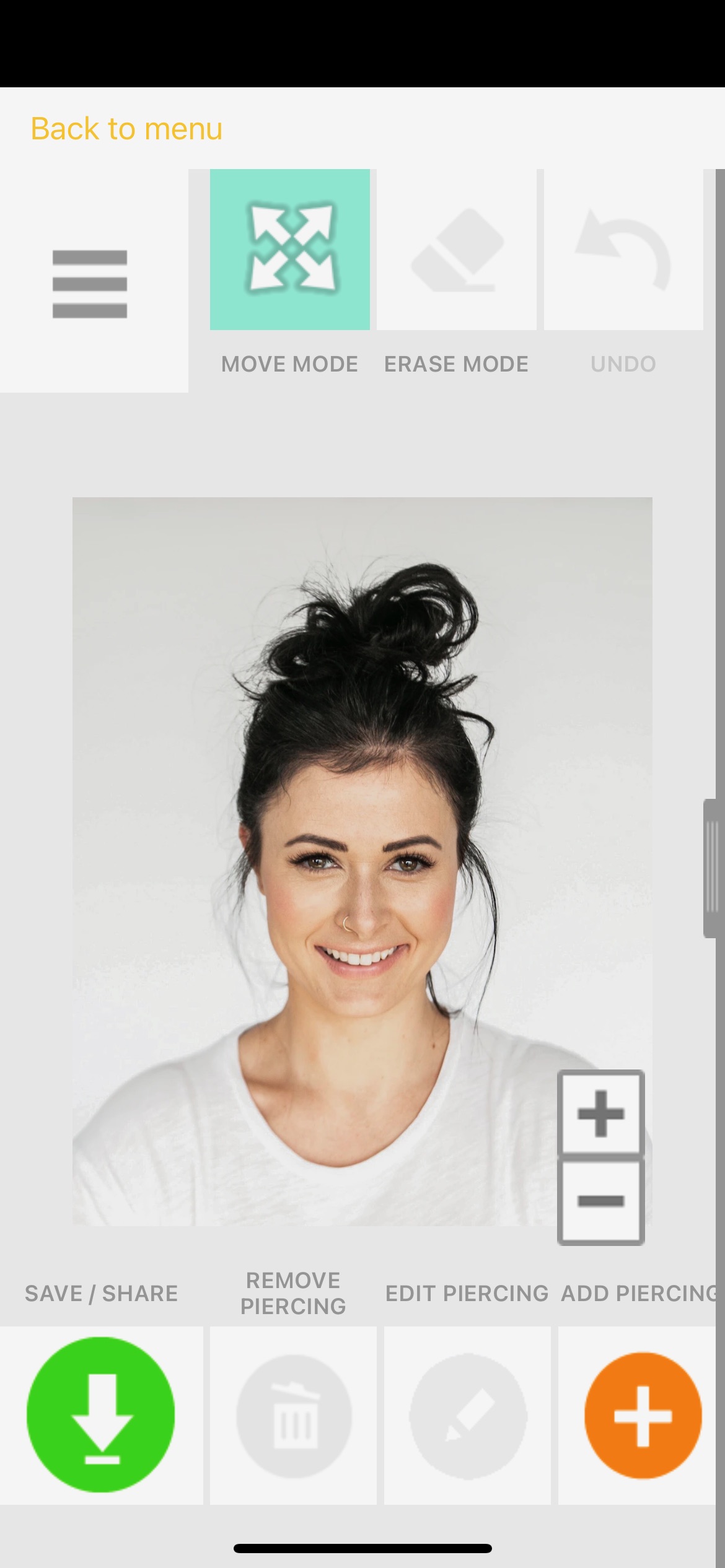
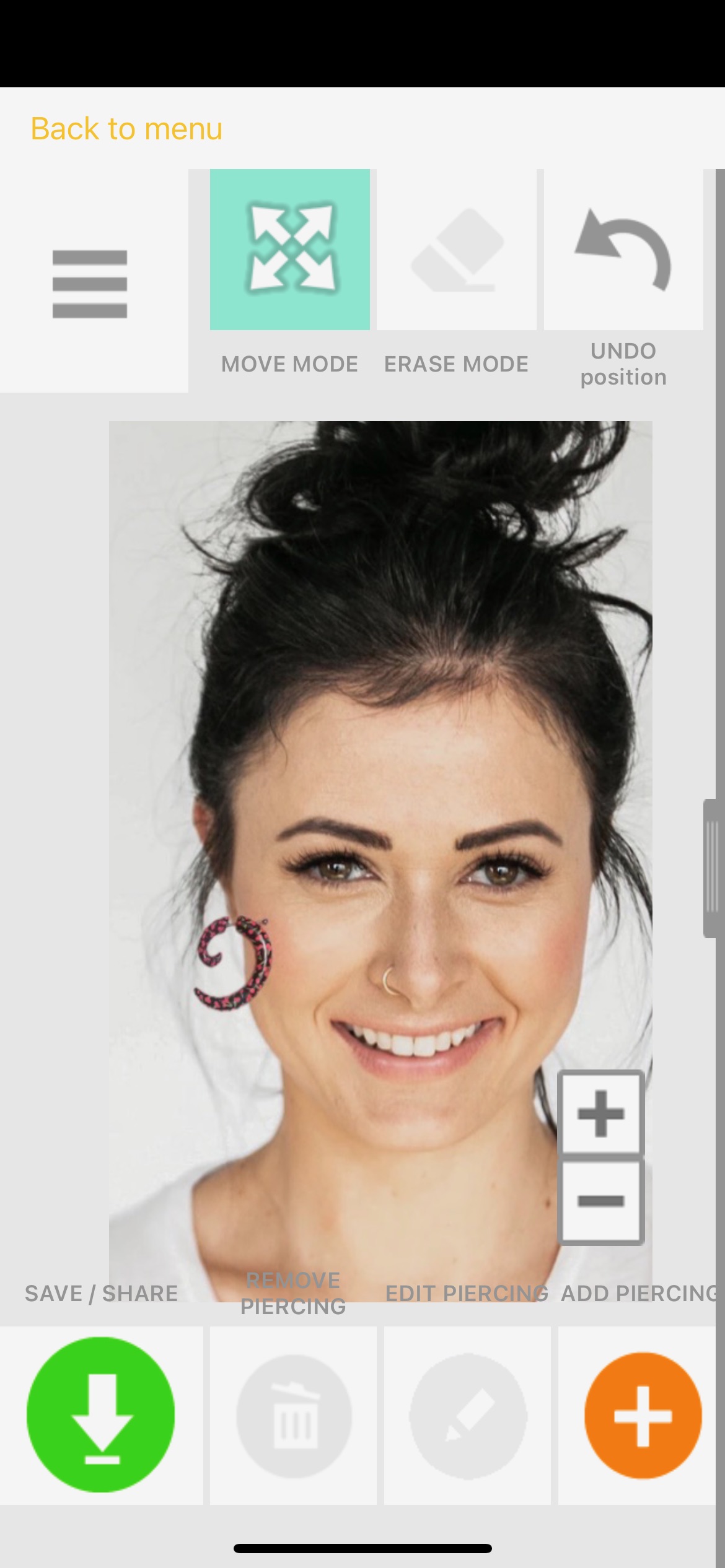
See how the piercings will look on you, think before making them, and even play a trick on your friends.


You may also like: 11 Free Selfie Filter Apps for Android & iOS
Jewelry Women Jewellery Photo
The look of your photo will change as soon as you apply the functionality of this editor. Your photos will become more colorful and start to attract more attention.
The app contains a huge amount of glamorous jewelry. You have access to a variety of jewelry sets. The Indian style, the wedding theme, and even sets of diamonds.
There is a wide variety of jewelry sets like earrings, necklaces, bracelets, and rings. Hair decorations are also available. You can try crowns and hairpins. Moreover, the app features jewelry to suit a wide variety of facial types.
Besides being able to add jewelry, there is an option to create makeup on the photo. All jewelry and makeup look very realistic. If necessary, you will be able to adjust the size of earrings.
It has a user-friendly interface and functionality. Choose a suitable photo from the gallery or take a photo in real-time. Choose the right jewelry from a large collection. Select makeup elements and other stickers.
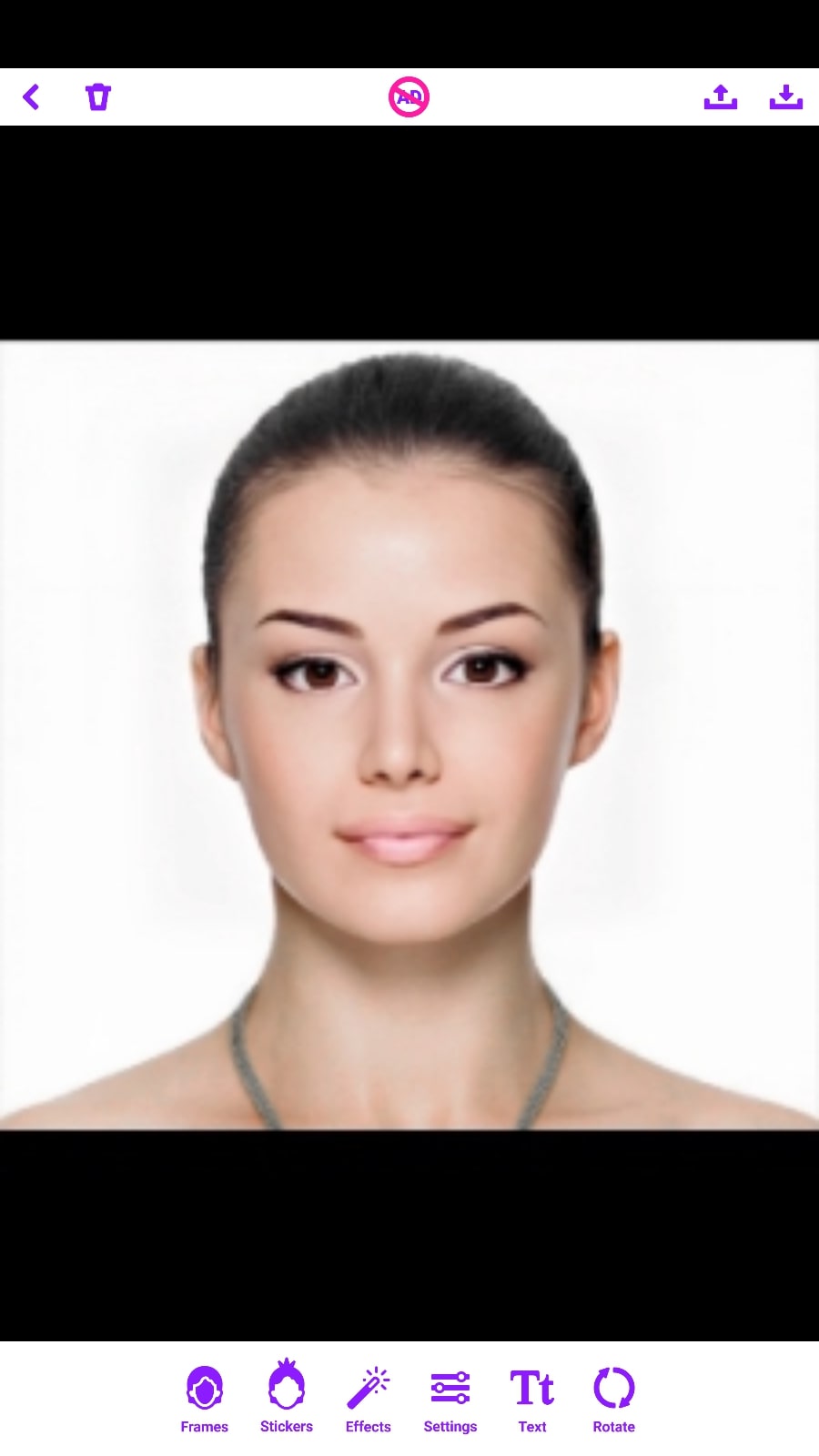
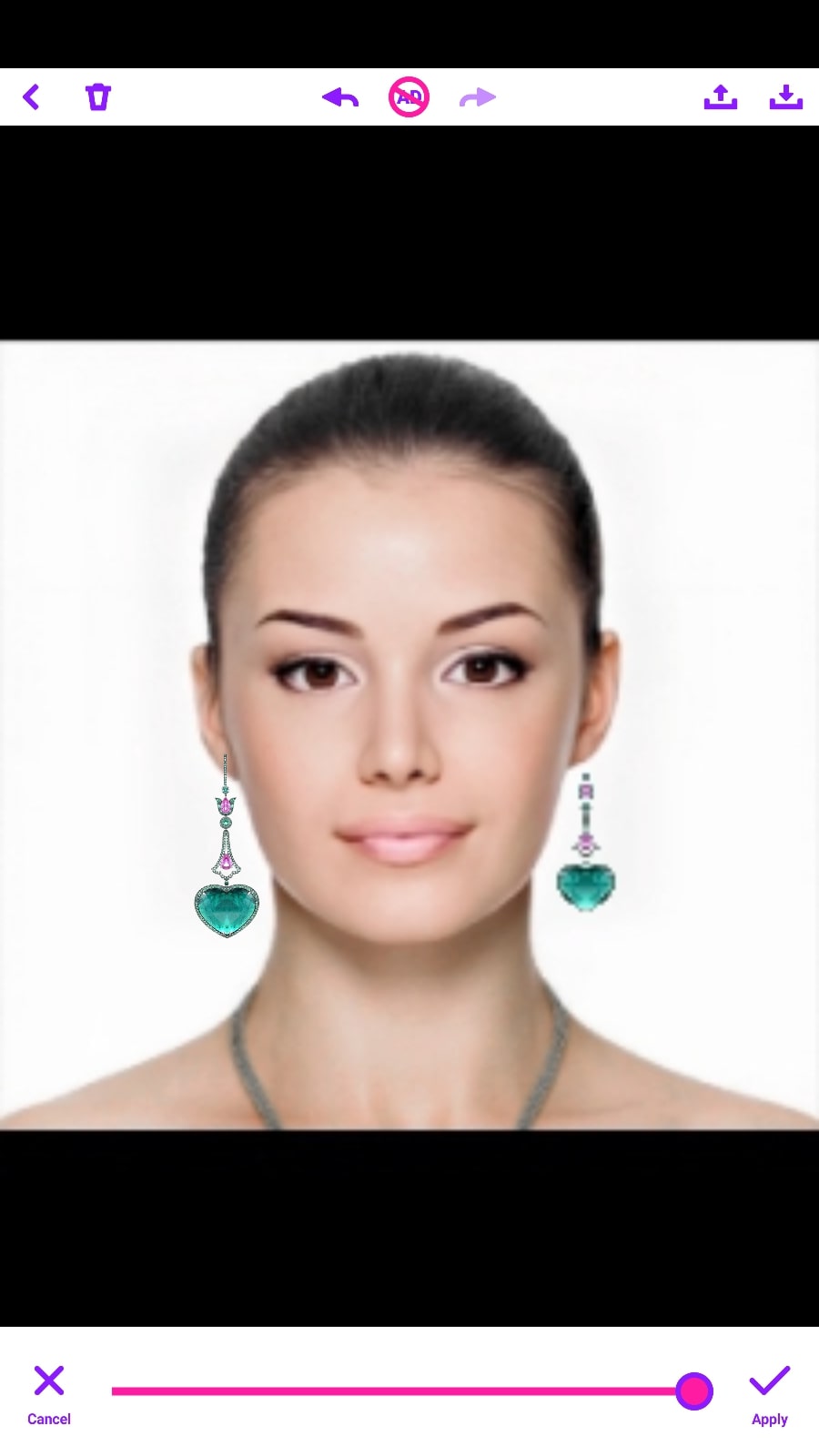
Apply the selected decorations to the photo and share the images with your friends.

Jewellery Photo Editor New by Mitesh Varu
Jewellery Photo Editor is the latest and modern solution to create exceptional, special, and stylish photos.
This app will help you in selecting different jewelry. It includes sets of earrings, rings, necklaces, and even diamonds and gold jewelry sets.
There is no need for you to buy expensive jewelry. After all, you will be able to add all the elements using the presented app. In doing so, you will get a decent and realistic effect.
You have the opportunity to choose the best stickers from the presented set. All colors and shapes are available to you following your wishes. This app contains about 200 stickers for your use. Change, and adjust the size of all the jewelry you have chosen, in connection with the parameters of your face.
Besides, to get more rich and informative photos, you can use the text editor. Add a variety of fonts, in different colors and sizes. Choose multicolored backgrounds and highlighters for texts.


The entire functionality of the app is completely free. Share the finished result on social networks.

Jewellery Photo Editor by Sky Apps Guru
The Jewelry Photo Editor app offers its users a wide range of jewelry. Among them, you will find earrings, rings, necklaces, pendants, bracelets and even crowns.
You can choose jewelry from different materials such as gold, silver, platinum, and precious stones. Change the size of the jewelry, its position, and transparency.
You can also add text to the photo. Several attractive fonts and the ability to change the color and size of the text are available.

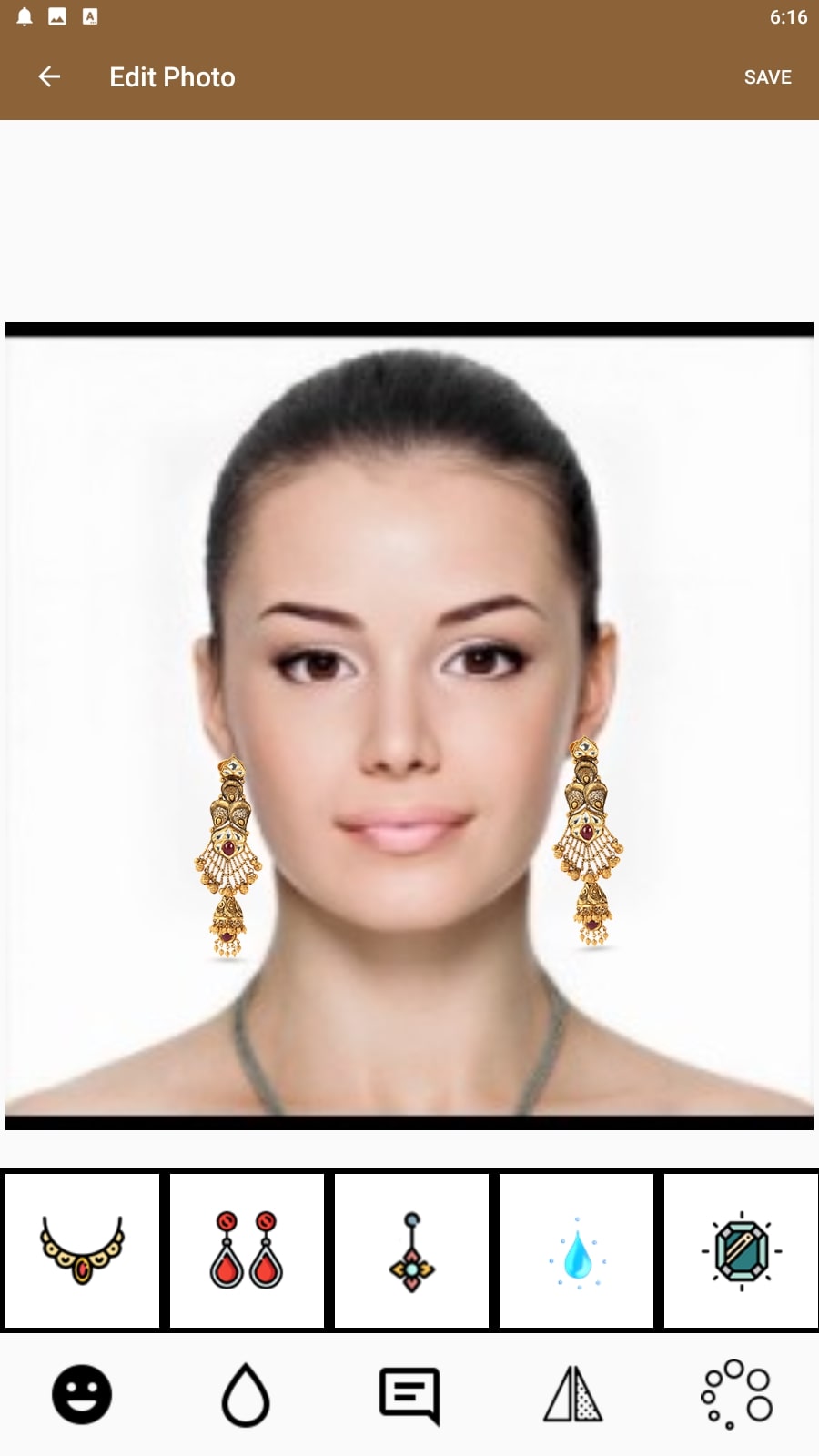
Share photos directly from the app in any way you prefer. All these features are available free for Android users.

You may also like: 9 Free Jewelry Design Apps for Android & iOS
Women Jewellery Photo Editor by JK-Apps
Using this app, you will be able to add to your photos designer jewelry that will complement your image. Whether it’s a wedding, anniversary, or corporate event, you’re sure to find the right jewelry.
There are earrings, necklaces, piercings, hair jewelry, and much more. All virtual pieces are made of precious metals and adorned with expensive stones. You can also add trendy sunglasses and face masks, and even decorate a photo with text.
Extra features include the ability to remove backgrounds and add themed frames. Adjust the brightness and contrast of your photo.

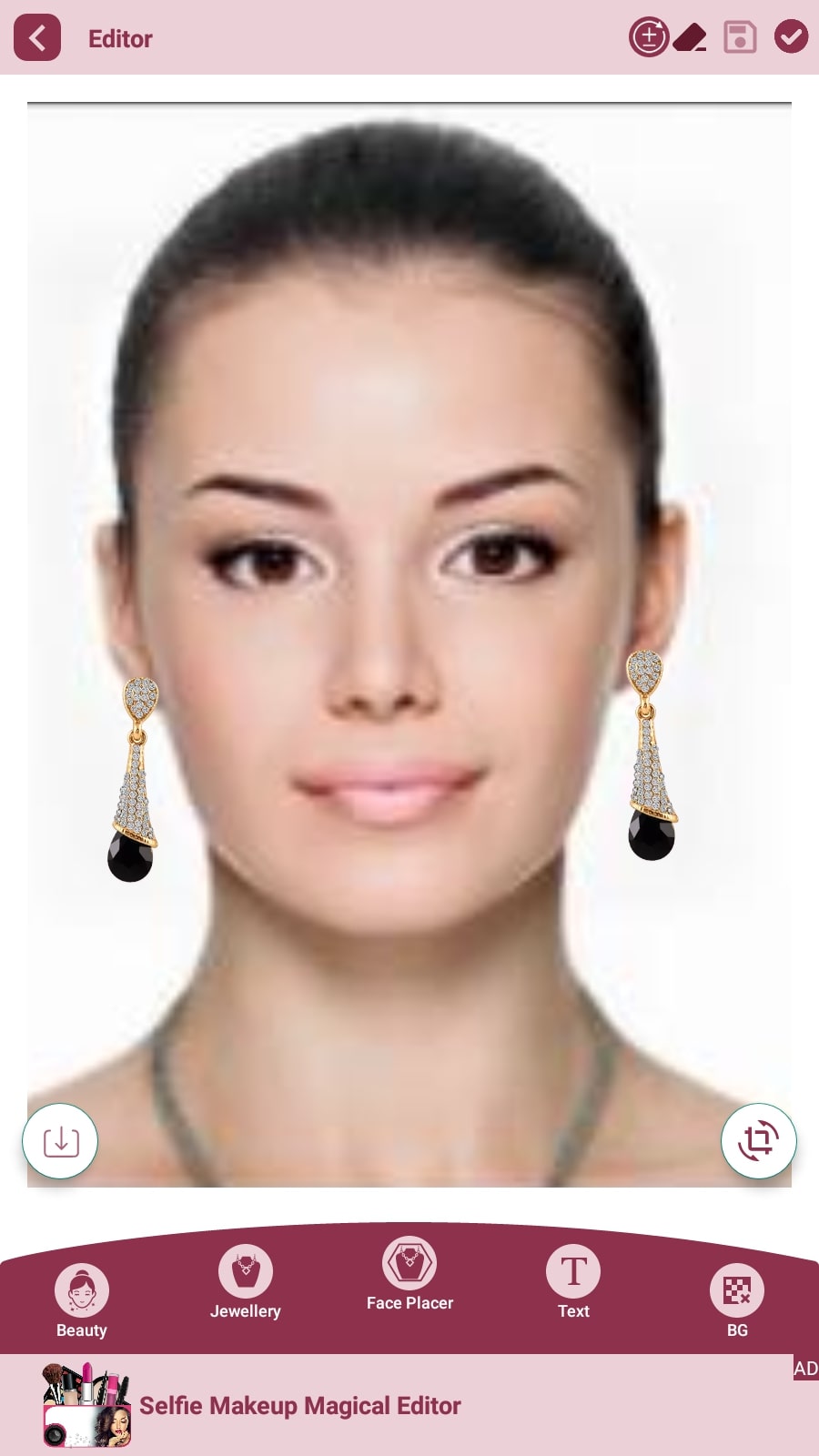
All these functions are available free of charge and without restrictions.

Jewellery Photo Editor App by PT Patel
The Jewellery Photo Editor App by PT Patel will help you make your photos brighter and more interesting with unique earrings and other jewelry. There are also rings, bracelets, necklaces, and much more.
Choose your favorite option from the huge collection. Customize the size of the jewelry, its position, and transparency. These tools will help you make the photo look natural as if you didn’t use the features of the mobile app.
There are more than 100 options to choose from in this app.

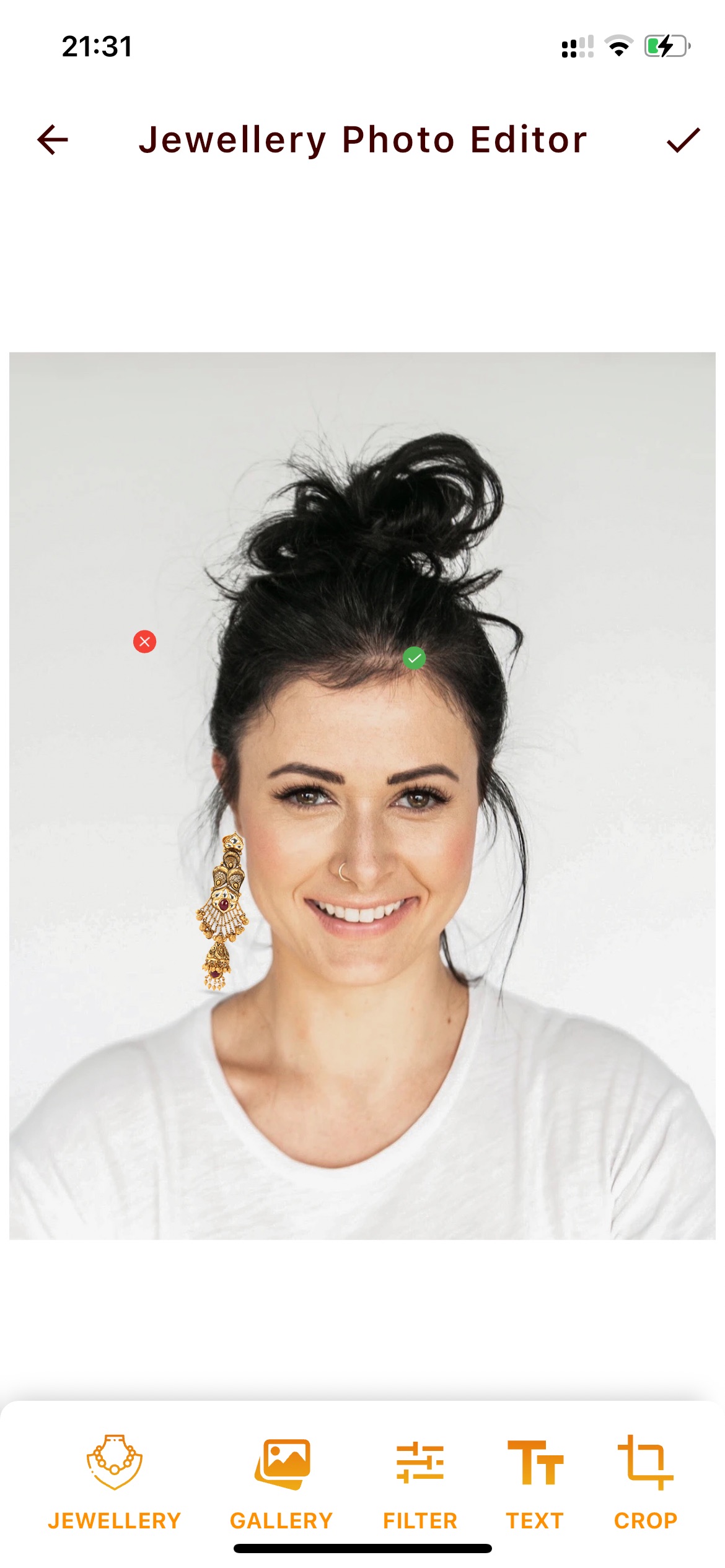
Besides, you can add 2 or more options that you like the most. Creating such unique pictures is available for free to every user.

You may also like: 13 Best Apps to Change Clothes on Pictures (Android & iOS)
Jewelry Photo Editor for Girl by Goshiapps
The Jewelry Photo Editor for Girl app is suitable for those who are fond of Indian culture and adore their jewelry. Here you will find lots of ideas to decorate your photo with natty jewelry. Just add them to your image.
The collection of this app contains antique and traditional jewelry, gold, and silver jewelry adorned with precious stones. You will be able to add earrings, necklaces, rings, bracelets, hair ornaments, and more. Adjust their size and position in the photo.
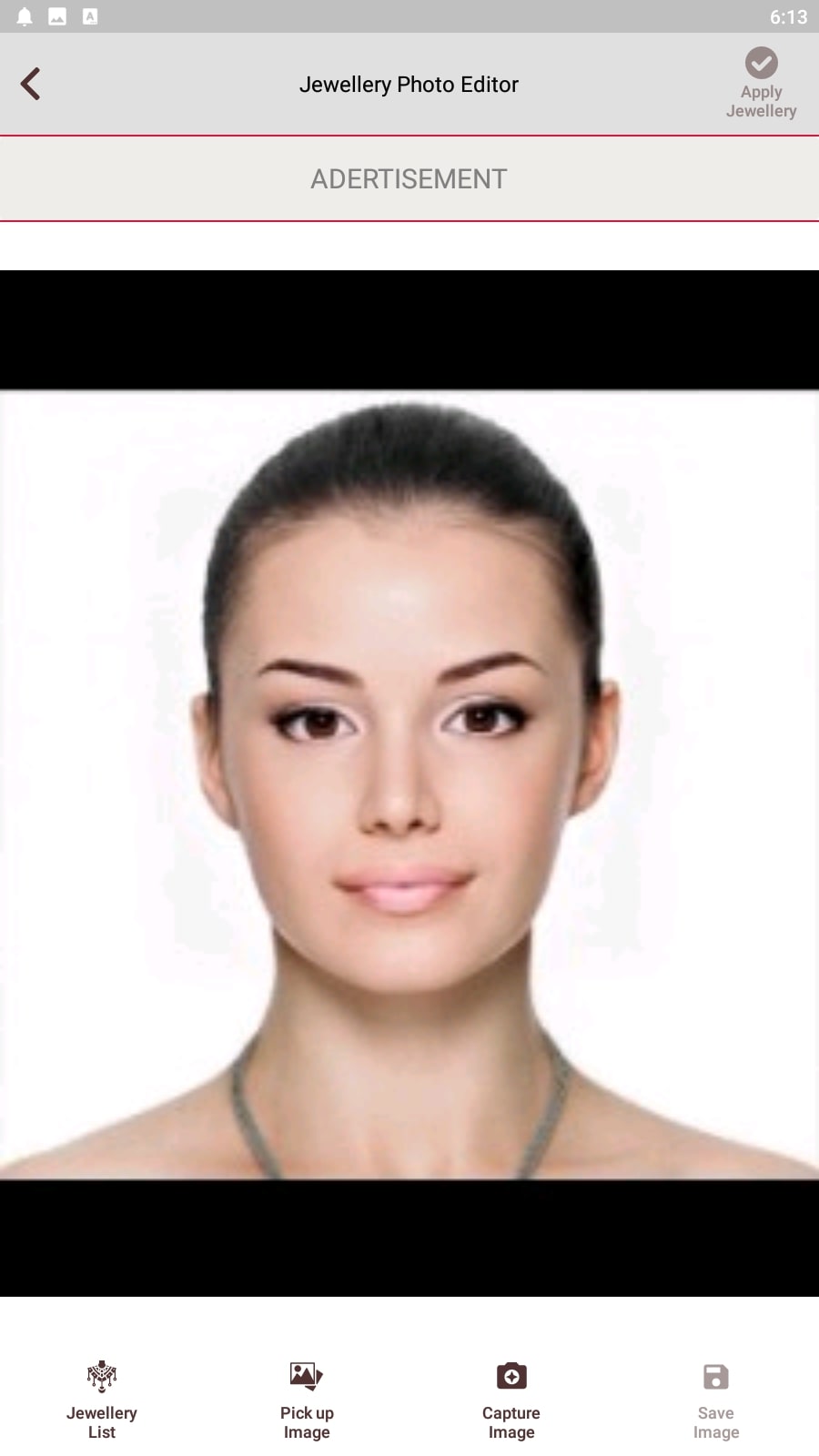
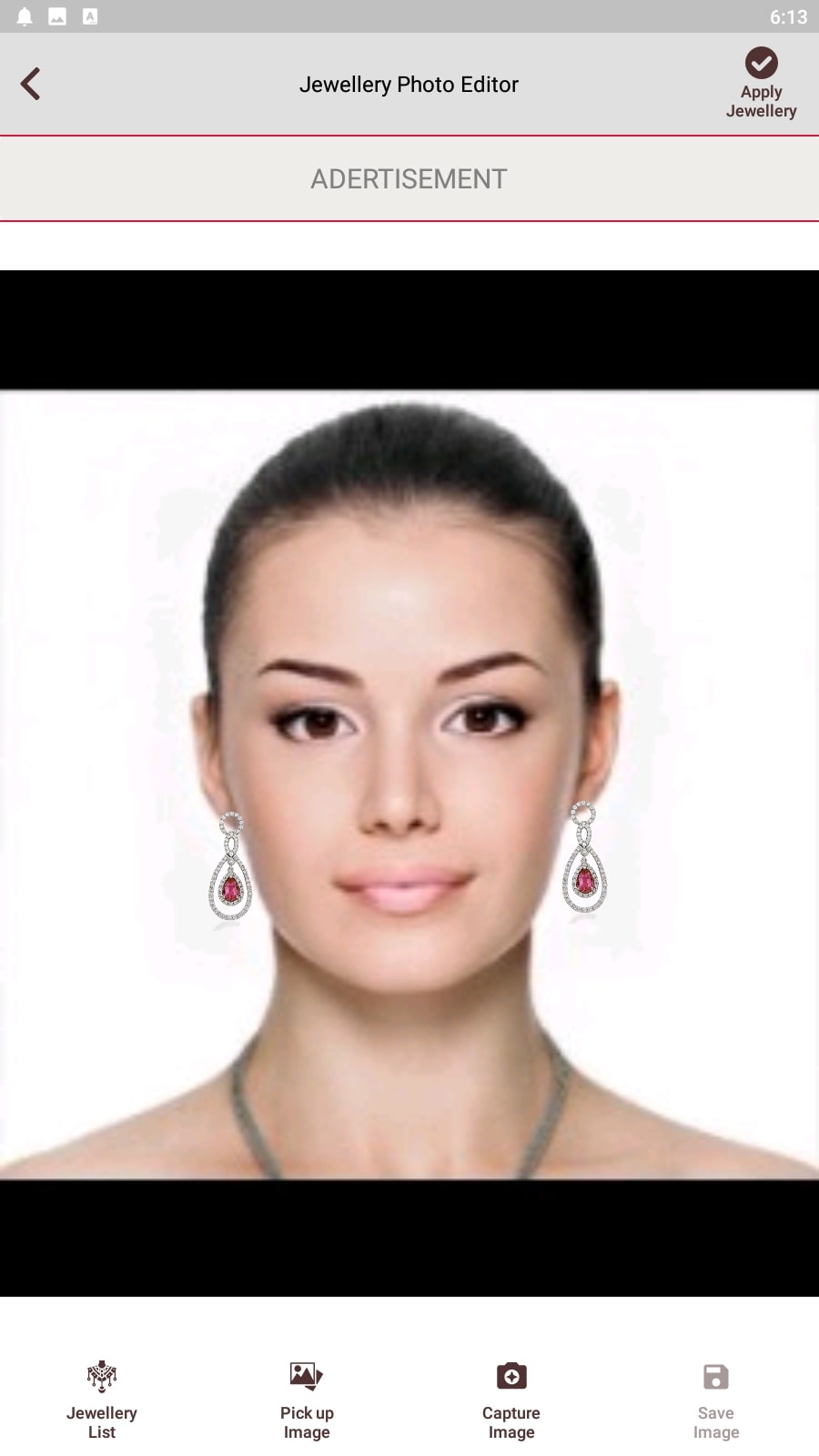
Add some transparency to make everything look natural. All of these features are available along with a user-friendly interface and a nice design.