Paying at a terminal or online always involves issuing a receipt – paper or electronic. But what’s the case with cash payments? In this case, the store or you (if you own your own business) may not have any instruments to issue a receipt. Yet, this document is important as proof of purchase.
Since receipts are a really important document for any business, we recommend that you keep a record of them. These free receipt tracker apps will help you do that.
These best free cash receipt generators will help you to solve this problem. You can also use them for other purposes like pranking your friends. So, let’s go through their features.
Receipt Maker by B to J Pty Ltd
Make calculations and transfer important data with a Receipt Maker. This app for creating electronic receipts greatly simplifies the work with documentation. Choose a suitable layout, enter data, and get a receipt that meets all standards.
You can then save the file on your phone, make a copy, or print it out. The receipt can be instantly sent to other interested parties via email or messengers. Available formats for work: HTML, PDF.
The appearance of the receipt depends on your wishes. You can specify minimal data about the amount and the identity of the recipient. Or you can add a serial number, your details, and preferences in the method of payment.
A tax deduction can be noted separately. More than 10 layout options are available to you. Receipt Maker is a great tool for daily use in large and small companies. It can also be used for invoices.
Cafe or store owners, freelancers, and businessmen actively use this app to simplify receiving payments. It is suitable for any sphere of activity, as it is created based on current norms. You can always manually change the number of lines and enter data.
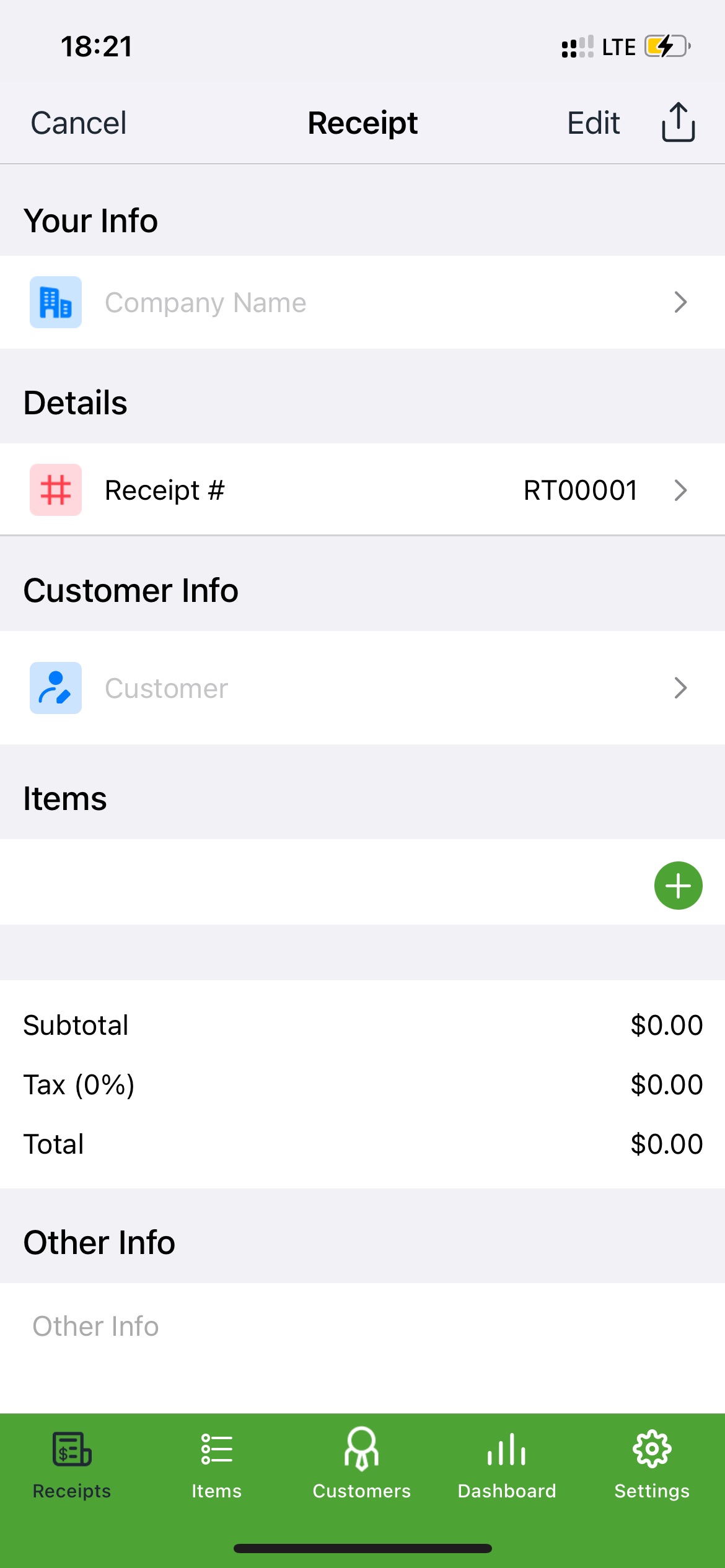
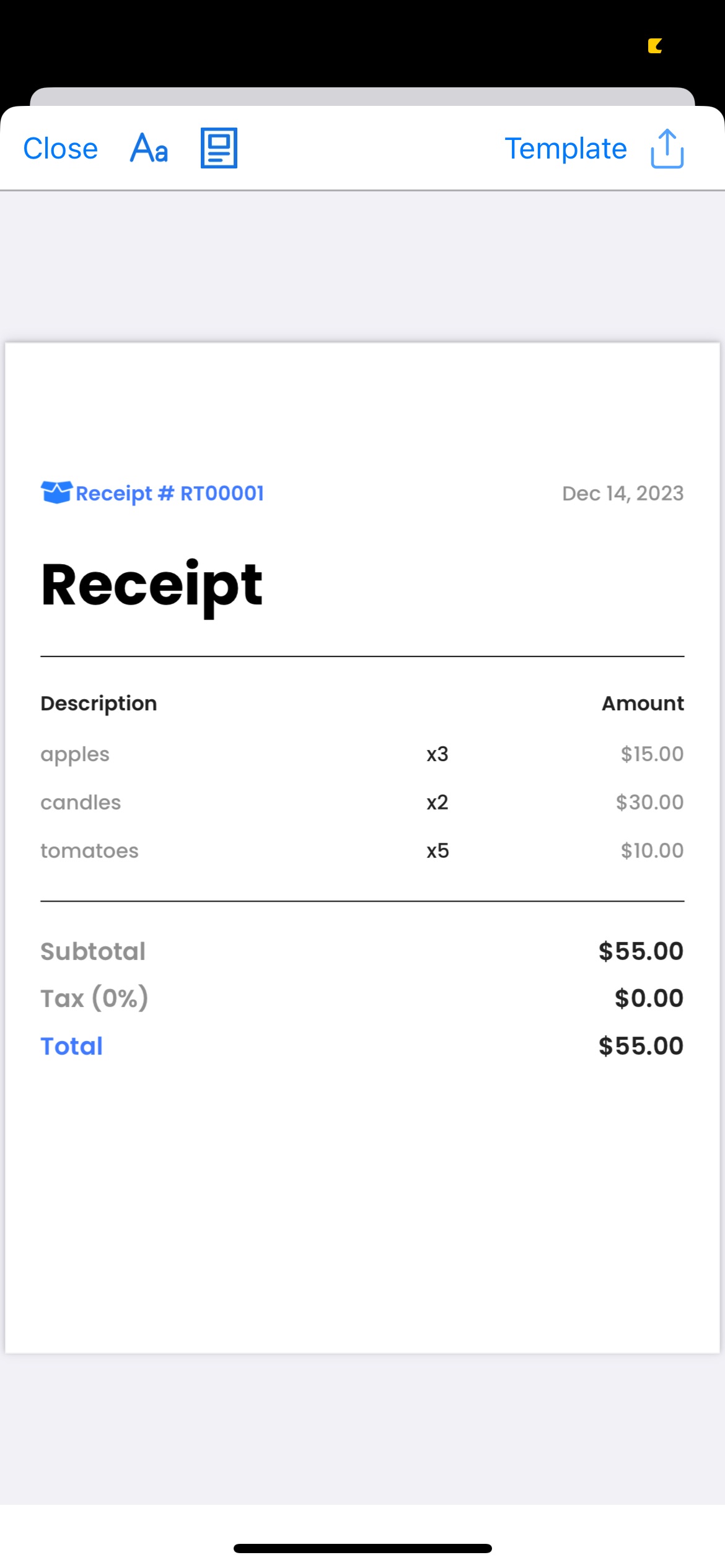
You can create documents at any time and in any quantity. You do not need extra equipment or the constant presence of an accountant.


You may also like: 11 Best Apps to Scan Receipts for Money (Android & iOS)
Invoice Maker & Quick Receipt by SK Tech Systems LLC
All receipts, up-to-date invoices, and bills are in one app. Invoice Maker & Quick Receipt contains popular templates for quick and correct preparation of receipts.
The app allows you to process and save a large amount of data, so you can use it for both personal and business purposes. Keep the whole process under control, from creating a receipt to receiving payment. Choose exactly what information you want to display on the receipt.
Change the number of lines and make changes at any time. You can decorate the document with your company logo, include your contact details, and even add a travel map. Reflect your individuality in every receipt.
As soon as a customer or supplier receives a receipt and opens the document, you will receive a notification. It will be easier for you to keep track of receipts that are paid or filed away for lack of use.
Separate customers, founders, and partners. Keep separate records without the risk of error. You can share accounts with employees and coworkers. This will help avoid losing important documents and speed up the work of multiple departments.
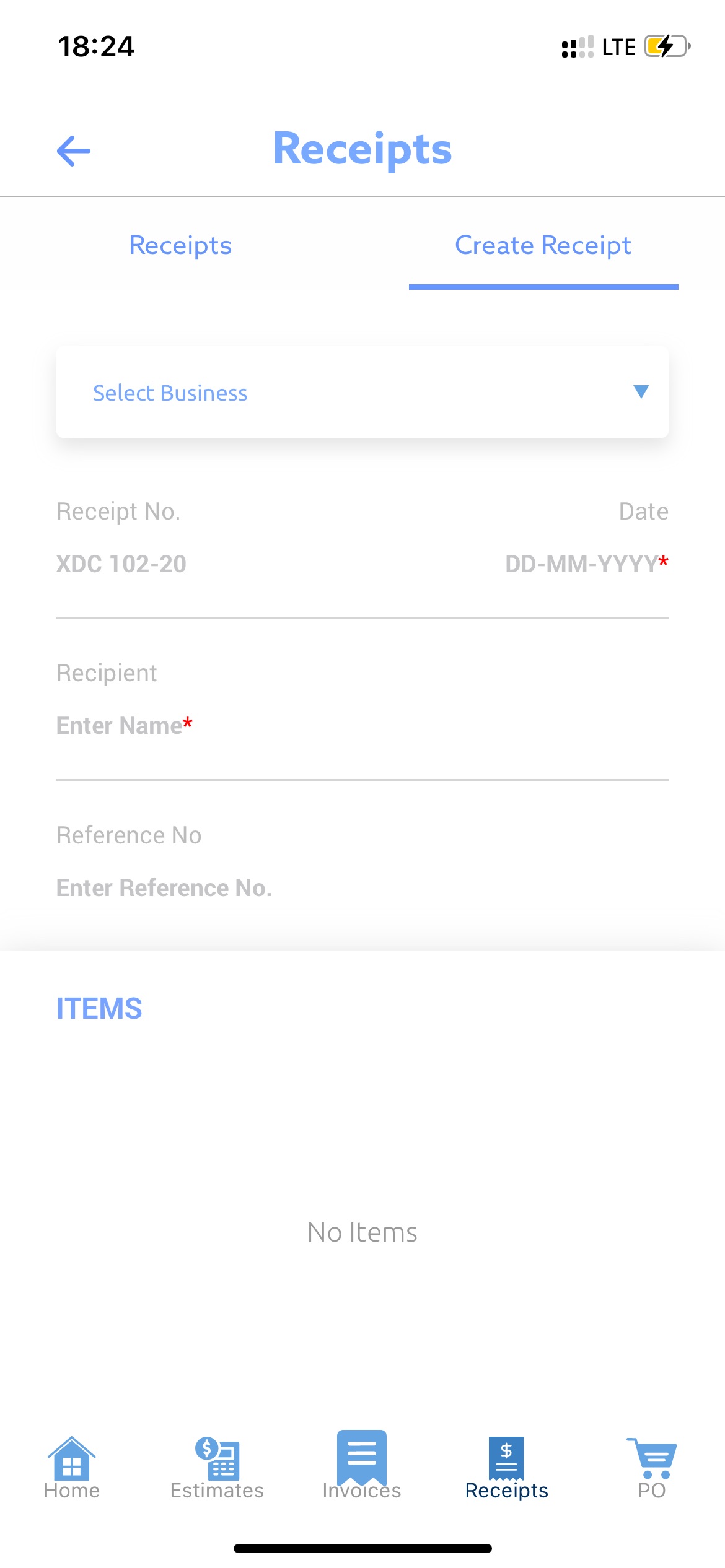
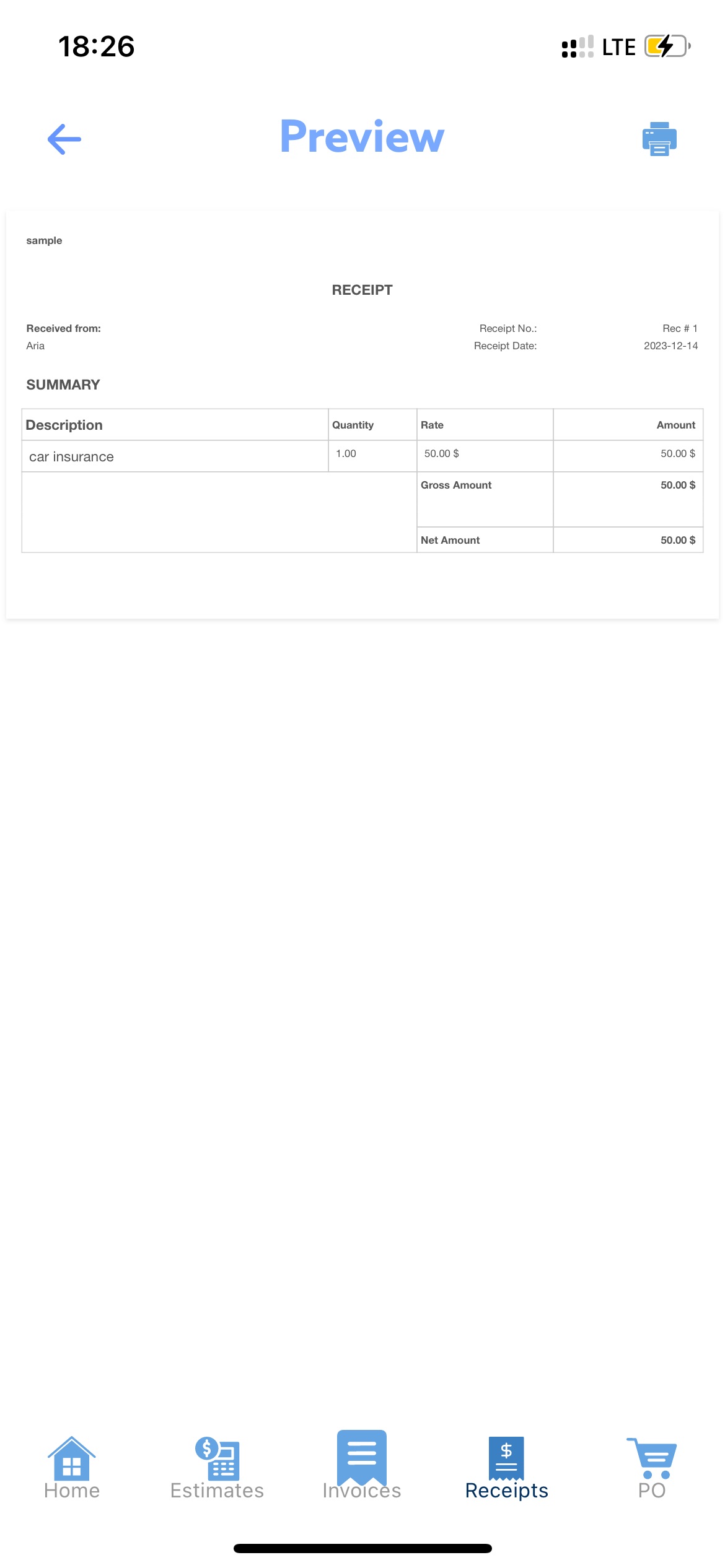
If you work with deliveries of goods, you will find the “Goods Tracker” tool useful. As soon as the number of items in stock approaches the thresholds, you will be notified about the need to replenish the stock.


Invoice Simple: Invoice Maker
Invoice Simple will be useful for individuals and legal entities when preparing receipts and invoices. Now the work with accounting documentation will become more simple and understandable.
You will always have at hand the correct data for issuance to the tax authorities. Your phone is enough to create a receipt suitable for each case by yourself. Thanks to the large number of templates, this app can be used in various professional fields.
Generate invoices, bills, and receipts. Save paid invoices in a convenient order to quickly generate reports for any period. Take an unconventional approach to creating receipts.
Let your documents reflect the essence of your profession. For this purpose, it is enough to specify the name of your company and add a logo.
Each receipt can look different. Agree on the nuances with the receiving party and create a suitable document for payment. Specify the due date for payment for the product or service. You can remotely check the situation with the sent receipt.
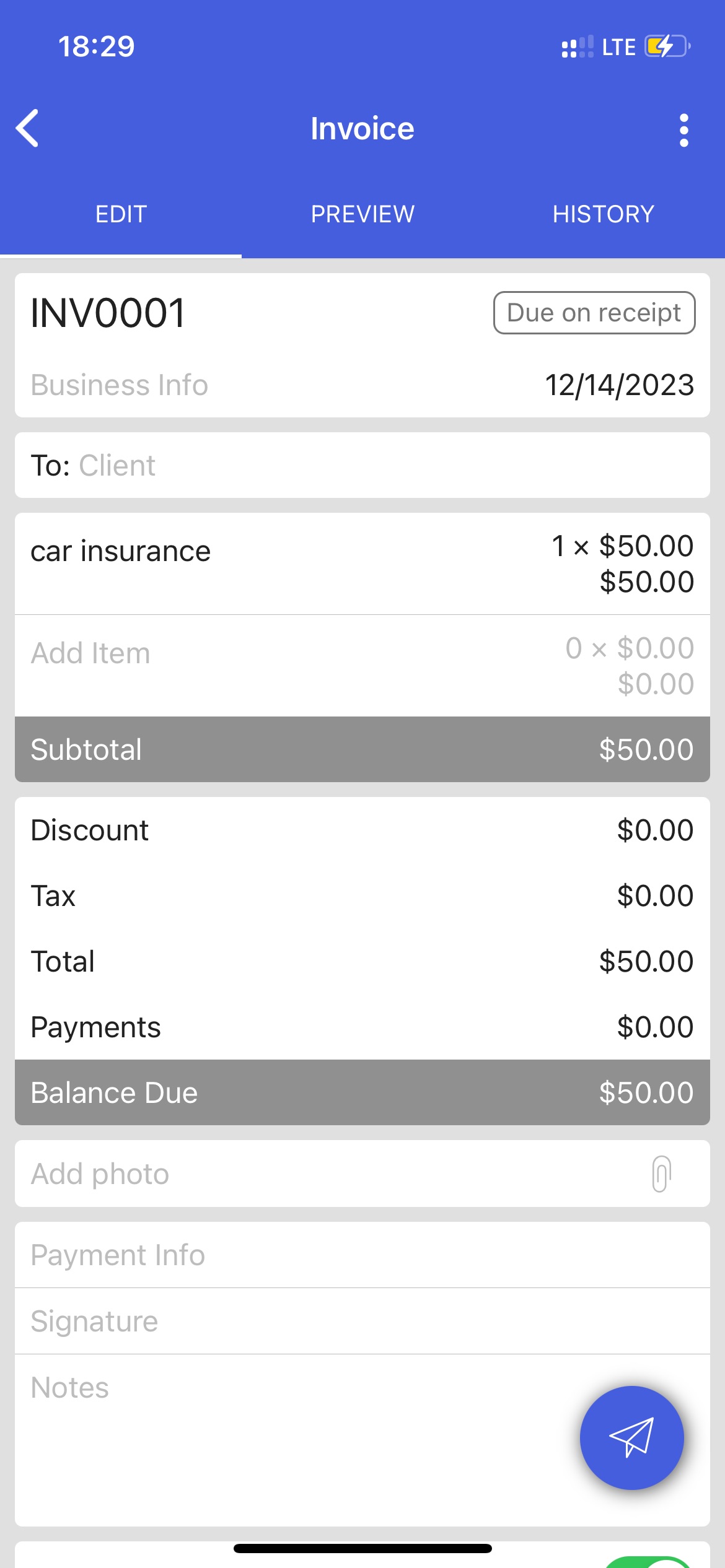
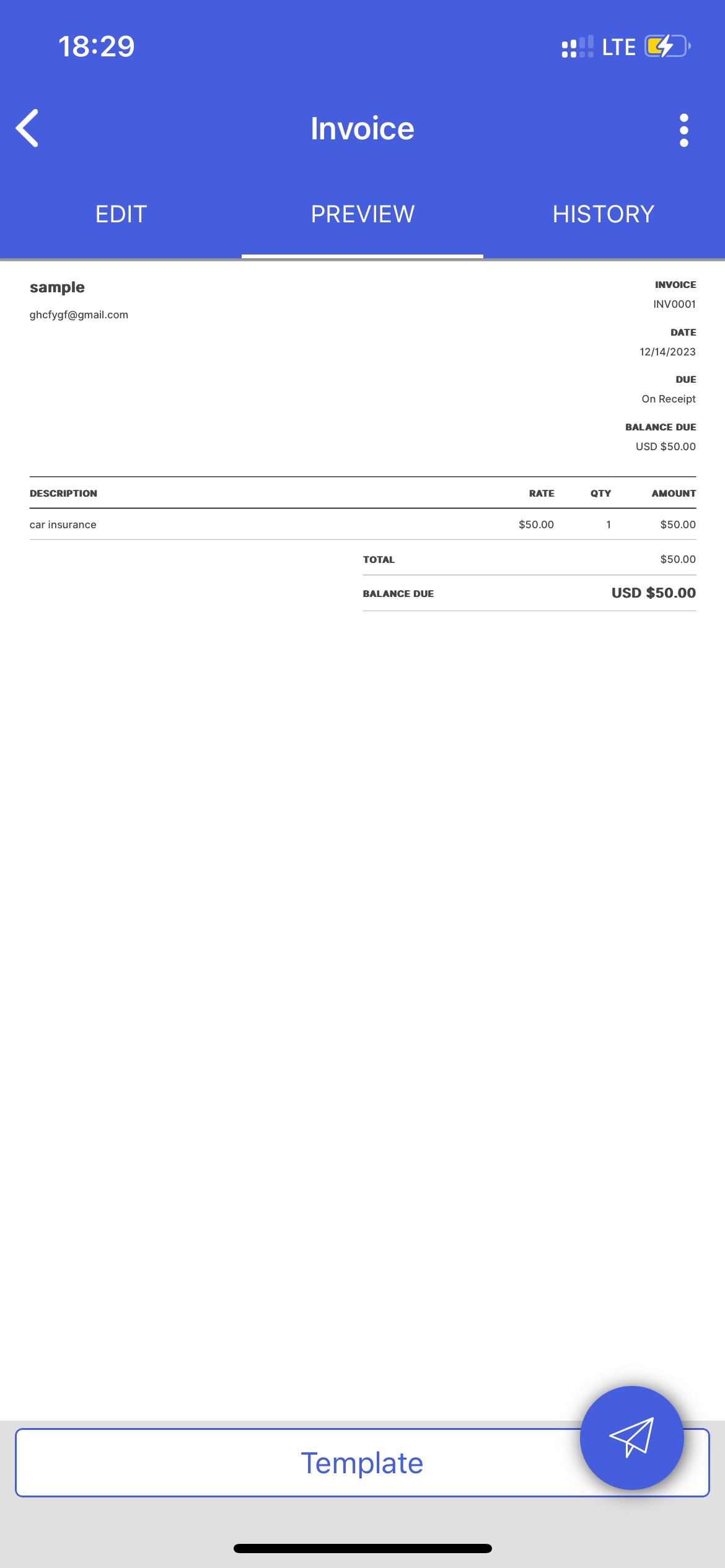
Instantly find out if the recipient has opened your letter and made payment. Documents are saved in PDF format by default. You can use the generator for free. To create a large number of invoices, you need to pay for the full version of the app.


Invoice & Receipt Maker by Solid Soft, Inc
An innovative app for users who need to invoice frequently and keep track of paid receipts. Invoice & Receipt Maker will become a business manager and platform for generating accounting documents. All the files on service provision and payment can be found here.
Based on the app, you can create and edit invoices. Besides, you can keep track of each file sent, controlling the crediting of funds. Files that are no longer needed will be sorted and placed in secure storage.
At the end of the year, you won’t need to manually process thousands of receipts to generate a report. This is a versatile app that is suitable for small business owners, freelance professionals, product suppliers, and online merchants.
To make your work easier, you need to decide on a template for your documents. Specify what you want to create: invoice, receipt, or estimate. More than 30 layouts are updated constantly. Choose the categories that will be displayed on the document.
Don’t forget to coordinate the cost with your client or supplier. Any line item is editable if necessary. You can always use already available samples instead of drafting a new document.
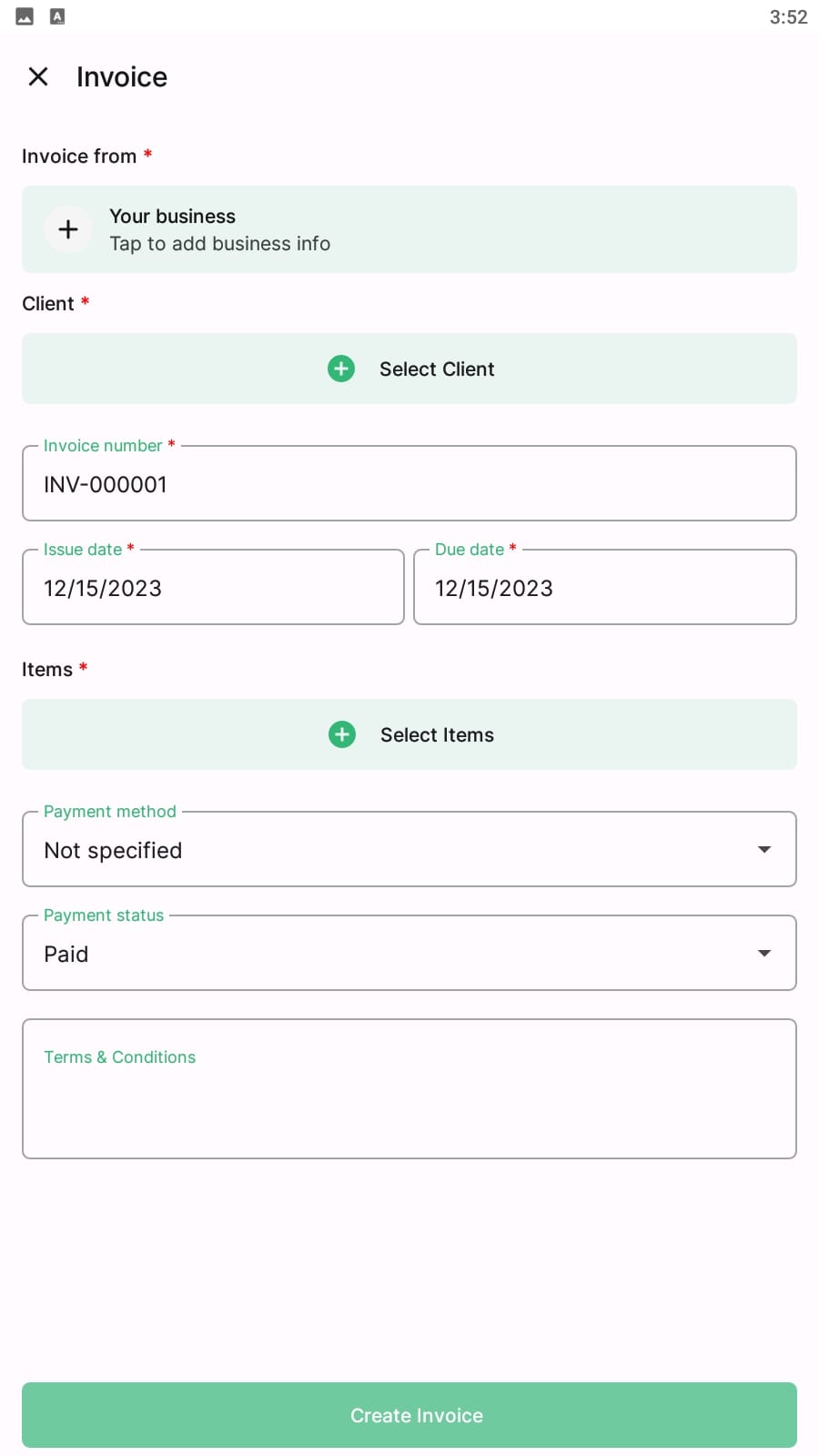
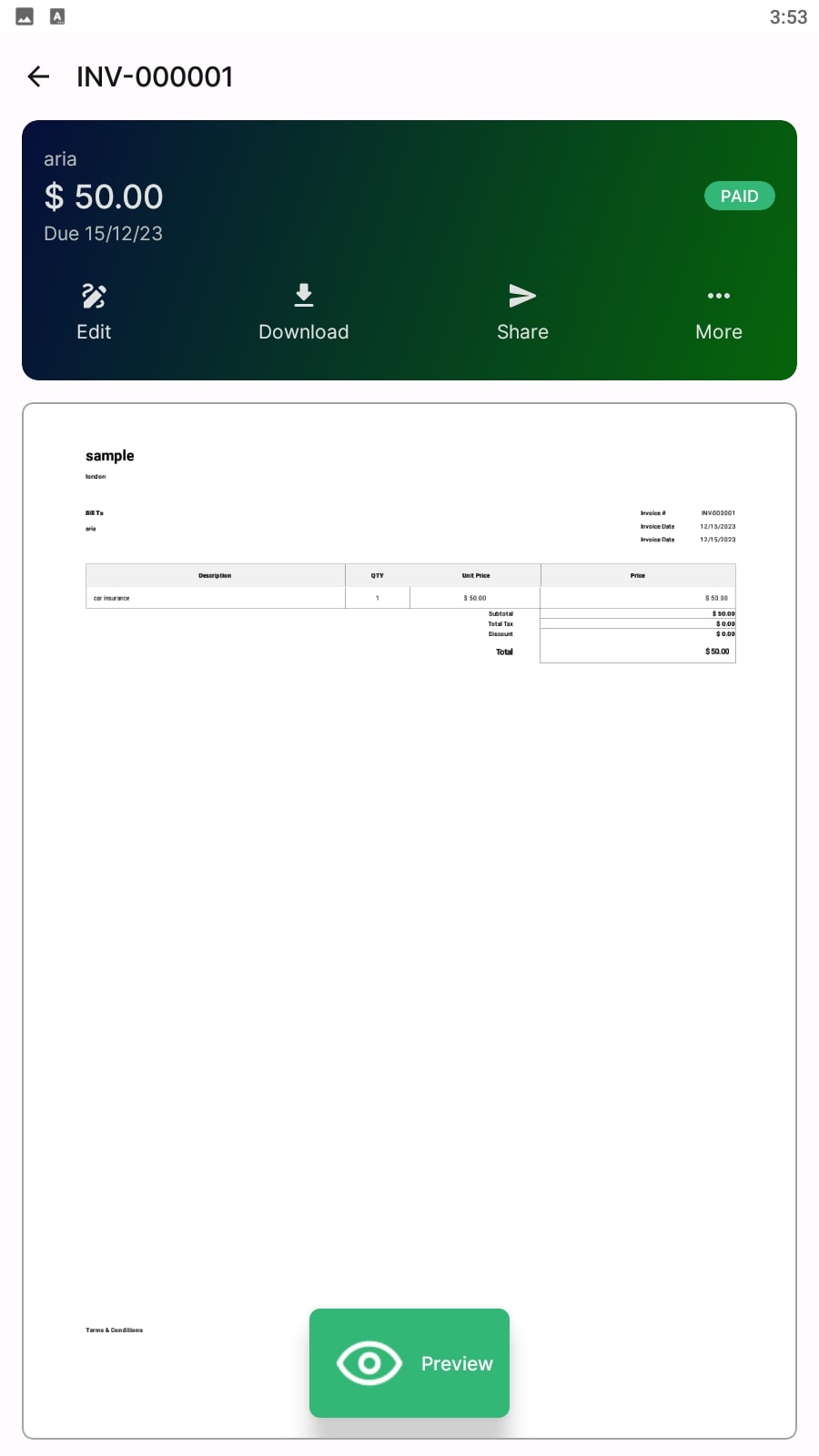
Choose the appearance of the report of your activities for the year. It can be a list or a visual chart. Enjoy working with your customers with Invoice & Receipt Maker.

Receipt & Invoice by NF-Solutions
Receipt & Invoice will become your electronic secretary when creating invoices. If you want to move invoicing and receiving payment online, use this document generator. Add customers and suppliers with one touch. You can import contacts directly from your phone book.
Separate customers, partners, and suppliers to simplify your business. Now you will not lose important documents and will be sure that the letter is received by the addressee.
You don’t need to have an economic education to create receipts. We have already done the basic work by creating several categories with popular templates. Mark a suitable variant and make the necessary changes.
Choose the color of the document and the amount of information specified. Place the company logo or slogan in a prominent place. Simplify the process of paying taxes by choosing certain default settings.
You don’t need to attend every meeting in person to sign important documents. Sign documents remotely with an electronic signature. This is a legal way of expressing your interests, which is no different from a regular signature.
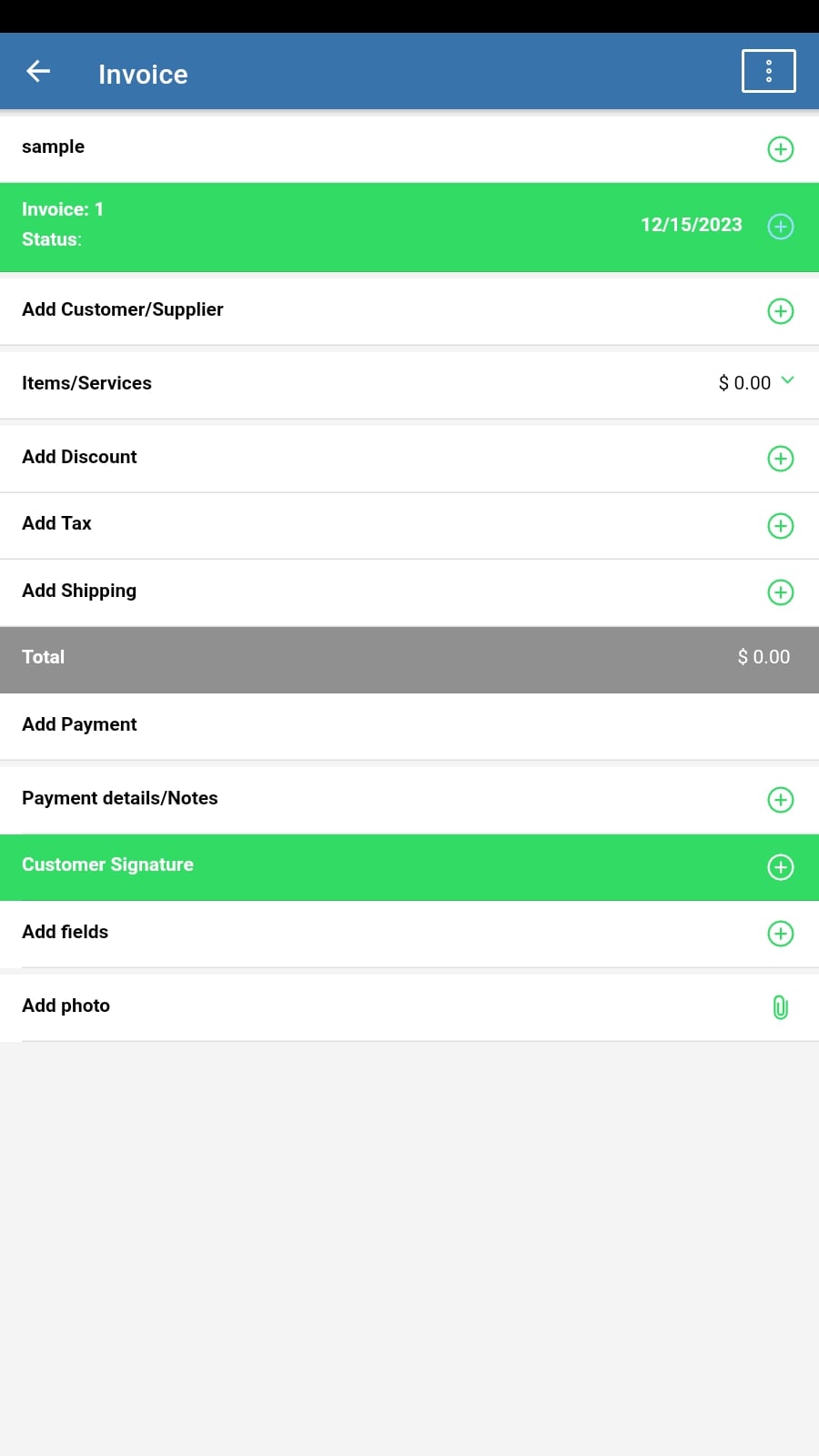
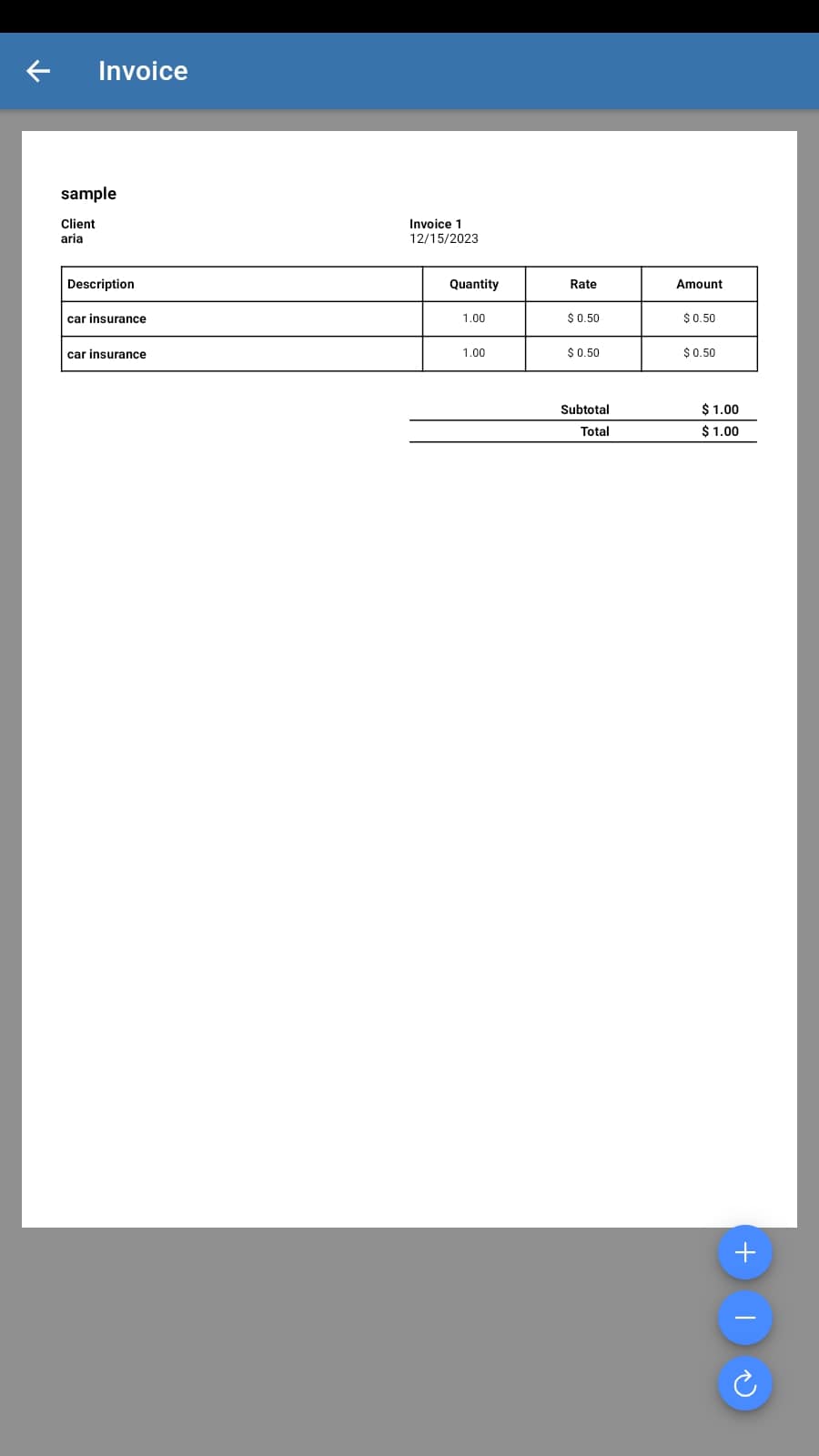
Keep statistics of registered goods and services. Mark reliable employees and partners. Receive notification when an invoice is paid in full.


Cash Receipt Generator by Zakaria Bin Abdur Rouf
Receive accurate data about the payment process using your details. Cash Receipt Generator allows you to receive information about the payment status in real-time.
Once you have created and sent an invoice to another person, you need to be sure that you have received the cash in the amount specified. Once the entire amount has been transferred, you will receive a notification that the payment has been cleared.
Digital documents are automatically saved in the order selected by the user in advance. You can keep an archive separately for each client or sort the receipt of funds by month.
Once in the app, you will instantly see transactions that have been completed, in progress, or overdue. No more need to keep paper reports and check financial transactions manually.
Cash Receipt Generator makes every payment completely transparent. When you receive money on an invoice, you will know who paid it and when. The list of valid receipts will change depending on the status of each document.
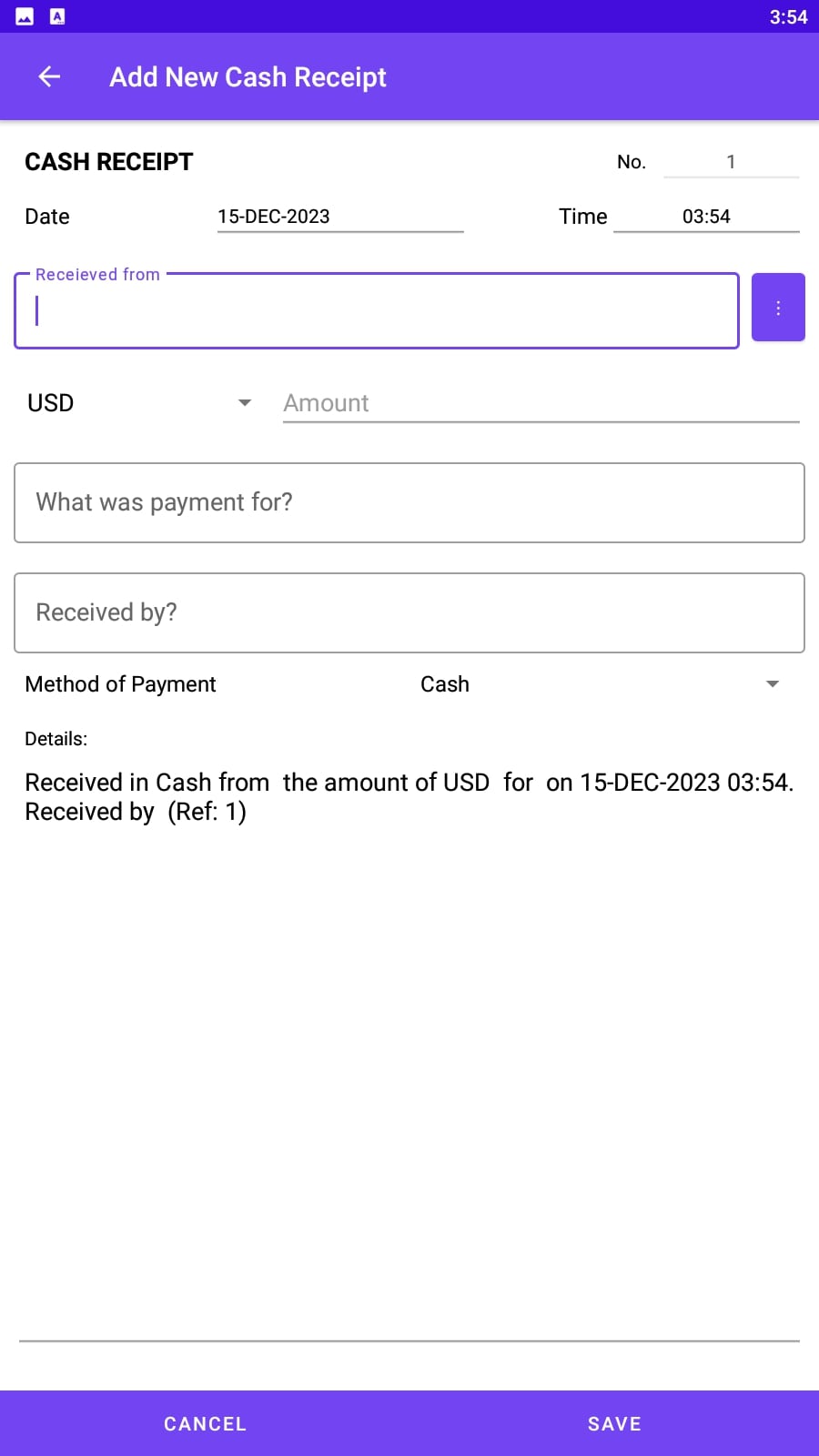
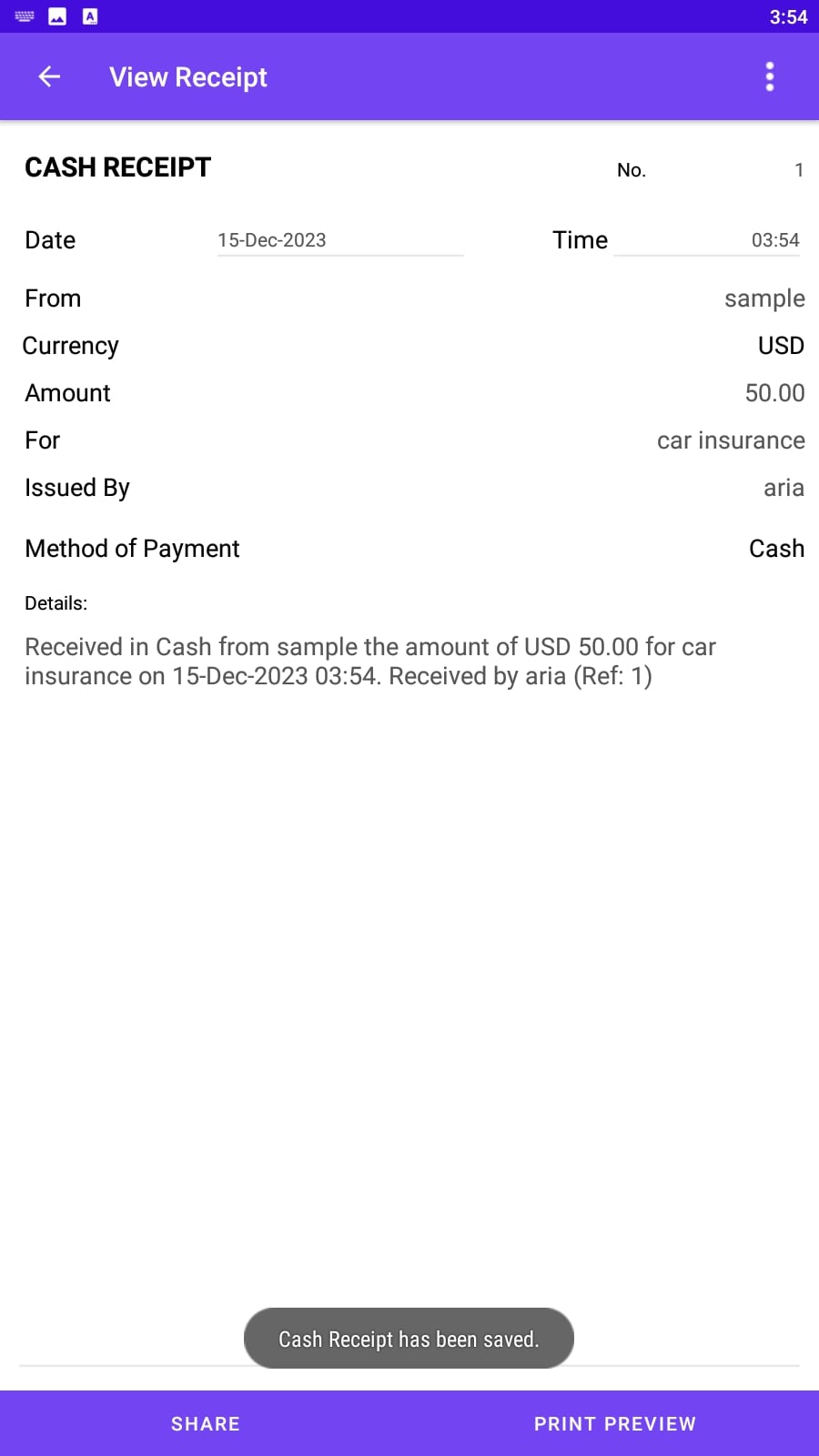
Based on the app, you can not only mark payments received but also create invoices and receipts. Enter the information that is necessary for proper documentation. Set up backups to maximize your protection against the potential loss of important data.

You may also like: 13 Best Apps to Create Fake Receipts & Invoices (Android & iOS)
Receipt Maker by Zakaria Bin Abdur Rouf
The easiest invoice maker app is available. Receipt Maker helps thousands of entrepreneurs and freelancers make it easy to create payment documents. Issue invoices, receipts, and bills that are fully compliant with current standards.
You can create documents anytime with just a phone with internet access. First, decide on the layout of the document. Next, mark the number of lines and specify the data for payment. You can mark the date of receipt creation, your company name, and your company logo.
Specify the validity period of the document and the last day for payment. You can edit the document to any extent and at any stage. Agree on the price, and specify the desired method of receiving the money.
Receipt Maker is also suitable for confirming receipt of payment by electronic receipts. When the invoice is paid, you will immediately receive a confirmation. Now you can avoid reporting errors and always know who the payment came from.
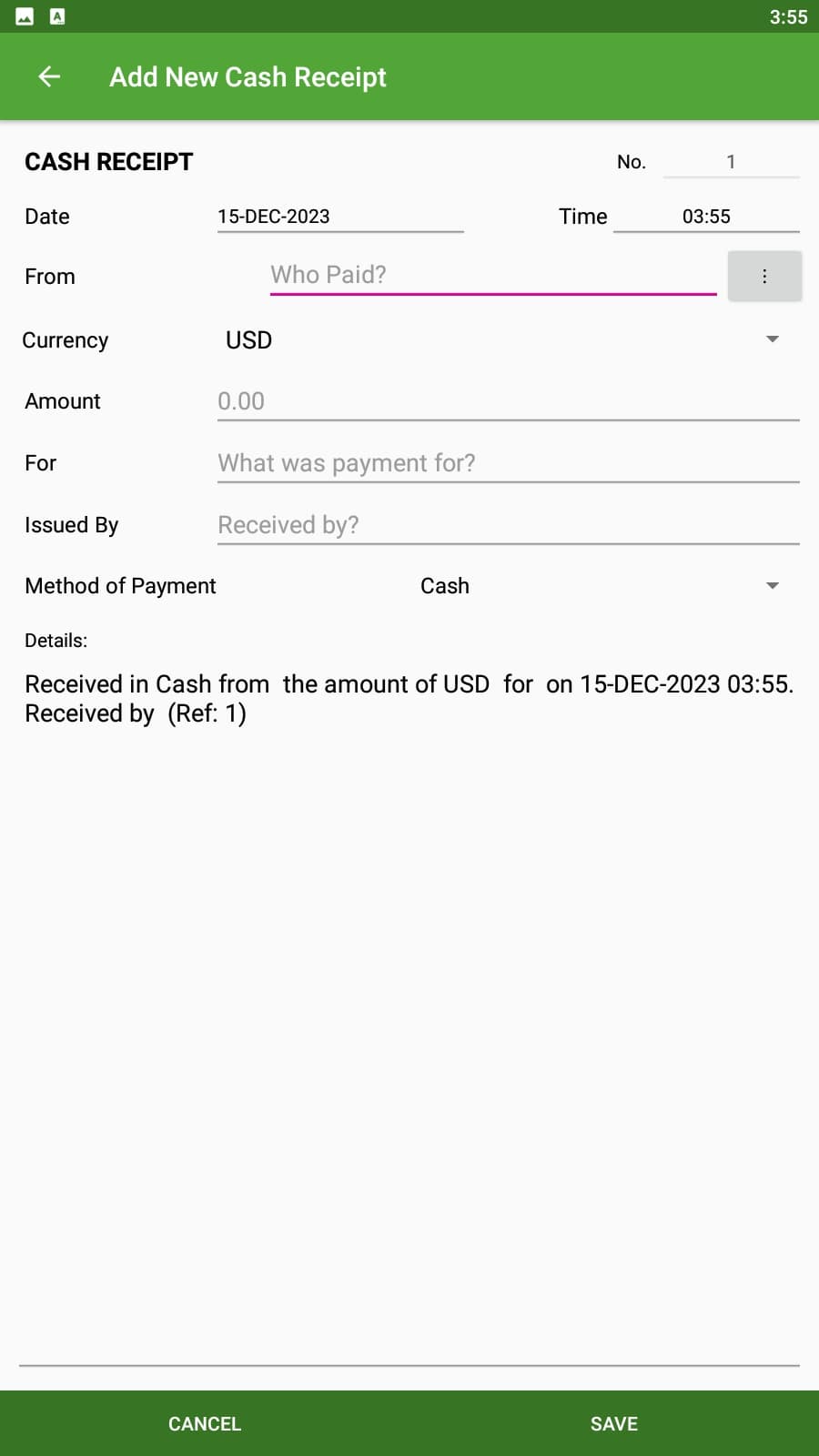
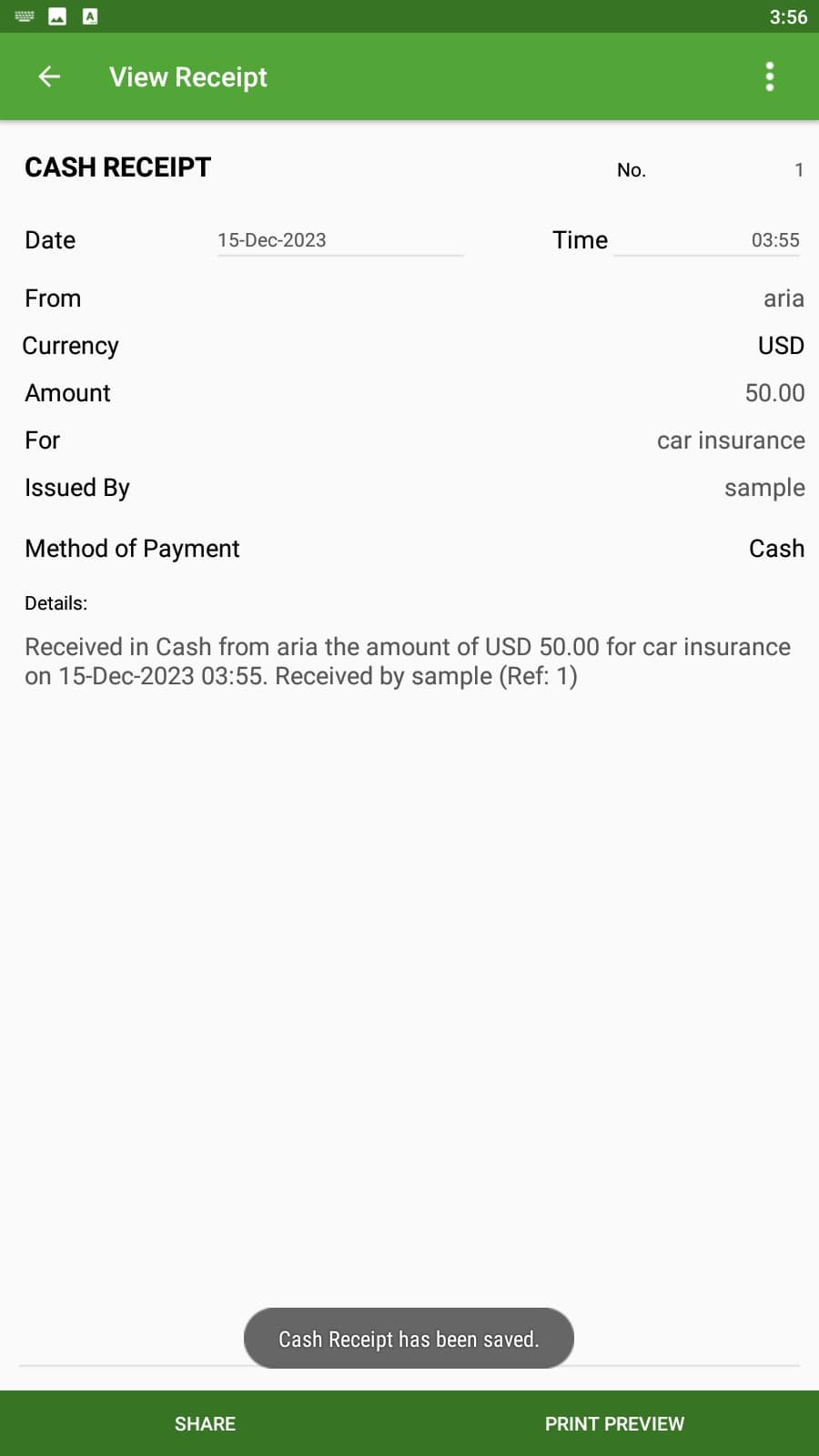
There is no need to duplicate what is happening on paper receipts. The electronic document is official and can be used to confirm your activity. To install the app you will need 5 GB of memory and electronic device OS Android 5.0 and newer versions.

Receipt Maker – Sign & Send by SVG Apps
Work with receipts in their entirety through Receipt Maker – Sign & Send. The app offers many options for those who are mastering the creation of electronic checks. Prepare the desired number of invoices and receipts.
Choose their design and the amount of the specified information. Specify the desired currency and possible payment options. Specify the terms of payment. Emphasize your individuality thanks to the availability of a large number of themes and colors for design.
Decorate the finished document with your logo and share your contact details. You can check the document with the “Preview” mode before sending it. Send checks via email, messengers, and online services immediately after production.
Copy the document and make a new check based on it. The basic format is PDF. Keep records directly in the app. Electronic documents are the legal analog of paper forms. You can use them for tax reports and estimates.
Create a separate folder for each person involved in the process. This can be regular customers and suppliers, colleagues, and even competitors.
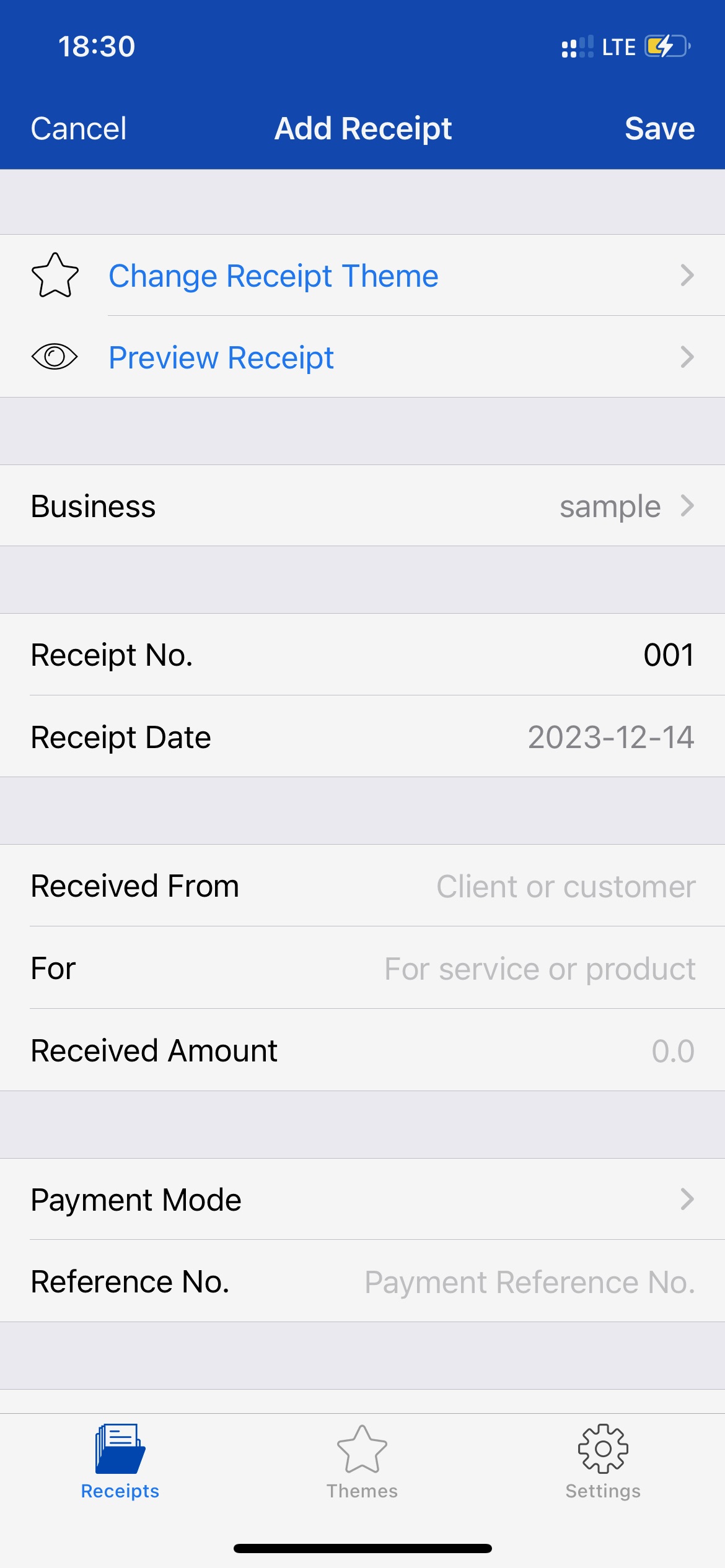
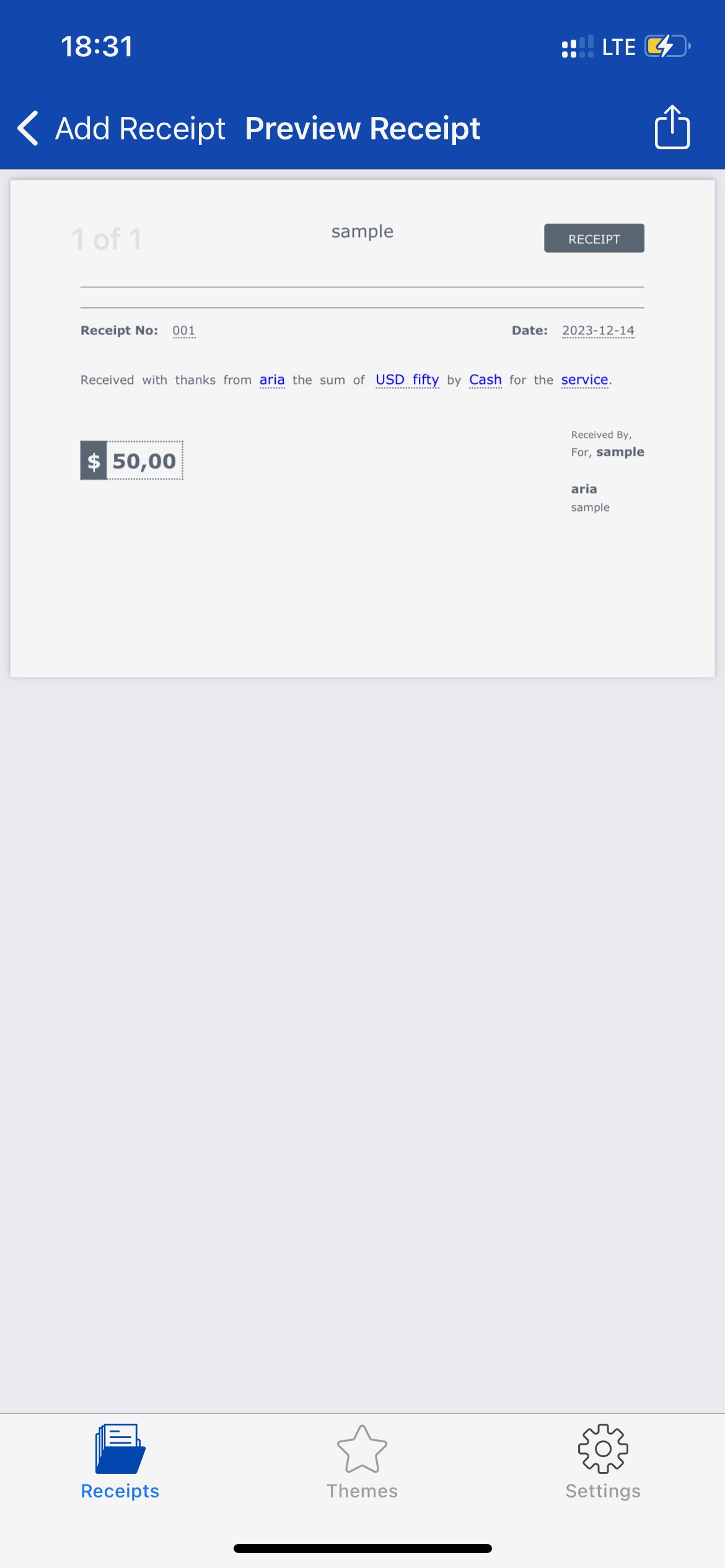
Now it will be easier for you to navigate through the large volume of documents and find the necessary information.


Cash Receipt by Zakaria Bin Abdur Rouf
Cash Receipt will become an electronic assistant in the accounting sphere. This app helps you to prepare, send payment documents, and verify the payment.
Even without proper experience, you will cope with creating invoices by yourself. It can be used both for private purposes and in the work of private companies and enterprises. To do this, you need to use one of the templates developed by specialists.
The appearance of the documents may vary. You can specify only the recipient, the date, and the amount of payment. Write detailed data, including the location of the office, possible currency, and period for payment. Delete receipts or invalidate them with a single tap.
This app allows you to store unlimited files for a long time. You can always see a list of transactions made for the current week or month. Set up notifications to be instantly notified when a check has been paid.
The electronic database of documents does not take up a lot of space and is equipped with a convenient search system. Human error is virtually eliminated here. You can always go back to the list you were working with earlier.
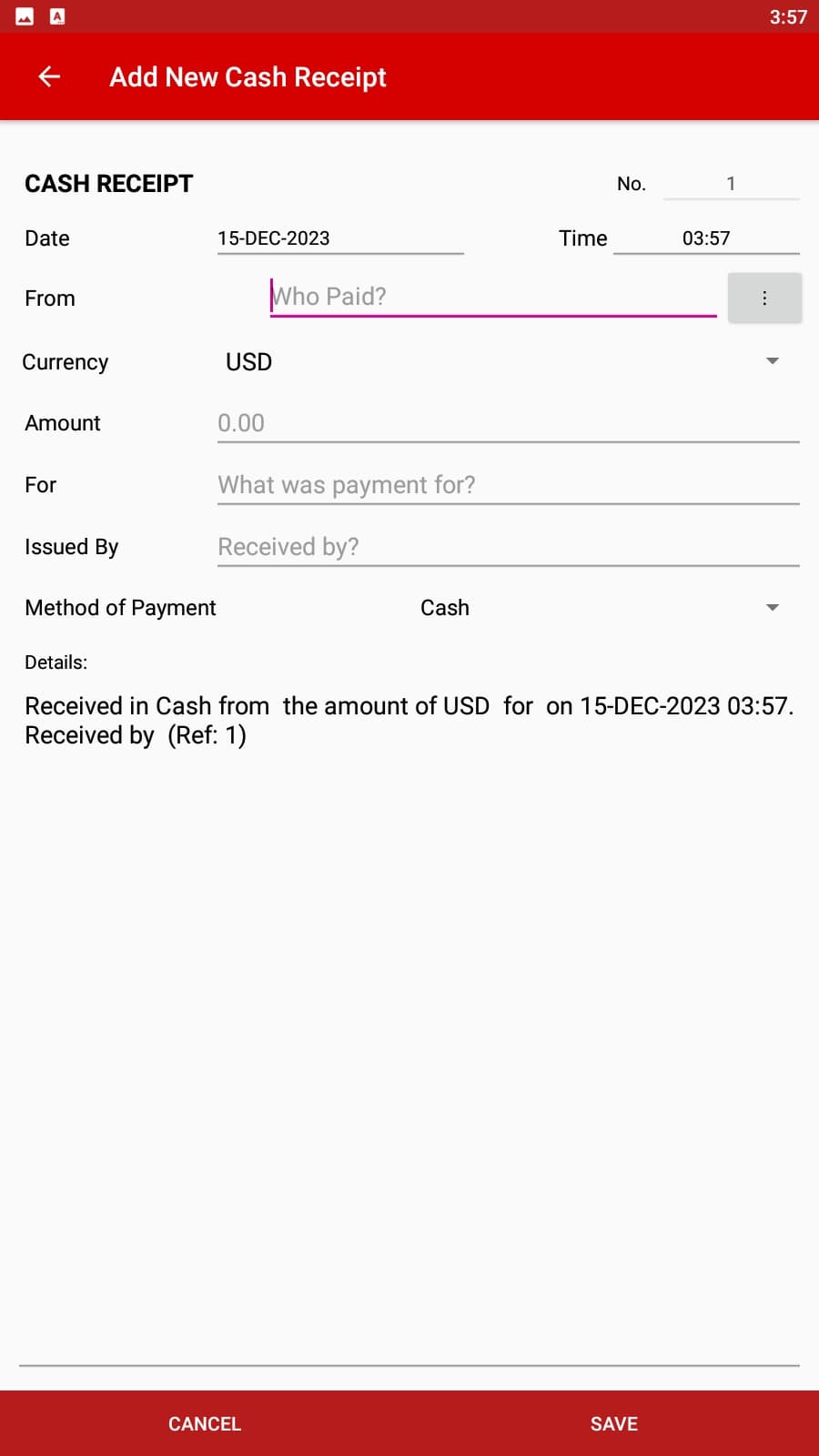
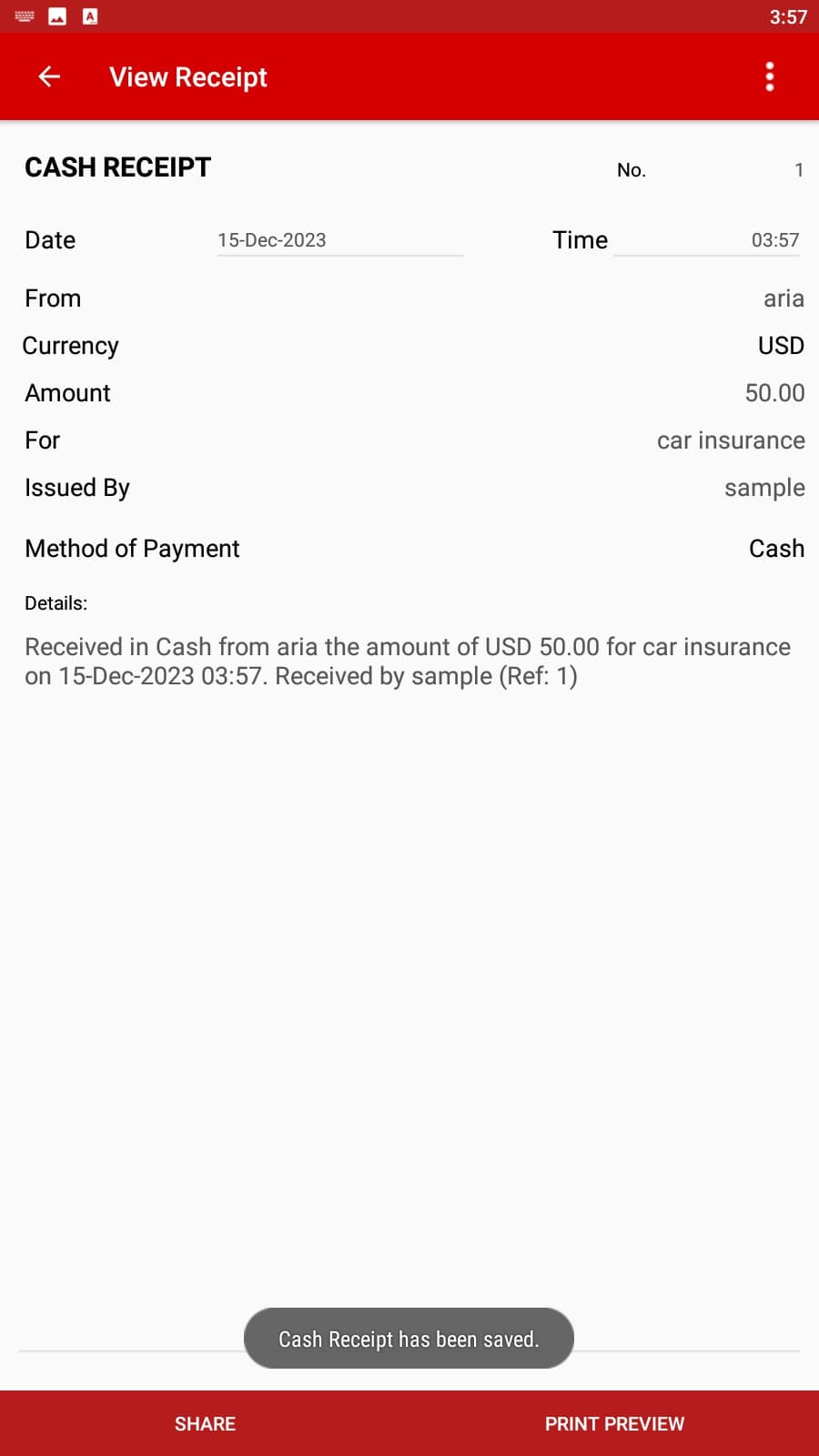
With Cash Receipt, you will quickly optimize the process of creating and storing electronic receipts.

Make Receipt – Receipt Generat by ExpressExpense
This app greatly simplifies financial transactions by quickly creating custom accounts. The app has proven itself in the medical, service, sales, and freelancing industries. You don’t have to waste time and money printing paper receipts.
Create electronic documents and send them to interested parties. You can make multiple copies for group mailings. Since all receipts are saved in the correct order, it will not take much time to prepare the financial statement for the period.
There are 3 elements to preparing a receipt. To ensure that the document meets your needs, you need to choose the right template. Next, pay attention to the tools for editing the receipt. Change the background, add a logo and contacts.
Next, decide on the number of lines and fill in the empty fields. Here you determine the amount of information specified. You can mark personal data, the name of the product or service, currency, and method of payment. If desired, leave a line for an electronic signature.
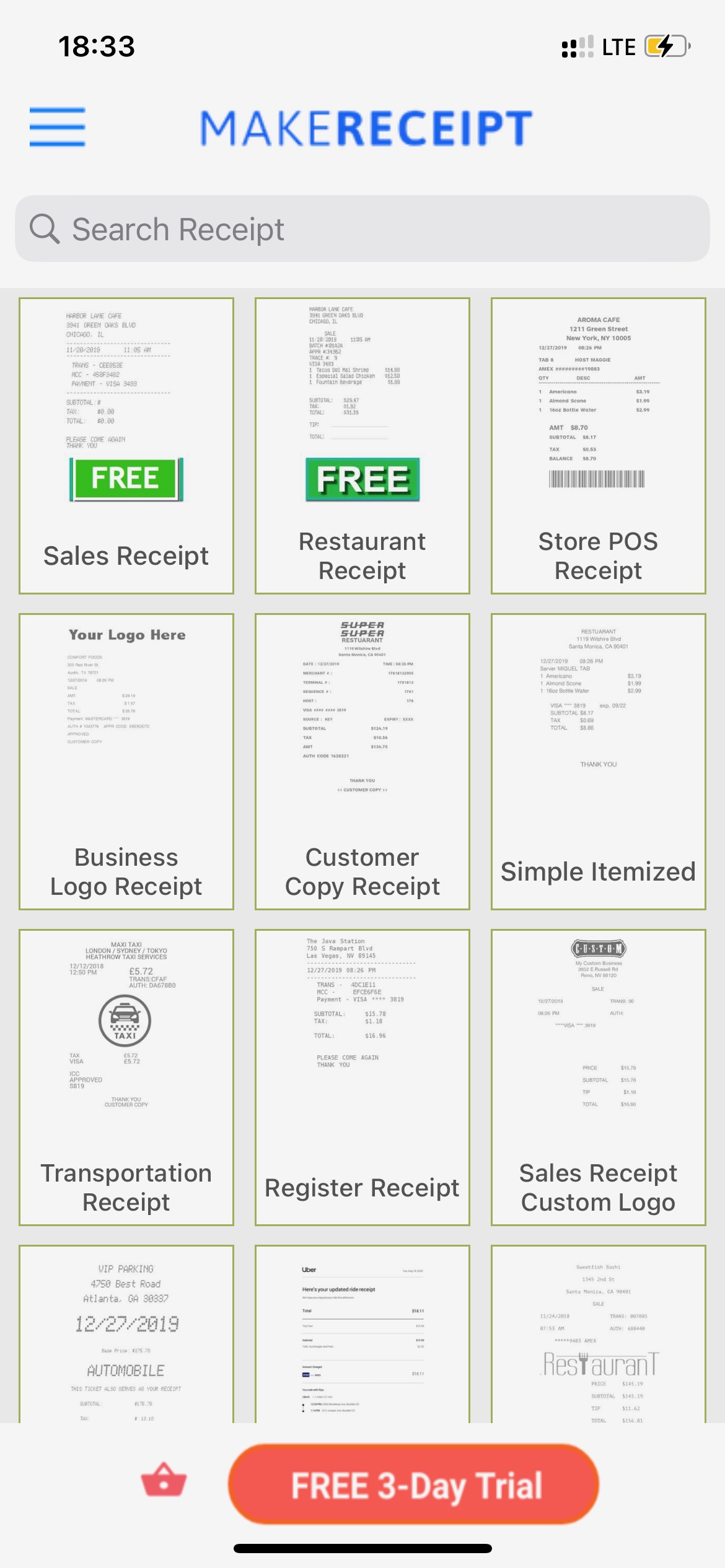

All templates are free and can be used in different countries. You can even specify the tax deduction percentage. If you buy a membership, you will be able to create any number of receipts without watermarks.


You may also like: 11 Free Fake Money Transfer Generator Apps
Receipt Maker: PDF Generator by DECODATION
Receipt Maker: PDF Generator will take over the management of electronic receipts. Keep the creation and billing of invoices under control. Know about the delivery of the document to the specified address. Receive notification of the date and time when funds are credited.
This app allows you to store many different accounting documents in a convenient format. You don’t need to keep a paper and electronic archive at the same time. Transfer your activities to online mode and make working with clients fast and safe.
The whole process of preparing and sending a receipt takes a few minutes. Creating a document for payment starts with filling out a template. You can fill in all the boxes or select some of them. Enter the billing number and date.
Fill in the lines with the personal information of the sender and the recipient. You can even label the line of business and the service you plan to get paid for. Provide an electronic signature and institutional seal, if desired. Active receipts are subject to full control.
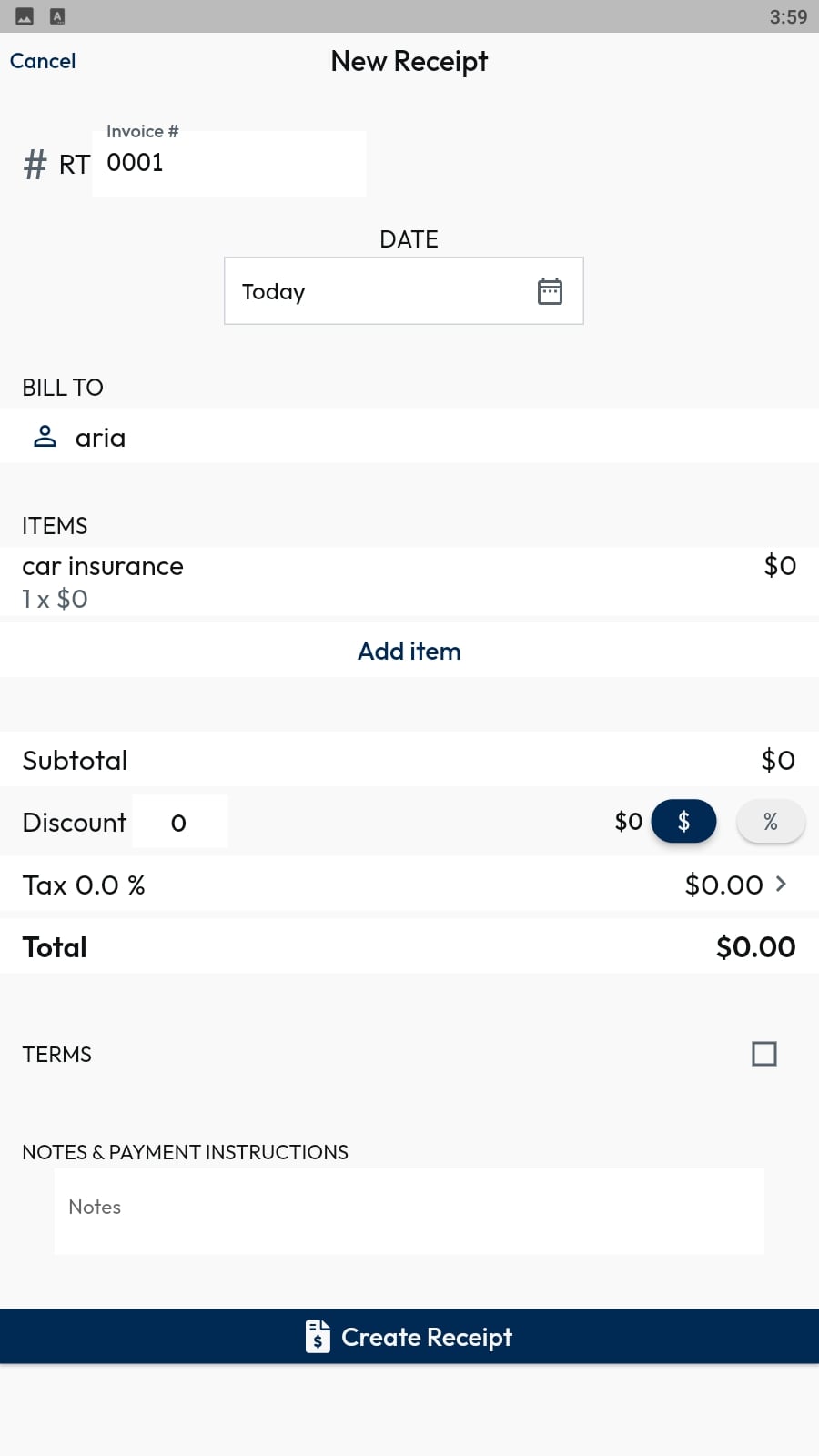
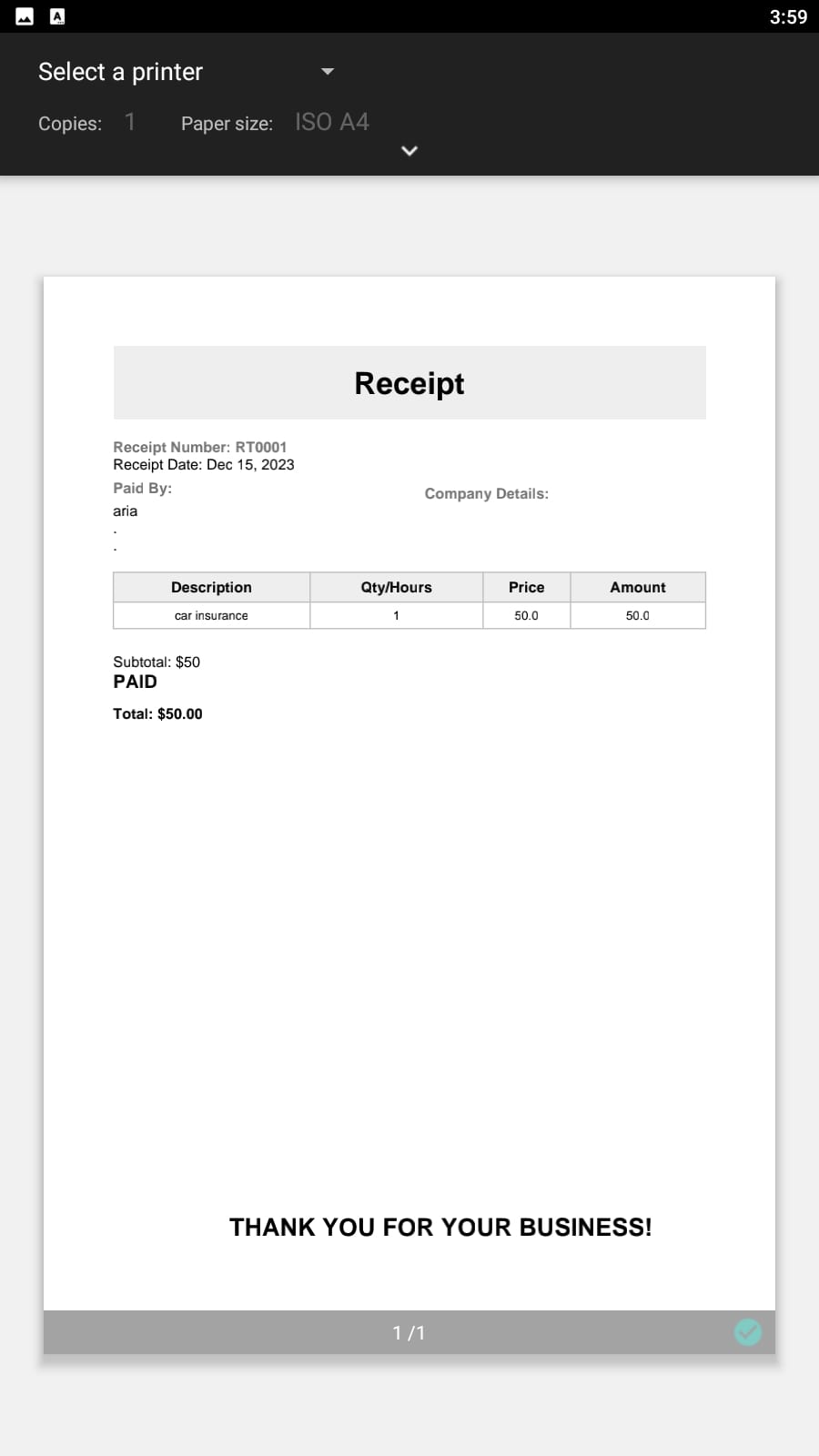
You will be notified when the money is deposited or the receipt is canceled for expiration. Receipt Maker allows you to store and send documents in PDF format without using paper media. This helps save natural resources and make the environment cleaner.








