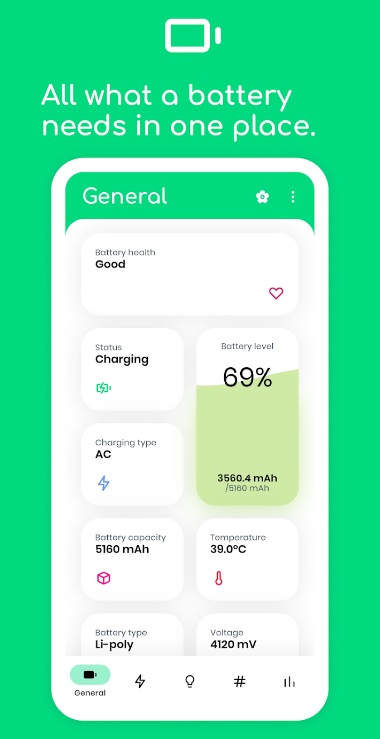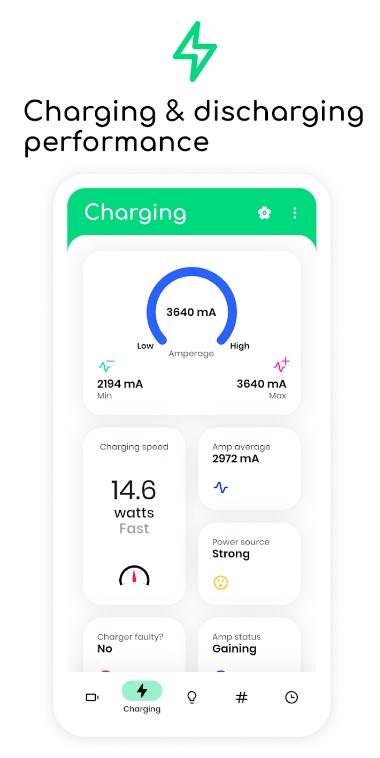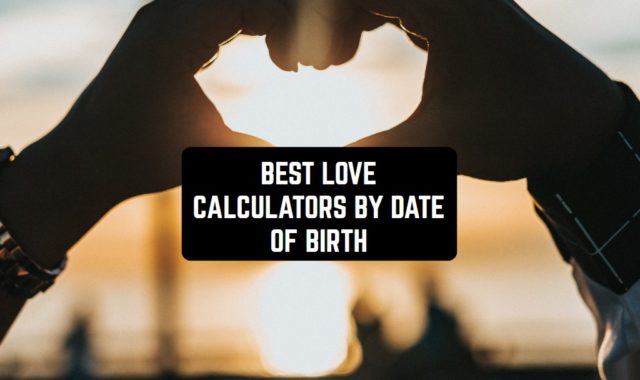We use our smartphones every day for several hours. We love to play games or hang on social networks. Sometimes this is bad for the smartphone. It starts to heat up. This affects the overall performance of the smartphone. It may break due to overheating. You can turn off all apps and remove the phone to cool down it. It takes a lot of time. We found a way to cool down your smartphone faster.
By the way, we also have the additional collection of the best cooling apps for Android.
Download apps that are designed to cool down your smartphone. They regulate the operations of the smartphone. They won’t allow the battery, screen or processor to overheat. These apps will monitor the temperature of the smartphone and inform you about the temperature increase. They are great helpers in cooling your phone.
There is a list of the best app to cool down your Android device. Try them all or choose only one.
Phone Temperature
The app offers a solution to cool down your Android device when it starts overheating. The app achieves this by constantly monitoring your device’s temperature and taking necessary measures when it becomes excessively hot.
This feature proves particularly useful, especially for those who have experienced their phones heating up like a mini oven during intensive gaming sessions.
It is equipped with a broad array of tools that will definitely impress you. Firstly, it includes a temperature monitor that allows you to keep track of your device’s heart levels.
The app also provides a CPU cooler feature, acting as a personalized fan for your phone’s processor. And if all that wasn’t impressive enough, it even offers a real-time temperature graph for those data enthusiasts out there.
In conclusion, it provides some impressive features that can make you feel like a tech expert, but it might not be the perfect solution to your overheating issues.
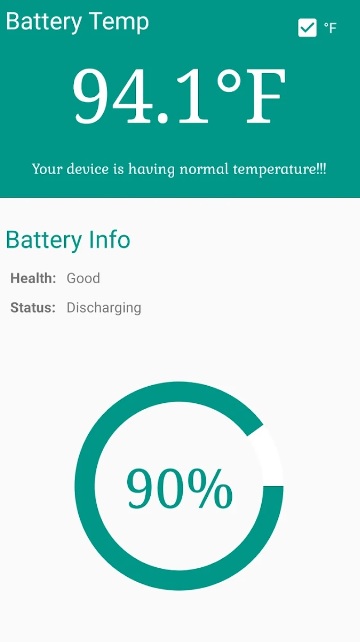
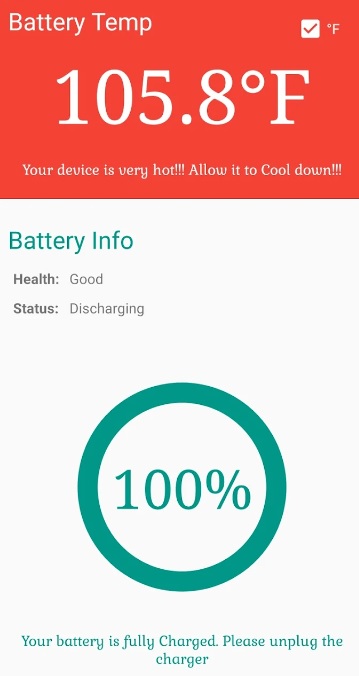

You may also like: 5 Best Battery Analyzer Apps for Android & iOS
Cold Shower
It claims to cool down your Android device, providing a similar refreshing experience to taking a cold shower on a hot summer day.
The app has a simple and intuitive interface that anyone can navigate with ease. With just a few taps, you can transform your device into a cool and efficient tool.
While this app can provide some relief for minor temperature issues, it’s important to note that it won’t transform your phone into a cooling device capable of refrigerating beverages. Its cooling capabilities are limited.
In addition to its ability to lower temperatures, Cold Shower includes a ‘Boost’ feature that promises to improve device speed. It also provides a ‘Cleaner’ function that helps remove unnecessary files, similar to organizing and decluttering a storage space.
In summary, ColdShowerPro is a unique app available on the Play Store that aims to cool down your Android device and provide a refreshing smartphone experience.



Battery Health Temperature
The primary goal of this app is to prevent your phone from overheating and potentially causing damage. It achieves this by providing real-time monitoring of your device’s temperature.
This feature becomes particularly valuable during extended gaming sessions when your phone can heat up significantly. The best part? You can download this app for free, without any financial burden. So, not only does it ensure your phone stays cool, but it also doesn’t cost you a penny
Additionally, if you enjoy ads, you’ll appreciate that the app offers occasional advertisements to keep things engaging while you patiently wait for your phone to cool down. This adds a unique element of entertainment to the app experience.
In general, I find Battery Temperature quite useful because it can reduce the damage that your phone can get in case of overheating.
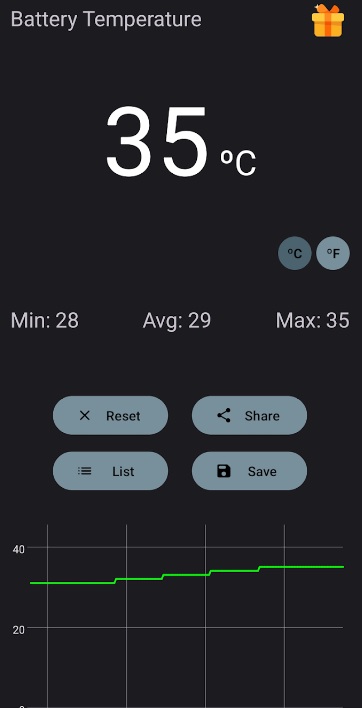
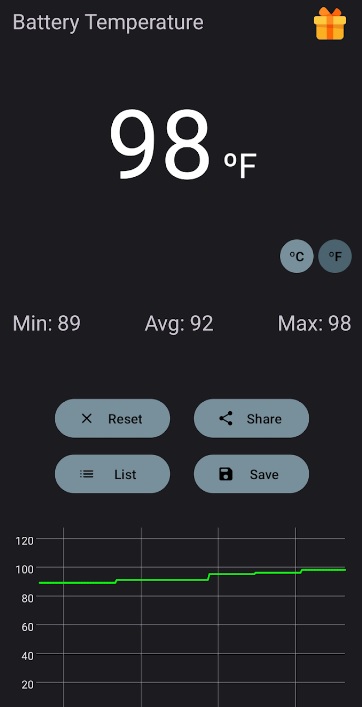

Battery Temperature (℃)
Firstly, the app boasts its ability to effectively cool down your Android device. We all desire our phones to remain cooler than the other side of the pillow, don’t we?
This app claims to optimize your device’s performance and prevent overheating, ultimately extending your battery life.
When it comes to features, this app has all the typical ones you would expect – a junk cleaner, CPU cooler, and battery saver.
These are pretty standard for any optimization app. But what sets it apart is the addition of a “Game Booster” feature. This unique feature claims to enhance your gaming experience, giving your Candy Crush sessions a cinematic edge that you didn’t even know you were missing.
In conclusion, I believe that while it may serve as a decent option for cooling your phone in times of desperation, it’s important not to set unrealistic expectations or rely too heavily on its performance.
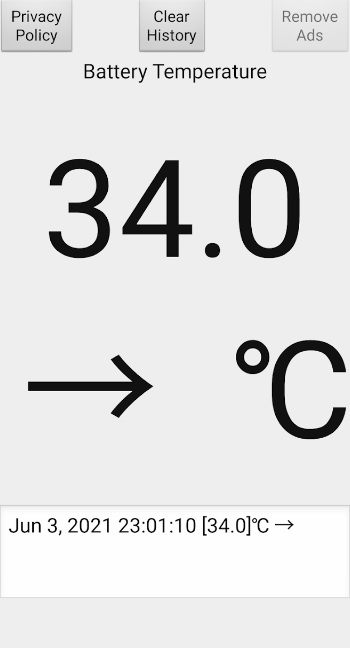
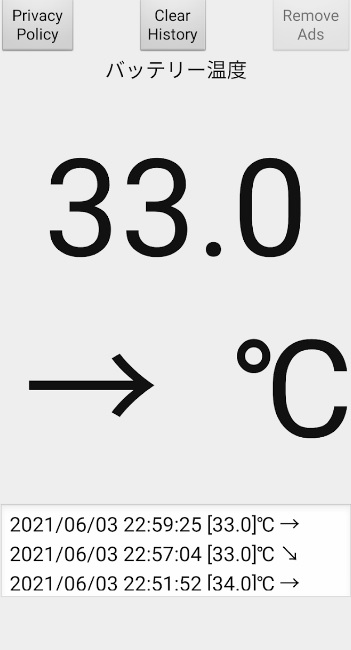

CPU Monitor – Phone Cleaner
It offers several handy tools such as a CPU cooler, one-tap optimization, and a battery saver. It can be considered an all-in-one solution for keeping your Android device cool and efficient!
This app also has the capability to monitor your device’s temperature in real-time and even clear junk files to free up storage space. It truly provides amazing functionality!
While it claims to be a miraculous “CPU cooler” that will magically lower your phone’s temperature, the reality is far less impressive. In essence, it simply forcefully closes background apps to create the illusion of cooling down your device. Quite deceiving indeed!
Additionally, users may also have to contend with an incessant barrage of advertisements that appear every time they attempt to perform any action within the app.
It becomes akin to a never-ending game of whack-a-mole, where instead of targeting pesky critters, one must constantly strive to close intrusive ads. The irony is certainly not lost in this situation.
So, if you are really in need of cooling down your Android device and don’t mind the occasional influx of ads, go ahead and give it a try.



CPU Monitor – temperature
This app presents itself as a solution to cool down your Android device, acting like a professional knight in shining armor. It gives you the impression that it’s your own personal AC unit for your smartphone. You can easily find it on the Google Play Store and download it for free.
It is packed with a range of features that seem like they could be the answer to preventing your Android device from bursting into flames. It guarantees to eliminate unnecessary files, improve your device’s performance, and even cool down its CPU.
It’s like having all your device optimization needs met in one convenient place. What’s more, it boasts a modern and polished interface that makes you feel like you are commanding a state-of-the-art spaceship.
In conclusion, if you are in a bind and looking for a quick solution to optimize your Android device’s performance, it might be worth trying out. However, it’s important to manage your expectations and not rely on them to work miracles.



You may also like: 5 Best Battery Charger Alarm Apps for Android & iOS
Phone Cleaner – Ultimate optim
This application is designed to efficiently regulate the temperature of your smartphone, providing rapid cooling capabilities. Users have the flexibility to choose their preferred operational mode, allowing for energy conservation and significant battery savings.
Besides, a high-performance mode is available to ensure that your smartphone remains cool without any overheating concerns.
With this application, you can constantly monitor the status of your smartphone and actively prevent it from overheating. It utilizes a dynamic scanning system to detect any potential overheating issues and immediately notifies you.
With just one click, you can quickly bring your smartphone back to a safe temperature range. This is crucial as overheating poses a significant risk to the device’s electrical system.
Using this app ensures that your smartphone maintains optimal performance at all times.
See the app’s effectiveness in just minutes as it cools down your smartphone.
Finally, I’m sure that with the help[ of this app you can ensure your smartphone’s performance and longevity by avoiding overheating.

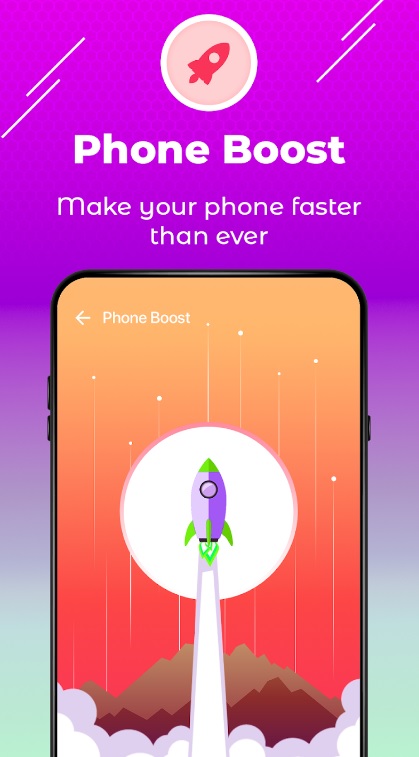

Device Temperature (heat)
This application supposedly aids in cooling down your Android device. In a world where our smartphones can become hotter than a scorching summer day in the Sahara, this might seem like a game-changer.
However, this app bombards you with ads. As soon as you open it, bam, an ad appears.
Regarding its features, the app supposedly monitors your device’s temperature and optimizes it. However, in actuality, it seems to have more of a placebo effect. While you may see some graphs and numbers displayed, one might question whether they truly make any significant difference. I’m skeptical.
In summary, this tool may provide potential solutions for those dealing with an overheating smartphone. However, it is important to note that using this app may come with the inconvenience of frequent advertisements and an interface that some might find less appealing.
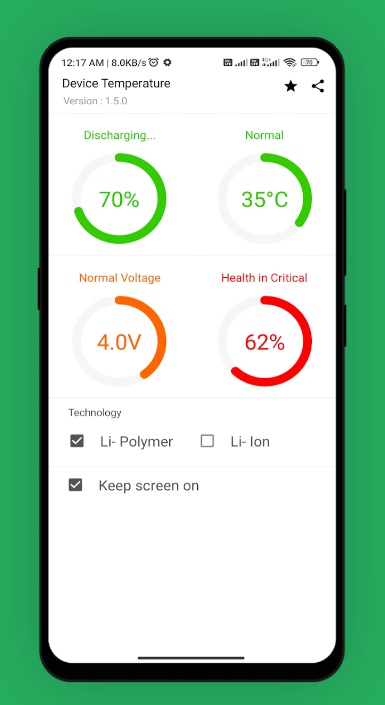
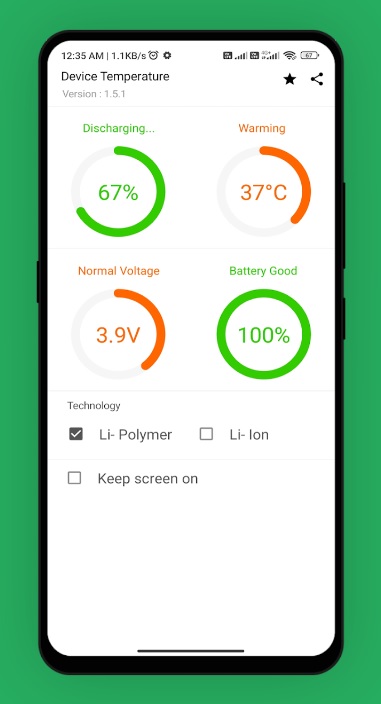

Bamowi – Battery Temperature
This app claims to be a lifesaver for your Android device, so let’s take a closer look at its pros and cons.
It provides you with a convenient overview of your battery percentage, temperature, and charging status.
However, you should be ready for an overload of ads! It seems like every time you click something, another ad pops up. It’s almost like playing a never-ending game of “Whack-a-Mole,” but with obnoxious ads instead.
All in all, if you’re in need of battery insights and can tolerate the ads, it might be worth a try. However, if you are seeking something revolutionary, it would be best to continue your search.
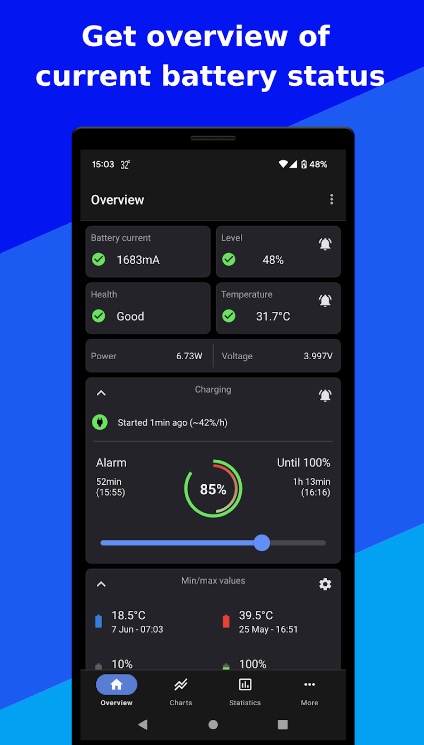
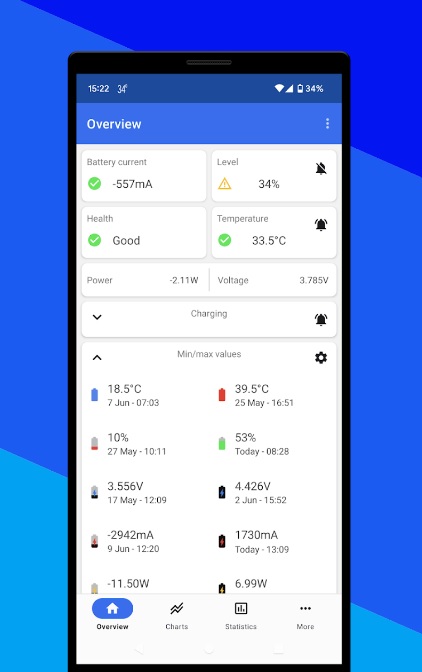

Battery Temperature Alert
We all know that Android devices can sometimes heat up, especially when we’re engrossed in activities like binge-watching videos or playing games. Fortunately, this app comes to the rescue! It acts as a personal cooling system for your phone, making it feel as refreshing as an ice cube dispenser.
It does offer some useful features. It claims to optimize your phone’s performance by reducing the temperature of your CPU, which is beneficial for overall efficiency. Additionally, it promises to extend your battery life, providing a win-win situation for users.
The app’s “cooling” process can be quite theatrical. It’s like watching a soap opera play out on your screen, with flashy animations and effects. It makes you question whether your phone is actually cooling down or auditioning for a sci-fi flick!
To sum it up, I think that this app is quite useful to be aware of the battery temperature.
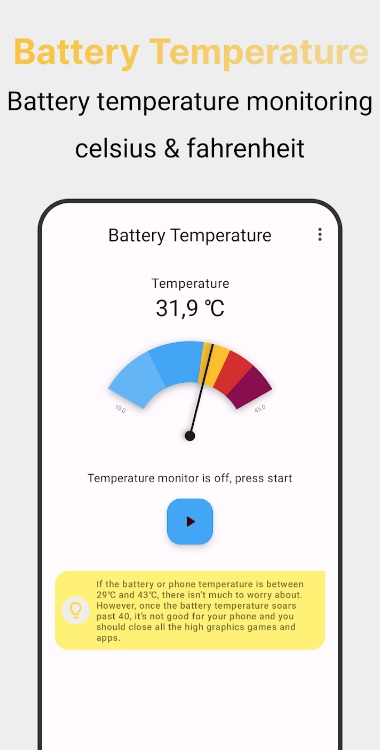
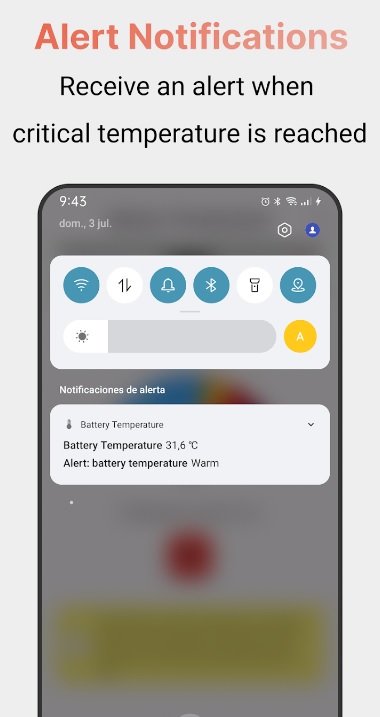

You may also like: 11 Best Phone Virus Cleaners for Android & iOS
Ampere Battery Info
Battery Info is marketed as an invaluable companion for your Android device, offering both cooling down and performance optimization features. It positions itself as the ultimate tool for phone optimization.
There are several useful features in this app that I find quite impressive. It provides detailed information about your battery, which is particularly helpful if you’re interested in the technical aspects like myself.
You can easily monitor your battery health, temperature, voltage, and other essential statistics. Further, it even offers predictions on how much longer your battery will last, almost like having a crystal ball for your phone’s power.
In addition, Battery Info provides valuable information about your phone’s CPU and RAM usage. It acts as a reliable resource to help identify which apps are consuming excessive device resources.
In general, I can say that this is a decent app that will be useful for your phone if it suffers from overheating.
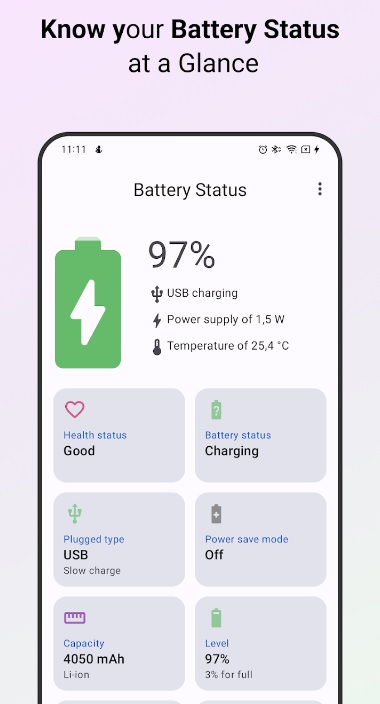
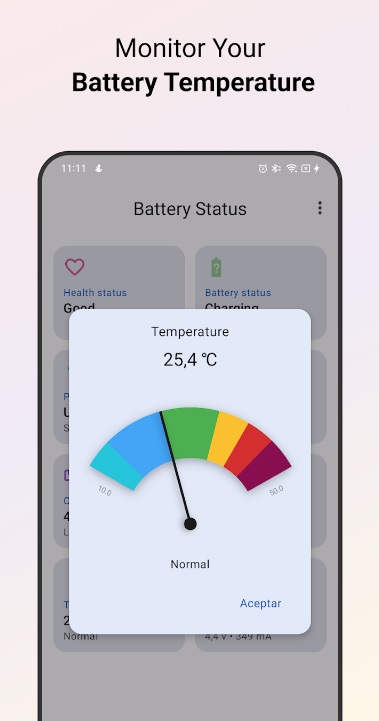

Electron: battery health info
To begin with, Electron is marketed as a tool to optimize phone performance and is specifically designed for Android devices. It offers various features that claim to effectively cool down your device. It may sound promising, but let me provide a detailed breakdown for you.
This app claims to declutter your phone and enhance its performance. It even includes a CPU cooler feature to help regulate your device’s temperature.
However, it’s important to manage your expectations as it may not deliver miraculous results. The optimization outcomes are somewhat modest, to say the least. While you may experience a slight improvement, don’t expect it to transform your older Android device into a supercomputer.
In addition, Electron offers an app manager that allows you to easily uninstall any unwanted apps. Consider it your very own personal Marie Kondo for your smartphone.
As an added bonus, there’s also a battery saver feature that helps extend your device’s battery life. I mean, who wouldn’t want to save on battery usage? It’s almost like they’re doing you a favor.
To my mind, Electron is a visually appealing app that offers some optimization features for your Android device.