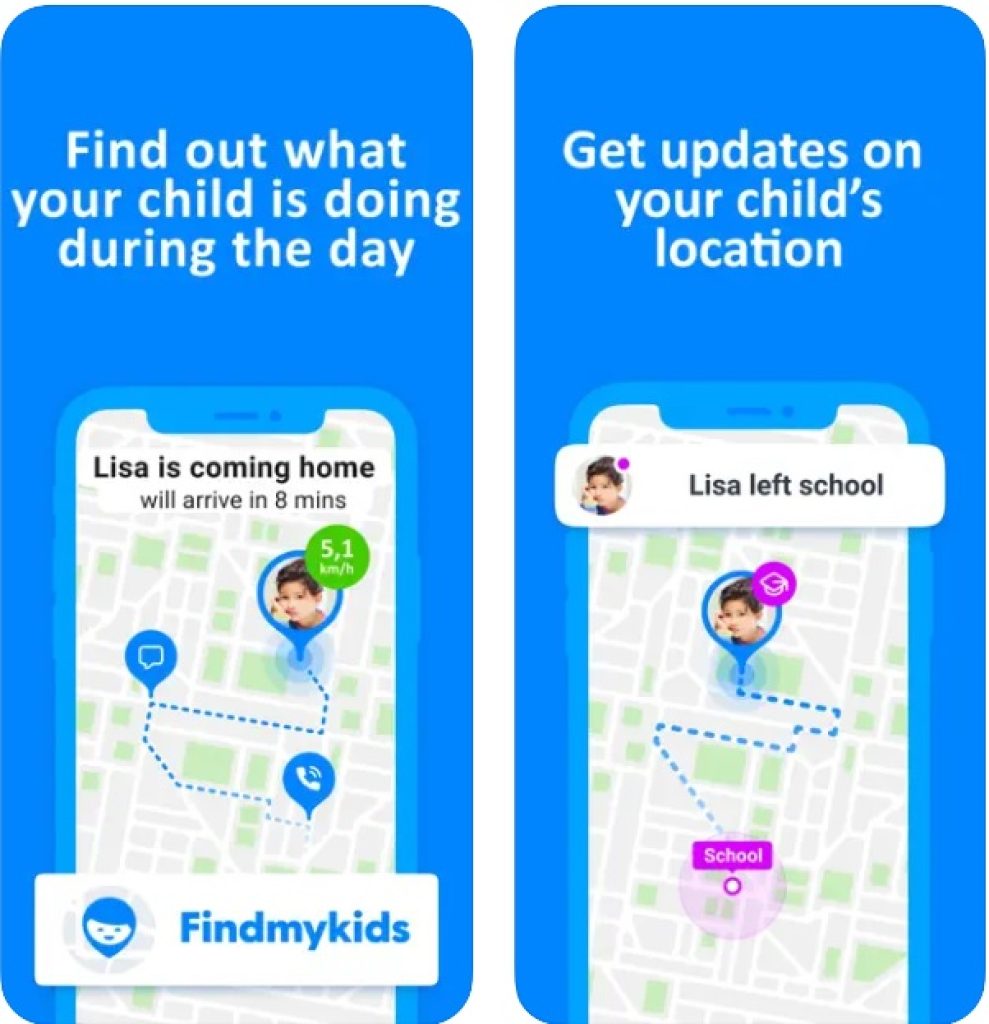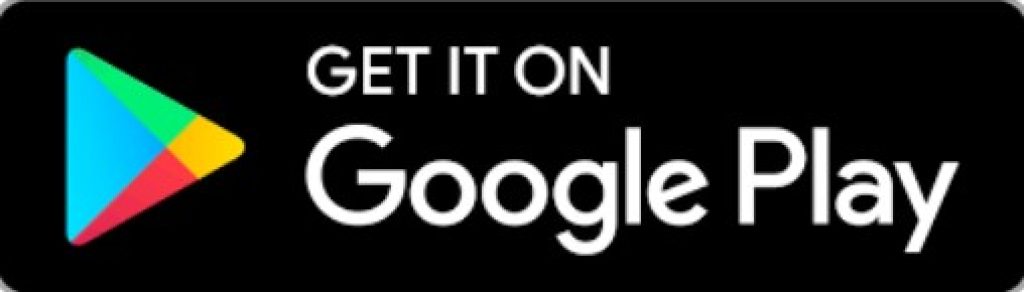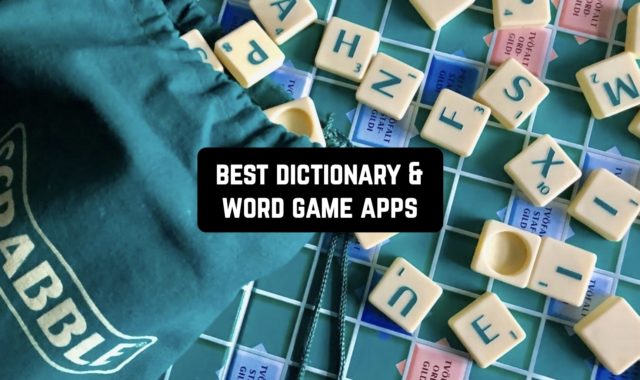Here are the best stalking apps. Track location, audio, photos, and video from connected devices. view browser history and galleries, and more. One important thing we must warn you about before you read this article – is that apps for real stalking are prohibited in the US.
However, there are certain apps that allow you to track location, online status, and some other things from others. And if you want not only to stalk, but just to stay confident that your family is safe, we recommend exploring the article about the best family locator apps.
TOS desk
TOSDesk is a mobile app from TheOneSpy. It has absorbed all the best monitoring tools of its predecessor.
Because you won’t find anything in the app other than a form to log in, you must first register at theonespy.com and purchase a subscription. Then you get an identifier and can log in to the app.
TheOneSpy has established itself as a manufacturer of professional spyware, so this app is likely to be too cumbersome for parental use.
View real-time footage from the rear and front cameras, listen to everything around you through the microphone, and save recordings. Track social media activity, and even the texting the person received or sent. For more control, you can take screenshots of the person’s screen without their knowledge.
Track geolocation in real-time. The app provides a map of logged-in users and marks where they are now. Control the other person’s Gmail. Incoming and sent emails, as well as their contents, are easily copied by the application and displayed in your cabinet.
This allows parents to be vouchsafed for their children and their safety on the Internet, and employers to retain intellectual property.
Control the keylogger. All keystrokes pressed over any period will be right in front of you. Track another person’s call history, including incoming and outgoing calls. View who called and when they called, as well as how they are recorded in the phonebook.
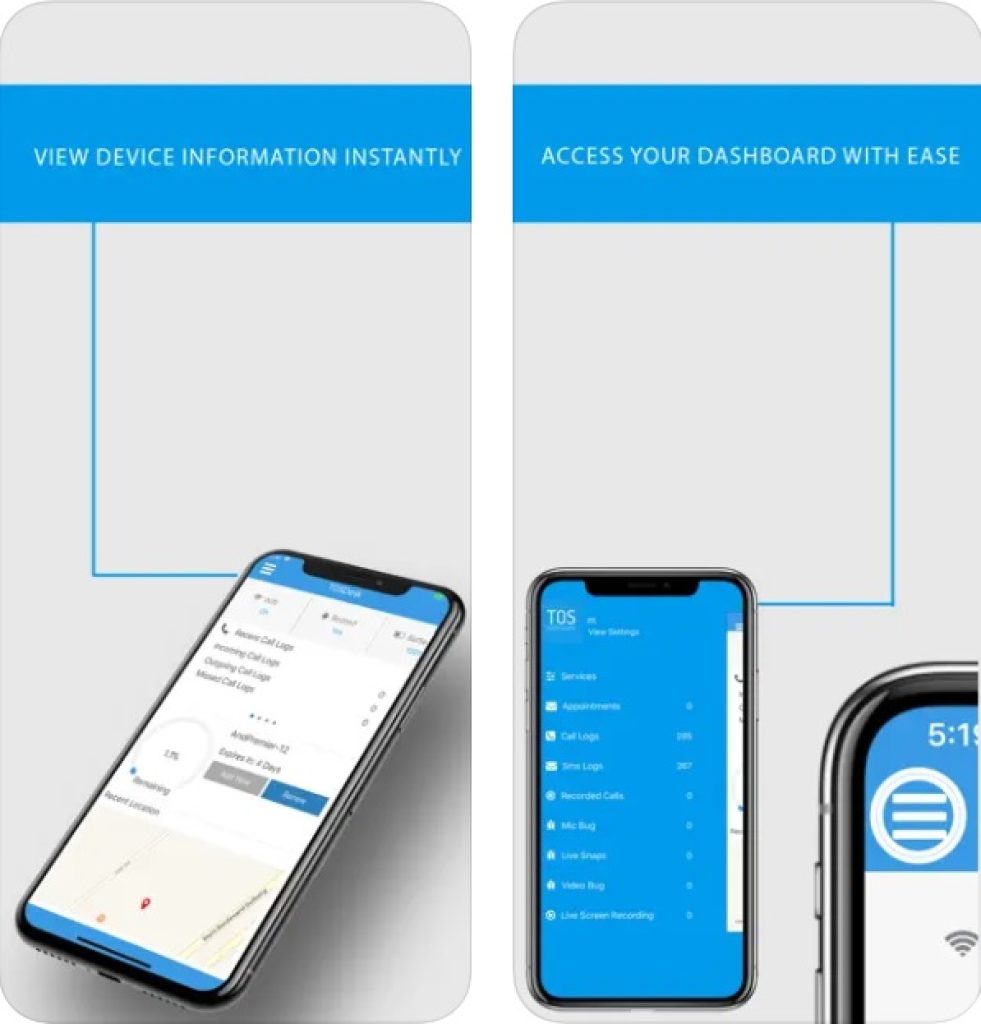
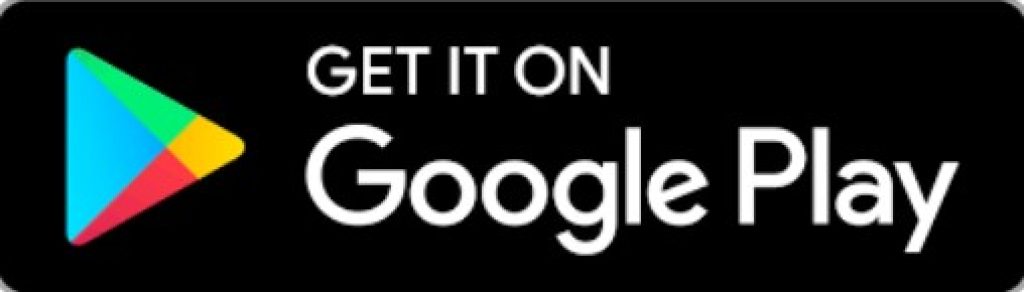

You may also like: 11 Free apps to track location by phone number
Kid security
Kid security practically includes two apps. This app is just a control panel for the parent part.
On the main screen of the application is a map with child trackers. Track their movements and when they were online. Unfortunately, it only works with the GPS enabled on the child’s device. If the child is far away and you can not see it on the map, then click on the icon you need the child and the carat itself will find it.
You can see what applications and how long your child has been using them.
Listen to what’s going on around your child. The app can record the sounds around your baby or let you listen to the sounds around you in real-time.
View your baby’s movement history. Data filters make this even easier. You can see your baby’s movement history for today, yesterday, or a specific date.
Chat with your child using the built-in chat and see the dreams they’ve added to the app. Give tasks and reward your child for his or her diligence.
Send a loud bell if your child can’t hear the phone ringing. Works even in silent mode. Your child will respond with one of the phrases shown on the phone, which you will receive in the chat.
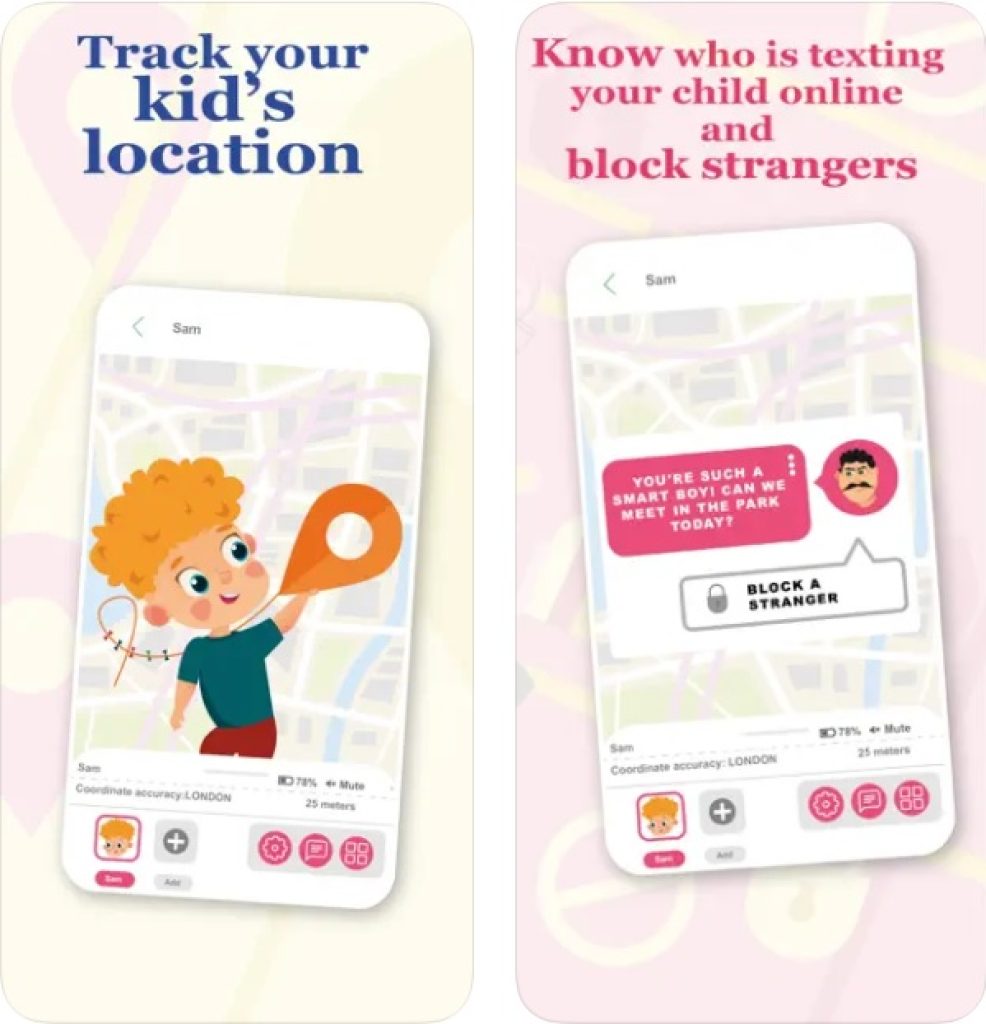
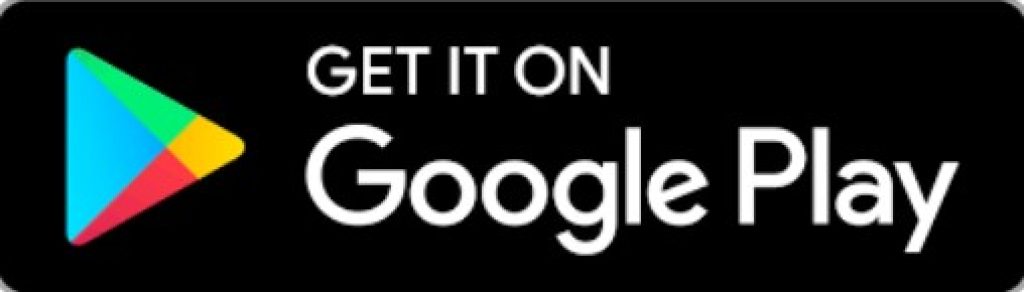

MSpy
Mspy was originally developed to monitor your child’s activity in almost all areas of their online activities.
It will easily track calls and text messages and even deleted messages. The app has access to social networks such as WhatsApp, Snapchat, Instagram, Skype, Telegram, Viber, and others.
The app is great to keep track of your child’s browsing activity as well. It shows the browser history, bookmarks, and wi-fi points the child has connected to.
The android version of the app even allows you to block certain websites by category. You can also set up alerts for yourself on unwanted search engine keywords to make sure your child isn’t viewing inappropriate content.
It’s the same with apps. MSpy notifies you of all of your child’s installed apps. By analogy, you can also block the installation of unwanted applications.
The keylogger and the ability to view screen recordings will leave you very confident about what your child is doing online with this device.
And what about offline time? You can set up geofences where your child’s location is the norm. If your child leaves any of the geofences, you’ll be notified.
In addition to these important features, you can view your child’s email posts, calendar, maps, notes, and more. You can use it not only for children – but try to install this to the phone of smbd you want to stalk – however, the chance of not getting caught is very low.


You may also like: 15 Free GPS tracking apps for Android & iOS
Spyrix Activity Monitoring
This application is suitable for tracking not only an individual but also employees.
The user can control and limit online activity. He can blacklist sites and key queries and even provide a log of site activity. And all this remotely.
Keylogger and time stats are also remotely displayed. What’s more, you can remotely view the user’s screen in real-time.
Spyrix monitors almost all social networks, such as Instagram Facebook Viber, and others. With this app, you can gain advanced access to users’ posts, comments, passwords, and other account information.
The app even tracks the clipboard. Any cut or pasted phrase is immediately retrieved by the app and you will see it in your account.
The Spyrix interface shows all the data in an accessible way. All received information can be filtered by date and the user’s authorization in the network. You’ll also be notified if someone decides to bypass a restriction.
The app freely records ambient sounds via the microphone and video from the device’s camera. You can also take screenshots from time to time and even control the device remotely.
Since the app can monitor an unlimited number of users at the same time, it can be used by parents, spouses, and especially the heads of companies.


WebWatcher
Webwatcher is rapidly developing and recently gaining popularity in the category of stalker applications.
The application is suitable for both employers and parents thanks to its advanced features. One of the main advantages of this application over similar ones is the absence of jailbreaking in hacking methods.
Jailbreaking is the process of exploiting vulnerabilities in a locked device to install software other than that provided by the device’s manufacturer.
Webwatcher does a great job of monitoring the sites you visit and the activity on them. The service records all of a person’s activities on the Internet and sends them to your office. To find out what the person you are watching is doing, just log into the cabinet.
The web history is also great. The entire search history is also transferred to the cabinet for easy viewing.
Monitoring of the device extends to calls and call history. You can see the phone number, the contact, his name in the phone book, the time of the call, and the duration of the call.
Messengers and social networks are easy to monitor. You can barely get your account password, but text messages and SMS are easy to see and can be monitored in real-time.
You get access to the gallery. All the photos you’ve taken, viewed, and saved in the gallery will pop up in your account.
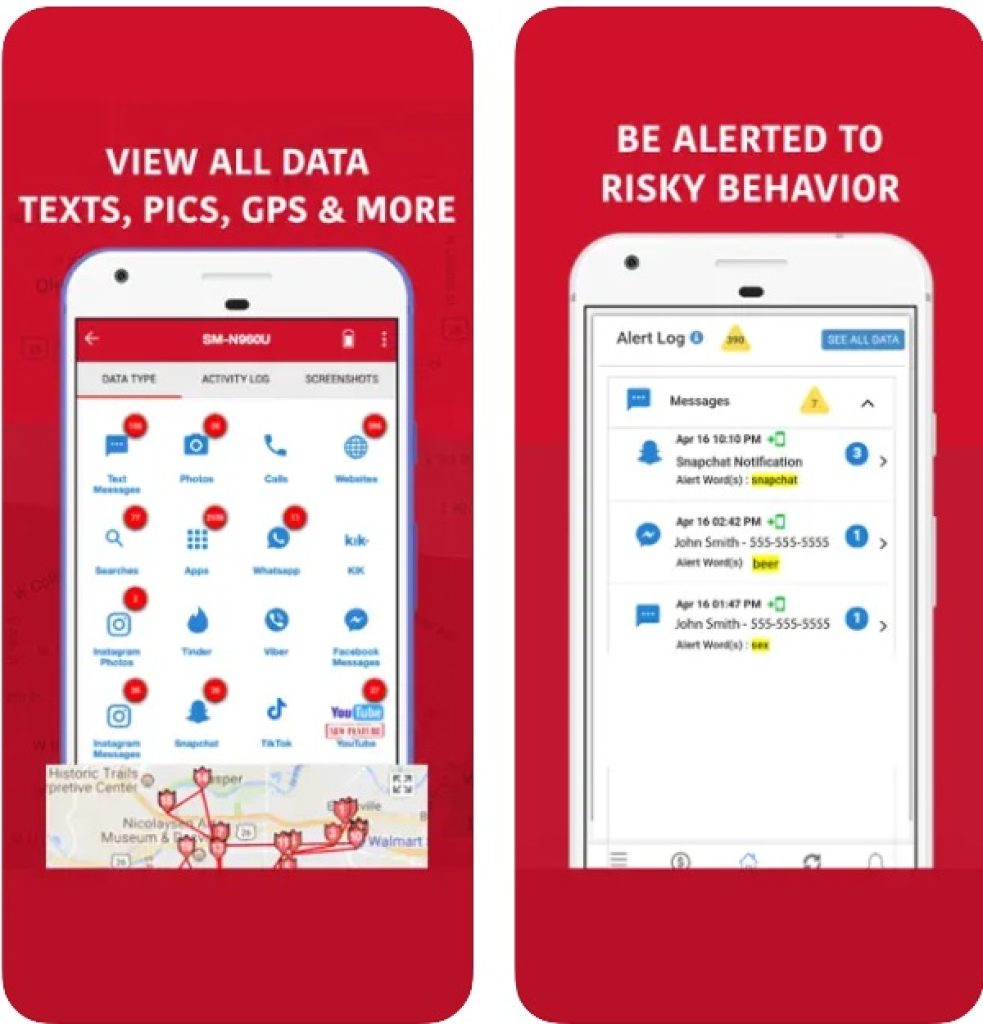

You may also like: 11 Free apps to track location by phone number
Kids guard
After adding a child, you have a wide range of tools to monitor your child’s activities both online and in real life.
You can view logs of incoming and outgoing calls, as well as caller names and call duration. All data is sorted by date.
Keep track of SMS, incoming and outgoing from your smartphone. The app has support for iMessage for iOS devices. In addition to labeling conversations with contacts, you see the entire conversation and the time each notification was sent.
Control your social networks. The Social Apps sidebar in the dashboard lets you check messaging with the built-in social media app keylogger, as well as photos and videos. Monitor when and how much your child is online.
Kids guard not only pinpoints your child’s current location but also allows you to track when your child arrives or leaves a specific location. Geofence alerts, alert the user when their child has left a certain area.
Get access to your child’s gallery. View his saved photos, as well as what he forwarded from his gallery and when.
KidsGuard Pro on iPhone lets you access everything: photos, videos, app media files, notes, reminders, contacts, and more. KidsGuard for Android phones, on the other hand, allows you to do all this along with access to keylogger files, which store more sensitive information as well as device information.
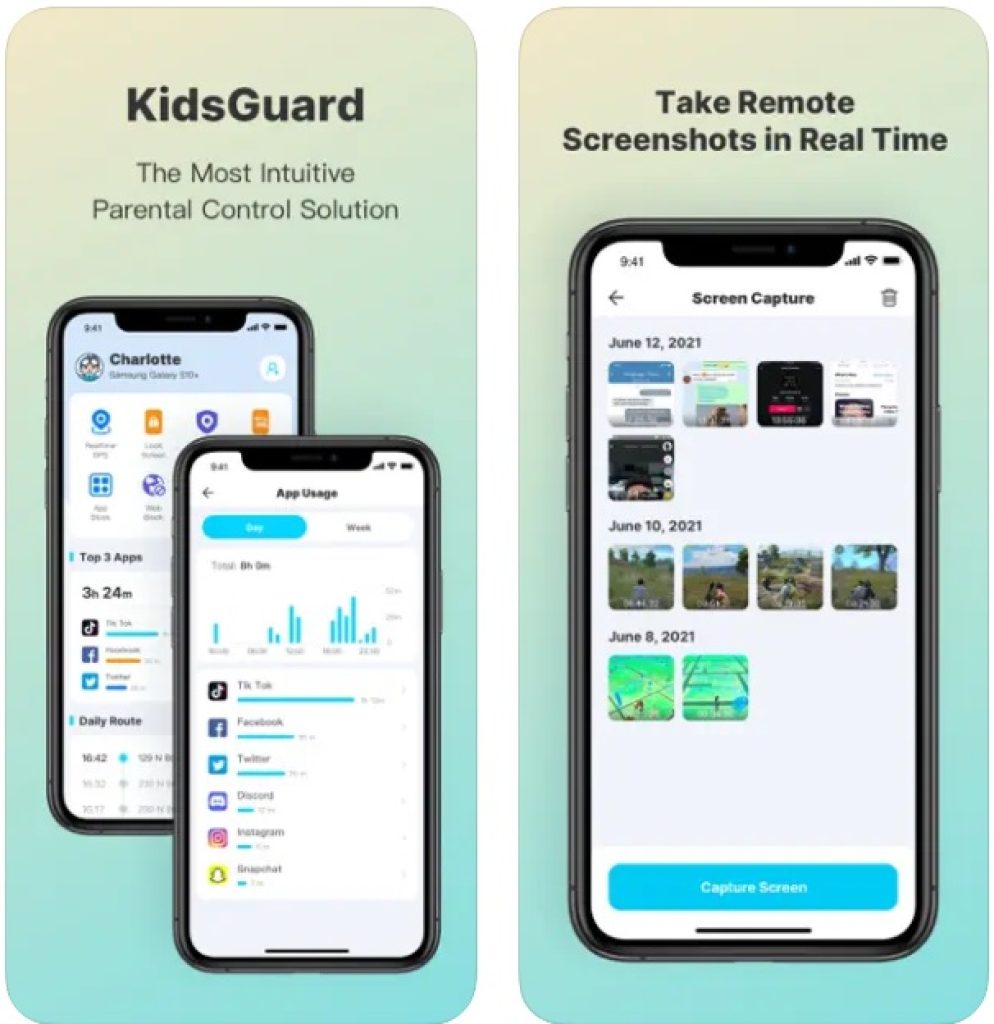
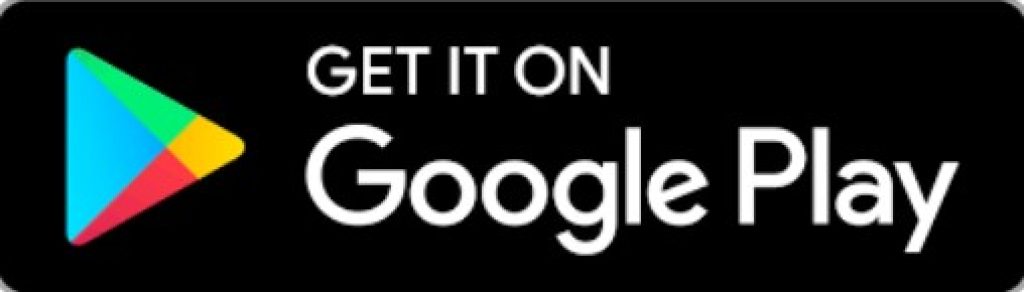

FamiSafe
Find out where your child goes on the Internet and in real life. Track your child’s key searches and social media activity.
You can block apps that are installed on your child’s phone. The program can filter your child’s apps by age. In addition to blocking, you can make unwanted apps invisible.
Set screen time limits. This includes the ability to remotely lock your child’s device at your discretion. This will cause your child to leave the device and do other things. But if your child is using the device for ooze, you can whitelist some apps.
You can add many categories to the filter, including adult content, crime and death, drugs, gambling, games, religion, shopping, unethical content, and more. But the restrictions only apply to Chrome and Safari, unfortunately.
You will have access to your child’s browsing history, including any searches done in private or incognito mode. Make sure your child only searches for censored things.
The FamiSafe location tracker allows you to track your child’s whereabouts in real-time. You don’t have to call or rely on them to keep you informed. If you’re using an Android device, this feature can also help you find it if you lose it.
FamiSafe’s mobile tracker gives you the ability to view where they’ve been using Google Maps. Create geofences and get notified when your child enters non-doing geofences.
Separately, keep track of your child’s YouTube. If you’re not happy with what your child is consuming on this video-sharing platform, you can limit certain content and even channels.
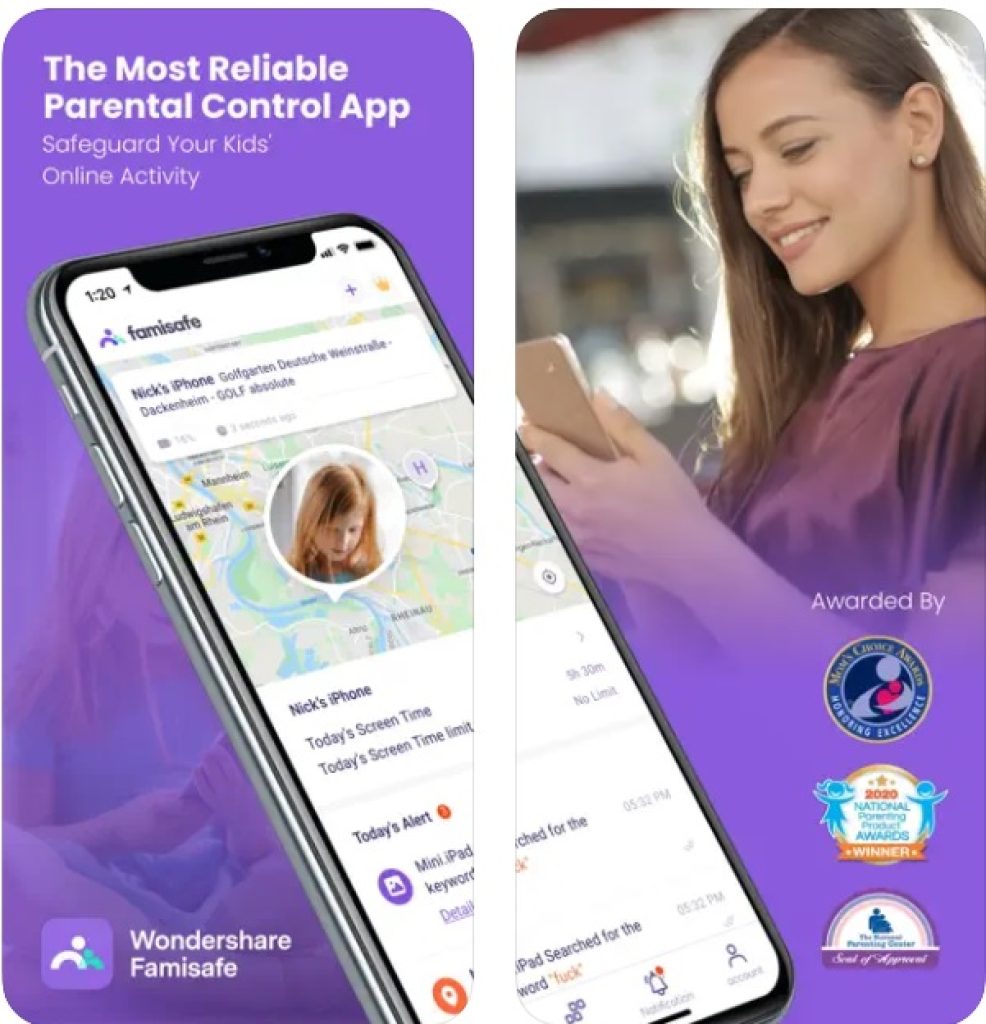
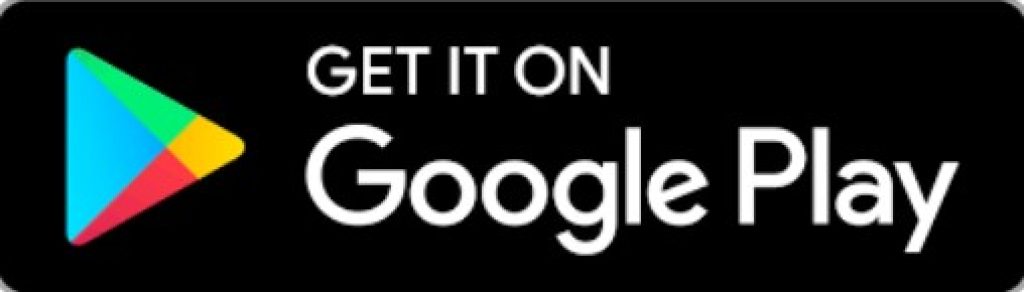

X-GPS Monitor
The name answers for itself. Its main task is to get the location of the people you specify.
You can add an indefinite number of users to the map. There will be indicators of each user such as:
- Battery status
- Location on the map
- Network status
- Time of use of the phone
- Whether the person is moving or standing
- Movement speed of the user
All information about all added users can be viewed interestingly. In this case, it additionally shows the coordinates of the places where the person moved, the direction of his movement, the mobile operator, and even the model of the phone.
Structure the added people by groups. Once grouped, you can create a map so that it shows only the data of people from that group.
Give tasks to people or groups and see the status of the tasks. Tasks are filtered by completion status. Any furniture can be found by searching.
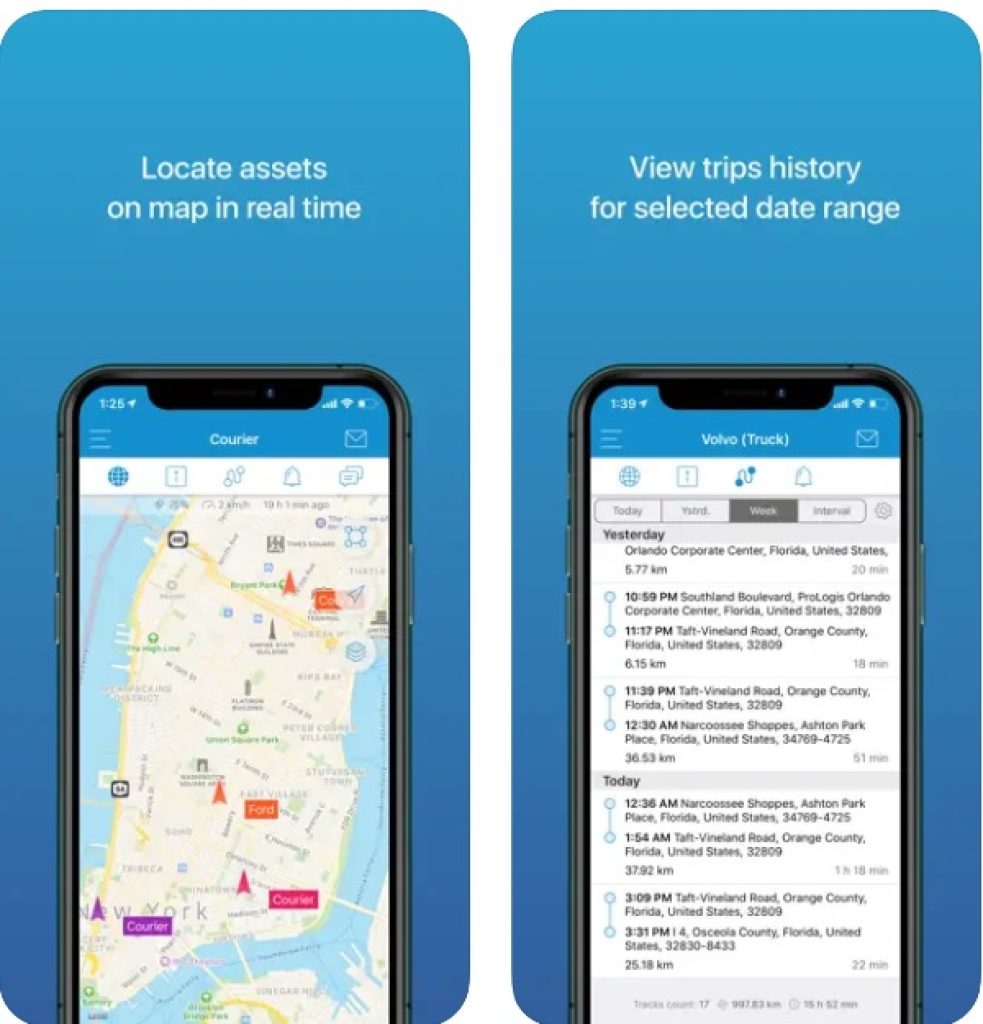
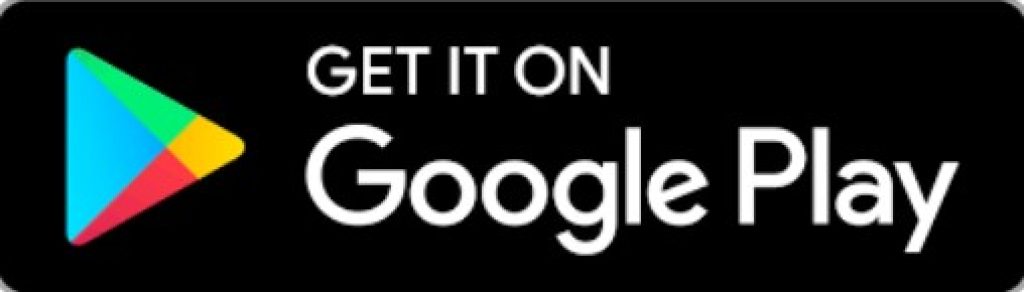

You may also like: 11 Free caller location tracking apps (Android & iOS)
Find my kids
Find My Kids tracks your child’s location. View their visitation history, set safe zones, and be notified if your child has moved outside of the safe zone. You can even get the coordinates of your child’s location. Get notified if your child has left a safe area.
There is an in-app chat between the child and the parent. There are cool stickers and the notifications come just lightning fast.
A map of your child’s location shows the charge level of his or her phone. At any moment you can find out who is around the child. You can listen in real-time to what’s going on around you and even record.