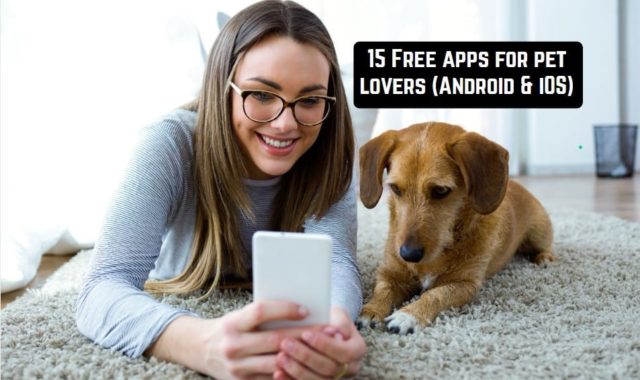These days, our work environment makes it necessary to have all the useful tools on hand, and an image converter is definitely one of these tools. Converting images into PDFs is one of the best ways to share or print the docs, and we’re about to tell you how to do it on your mobile.
There are plenty of free apps to convert images to PDF on iPhone that will smarten up your work. These apps let you easily convert JPG and other image formats in secs. Herewith, you’ll get to convert multiple pics at once without affecting the quality.
We’ve gathered together the 8 best apps in that category you may try. Have a look!
Photos PDF

Let’s start with an app that lets you convert the pics in the easiest way.
If you’re here for the app that gets the job done in minimal time – this is your pick. It practically takes you 3 steps to convert the image – open the app, choose the images and press the conversion button. The whole process takes literal secs, and you get to convert several images at once if needed.
Plus, the app comes with an easy-to-use UI, so it’s impossible to not cope with it. Herewith, the app comes with some useful tools such as image rotation, a cropping tool, and a bunch of filters you may add before the conversation. The conversation doesn’t affect the quality of your pics, so no concerns about that.
Once it’s done, you’ll get to edit the PDFs and even add an electronic signature with one tap. You’ll also organize your files by sorting them into folders. Besides, the app lets you transfer the docs and send them right to printing. However, the files are created with watermarks that you can only disable in a pro version.


You may also like: 7 Best Apps to Convert iPhone Videos to MP4
iLovePDF

Next, we have an app to smarten up your work.
This app lets you convert image files into PDFs without any effort. You’ll get to convert, view, and edit your files fast and easy – what else would you ask for? To convert an image, you’ll just need to pick one from the gallery, and it’s done. Herewith, you’ll get to convert multiple pics at the same time if needed.
Plus, the app lets you scan anything with your cam and automatically save it in PDF form. The scanner comes with a capturing tool, so no concerns about that. You’ll even get to save PDFs with saving multipage docs, which is nice. The app also lets you view and edit your PDFs, so you won’t need an extra app for that.
You’ll get to fill in PDF forms, add text and electronic signs, and all that. More to that, you’ll get to compress the files and merge them with one another. You’ll also get to rotate the images and crop them as required. In case you’re worried about privacy you may also put a PIN on all your files.


PDF Photos

This is a simple app that lets you convert images into PDFs, and transfer them as needed.
The app comes with an intuitive UI, so you’ll quickly figure out how to cope with it. The conversion process is easy: you just need to pick the images and press a conversion switch. Herewith, the app lets you pick multiple pics, and it doesn’t ruin the quality.
Beyond that, the app covers plenty of PDF editing tools such as the ability to resize and number the pages, and add covers to the files. You’ll also get to add text and electronic signatures if required. You may even compress the docs for them to take less of your memory space.
The app also covers several page layouts that make editing a lot easier. You’ll also get to add a custom layout for your most-used types of files if needed. The app lets you transfer the docs and send them to printing right away. Some tools are available with pro sub packs that you can get with a one-time fee.


PDFelement

It’s a stable PDF editor with plenty of useful tools.
This is an all-in-one PDF app, so you won’t need any extra ones to work with docs. Let’s start with the converter: the app lets you create PDFs from different formats like JPG, PNG, PSD, and all that. Then, you get to compress the file for it to take less of your memory space.
As for the editor, you’ll get to add and alter the text, switch fonts, switch the orientation, and all that. You’ll even get to draw with the Apple Pencil if needed. Plus, the app covers a search engine that lets you search for keywords along with all your files. The app also lets you add electronic signatures and cover pages.
There’s also a multitasking mode that lets you view several docs at once. More to that, the app lets you open various formats including Excel, which is nice. You’ll get to sort all the docs by the folders and share them with one tap. And if you’re the type of person who likes to work at night – there’s a dark mode to save your eyes.


Check also: 8 Best Videos to MP3 Converter Apps
Vector Photo

Here’s an image converter that lets you switch between various formats.
In the first place, this app is fully dedicated to conversion, so you won’t get to view and edit PDF docs with it. However, it gets the job done pretty well, and there are no reasons not to try it. The mechanics are beyond simple: you need to select the images, choose the conversion format, and that’s it.
Herewith, the app lets you pick the images from the gallery or paste the URL of the image from the web. You’ll also get to convert several pics at once. The conversion takes a couple of secs, and your file is ready. The app supports multiple output formats such as PDF, GIF, PNG, and others.
Plus, the conversion doesn’t affect the quality of the original image, which is nice. Once the conversion is done, you may rather save the file or share it as needed. The only con here is that you still require a web connection to convert the files, so you’d get the same exp by googling an online converter and following the first link.


Image Converter

It’s a free converter app that lets you save images as PDFs.
The app covers all the pic formats from JPG to SVG, so no concerns about that. All you need to do here is to pick the pics from the gallery and that’s it. Moreover, the app also lets you import the images from cloud services if required. You may also take a photo right away and save it as a PDF.
The UI is intuitive, so you’ll get to cope with it regardless of your skills. The conversion doesn’t affect the quality of the images, which is nice. However, the app doesn’t let you open and alter PDF files, so you’ll need an extra tool for that.
Once the file is converted, you’ll get to save it or share it via messengers, emails, and all that. You may also save it on cloud storage right away. Some features are only available for the pro sub pack owners, but you can go without them.


JPG to PDF Converter

It’s an intuitive tool that lets you convert images into PDF files right on your device.
The app has its pros and cons (that we’ll get into), but it gets the job done after all. First of all, it comes with a built-in scanner that lets you photograph stuff and save it in PDF right away. You just need to take a pic of a receipt or a note, and it will automatically turn into a PDF.
The scanner comes with a text capturing tool, so no worries here. You’ll also get to crop and rotate the images before saving them, which is handy. There are no limits on the number of converted files or their size as well. The quality of the images remains the same, and you’ll get to share the outcome files right away.
Nevertheless, there are some cons that need to be addressed here. The app comes with sub packs that you can ignore, but it will affect the performance. Thus, you’ll have to wait quite a while to convert the images for free, and the time may go up to 30 mins (which is absolutely unacceptable).


You may also check: 7 Best Apps to Convert Voice Messages to MP3
The Image Converter

And lastly, we have an app that enables you to convert your pics into various formats for free.
The app covers plenty of output formats such as PNG, PDF, WebP, DOCX, and more. The format range gets regular updates, which is nice. The conversion works great with all the formats and takes less than 15 secs to get done.
The mechanics are simple: you just need to pick the images and pick the desired format. Along with that, the app saves the history of all the converted files, so you can always view them without leaving the app. Once the conversion is done, you may rather save the file or share it as needed.
You may also save the docs on cloud services right away. However, the app runs on sub-packs, and you may only convert a few files before it will ask you to pay. Plus, you still require a web connection to convert the docs.