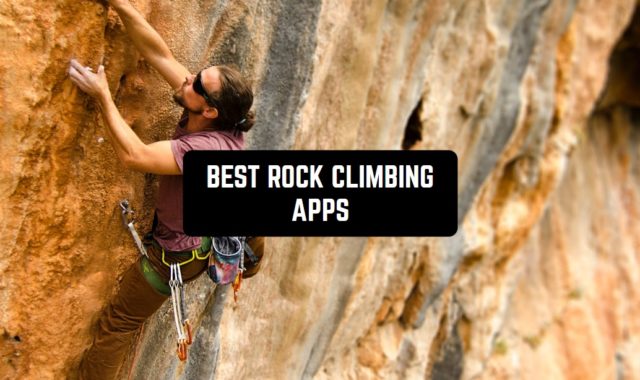Looking for a simple way to listen to music files from your fave CDs on mobile? Well, you’ve come to the right place.
CD files are usually stored in CDA format that won’t open on your phone or PC right away. That’s why we’ve picked up the 7 free CDA to MP3 converter apps & websites for you to try. These apps let you easily change the format of files to MP3, so you could browse them on your phone at any time needed. Have a look!
File Converter

Let’s start with an ultimate converting app to cover all your needs.
Sooth to say, when it comes to converting apps, it’s always better to have a one-stop option for any possible occasion. You never know what type of files you’ll need to convert next, right? Well, this app has a little bit of everything. It supports numerous forms of audio, video, images, doc files, and more.
Overall, the app can cope with over 2K of the most used formats, so you’re all the way covered here. As for the audio, the app lets you turn CDA to MP3 with just a couple of taps. You’ll also get to trim the audio and alter the frequency. The rendering happens in a special cloud to save up your battery, which is pleasant.
As the process goes on, you can continue minding your business and using your phone as needed. Speaking of other features, the app lets you convert e-books, spreadsheets, and presentations into multiple formats. It even works with 3D models if needed. However, it won’t be able to work with PIN-protected files, so keep that in mind.


You may also like: 11 Best Youtube to MP3 Converter Apps
Audio Converter

There’s a handy app that lets you alter various types of audio.
Apart from the previous one, this app is fully dedicated to audio. You still get a wide range of formats to work with, so no worries here. To get more precise, the app works with: MP3, AAC, OGG, and more. You’ll also get to extract audio from CDA and turn these into MP3.
The app works with multiple bitrate types as well: from 128 to 320 kb/s. It supports both VBT and CBR and lets you regulate the audio frequency. Besides, the app comes with a built-in editor that you can use to trim your records and extract audio from clips. The editor is pretty simple, it also lets you regulate the speed of the track and amplify it if needed.
The rendering doesn’t affect the quality of the audio, which is pleasant. More to that, there are no duration limits, so you can work with files of any length. Once the rendering is done, you can save the outcomes and add these to albums within the app. You may also share your outcomes on socials or send these to mates with a couple of taps.


The Audio Converter

Here’s an iOS app that lets you switch formats of audio and video files.
If you were looking for a solid conversion app for Apple devices, you’ve just found one. This app supports nearly any audio (and video) format, so you’re all the way covered. The concept is beyond simple, and so is the mechanics: all you need to do is to select input and output formats.
The conversion happens automatically and takes no longer than a few secs. Herewith, the app doesn’t have timing limits, so you can work with files of any length. At this point, the process might take a bit longer, but it runs in the background, so you can do whatever you want while it’s going.
Once the outcome is ready, you get t listen to the file and save it to your device. All the files you work with get saved within the app, and you can browse any of them at any time. You get to sort these files by folders for easy navigation as well. And if you’ll need to share a file, it takes one tap to send it right to your friends.


Audio Converter

The app can cope with numerous formats, so the chances to find one it doesn’t work with are close to zero. It covers everything from MP3 to M4A and AIFF, and more. The CDA is covered as well, so you could easily turn shortcuts into MP3s now. There are no limits for the number of files or the length, so no worries here.
The conversion happens in 3 simple steps. First, you need to pick a file to work with. Then, you need to set a targeted format along with picking bitrate and sample rate. Once it’s done, just click on the “start” pin and wait a couple of secs for the process to get done. It can take up to a couple of ins (it fully depends on the file’s size and your phone’s CPU).
The process runs in the background, so there’s no need to keep the app open while it goes. Then, may rather save the outcome or share it on your socials right away. You may also store it within the app: you can add various folders and albums for simple navigation.


Check also: 11 Free URL To MP3 Converter Apps & Websites
Convertio
Moving on to websites. That’s a popular converting platform that lets you change the formats of multiple kinds of files.
As it mostly is with web platforms like that, it’s an all-in-one tool that covers numerous formats of files. This one works with docs, images, vids, e-books, audio, CAD, vectors, and much more. Each category of files comes with several format options, so you’ve got everything you may need. The site is pretty intuitive, and you don’t have t do a lot of things manually, so no worries.
At first, you’ll need to pick a file. You may rather import it from your device, Dropbox or Google Drive. It needs to be mentioned, you’ll be limited to 100 MB of files without signing up, so make sure to do that if you’re planning to work with multiple files. Next, you can pick an output format and regulate the settings.
The settings let you trim the audio by adding time codes. Plus, you get to adjust the bitrate, and there are quite a few options to choose from. You may also change audio channels, frequency, and volume. The conversion doesn’t affect the quality of the sound, and you can save or share it right away.

Anyconv
It’s a multipurpose website that lets you convert files for free.
The concept here is quite simple: you pick the file, select the output format, and wait til the conversion gets done. Just like the previous one, this site limits you to 100 MB of files, so the best option is to sign in (if 100 MB is not enough of course). Herewith, the platform runs on high-security algorithms that make sure your files remain private and no one has access to them.
More to that, all the files you convert via this site get deleted after one hour, so you can be sure nothing gets leaked. The site works with countless formats and types of files: from audio to fonts, CAD, and archives. The site is fully free with no extra charges, so no worries.
It needs to be said, this site doesn’t have any editing features, so if you need to trim the audio or alter its bitrate (or whatever else), you’ll need to find an extra tool for that. The rendering takes a couple of mins, and you can save the outcome right away.

You may also check: 11 Free URL To MP4 Converter Apps & Websites
Fileproinfo
And lastly, we have an online tool that lets you turn files from CDA to MP3.
This site is quite similar to the previous two. It works with various formats, and all the most popular ones are covered. However, the formats aren’t categorized by file types in there, which makes navigation a bit more inconvenient.
As for the mechanics, you need to pick the input and output formats, select your file, and wait til the render is done. It usually takes up to a few mins (it depends on the file’s size) and doesn’t affect the sound quality at all. Herewith, this platform limits you to 150 MB of files without signing up (which is more than you would get with previous ones).
Once the MP3 is ready, you can browse it to check the quality right away. The site also comes with a built-in editor that lets you trim the file and regulate bitrate if needed. You can also view detailed metadata and share the file with friends.