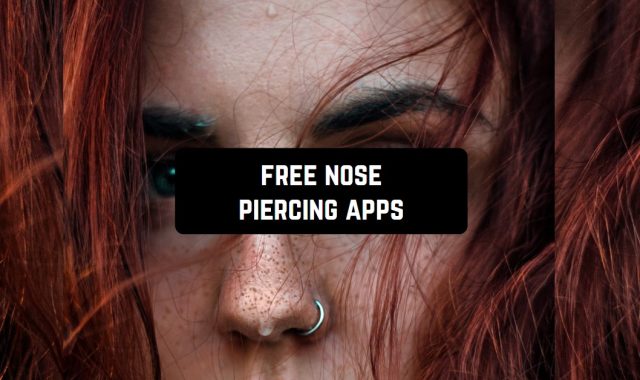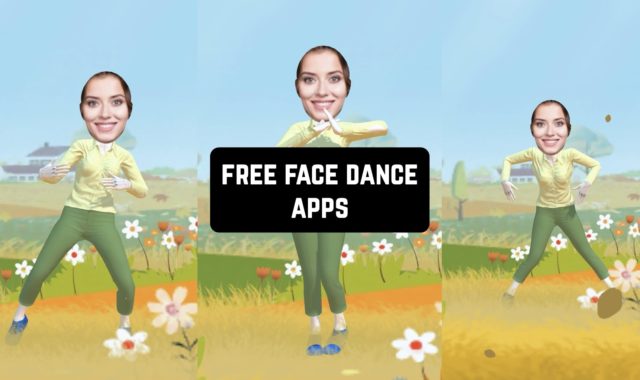On the hunt for a handy mobile converter? Then don’t get past this article!
Here’s our list of the best MP4 to MP3 converter apps for Android & iOS you could use for free. These apps let you convert vids into MP3 files as easily and fast as possible.
Most of the apps also come with simple editing tools for cutting and merging, so you won’t need additional tools for that. And don’t worry about the quality, none of these apps affect the original audio track. Let’s dive in!
MP3 Converter

It’s an audio extractor that covers plenty of configurations.
This app is an actual magic wand if you need to turn vids into audio on a regular basis. It works with a bunch of configurations The app comes with a simple UI, so you can get the job done with just a few taps.
It works simply: you’ll need to pick the vid and its intake configuration, and you’re ready to go. You’ll get to customize the rate and time range of the outcome file, which is handy. In case you don’t want to edit these metrics, you can totally skip this step. The processing lasts for a few secs, but it might take a bit longer as well.
Once it’s done, you can edit it out as well. For instance, you get to modify the intensity and play with the speed. The app also lets you add fadings if needed. You can also shorten the audio and share it with mates right from the app.




You may also like: 11 Best Youtube to MP3 Converter Apps
MP3 Video Converter

This is a functional yet user-friendly app to turn MP4s into MP3s.
Although the UI may seem a bit old-school, the app gets the job done easily and fast, so don’t get past it. The visual part is not that important in this kind of app after all. The app works with plenty of media configurations, so you won’t have problems with that for sure.
As always, you’ll need to select a file from your lib and pick the resulting configuration. You can also adjust the codec of the file, but it’s fully optional. Besides, the app lets you fill in the meta info of the resulting file.
The processing takes down to a couple of minutes. Once it’s done, you get to pick where it should be saved. The app doesn’t let you share the file right away, though, so you’ll have to download it first.



Video to MP3

Next, we have of the fastest MP4 to MP3 converters out there.
This is a one-stop tool that works with plenty of media configurations. It’s more than just a converter, actually. The app also lets you shorten your files, and combine them with just a few taps. No extra editing instruments are needed, this app already covers it all.
If you’ve ever needed to extract multiple audios, you know that there’s nothing more annoying than the need to process them one by one. Well, this app lets you process over 10 files at once, so no worries here. You’ll also get to edit the meta info including.
The app comes with a simple trimmer that lets you alter the timing of the input file to make the processing faster. You can do the same with the output file too, it’s fully optional.



Media Converter

This is a pocket converter with a wide range of configurations.
This app covers nearly any media format, so the possibility to pick the one not included is very low. It even comes with a built-in player for any kind of media files. As for the other tools, there’s also a compressor and extractor. The last one drags the audio and saves it in a required format.
The converter lets you swap the configuration of your file, and the options include MKV, MP3, MOV, and more. As for the compressor, this one is here to crop the vid and split it into clips. All the tools work fast and get the job done in secs.
There are no limitations on the length of the input files. The app doesn’t impact the sound of the MP4 as well and doesn’t add any watermarks or smth. It opens archive files right away, so you won’t need more tools for that.



Check also: 7 Best Apps to Convert Voice Messages to MP3
Video to MP3 Converter

It’s a handy tool to switch from MP4 to MP3.
The app works with numerous video configurations, such as MP4, WMV, and so on. It comes with a trimmer, so you wouldn’t have to convert the entire vid if you’re only interested in a small part of it. The audio cutter is included as well, so you can edit the resulting files right away.
The UI is quite simple, so you’ll quickly figure out how it works. The app lets you modify the bit rate and covers multiple options from 48 to 320 Kb/s. As for the processing, it gets ready within a minute, so you won’t have to wait long.
Plus, the processing runs in the BG, so you can close the app and mind your business till the file is ready. The app also covers a media player, so you could play audio files and vids right away. You may rather download the result, share it, or set it as a ringtone if needed.



The Audio Converter

As you may guess by the name, this app lets you transform your MP4 into a bunch of audio configurations.
Fair to say, the app copes with nearly any configuration from MP3 to FLAC. The variety of input formats is pretty wide as well, and all the most used configurations are included. The app works simply: you just need to pick the vid and the resulting configuration.
Once it’s done, just tap on the processing button and the render will start immediately. The conversion usually gets done in 15 secs, so you’ll get the required file in a blink of an eye. The app doesn’t have any editing tools, so make sure to shorten the input files beforehand.
The app has a player, so you can listen to all the files immediately. Beyond that, it saves all the previously altered files, and you can skim through them and use the app just as a player. You can also share the result right away with just a few taps.



You may also check: 11 Free URL To MP3 Converter Apps & Websites
Video to MP3 Converter

And lastly, there’s an app that lets you turn MP4 into MP3 or AAC.
All you need to do here is to select the original MP4 and the output configuration. The app only works for the files that are on your device already, and it won’t work with URLs or YouTube links. In case you wanna go deeper, you can also choose the required bit rate and add metadata, but it’s totally optional.
Besides, the app has a built-in trimmer, so you can modify the length of your MP3 files right away. The editing instrument also lets you merge several audios, add transitions, fade-ins, and more. As for the metadata, you get to add a cover image, title, artist, and more.
The app even lets you search for lyrics of certain songs if needed. The conversion goes on pretty fast, and it runs in the BG, so you won’t have to keep the app open.