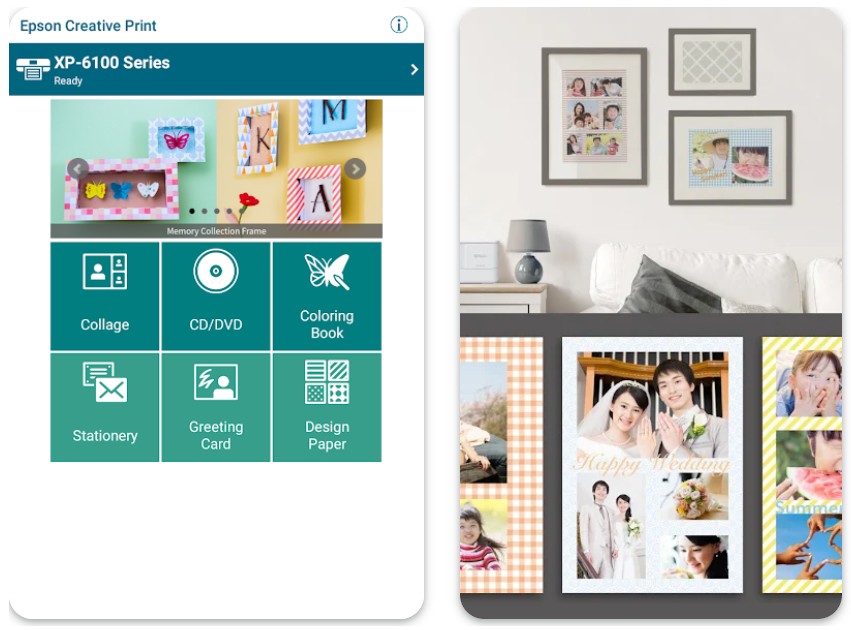Need to quickly print a photo? No worries, we got you covered! Check out these free photoprinting apps below and you will surely find what you need! Moreover, we also have an article about the free apps to print calendar that you can also check.
PrinterOn
This is one of the most popular and convenient apps in this category. Because it has such an appealing and easy UI design that is easy to navigate in, we decided to kick off the list with it.
The main menu is straightforward and functional. Its user-friendly layout allows for easy navigation through the app without confusion.
Moving on to the thrilling task of printing photos with this app is simple. The user must select a compatible printer from the list of available printers on the app.
Now, let’s dive into the main features of PrinterOn:
- You can print your documents and photos wirelessly without the hassle of tangled cables.
- Easily access and print their files right from cloud storage services like Google Drive and Dropbox with the help of Cloud printing.
Wireless printing enables users to print without being tethered to a specific location – ideal for people on the go.
Additionally, the option to print from the cloud ensures that essential documents are always within reach. Selecting different printers based on personal preference allows for flexibility and convenience.
But keep in mind that the app comes with advertisements, which can be quite annoying when you’re trying to print essential documents or precious memories.
To access cloud storage and compatible printers, a stable internet connection is required.
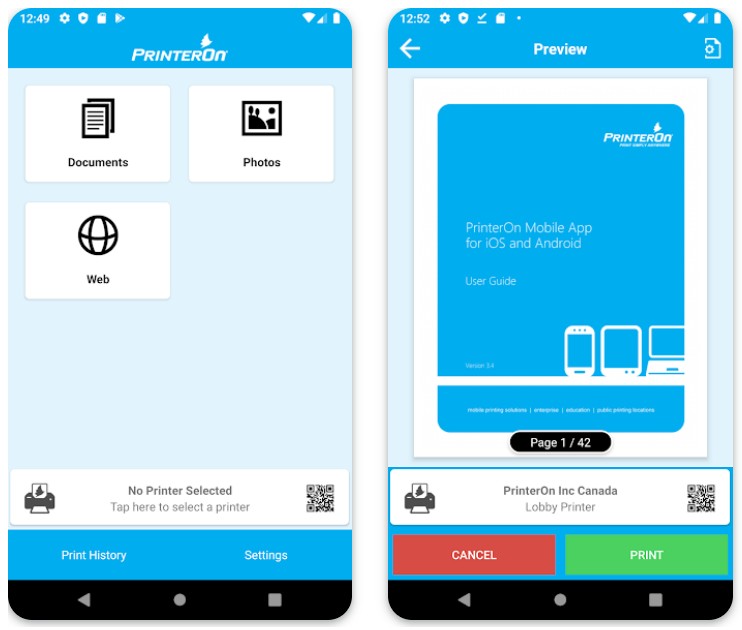


You may also like: 7 Best Apps for Black Background on Photos (Android & iOS)
Photobox: Photo Books & Prints
To begin with, the user interface design of this app is the first thing to look at. It has an eye-pleasing color palette and is well-organized. Besides, there are some additional features to pay attention to:
- Upon opening the app, one can browse through their photo collection akin to flipping through an old and dusty album, albeit lacking in the nostalgic allure.
- The user should choose the desired photos for printing. Keep in mind that there is a limited selection available, so it’s best not to expect an extensive variety here.
- Sizes and quantities can be selected to personalize your prints, but do not expect an abundance of choices.
- The order has been placed, and now it’s time to wait for your eagerly anticipated photos to arrive.
As expected, this app is not free and users need to pay for better features.
Firstly, its customization options are limited and may not fulfill your desire for a personal touch on your prints. The occasional bugs happen, but it’s rather a common thing for this category.
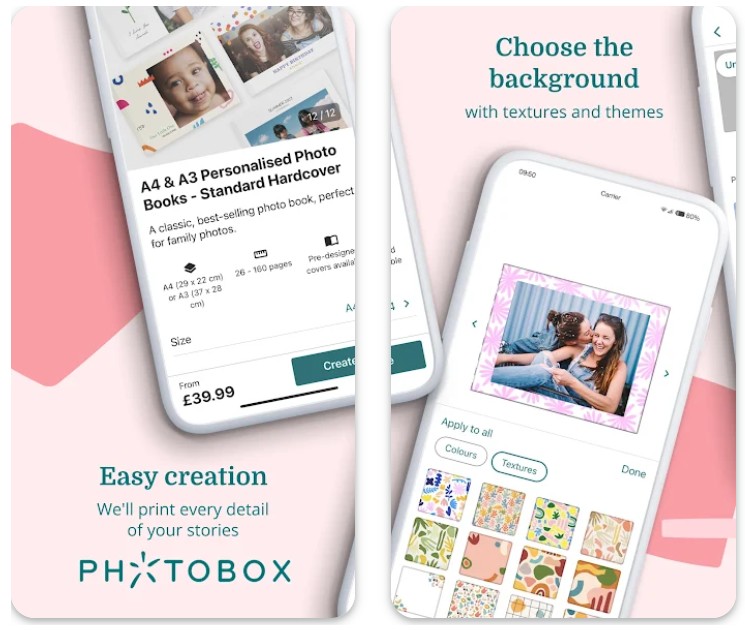


Nations Photo Lab: Photo Print
The next app on our list is quite decent and allows you to print photos quickly.
With this service, you can bring your digital memories to life by transforming them into tangible photographs that you can hold and cherish. It’s like stepping back in time and reliving the fond memories of flipping through a photo album.
The user interface design is not the most stimulating aspect of this endeavor.
The app promises to create collages but despite the initial excitement of diving into its features, users quickly discover that creating collages is not the highlight here – it’s merely a plain photo printing.
To add a personal touch to your prints, try print customization options including various sizes and finishes. Although the choices are limited, this straightforward approach aligns with their philosophy – less is more.
What I personally noticed, it lacks the creative options and editing tools that many other apps offer. Users should not expect to find any innovative features that will enhance their experience—simplicity seems to be the app’s motto.
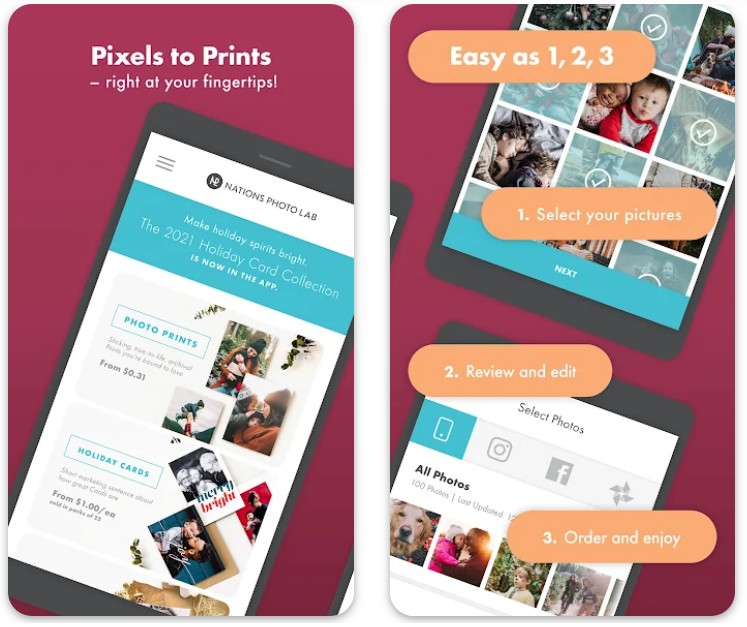


Easy-PhotoPrint Editor
The app Fotor Easy-PhotoPrint Editor claims to simplify the process of editing photos for print. It has a secret talent: editing photos for printing. Hold tight, because there’s more.
With this app, you can easily add filters and adjust your photos to achieve some basic enhancements. It’s just like a mini art studio that fits snugly inside your pocket – offering incredible versatility in the palm of your hand.
The Fotor Easy-PhotoPrint Editor offers a variety of photo editing functions to take your pictures up a notch – or two.
- With the basic features like Crop, Rotate, Brightness, and Contrast adjustment, you have all the necessary tools to make slight modifications in your photos.
- Users can easily customize their photos to add a personal touch by including text and stickers. This feature allows one to create digital scrapbook-like images with unique messages and fun little icons.
- A collage maker that enables users to create unique collages with multiple photos arranged in various layouts. It’s a digital scrapbook without the fuss of glue and scissors.
However, the editing capabilities of Fotor Easy-PhotoPrint Editor are limited in scope. Advanced features and filters may be unlocked via in-app purchases. It’s similar to visiting a candy store but discovering that the tastiest treats are behind an additional payment.
To summarize, Fotor’s Easy-PhotoPrint Editor is a photo editing app that provides basic tools to enhance your photographs.
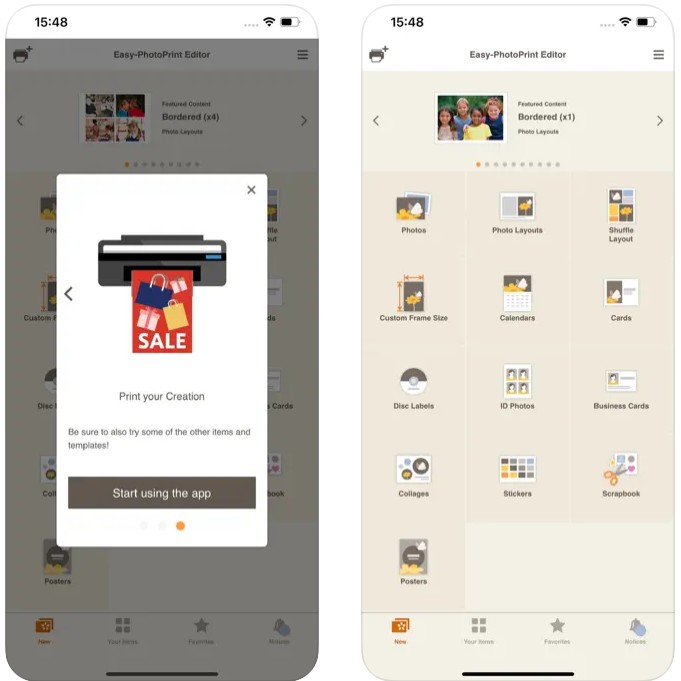


Snapfish: Photos Cards & Books
When it comes to print-ready photo editing, Snapfish transforms a mundane task into a functional masterpiece. From adjusting brightness and cropping to adding filters, these tools can elevate even the most mediocre pictures.
With options for personalized cards, books, and more, Snapfish offers the perfect outlet to showcase your cherished memories.
After you’ve finished designing and editing in the app, ordering prints is one second of your time. With just a few clicks, your prints will be delivered straight to your doorstep.
Snapfish’s editing tools may prove limited for those expecting professional-level capabilities. While they offer basic tools, comparing them to a kiddie pool as opposed to an Olympic-sized one is not entirely inaccurate.
However, the navigation here is a bit cumbersome and perplexing. To liken it to solving a maze blindfolded may bring an amusing tone but likely won’t spark joy in those trying to get things done.
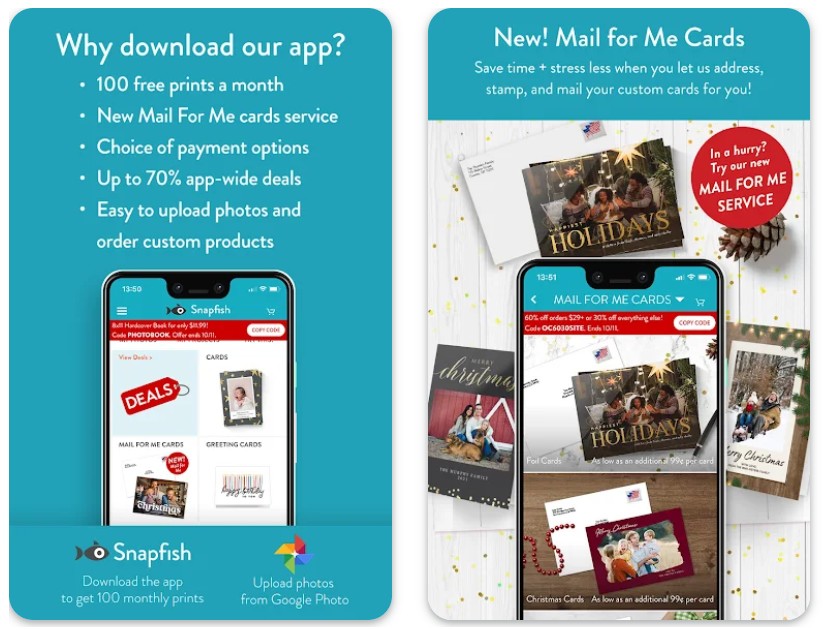


Print Studio
Print Studio provides an array of effective editing tools to improve your photos, catering from exposure adjustments to color optimization and saturation enhancements.
Print Studio’s interface is both elegant and user-friendly. The app provides easy navigation, allowing users to effortlessly glide through the platform like a skilled tech enthusiast.
However, the process of locating the editing tool can actually feel quite tedious – it’s like searching for that needle in a haystack but without any fun involved.
At the same time, Print Studio offers some features for free, but advanced tools may come with an additional cost.
Print Studio, like any other app, is not infallible and can encounter issues at times. Several users have reported experiencing crashes and slow performance which can certainly add an element of apprehension to the otherwise exciting editing process.
To summarize, Print Studio puts a variety of potent editing tools at your fingertips. What is more, it allows to create different templates for photos before printing so you could fit them right.
While you can’t find a bunch of various features here, it is a nice choice for those, who are looking for a simple app for printing pictures.


Polaroid Zip
When it comes to editing photos for print using the Polaroid Zip app, you have access to a set of basic tools. Therefore, you can easily adjust brightness, contrast, and saturation with ease; all without any advanced technical know-how.
The main menu offers a limited selection of options including the photo gallery, printer settings, and print queue. It’s like going to a carnival just to ride the merry-go-round. The excitement is lacking
Let’s consider the drawbacks of the adventure ahead. After all, no great experience is free from challenges. Here are a few things to bear in mind:
- The Polaroid Zip app’s editing options are limited, lacking advanced features and flashy filters. This serves as a reminder that sometimes simplicity can be more effective. The question remains: is less truly more?
- There are times when the app and the printer do not connect as smoothly as desired. It can often feel like a game of chance, wondering if they will finally link up successfully.
To summarize, the Polaroid Zip app provides basic editing tools to prepare photos for printing, but it has limited editing features and connectivity issues.
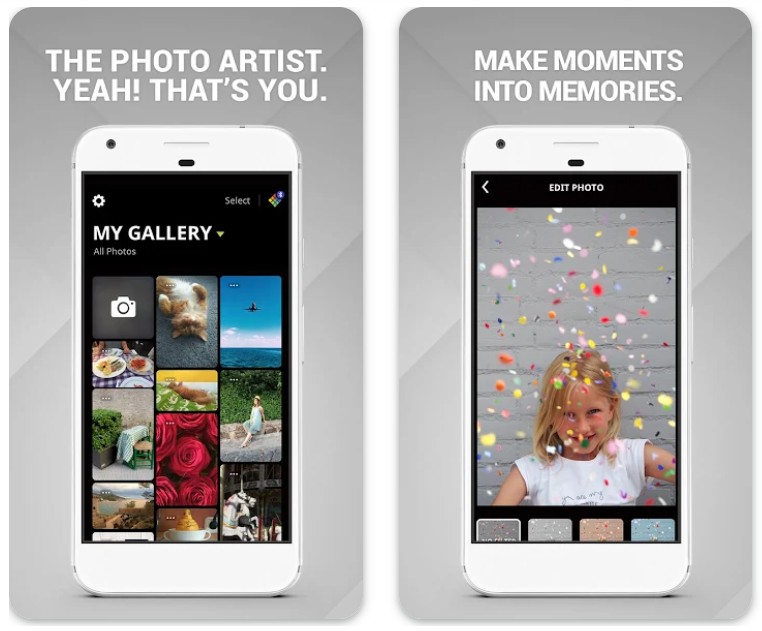


Printastic
The Printastic app claims to be the ultimate solution for creating stunning photo books and prints, but don’t expect anything out of the ordinary when it comes to editing your images. The available options are basic, such as adjusting brightness, contrast, and saturation – like being handed a coloring book with only one crayon.
Printastic is designed to be convenient and effortless, however, navigating through the app may not be as thrilling as anticipated; some may find it as exciting as watching paint dry. The simplicity of the design is remarkable, although there seems to be a hint of sarcasm behind these statements.
To order physical copies of your digital memories, prints can be easily ordered.
As previously mentioned, the basic editing tools available are sufficient to enhance your photos. It’s comparable to receiving an impressive camera yet only being permitted to utilize the auto mode.
Main features:
- Layout customization is available for showcasing your photos in the photo books. The range of layouts allows for a unique and personalized presentation of your precious memories, akin to piecing together a puzzle game.
- The editing options will help you to edit your pics in some ways, but there are no professional filters
- The user interface is designed with convenient features, but it can appear to be outdated. As if someone were using a vintage smartphone that gets the job done but isn’t too exciting.
Overall, Printastic can offer a reliable yet not particularly thrilling photo printing experience. If you’re looking for simplicity, then give Printastic a try.


You may also like: 11 Best Apps To Transform Photo Into Anime Drawing
Shutterfly: Prints Cards Gifts
Starting with the print quality, the results are unfortunately uninspiring. Instead of sharp, vivid prints, prepare for just a subtle hint of disappointment.
Prepare to be amazed by how tweaking brightness, contrast, and saturation levels can turn even mundane shots into eye-catching masterpieces. It’s like wielding the power of a mini Photoshop right at your fingertips, minus the complexity and hassle.
With pre-designed layouts to choose from, the marvels of photo book creation are at your fingertips. In addition, printed photos can be cropped and turned into photo cards, which can be a great gift.
The main menu is quite simple and convenient, so even a beginner will not get confused in managing the application.
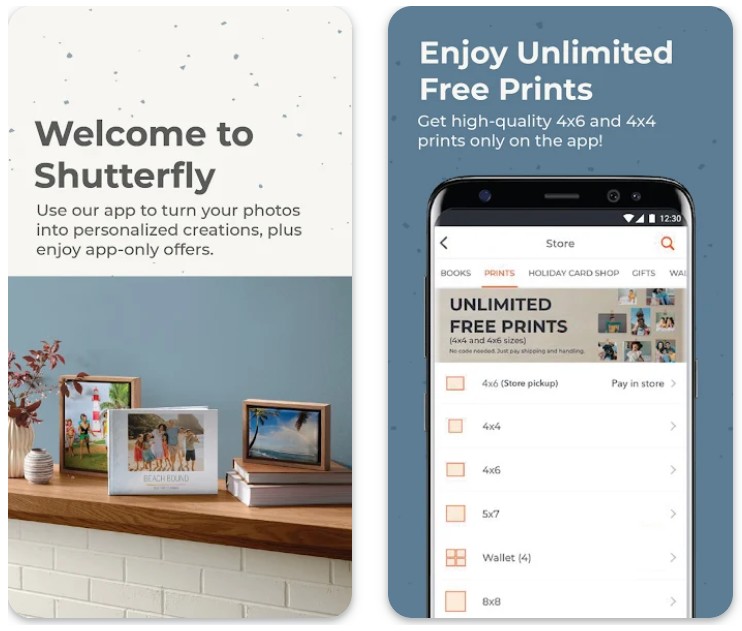


Mixtiles
Mixtiles is an app that offers a fascinating feature: it permits you to turn your beloved photographs into removable tiles for your wall. It is an app presented by the company with the same name, that helps people to do creative photo prints.
With a hassle-free wall-sticking technique, you can create your own personalized art gallery one tile at a time.
Interface blends convenience with aesthetics – offering a smooth and intuitive user experience, making it effortless to navigate the app. It’s as refreshing as a crisp new morning amidst a world of confusing and unmanageable designs.
However, one primary downside of Mixtiles is the limited options for editing and customization. For those seeking extensive customization options, it may feel somewhat limiting. To put it simply, it’s like having a beautiful canvas but only being allowed to use a single paintbrush.
As you can see, Mixtiles is a small and cute app for editing and printing out pictures. It might be not the most versatile app ever, but it works.
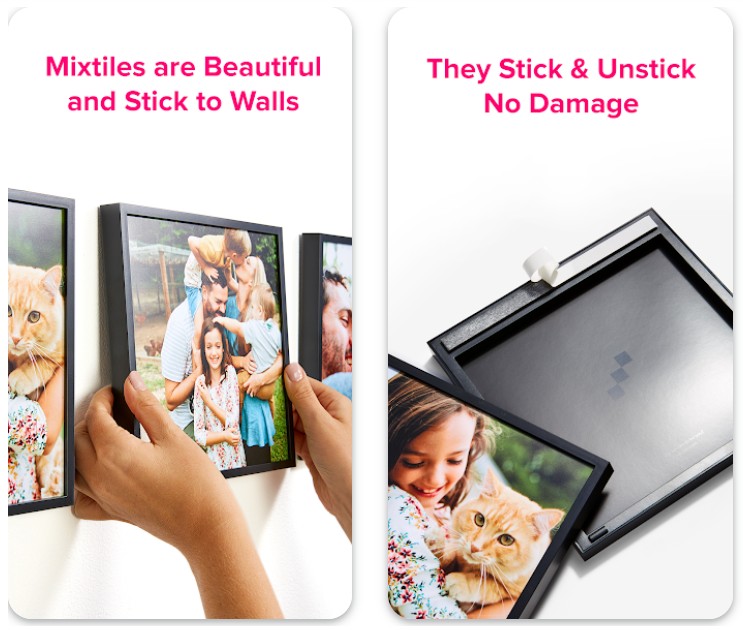


FreePrints
This app offers a remarkable opportunity to print up to 1,000 4×6 photos for free every year. It gives you a chance to download pics from your phone and social media and then edit them in the app and print them.
Main features of FreePrints:
- Free prints (duh!): The app allows you to order free 4×6 photo prints every month.
- Easy photo selection: You can choose photos from your phone’s gallery or various social media platforms.
- Quick and convenient delivery: FreePrints claims to deliver your printed photos straight to your doorstep.
But in the comments, you may see that the users facing challenges with photo quality and encountering occasional delivery delays.
These issues should be kept in mind while making the decision to utilize this service. Overall, these challenges are minor and shouldn’t stop you from exploring the endless possibilities of photo-printing opportunities.
All in all, this app is quite simple, and just like the other ones on our list it delivers the print and order photo services.



Fotor AI Photo Editor
Fotor AI Photo Editor claims to use artificial intelligence to enhance your photos. It’s like having a virtual Photoshop guru at your fingertips, ready to transform your mundane snapshots into works of art.
Fotor AI Photo Editor allows you to print photos right from the app. Simply select a photo from your gallery, unleash the power of artificial intelligence, and watch in awe as the app magically enhances your image.
What’s interesting about Fotor AI Photo Editor is its AI-powered editing capabilities. The app analyzes your photos and applies intelligent adjustments to improve their quality.
Now, let’s check out the main features of Fotor AI Photo Editor:
- AI-powered editing: The app uses advanced algorithms to automatically enhance your photos.
- Filters and effects: Fotor offers a wide range of filters and effects to add a touch of creativity to your photos.
- Basic editing tools: You can adjust brightness, contrast, saturation, and other basic parameters to fine-tune your photos.
As for the UI design, Fotor AI Photo Editor features a user-friendly interface with intuitive controls. But some users have reported occasional glitches and slow performance.
To wrap it up, Fotor AI Photo Editor offers AI-powered photo editing, a variety of filters and effects, and a user-friendly interface. Just remember to brace yourself for occasional hiccups along the way.
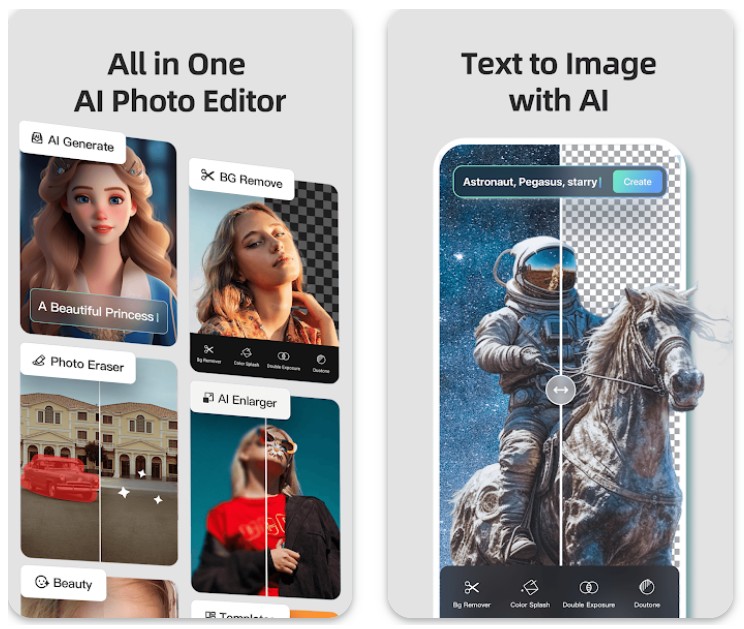


HP Smart
With HP Smart, printing photos from your phone becomes an effortless feat! It’s like carrying a professional photo lab in your pocket – all set to elevate your digital memories to tangible keepsakes.
Simply sync it with your HP printer (let’s admit it, we all have one!), and voila – you’re good to go. When it comes to photo editing for printing, HP Smart provides some fundamental tools for adjustments. Users can crop, brighten, or darken images and apply filters to enhance their pictures as desired.
The software only allows basic touch-ups making images moderately presentable. Overall, the editing capabilities are adequately modest.
Main features:
- HP Smart offers a remarkable feature that allows you to print documents, and photos, and scan files directly from your phone.
- Print documents and photos, scan files and digitize your paper mess. It’s like turning your phone into a miniature office with an invisible secretary.
- You can send and receive faxes from their phone, thanks to mobile fax.
Setting up your printer and ordering ink has never been easier! Our hassle-free process allows you to complete the setup from the comfort of your own home. Plus, conveniently order ink and supplies with just a few clicks.
The UI design will be discussed now. The HP Smart application is equipped with a user-friendly interface that simplifies navigation for the user.
It feels like exploring a digital printing paradise where every option is just one tap away from being discovered. Its ease of use and accessibility make it an exemplary choice for users who prioritize convenience in their interactions with technology.
But keep in mind that minor glitches with HP Smart may occur during the functioning.
All in all, HP Smart is an all-inclusive app that covers your printing, scanning, and photo editing requirements.
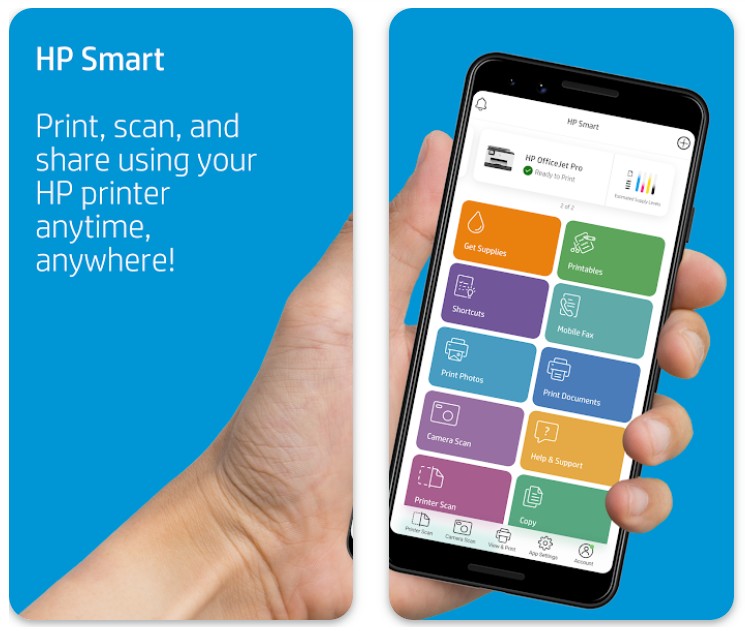


Google Photos
One of the most popular apps for photo editing – why not use it as a tool before printing out the pics? Especially, when it’s free.
In terms of photo editing – though it’s not as powerful as Photoshop, you can still work with the basics such as cropping, brightness adjustment, and applying filters.
Now, let’s move on to the advantages of this app:
- Google Photos offers a unique service – unlimited storage for all your photos.
- Google Photos seamlessly integrates with your Google account and other Google services. It is part of the happy Google family, where all photos sync across devices effortlessly. This makes managing photos a joyful experience for its users.
Of course, if you are looking forward to superior photo editing, Google Photos will not be able to provide that. But for some reason, I think most users won’t choose this app only because of its editing features.
In summary, Google Photos is a free photo storage and editing app that promises more than it delivers.
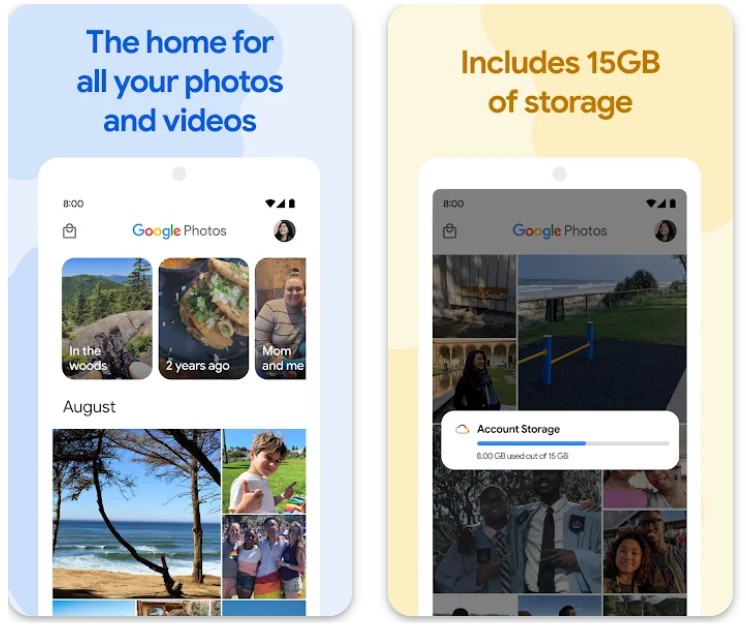


You may also like: 15 Free Apps to Hide Photos and Videos On iPhone & Android
Epson Creative Print
With Epson Creative Print, printing photos is now an experience akin to being a true artist. All you need to do is choose the pictures you love, select your Epson printer (because we all have one of those lying around, right?), and voilà – the magic of printing is unleashed.
To get started, connect it to your Epson printer (if you already have one). Join the community of printing enthusiasts who know the secrets of easy printing.
The app provides an array of tools for enhancing your pictures prior to printing, including brightness, contrast, and saturation adjustments, filters application, as well as text and stickers attachment.
Epson Creative Print has a fascinating feature that allows you to print on different media types such as photo paper, canvas, and even CDs/DVDs. With just a few taps, users can produce personalized greeting cards, calendars, and collages with ease.
The Epson Creative Print UI design provides a сclear and intuitive interface, offering a refreshing escape from the cluttered world of printing apps. The navigation process is relatively straightforward, allowing you to print with ease.
In conclusion, Epson Creative Print offers an array of photo editing and printing options aimed at unleashing your inner artist.