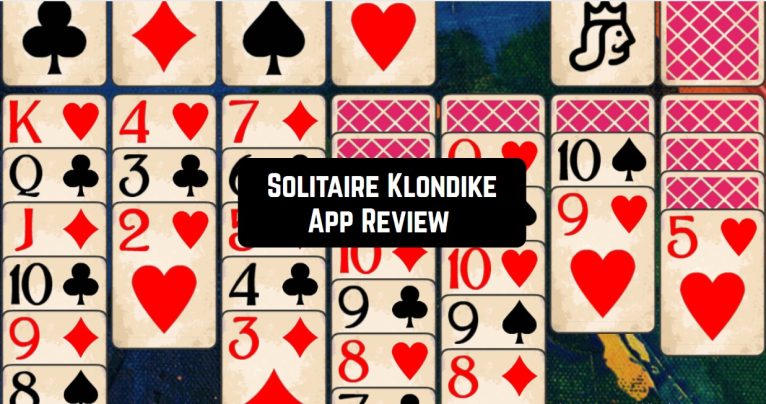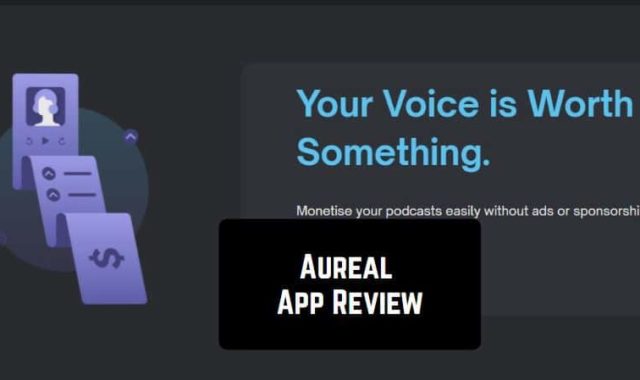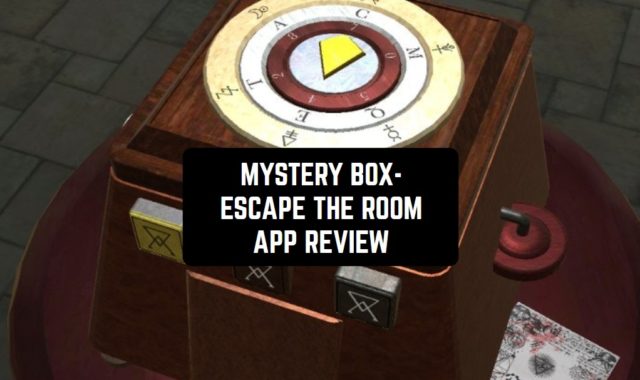If you are a true buff of Solitaire games, we advise you to download Klondike Solitaire developed by Ardovic Solitaires & Games.
We have to mention that this application is pretty lightweight. Moreover, the game does not ask for a constant Internet connection and you will not find any ads there which is certainly a great bonus.
You may also like: 11 Best Rummy card games for Android & iOS

Once you have launched the app, you will gain access to multiple playing modes: Classic Klondike, Time Game, Vegas, Vegas cumulative, and other types of Solitaire. Choose the desired one and tap on the preferred level ranging from simple up to complex ones. You can also select a preferred mode with 1 or 3 cards.
There is no need to worry if you have done the wrong actions, as you can always tap on the “Undo Move” button. If you want, you can always use a Hint option as well.
You may also like: 9 Free Poker Apps to Play With Friends
On the menu page, you can also open a Settings section. Here you choose the preferred background, card cover, etc.

As for the unique features, the app supports a special mode that is developed for lefthanders.
Users can always continue playing from the place they have closed the game, as the app automatically saves all the results.
To conclude, Klondike Solitaire will be suitable for all users – both novice and seasoned ones.
You may also like: 11 Best Online Board Game Apps (Android & iOS)