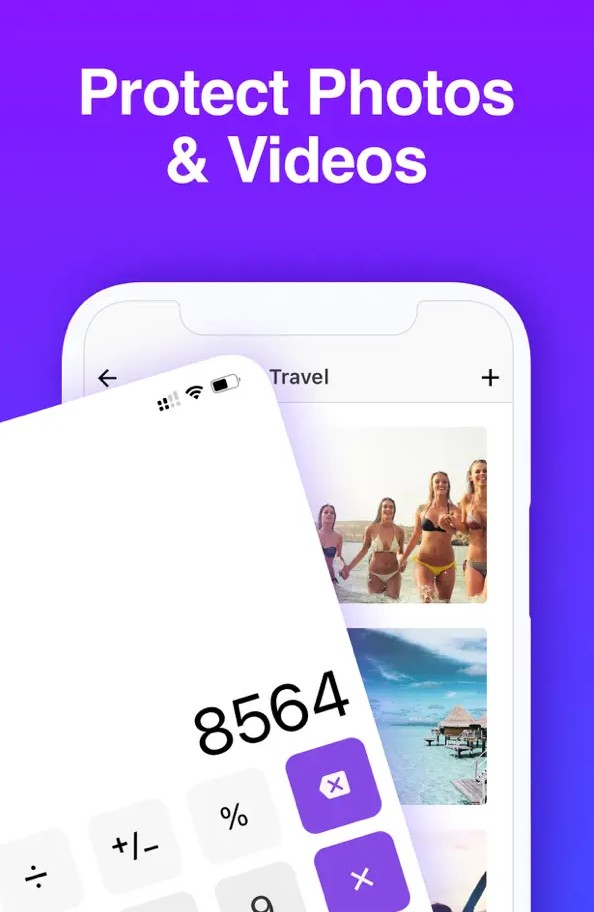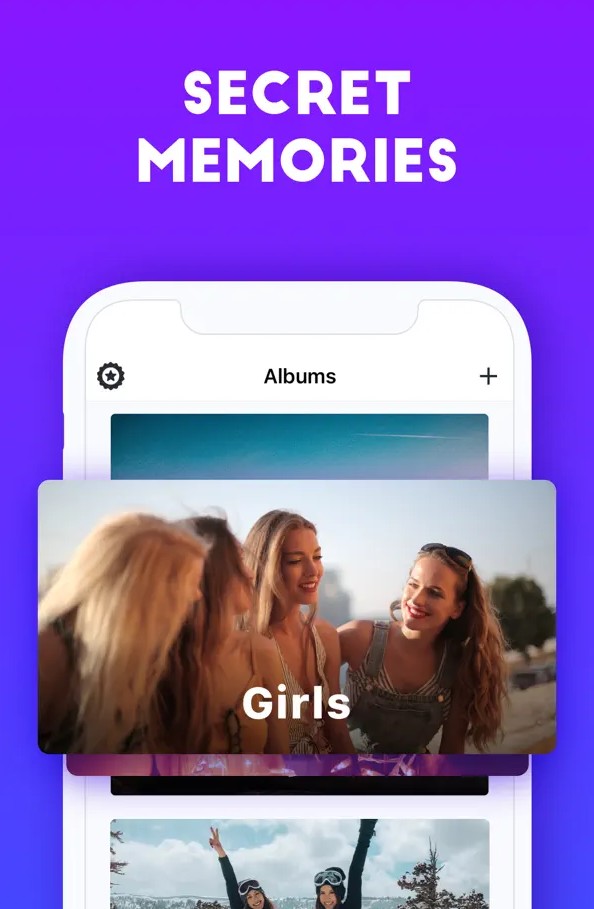Looking for a way to secretly hide media files on your phone? Then look no further!
There are plenty of free fake calculator apps to hide stuff on Android & iOS that lets you securely store pics, docs, contacts, and more. The best thing about these apps is it not only lets you hide files — it lets you hide them the way so no one would guess you do that.
Plus, all these apps come with extra password protection to make sure nobody would get in there. In case you need more, there are apps to hide apps on the market as well.
We’ve gathered together the 7 best free apps in that category you may try. Have a look!
Calculator# Lock
Let’s start with an ultimate privacy app that lets you hide any info on your smartphone.
The main goal of this app is to let you make any info hidden from hackers and other users. It’s getting done by storing the info beneath the calculator interface. Besides, the app comes with a so-called panic switch that lets you switch to another app just by shaking your phone. As for the info type, this app lets you everything- from pics and vids to contacts, docs, and all that.
In case you wanna get extra careful you may also use password protection to make sure you’re the only one with access. The mechanics are simple — you’ll just need to enter the code number on the calculator. The app also lets you recover the security lock in case you’ll forget it.
The process of locking the files is simple as well — you get to import the pics from the gallery, mark the audios and docs you wanna secure, and so on. Plus, the app lets you organize the way your files are stored by sorting them into folders. You may also backup the locked data on Dropbox right away.
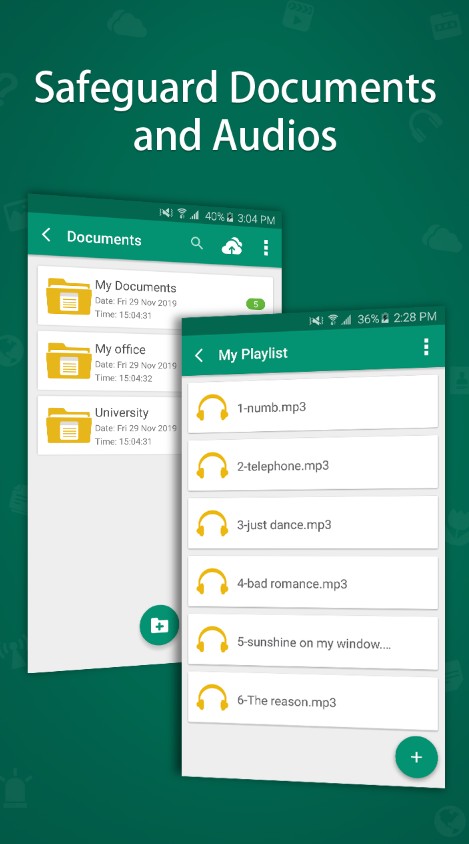
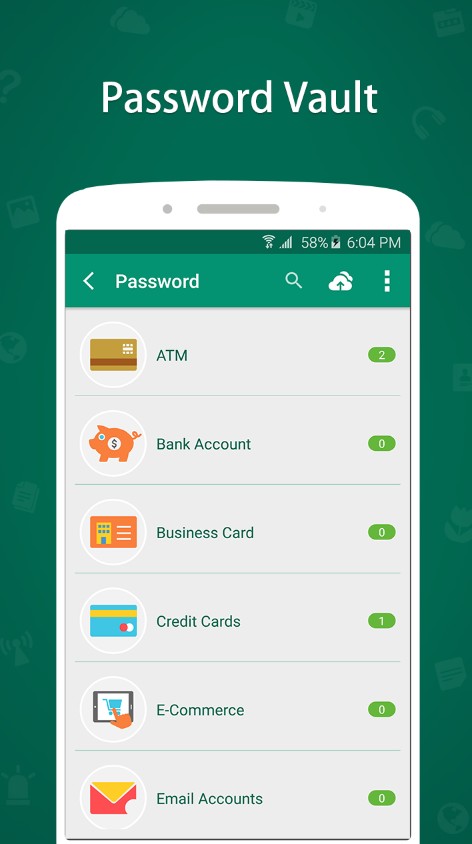


You may also like: 11 Best Private Browser Apps for Android & iOS
Secret Photo Vault – SPV
This is an app that lets you hide files from others in the way so no one could find them.
What this app does is let you keep your media files in a secret album, masked to be a calculator. As for the files, the app cover pics, vids, passwords, contacts, and even your browser info if needed. Herewith, this app doesn’t store your files on any server — it uses your internal storage, so your files remain fully private.
Herewith, you need to keep in mind that if you’ll delete the app all the files you’ve stored there will be gone too so make sure to export all the important stuff before doing that. The app also lets you set password protection to make sure no one would reach your files. You may also organize your files by sorting them into folders and marking them with tags.
The app gives you three protection options — a pin code, TouchID, and FaceID. The app comes with a simple UI, so you’ll quickly figure out how to use it. However, if you wanna use all the features of this app, you’ll need to get a paid sub pack. The good news is — there’s a weekly free trial, so you could consider all the pros and cons.
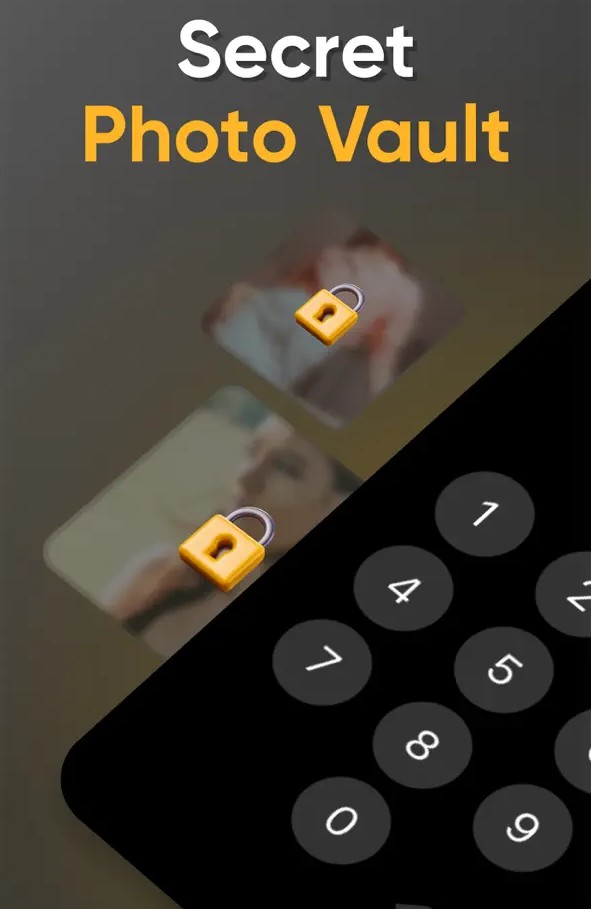


Secret Calculator Vault
It’s a calculator vault app that lets you keep files hidden from the others.
The main goal of this app is to let you hide any app or media file and make sure no one would access them without your permission. The app is masked for a calculator so not only would have a single though it may be a vault. You get to hide any type of files — from pics and vids to contacts, son worries about that.
The hiding process is simple — you get to export the files from your galley, contacts list, and all that. Plus, you get to hide as many apps as you want — you’ll just need to browse through the app then. You may even import your passwords list if needed. Once the files are exported, you may organize them by folders and mark them with tags for easy navigation.
The amount of contacts and SMS you may hide is unlimited. As for the media storage — you’ll get some storage for free, but there are also some external free packs. You may also import all the files to cloud storage for a backup if needed. Plus, the app lets you put password protection to make sure you’re the only one within access.
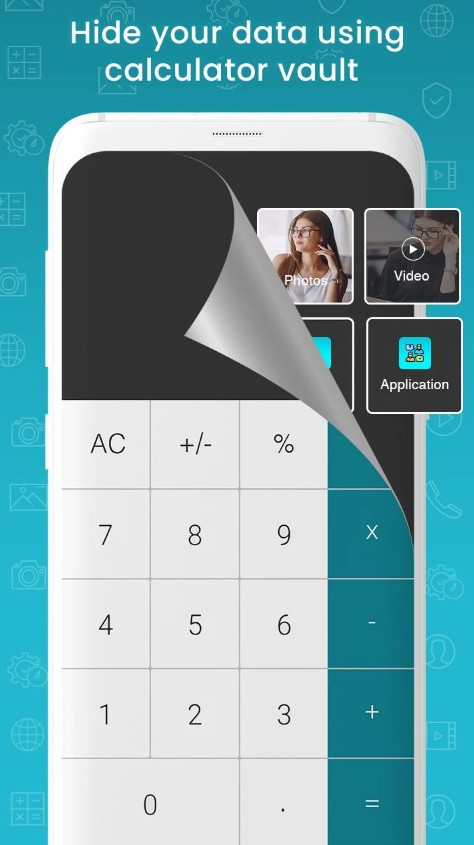
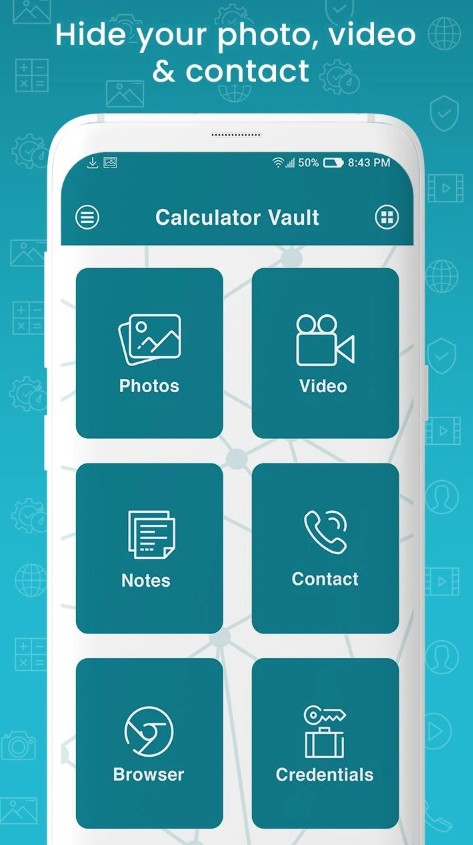


You may also like: 11 Best Private Messages Apps for Android & iOS
Calculator Vault: App Hider
Imagine a tool that appears as a simple calculator, but in reality, hides your confidential files, photos, and videos. Enter Calculator Vault: App Hider, a clever solution to safeguard your personal data.
This ingenious app wears the guise of a calculator, making it virtually invisible to prying eyes. But behind its façade lies a secure haven for your sensitive content, keeping it away from curious glances.
While it does function as a regular calculator, it also gives you the power to secure your private files, creating a seamless cover for your confidential content. It’s designed for individuals who want to keep their personal photos, videos, and files hidden from prying eyes.
This app doesn’t just provide security; it grants peace of mind. It ensures that your confidential content remains strictly in your control. With Calculator Vault, you can maintain your privacy without compromising on usability – a combination that’s hard to beat.
Calculator Vault: App Hider is the modern answer to preserving your privacy in the digital realm. Its ingenious design and functionality transform a simple calculator into a powerful vault, ensuring your personal data remains your secret alone.
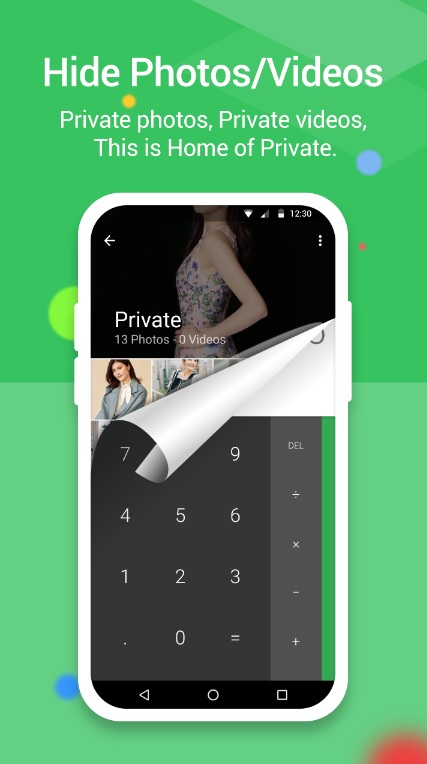
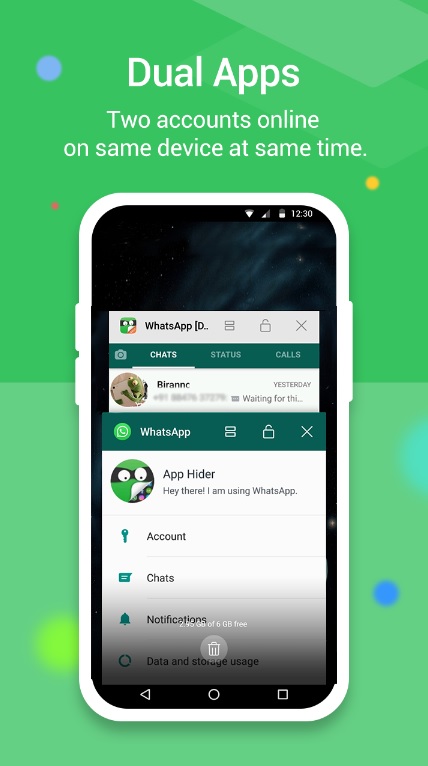

Calculator Vault
This app is a real secret vault app that lets you hide media files on your phone.
If you need to secretly hide files — this app is the one. It hides under a calculator UI so no one would guess it’s a vault, but you. As for the files, you get to hide pics and vids, contacts, passwords, and more. In order to hide the files you just need to export them from the gallery, contacts list, or whatever else.
Beyond that, the app lets you set a pin code protection to make sure no one would find your vault accidentally.
The protection is masked for a calculator as well, so you’ll just need to enter the code using the numbers on the panel. Herewith, you still get to share all the files right from the vault with no limits.
In case you need to quickly switch to another app from the vault — just shake the phone, and it’s done. Plus, you may set an intruder selfie mode that will automatically photograph anyone who’ll try to break into your privacy. You may even create an extra fake vault for protection if needed.
Finally, I can recommend you this secret gallery if you find software that could hide your private photos.
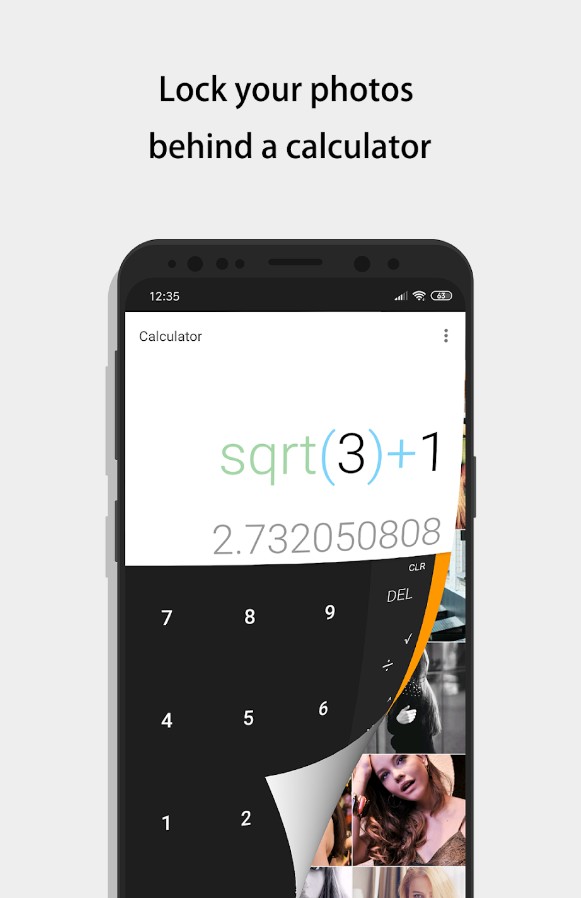
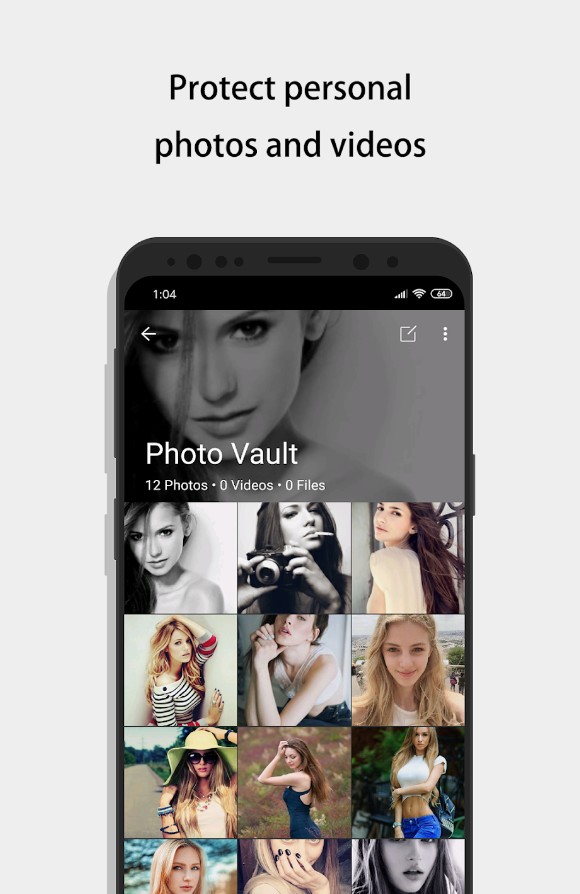

Calculator – Hide Photo, Video
This app is like a vault for your memories. It allows you to discreetly hide your personal photos and videos behind the guise of a calculator.
While it may look like a calculator on the surface, this app serves a dual purpose. It not only performs basic calculations but also acts as a guardian of your privacy. With its intuitive design, you can effortlessly store your private content away from prying eyes.
It’s perfect for anyone who values their privacy and wants to keep personal photos and videos away from unwanted attention. Whether you’re a student, a professional, or a parent, this app ensures that your private moments remain just that – private.
With its easy-to-use interface, Calculator – Hide Photo, Video offers a host of functions to keep your photos and videos safe. From hiding and unhiding content to setting up a secure PIN, this app puts control over your privacy directly in your hands.
Overall, I can say that this app is useful if you want to protect your memories and your privacy.

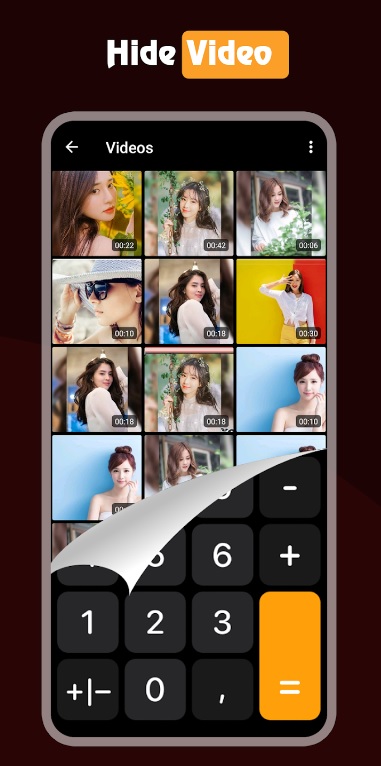

You may also check: 11 Best Apps to Unhide Apps on Android & iOS
1Locker
And lastly, we have a calculator vault that lets you privately store media files.
Sooth to say, this app will keep your files all-around protected. First of all, the vault is hidden under a calculator interface so only would guess you may hide something there. You get to store any kind of file — from docs to browser info. Plus, the vault is password-protected, so you’re the only one with access anyways.
More to that, you’ll need to enter the pin code on the calculator panel which adds up to the security. You may also use advanced alphabetic passwords, along with Face and Touch ID. Additionally, the app gets you to create a decoy account to hide the files no one gets to see.
You may also import your files right on the cloud storage for a backup. The app lets you categorize all the imported media files by sorting them into folders, so you won’t have navigation issues. The good news is — the app comes with no ads, but some features are only available as in-app purchases.