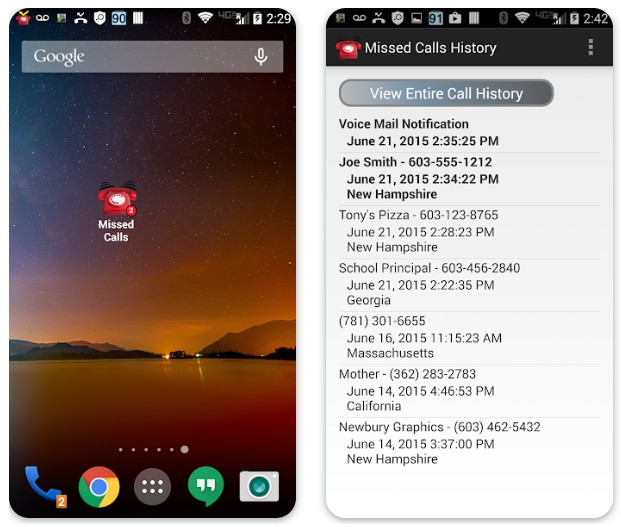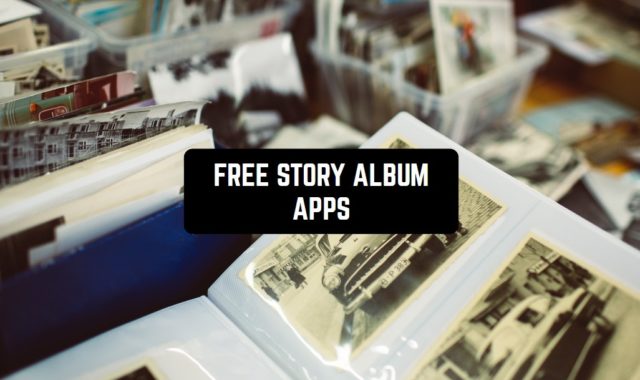Sometimes we are very busy and forgets to check missed calls. Some calls can be very important. How not to forget to call back? Download special missed call alarm apps to help you remember important calls. You will no longer regret missed calls.
These apps will notify you of all missed calls. We have prepared for you a list of the best-missed call alert apps. Download them to always remember missed calls.
You may also like: 11 Free Mass Calling Systems Apps & Websites
Missed Call Alert
This app is great for business people. It will remind you of all the missed calls. You won’t forget to call back even on the busiest day. You can select the alarm interval. Set a timer that is more convenient for you. You can turn off the notification of any call.
Press the power button during an alarm. The app will no longer notify you. Unread message notifications work in the same way. Open the settings of the app and personalize it.
You can enable or disable the alarm of missed calls or messages. Set quiet hours and the app won’t bother you at this time. You can also set the alarm sound. Select notification interval, and sound volume.
The sound of the alarm gets louder if you don’t turn it off. You will know about all the missed calls.
Use a special code to activate a message alert. You can set the picture to alarm missed calls. Choose something fun. This app doesn’t take up much space on your smartphone. It weighs only 5.9MB.
The alarm of missed calls and messages works on top of all screens. This doesn’t affect the performance of the smartphone.
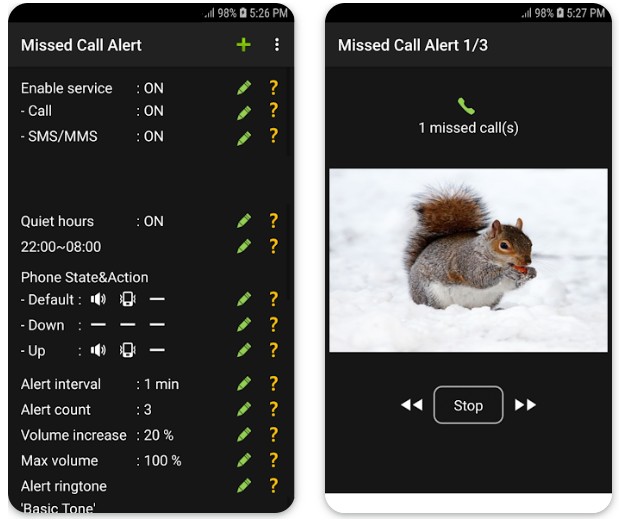

You may also like: 11 Best Call Log Apps for Android & iPhone
Call Reminder – For Call & SMS
If you always forget to call back and then regret it, then download this missed call alert app. It will remind you of missed calls and messages. Set the widget on the home screen of your smartphone for quick access to missed calls.
The widget will help you keep track of all calls and messages. You can also set notifications on the app calendar. You will no longer miss important events and friends’ birthdays. You only need 3 steps to set the reminder. The app will send you interactive notifications.
Pull down the notification bar and you will see all missed calls and messages. You can immediately set a timer to call back. Click on the snooze button to call back later. The app will automatically delete the alarms and notifications for messages to which you answered.
The app automatically sets an alarm timer for calls that you miss. You can edit the notification timer at any time. The app doesn’t require an Internet connection to work. Select the theme of the app.
It has several options for personalizing the notification interface. Download this excellent missed call alert app. You will always be aware of all missed calls and messages.
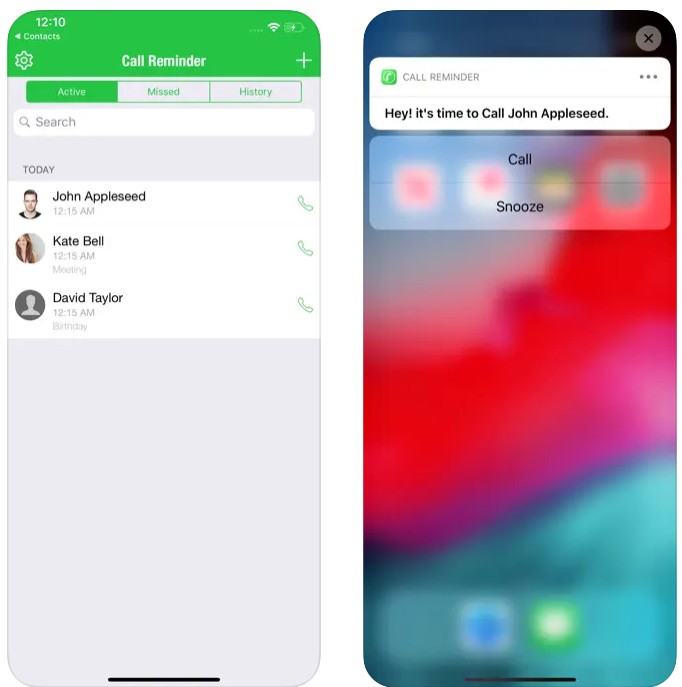

Missed call reminder, Flash on call
This alarm missed messages and calls app has no ads. It doesn’t require an internet connection to work. You will receive an alert of missed messages anytime, and anywhere. The app supports profiles. You can choose the way of notification.
It can be vibration, sound, turning on the screen or flash. Not all apps support camera flash alerts. You can configure the alert content filter. Select an alert schedule. The app will send an alarm only at the time that you configure.
Turn on the night mode and the app won’t notify you of missed calls and messages. You can also set different alarms for missed calls. Select the contacts that are important to you and the app will double alert you.
You can sync the smartwatch with the app. If you don’t have time to call back or reply to a message, you can postpone the alarm. The app will notify you later.
This app will become your assistant that will notify you of all missed calls and messages. You will no longer regret not having time to answer the call or send a message in time. Add the widget of the app to the home screen for quick access.
The app is safe because it doesn’t send your personal information to the Internet. The app has been downloaded over 500 thousand times. It is only 2.4MB news. This means it won’t affect the operation of your smartphone.
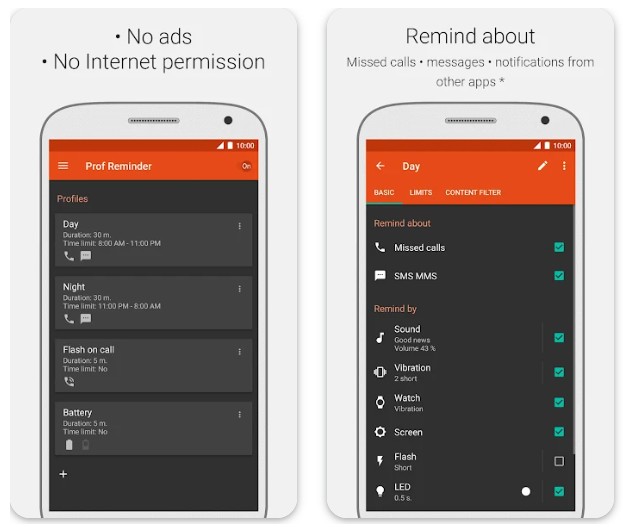

Missed call & SMS notification
If you want to always know about your missed calls and messages, you need to download this app. Our smartphone is in silent mode when we are at work. We often miss a lot of calls. You will always have free time to call back or send a message.
The app will send you an alert of missed calls and messages on top of the lock screen. You can immediately call back or set a reminder. Send messages right on the lock screen in the notification bar. You can personalize the app.
Choose your favorite design color to please your eyes. The app can be fully customized. You can enable or disable the alarm messages or calls. You can also turn on the vibration. Choose different fonts.
You no longer need to close the apps that you use to check missed calls or read a message. The app will notify you on top of all screens.
Set the alarm interval for missed calls. You can call back when you have time. Add important calls and messages to the notification calendar. Set a quiet time. The app won’t bother you during these hours. You can be completely calm about your personal information.
The app doesn’t send your data to the Internet. It requires several permissions to work to display an alarm on top of screens.
The app has been installed more than 50 thousand times. Download this assistant and you will never miss an important call again.
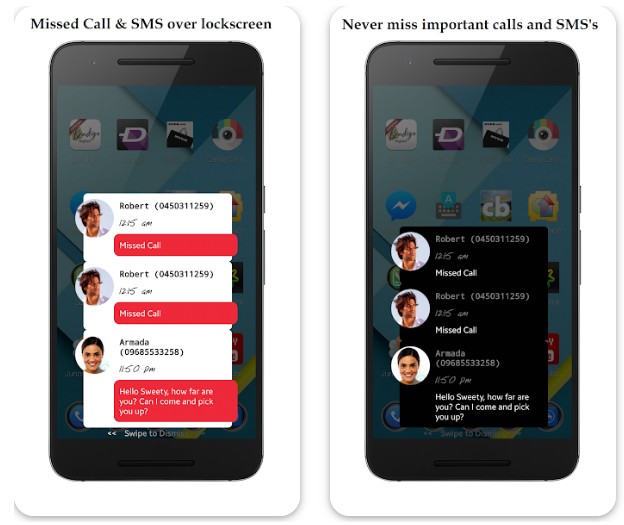

Missed Call Alert
Download this app and you will never miss important calls again. The app will send you SMS alerts about all missed calls. You can set a timer for a specific time to call back.
The app keeps track of all missed calls left unanswered. It requires several permissions to work properly. The app doesn’t collect personal information about you. Set a timer so that the app reminds you to call back.
The app has a simple design. You will receive a personal email with all the missed calls. Select the priority of each call. You can turn off the SMS alarm during sleep.
The app won’t bother you. It takes up little space on your smartphone. It weighs only 7.9 MB. Download it and get the personal missed call assistant.
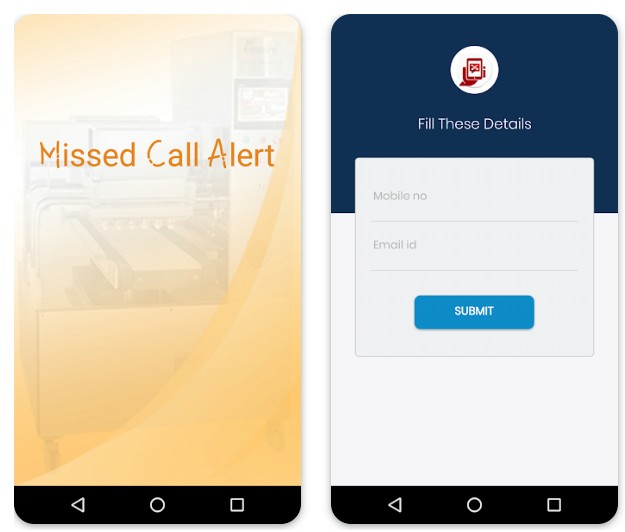

You may also like: 9 Best Private Call Apps (Android & iPhone)
Incoming call & Missed call
Incoming call & Missed call is a mobile application designed to help you remember missed calls, as well as be able to respond to incoming messages in time, as well as write reminder messages
The application has a simple and user-friendly interface that allows you to easily manage the application, track your call history and set a timer for messages. You can customize the app according to your preferences by choosing different color themes and notification sounds.
In addition, you can add notes to each call to make it easier to remember important information.
One of the downsides of the app is that it doesn’t sync with other calendar apps, which means you have to manually enter all the data. Some users have also complained about the performance of the app, reporting app crashes and data loss.
Despite its shortcomings, Incoming call & Missed call has received positive reviews from users who find it useful in managing their lives.
In conclusion, if you are looking for a simple and user-friendly application to manage your calls and messages, Incoming call & Missed call can be a useful tool for you. While it may have some limitations, it is still a great option for you.
Application features:
- Helps organize your phone usage
- Convenient to use
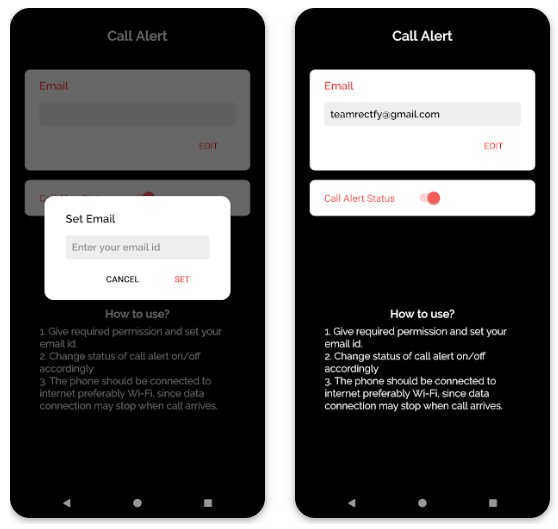

Missed Notifications Reminder
Android can’t periodically notify users of missed calls. This app will help you solve this problem. It has some great tools for tracking missed calls, messages, and notifications. You can choose the calls and messages that are important to you.
The app is sure to alert you about important calls. Open the settings and select the notification interval. You can also select important apps. The app uses the battery only if there is a missed call or message with a set alarm interval. It requires a minimum of permissions.
The app has a simple design. The navigation is intuitive. You can set the mute mode and the app won’t notify you of missed calls and messages. This is a great helper for busy people. It has been downloaded over 50 thousand times. Download it and you will no longer regret missed calls.
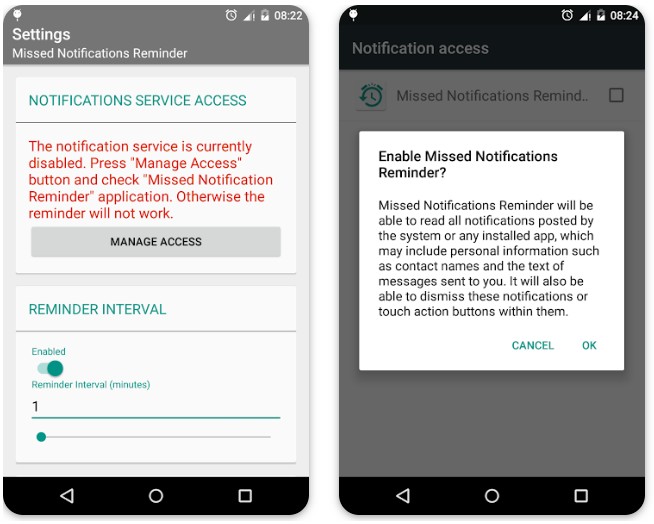

Missed Call Notification
Missed Call Notification is an app designed to help you not miss important calls by providing timely missed call notifications. The app works by sending notifications to your phone whenever you miss a call, allowing you to call back quickly and easily.
The app also offers a number of customization options, including the ability to choose the type of notification you receive and the ability to set up custom notifications for specific contacts. This can be especially useful for users who receive a lot of calls and want to make sure they don’t miss important calls from certain people.
One of the main downsides of the app is that it can be a bit unreliable at times, with some users reporting that they didn’t receive missed call notifications. Also, some users have complained about the app’s interface, which can be a bit confusing and difficult to navigate.
Despite these shortcomings, many users find the app a useful tool for managing missed calls, and some even call it a “life saver”.
Overall, if you’re someone who often misses important calls and is looking for a way to stay on top of incoming calls, Missed Phone Call Notification is definitely worth checking out. Just be prepared for occasional hiccups along the way.
Application features:
- You will be aware of all missed calls and incoming notifications
Application cons:
- Doesn’t always work correctly
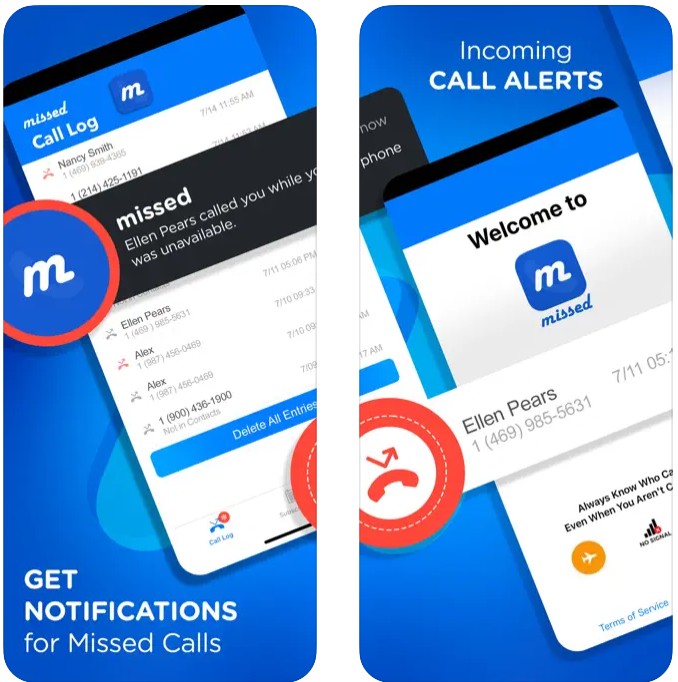

Call Reminder – Call Scheduler
Did you plan to call your family or friends but as always forgot to do this? Download this app and it will notify you. This is a great alert for missed calls and messages. You can set reminders for any calls.
The app will show you all missed calls and unread messages. Set a timer and select reminder intervals. You can see all your timers, as well as delete or edit them.
The app uses a lock screen notification bar. You can see all missed calls swipe down the notification bar. The app has a simple design. It takes less than a minute to put a reminder to call back. The app doesn’t collect your personal information. It helps millions of busy users remember to call back.
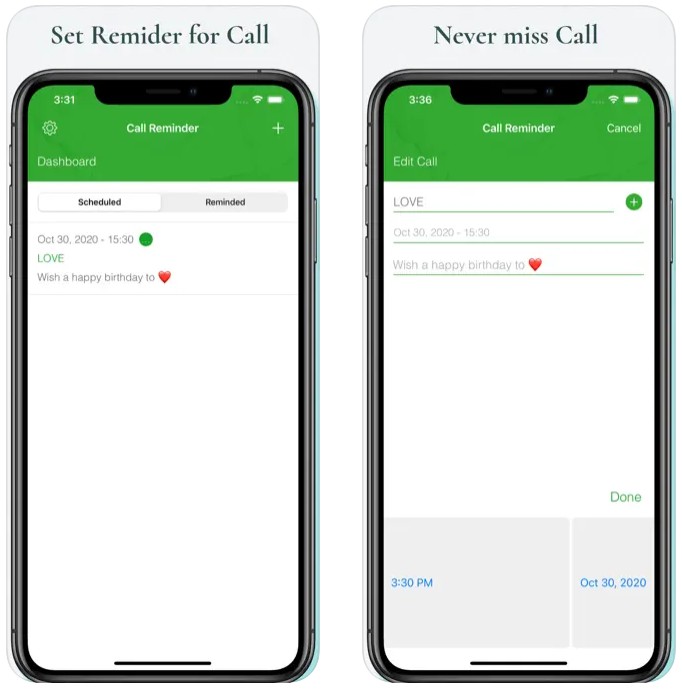

Flash Blink Alert for all notification, call, SMS
If you no longer want to miss calls and messages, then you should download this app. It will notify you of all calls using flash. You can also select flash alerts for specific apps. Open the list of apps and check the box next to those that are important to you.
The flashlight on your smartphone will blink when someone calls you. You will notice any call even if your smartphone is in silent mode. You can customize the blinking speed when the phone rings. You can use the test version to check how to flash notifications work. Choose a back or front flash.
The app has several types of flash blinking. Choose the one you like the most. You can also select the number of blinks. The app will show you important information while charging your smartphone.
If you miss a call or message, this call assistant will immediately notify you of this. The app is easy to use. It has been downloaded over 100 thousand times.
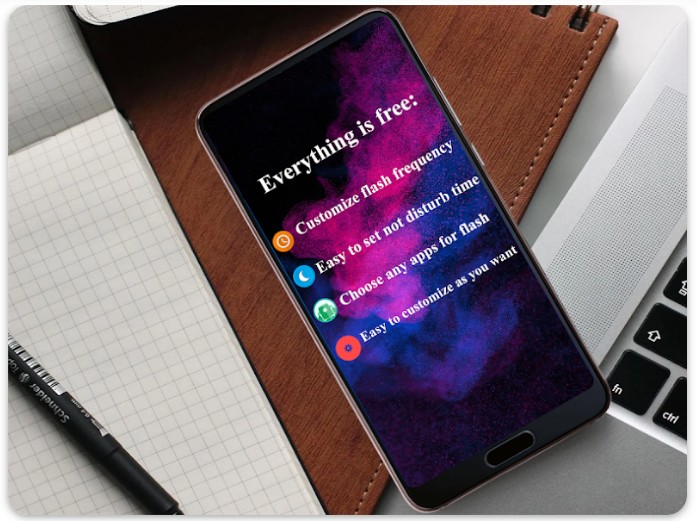

You may also like: 15 Free calling apps for Android & iOS
Call Alert
This app will notify you of all missed calls and messages. It has a smart alert system. The app can determine when you have free time. You can set an alert. Select a volume level and a notification interval. You can also choose the alert sound. The app has several options for alert sounds.
Open the list of apps and select important ones for you. You will be notified of all notifications. The app has a call history. You can set a reminder to call back.
If you don’t want to annoy surrounding people with the sounds of alerts, you can enable vibration mode. Select Freakvency Notifications.
The app has a simple design. It works in the background. The app doesn’t spend much battery. It takes less than 2MB. This app is an excellent assistant for busy people who have every minute planned. Install this alert and you will no longer regret missed calls.